- Home
- About us
- Products
- for Siemens
- Agricultural Terminal
- for A-B-B
- Advantech
- Allen Bradley
- AMTouch
- B&R Power Panel
- BECKHOFF HMI operator Repair
- Beijer HMI
- Bosch Rexroth
- Danielson Touch Screen Replacement
- Delem
- Delta
- DMC
- EATON Micro Panel
- ELO Touch Screen Panel
- ESA HMI
- Exor UniOP
- EZ Automation
- Fagor
- Fuji Hakko
- GE Fanuc
- GUNZE Touch Panel
- IDEC
- John Deere
- Koyo
- KUKA SmartPAD
- Lenze
- Microtouch 3M Versatouch touch screen
- Mitsubishi
- Omron
- Panasonic
- Parker
- Proface
- Red Lion
- Robotic Controller
- Schneider
- Sigmatek HMI
- Trimble
- Ventilator Parts
- Weinview
- Other Terminal Brand
- HMI Touch Screen Panel
- Touch Panel Screen Suppliers
- Touch Screen Panel supplier
- Auxiliary Accessories
- LCD Display
- Faqs
- News
- Certificate
- Contact us
AGP3400-T1-D24-CA1M AGP3400-T1-D24-D81C Protective Film Touch Panel






- group name
- AGP3000 Series
- Min Order
- 1 piece
- brand name
- VICPAS
- model
- AGP3400-T1-D24-CA1M AGP3400-T1-D24-D81C
- Nearest port for product export
- Guangzhou, Hongknog, Shenzhen, Taiwan
- Delivery clauses under the trade mode
- FOB, CFR, CIF, EXW, FAS, CIP, FCA, CPT, DEQ, DDP, DDU, Express Delivery, DAF, DES
- Acceptable payment methods
- T/T, L/C, D/P D/A, MoneyGram, Credit Card, PayPal, Westem Union, Cash, Escrow
- update time
- Fri, 02 Jan 2026 08:07:45 GMT
Paramtents
Brand Proface
Size 7.5 inch
Warranty 365 Days
Series Proface AGP3400 Series
Supply Touch Screen Panel Glass and Front Overlay
Shipping 2-4 workdays
Part Number AGP3400-T1-D24-CA1M AGP3400-T1-D24-D81C
Global Code PFXGP3400TADCA PFXGP3400TADDC
Packging & Delivery
-
Min Order1 piece
Briefing
Detailed
Proface AGP3000 AGP3400-T1-D24-CA1M AGP3400-T1-D24-D81C PFXGP3400TADCA PFXGP3400TADDC Touch Screen Protective Film Replacement
Order each part separately is available
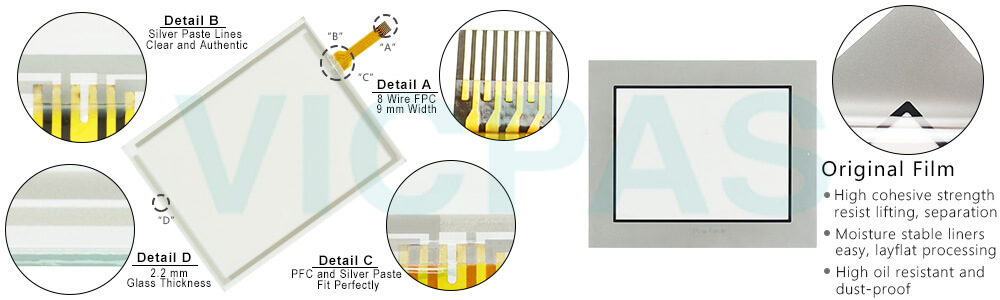
VICPAS supply Proface AGP3000 AGP3400 AGP3400-T1-D24-CA1M AGP3400-T1-D24-D81C PFXGP3400TADCA PFXGP3400TADDC Protective Film and Touch Panel with 365 days warranty and support Urgent Worldwide Shipping. The Value of a Multimedia AGP3400-T1-D24-CA1M AGP3400-T1-D24-D81C PFXGP3400TADCA PFXGP3400TADDC Touchscreen Front Overlay HMI
Reduce downtime
• By recording video, find the cause, not the symptoms, quickly
• Any alarm can trigger a movie playback to show operators how to resolve problems in the shortest time possible
Educate the workforce
• Reduce damaging mistakes, put training at their fingertips
Training where/when operators need it
• Make training available any time
• New operators can rewind and playback training examples as often as needed
Faster maintenance
• Show maintenance staff the exact repair location and proper procedures
Improve communication
• Allow operators to leave messages for other shifts
• Keep an online journal of machine activities
Improved safety
• Keep operators away from potential hazards
• Put a camera where a person shouldn't be, remote monitoring
Specifications:
The table below describes the parameters of the Proface AGP3000 AGP3400 AGP3400-T1-D24-CA1M AGP3400-T1-D24-D81C PFXGP3400TADCA PFXGP3400TADDC Protective Film Touch Panel HMI Parts.
| Ambient temperature: | 0°C (32°F) to 50°C (122°F) |
| Backlight: | CCFL (Replaceable) |
| Brand: | Proface |
| Display Resolution: | 640 x 480 pixels |
| Display Type: | TFT Color LCD |
| Part Number: | 3280035-01 |
| Product Line: | Proface AGP3400 |
| Power supply: | 24 V DC |
| Storage Temperature: | -20°C (-4°F) to 60°C (140°F) |
| Warranty: | 365 Days |
Related Proface AGP3400 Series HMI Part No. :
| Proface AGP3400 | Description | Inventory status |
| AGP3400-S1-D24 | Proface AGP3000 AGP3400 Touch Screen Monitor Front Overlay | In Stock |
| AGP3400-S1-D24-CA1M | Proface AGP3000 AGP3400 Touch Screen Protective Film Replacement | In Stock |
| AGP3400-S1-D24-D81C | Proface AGP3000 AGP3400 Touch Panel Protective Film Repair | Available Now |
| AGP3400-S1-D24-D81K | Proface AGP3000 AGP3400 Touchscreen Protective Film Repair | In Stock |
| AGP3400-T1-D24 | Proface AGP3000 AGP3400 HMI Touch Screen Glass Protective Film | Available Now |
| AGP3400-T1-D24-CA1M | Proface AGP3000 AGP3400 Touch Screen Panel Front Overlay Repair | In Stock |
| AGP3400-T1-D24-D81C | Proface AGP3000 AGP3400 Front Overlay Touch Membrane | In Stock |
| AGP3400-T1-D24-D81K | Proface AGP3000 AGP3400 Touch Glass Front Overlay Repair | In Stock |
| AGP3400-T1-D24-FN1M | Proface AGP3000 AGP3400 Touch Digitizer Glass Overlay Repair | Available Now |
| AGP3400-T1-D24-M | Proface AGP3000 AGP3400 HMI Panel Glass Protective Film | Available Now |
| AGP3450-T1-D24 | Proface AGP3000 AGP3450 HMI Touch Screen Protective Film | In Stock |
| AGP3450-T1-D24-M | Proface AGP3000 AGP3450 MMI Touch Screen Front Overlay Replacement | In Stock |
| Proface AGP3400 | Description | Inventory status |
Proface AGP3000 Series HMI Manuals PDF Download:
FAQ:
Question: Proface AGP3000 AGP3400 AGP3400-T1-D24-CA1M AGP3400-T1-D24-D81C PFXGP3400TADCA PFXGP3400TADDC Touch Panel does not function
Answer:
1. no response
- The AGP3400-T1-D24-CA1M AGP3400-T1-D24-D81C PFXGP3400TADCA PFXGP3400TADDC Touch Panel Driver might not be functioning properly.
Check the AGP3400-T1-D24-CA1M AGP3400-T1-D24-D81C PFXGP3400TADCA PFXGP3400TADDC touch panel driver settings. Check the IRQ list to see if there is a conflict with other devices.
- If no touch sound is heard, the Hardware might be malfunctioning. Please contact Pro-face America's Repair Center.
2. the mouse pointer I not following where the screen was touched
- Incorrect Calibration Settings.
Re-calibrate the AGP3400-T1-D24-CA1M AGP3400-T1-D24-D81C PFXGP3400TADCA PFXGP3400TADDC touch panel driver. Contact Pro-face America technical support if hardware requires recalibration every time.
- More than 1 touch at a time.
The PS3000A series is equipped with an analog resistive touch screen. The AGP3400-T1-D24-CA1M AGP3400-T1-D24-D81C PFXGP3400TADCA PFXGP3400TADDC touch screen does not activate more than one touch at one time. If two touches are made at the same time, a location between the touched positions will respond.
3. double-click does not function
- For double-clicking, it's necessary to click on the same place twice within a fixed time. The time between the first and second click should be adjusted.
Common misspellings:
AGP3400-T1-D24-CA1M AGP3400-T1-D24-D1C PFXGP3400TADCA PFXGP3400TADDCAGP3400-1-D24-CA1M AGP3400-T1-D24-D81C PFXGP3400TADCA PFXGP3400TADDC
AGP3400-T1-D42-CA1M AGP3400-T1-D24-D81C PFXGP3400TADCA PFXGP3400TADDC
AGP3400-T1-D24-CA1M AGP3400-T1-D24-D81C PFXGP34007ADCA PFXGP3400TADDC
AGP3400-T1-D24-CA1M AGP34000-T1-D24-D81C PFXGP3400TADCA PFXGP3400TADDC
