- Home
- About us
- Products
- for Siemens
- Agricultural Terminal
- for A-B-B
- Advantech
- Allen Bradley
- AMTouch
- B&R Power Panel
- BECKHOFF HMI operator Repair
- Beijer HMI
- Bosch Rexroth
- Danielson Touch Screen Replacement
- Delem
- Delta
- DMC
- EATON Micro Panel
- ELO Touch Screen Panel
- ESA HMI
- Exor UniOP
- EZ Automation
- Fagor
- Fuji Hakko
- GE Fanuc
- GUNZE Touch Panel
- IDEC
- John Deere
- Koyo
- KUKA SmartPAD
- Lenze
- Microtouch 3M Versatouch touch screen
- Mitsubishi
- Omron
- Panasonic
- Parker
- Proface
- Red Lion
- Robotic Controller
- Schneider
- Sigmatek HMI
- Trimble
- Ventilator Parts
- Weinview
- Other Terminal Brand
- HMI Touch Screen Panel
- Touch Panel Screen Suppliers
- Touch Screen Panel supplier
- Auxiliary Accessories
- LCD Display
- Faqs
- News
- Certificate
- Contact us
Delta DOP-B05S111 HMI Panel Glass Protective Film Repair






- group name
- Delta DOP-B Series
- Min Order
- 1 piece
- brand name
- VICPAS
- model
- DOP-B05S111
- Nearest port for product export
- Guangzhou, Hongknog, Shenzhen, Taiwan
- Delivery clauses under the trade mode
- FOB, CFR, CIF, EXW, FAS, CIP, FCA, CPT, DEQ, DDP, DDU, Express Delivery, DAF, DES
- Acceptable payment methods
- T/T, L/C, D/P D/A, MoneyGram, Credit Card, PayPal, Westem Union, Cash, Escrow
- update time
- Wed, 18 Feb 2026 05:15:12 GMT
Paramtents
Brand Delta
Size 5.6 inch
Warranty 365 Days
Product Line Delta DOP-B Series
Supply DOP-B Touch Screen Protective Film
Part Number DOP-B05S111
Shipping 2-4 workdays
Packging & Delivery
-
Min Order1 piece
Briefing
Detailed
Delta DOP-B Series DOP-B05S111 Protective Film Touch Digitizer Glass Replacement
Order each part separately is available
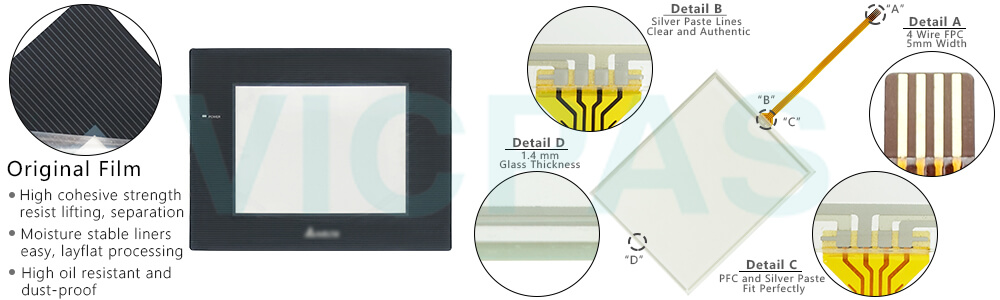
Installation and Storage Conditions
The product should be kept in the shipping carton before installation. In order to retain the warranty coverage, the DOP-B05S111 Touch Screen Front Overlay HMI should be stored properly when it is not to be used for an extended period of time. Some storage suggestions are:
Store in a clean and dry location free from direct sunlight.
Store within an ambient temperature range of -20°C to +60°C (-4°F to 140°F).
Store within a relative humidity range of 10% to 90% and non-condensing.
Do not store the DOP-B05S111 Touch Digitizer Glass Protective Film HMI in a place subjected to corrosive gases and liquids.
Correctly packaged and placed on a solid and durable surface.
Do not mount the DOP-B05S111 Front Overlay Touch Screen HMI adjacent to heat-radiating elements or in direct sunlight.
Do not mount the DOP-B05S111 Protective Film Touch Panel HMI in a location subjected to corrosive gases, liquids, or airborne dust or metallic particles.
Do not mount the DOP-B05S111 Touchscreen Panel Front Overlay HMI in a location where temperatures and humidity will exceed specification.
Do not mount the DOP-B05S111 Touch Digitizer Protective Film HMI in a location where vibration and shock will exceed specification.
Do not mount the DOP-B05S111 Fornt Overlay Touchscreen HMI in a location where it will be subjected to high levels of electromagnetic radiation.
VICPAS supply Delta DOP-B Series DOP-B05S111 Protective Film and Touch Panel with 365 days warranty and support Urgent Worldwide Shipping.
Specifications:
The table below describes the parameters of the Delta DOP-B DOP-B05S111 Front Overlay Touch Screen Monitor HMI Parts.
| Backlight: | LED Back Light |
| Display Resolution: | 320 x 234 pixels |
| Cooling Method: | Natural air circulation |
| Product Line: | Delta DOP-B |
| Touch Size: | 5.6" |
| Brand: | Delta |
| Display Type: | TFT LCD |
| Operation Temperature: | 0 °C ~ 50 °C |
| Storage Temperature: | -20 °C ~ +60 °C |
| Warranty: | 365 Days |
Related Delta DOP-B Series HMI Part No. :
| Delta DOP-B HMI | Description | Inventory status |
| DOP-B03E211 | Delta DOP-B Series Touch Screen Protective Film Replacement | In Stock |
| DOP-B03S210 | Delta DOP-B Series Touch Panel Protective Film Repair | Available Now |
| DOP-B03S211 | Delta DOP-B Series Touchscreen Protective Film Repair | In Stock |
| DOP-B04S211 | Delta DOP-B Series HMI Touch Screen Glass Protective Film | Available Now |
| DOP-B05S100 | Delta DOP-B Series Touch Screen Panel Front Overlay Repair | In Stock |
| DOP-B05S101 | Delta DOP-B Series Front Overlay Touch Membrane | In Stock |
| DOP-B05S111 | Delta DOP-B Series Touch Glass Front Overlay Repair | In Stock |
| DOP-B07E205 | Delta DOP-B Series Touch Digitizer Glass IHM Repair | Available Now |
| DOP-B07E215 | Delta DOP-B Series Membrane Keypad Keyboard Panel Glass | Available Now |
| Delta DOP-B Series | Description | Inventory status |
Delta DOP-B Series HMI Manuals PDF Download:
FAQ:
Question: How do I fix the problem if the Delta DOP-B05S111 Front Overlay Touch Screen Human Machine Interface (HMI) is unable to connect to the computer through the connection cable?
Answer:
Generally, the connection between the DOP-B05S111 Touch Panel Protective Film HMI and computer is established through a USB type B connection wire for uploading and downloading. The user has to configure the HMI in accordance with different computer operating systems. Go to Options > Configuration > Others > USB Download
1. For Windows XP, the upload/download mode should be set to 0 (normal mode).
2. For Windows 7, 8, or 10, the upload/download mode should be set to 1 (disk mode)
3. If the USB permission is restricted by the IT department, please set to mode 2 (CDC mode). If the connection between the DOP-B05S111 Touch Digitizer Front Overlay HMI and computer is not established before the beginning of the project, new settings won't be uploaded or downloaded. In this case, the user has to set up the system by pressing the system menu from the back of the DOP-B05S111 Protective Film Touchscreen Panel HMI.
Please follow the steps below.
1. Press the system menu button on the back of the DOP-B05S111 Touch Screen Monitor Front Overlay HMI for 2 to 3 seconds. When the button is pressed, the buzzer will respond with a “beep” as a notification (this is normal, not a warning).
2. Upon entering the DOP-B05S111 Protective Film Touch Screen Panel Glass HMI system menu, press the screen to enter System Setting > Misc. > USBCommMode and set the mode as 0 or 1 or 2.
3. After setting up, press the top right corner to go back to the DOP-B05S111 Touch Panel Overlay HMI project screen.
Common misspellings:
DOP-B05111DOPB05S111
DOP-B50S111
DOP-805S111
DOOP-B05S111
