- Home
- About us
- Products
- for Siemens
- Agricultural Terminal
- for A-B-B
- Advantech
- Allen Bradley
- AMTouch
- B&R Power Panel
- BECKHOFF HMI operator Repair
- Beijer HMI
- Bosch Rexroth
- Danielson Touch Screen Replacement
- Delem
- Delta
- DMC
- EATON Micro Panel
- ELO Touch Screen Panel
- ESA HMI
- Exor UniOP
- EZ Automation
- Fagor
- Fuji Hakko
- GE Fanuc
- GUNZE Touch Panel
- IDEC
- John Deere
- Koyo
- KUKA SmartPAD
- Lenze
- Microtouch 3M Versatouch touch screen
- Mitsubishi
- Omron
- Panasonic
- Parker
- Proface
- Red Lion
- Robotic Controller
- Schneider
- Sigmatek HMI
- Trimble
- Ventilator Parts
- Weinview
- Other Terminal Brand
- HMI Touch Screen Panel
- Touch Panel Screen Suppliers
- Touch Screen Panel supplier
- Auxiliary Accessories
- LCD Display
- Faqs
- News
- Certificate
- Contact us
Delta DOP-107HS4 DOP-107HE4 Membrane Keypad Repair






- group name
- Other Delta HMI Replacement
- Min Order
- 1 piece
- brand name
- VICPAS
- model
- DOP-107HS4 DOP-107HE4
- Nearest port for product export
- Guangzhou, Hongknog, Shenzhen, Taiwan
- Delivery clauses under the trade mode
- FOB, CFR, CIF, EXW, FAS, CIP, FCA, CPT, DEQ, DDP, DDU, Express Delivery, DAF, DES
- Acceptable payment methods
- T/T, L/C, D/P D/A, MoneyGram, Credit Card, PayPal, Westem Union, Cash, Escrow
- update time
- Mon, 16 Feb 2026 19:04:01 GMT
Paramtents
Brand Delta
Size 7 inch
Warranty 365 Days
Product Line Delta DOP-H Series
Supply DOP-H Series Keyboard Membrane
Part Number DOP-107HS4 DOP-107HE4
Shipping 2-4 workdays
Packging & Delivery
-
Min Order1 piece
Briefing
Detailed
Delta DOP-H Series DOP-107HS4 DOP-107HE4 Membrane Keypad Switch Replacement
Order each part separately is available

The DOP-H series provides DOP-107HS4 DOP-107HE4 Keyboard Membrane handheld type HMIs and customized teaching pendants for controlling and programming the motion of robot arms and other motion control systems. VICPAS supply DOP-107HS4 DOP-107HE4 Operator Panel Keypad for replacement/ repair with 365 days warranty.
DOP-107HS4 DOP-107HE4 Membrane keypad HMI Specifications
7” widescreen 65536 colors display
Built-in emergency stop switch
Built-in enable switch (rear side)
Serial communication models provide one COM port, and support RS-485 / RS-422
Ethernet communication models: support one Ethernet port
Optional MPG (Manual Pulse Generator)
Compact and lightweight 750g design
Integrated style cables available (5 m / 10 m)
Specifications:
The table below describes the parameters of the Delta DOP-H Series DOP-107HS4 DOP-107HE4 Operator Keyboard HMI Parts.
| Backlight: | LED Back Light |
| Display Resolution: | 800 x 400 pixels |
| Part Number: | DOP-107HS4 DOP-107HE4 |
| Product Line: | Delta DOP-H |
| Touch Size: | 7" |
| Brand: | Delta |
| Display Type: | TFT LCD |
| Power supply: | 24 V DC |
| Storage Temperature: | -20 °C ~ +60 °C |
| Warranty: | 365 Days |
Related Delta DOP-H Series HMI Part No. :
| Delta DOP-H07 HMI | Description | Inventory status |
| DOP-107HS4 | Delta DOP-H Series Membrane Keyboard Replacement | In Stock |
| DOP-107HE4 | Delta DOP-H Series Membrane Keypad Repair | Available Now |
| DOP-H07E425 | Delta DOP-H Series Membrane Switch Repair | In Stock |
| DOP-H07E42A | Delta DOP-H07 Series Membrane Keyboard Keypad | Available Now |
| DOP-H07E465 | Delta DOP-H07 Series Membrane Keypad Switch | In Stock |
| DOP-H07E46A | Delta DOP-H Series Operator Panel Keypad Replacement | Available Now |
| DOP-H07S425 | Delta DOP-H Series Operator Keyboard Repair | In Stock |
| DOP-H07S42A | Delta DOP-H07 Series Keyboard Membrane Replacement | In Stock |
| DOP-H07S465 | Delta DOP-H Series Keypad Membrane Repair | In Stock |
| DOP-H07S46A | Delta DOP-H Series Switch Membrane Repair | Available Now |
| Delta DOP-H Series | Description | Inventory status |
Delta DOP-H Series HMI Manuals PDF Download:
FAQ:
Question: Does DOP-107HS4 DOP-107HE4 Switch Membrane HMI have a timer function?
Answer: Sorry to say that the DOP-107HS4 DOP-107HE4 Keypad Membrane HMI does not have a timer function. However, Delta HMI supports a Macro Command Function which can also work as well as timers. For example, if we set the DOP-107HS4 DOP-107HE4 Touch Screen Keypad HMI's internal memory as $10, macro commands can continue to add numbers. For example, “$10 = $10 + 1” means that every time the macro command executes, 1 unit (=0.1 second) is added. Used as a timer function, we can set the macro command to $10 ==100 to activate after 10 seconds.
Question: After updating the firmware of Delta's DOP-107HS4 DOP-107HE4 Keyboard Membrane Human Machine Interface (HMI), the language display on the system menu becomes Chinese. How do I switch it back to English?
Answer: Please go to taskbar Options > Configuration and find the “Main” tab in the Configuration dialog box. Under the “Main” tab bar, go to the “System Message Language” box to set the desired System Message Language.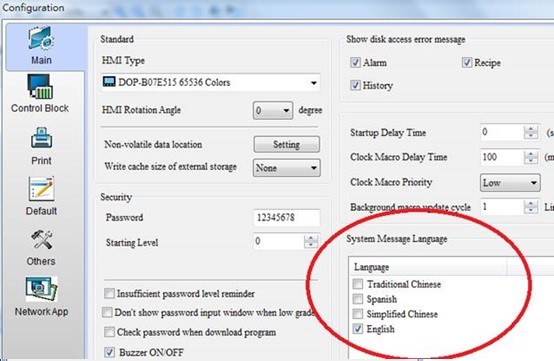
Common misspellings:
DOP-107HS4 DOP-17HE4DOP107HS4 DOP-107HE4
DOP-107HS4 DOP-170HE4
D0P-107HS4 DOP-107HE4
DOP-107HS4 DOP--107HE4
