- Home
- About us
- Products
- for Siemens
- Agricultural Terminal
- for A-B-B
- Advantech
- Allen Bradley
- AMTouch
- B&R Power Panel
- BECKHOFF HMI operator Repair
- Beijer HMI
- Bosch Rexroth
- Danielson Touch Screen Replacement
- Delem
- Delta
- DMC
- EATON Micro Panel
- ELO Touch Screen Panel
- ESA HMI
- Exor UniOP
- EZ Automation
- Fagor
- Fuji Hakko
- GE Fanuc
- GUNZE Touch Panel
- IDEC
- John Deere
- Koyo
- KUKA SmartPAD
- Lenze
- Microtouch 3M Versatouch touch screen
- Mitsubishi
- Omron
- Panasonic
- Parker
- Proface
- Red Lion
- Robotic Controller
- Schneider
- Sigmatek HMI
- Trimble
- Ventilator Parts
- Weinview
- Other Terminal Brand
- HMI Touch Screen Panel
- Touch Panel Screen Suppliers
- Touch Screen Panel supplier
- Auxiliary Accessories
- LCD Display
- Faqs
- News
- Certificate
- Contact us
Pro-face GP-4116T Front Overlay Panel Glass Replacement




- group name
- GP4000 Series
- Min Order
- 1 piece
- brand name
- VICPAS
- model
- GP-4116T PFXGP4116T1D PFXGP4116T2D
- Nearest port for product export
- Guangzhou, Hongknog, Shenzhen, Taiwan
- Delivery clauses under the trade mode
- FOB, CFR, CIF, EXW, FAS, CIP, FCA, CPT, DEQ, DDP, DDU, Express Delivery, DAF, DES
- Acceptable payment methods
- T/T, L/C, D/P D/A, MoneyGram, Credit Card, PayPal, Westem Union, Cash, Escrow
- update time
- Fri, 20 Feb 2026 06:48:13 GMT
Paramtents
Brand Proface
Size 4.3 inch
Warranty 365 Days
Product Line Proface GP4000 Series
Supply GP-4116T Front Overlay Touch Digitizer Glass
Shipping 2-4 workdays
Part Number GP-4116T PFXGP4116T1D PFXGP4116T2D
Packging & Delivery
-
Min Order1 piece
Briefing
Detailed
Proface GP4000 GP-4116T PFXGP4116T1D PFXGP4116T2D Protective Film HMI Panel Glass
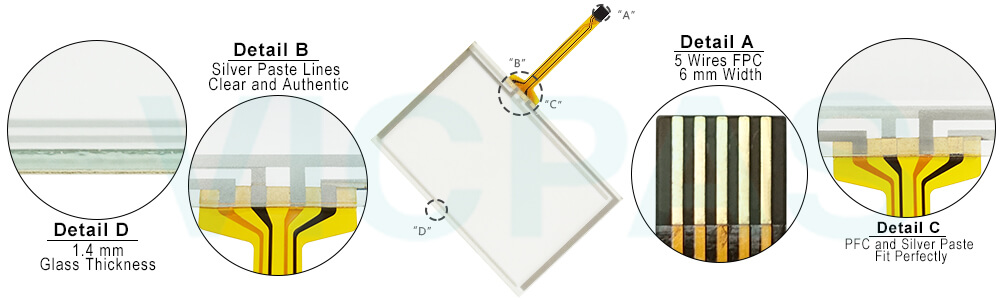
This dedicated operator interface GP-4116T PFXGP4116T1D PFXGP4116T2D touch screen is ideal for OEMs and high graphical detail applications. It is part of a latest line of Pro-face brand operator interfaces. The bright, crisp, and clear QVGA display of this GP-4116T PFXGP4116T1D PFXGP4116T2D Touch Digitizer Glass Protective Film model is complemented with a large viewing area, and no grid analog for improved visibility and precise part placement.
A host of GP-4116T PFXGP4116T1D PFXGP4116T2D Front Overlay Touch Panel Terminal features include Ethernet, USB, and RS232, 422, 485 serial ports. The extensive network connectivity allows support of up to two simultaneous protocols making this a highly versatile operator interface.
GP-4116T PFXGP4116T1D PFXGP4116T2D Protective Film HMI Panel Glass machine Features
• 65k Color, Clear, Bright, High-Resolution TFT Display
• Energy Efficient LED Display
• No Grid Analog Touch Panel for Improved Visibility and Precise Part Placement
• Supports different types of Protocol Drivers (communicates to two selected drivers)
• Separate front & rear module for quick installation in 22mm hole
• 10/100 Base-T Ethernet, and USB
Specifications:
The table below describes the parameters of the Proface GP4000 GP-4116T PFXGP4116T1D PFXGP4116T2D Touch Digitizer Protective Film HMI Parts.
| Ambient Humidity: | 10 to 90 % RH |
| Backlight: | White LED |
| Brand: | Proface |
| Product Line: | Proface GP4000 |
| Touch Size: | 4.3" |
| Display Colors: | 65,536 colors |
| Display Type: | TFT Color LCD |
| Power supply: | 24 V DC |
| Resolution: | 480 x 272 pixels |
| Warranty: | 12-Month Warranty |
Related Proface GP4000 Series Part No. :
| Proface GP4000 | Description | Inventory status |
| GP-4114T PFXGP4114T1D | Proface GP4000 GP-4114T Touch Screen Monitor Front Overlay | In Stock |
| GP-4114T PFXGP4114T1D | Proface GP4000 GP-4114T Protective Film Touch Screen Replacement | In Stock |
| GP-4115T PFXGP4115T1D | Proface GP4000 GP-4115T Touch Panel Protective Film Repair | Available Now |
| GP-4115T PFXGP4115T2D | Proface GP4000 GP-4115T Touchscreen Protective Film Repair | In Stock |
| GP-4115T PFXGP4115T1D | Proface GP4000 GP-4115T HMI Touch Screen Glass Protective Film | Available Now |
| GP-4115T PFXGP4115T2D | Proface GP4000 GP-4115T Touch Screen Panel Front Overlay Repair | In Stock |
| GP-4201T PFXGP4201TAD | Proface GP4000 GP-4201T Front Overlay Touch Membrane | In Stock |
| GP-4201TM PFXGM4201TAD | Proface GP4000 GP-4201TM Touch Glass Front Overlay Repair | In Stock |
| GP-4201TW PFXGP4201TADW | Proface GP4000 GP-4201TW Touch Digitizer Glass Overlay Repair | Available Now |
| GP-4203T PFXGP4203TAD | Proface GP4000 GP-4203T HMI Panel Glass Protective Film | Available Now |
| Proface GP4000 | Description | Inventory status |
Proface GP4000 Series HMI Manuals PDF Download:
FAQ:
Question: How to install the GP-4116T PFXGP4116T1D PFXGP4116T2D Touch Screen Monitor Front Overlay Terminal Installation Gasket
Cause:
1. Place the GP GP-4116T PFXGP4116T1D PFXGP4116T2D Protective Film Touch Digitizer Glass unit on a flat, level surface, with the display face pointing down.
2. Remove the gasket from the GP GP-4116T PFXGP4116T1D PFXGP4116T2D Front Overlay Touch Panel unit.
3. Attach the new gasket to the GP GP-4116T PFXGP4116T1D PFXGP4116T2D Touchscreen Panel Protective Film unit. Position the GP-4116T PFXGP4116T1D PFXGP4116T2D gasket in the installation groove so that the GP-4116T PFXGP4116T1D PFXGP4116T2D gasket seam is at the bottom of the GP GP-4116T PFXGP4116T1D PFXGP4116T2D Touch Screen Front Overlay unit. First, insert the gasket into the 4 corners, in the order shown in the image below. Then, insert the rest of the gasket into the installation groove.
NOTE:
The center of the GP GP-4116T PFXGP4116T1D PFXGP4116T2D Front Overlay HMI Panel Glass unit bezel's installation groove is ribbed. Make sure you insert the GP-4116T PFXGP4116T1D PFXGP4116T2D gasket all the way in without catching the ribbed sections.
When using a tool to insert the GP-4116T PFXGP4116T1D PFXGP4116T2D gasket, make sure the tool does not catch the rubber gasket and cause a tear.
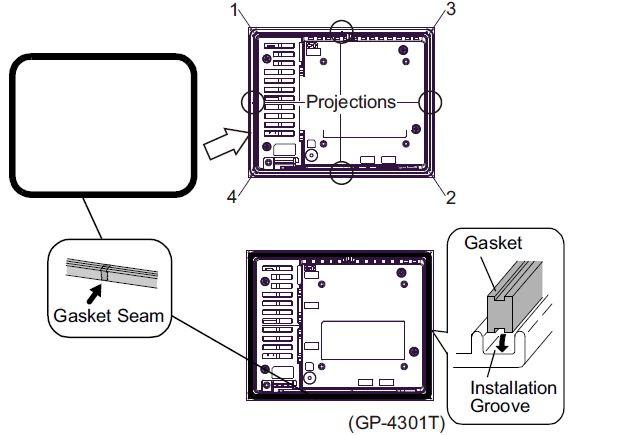
4. The upper surface of the gasket should protrude approximately 2.5 mm (0.1 in.) from the groove. Check the gasket is inserted correctly before installing the GP GP-4116T PFXGP4116T1D PFXGP4116T2D Touch Screen Panel Glass Protectuve Film unit into a panel.
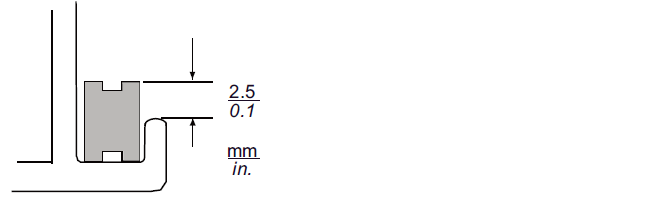
The GP-4116T PFXGP4116T1D PFXGP4116T2D gasket must be inserted correctly into the groove for IP65F moisture resistance for the GP unit.
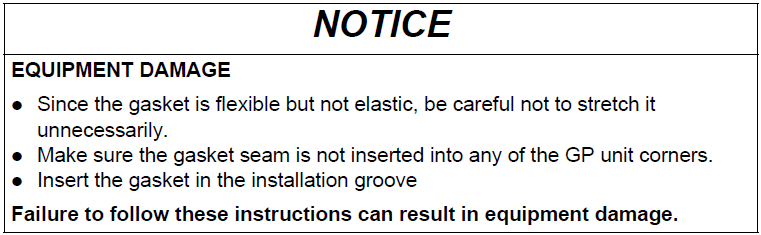
Common misspellings:
GP-4116T PFXGP4116T1D PFXGP416T2DGP-4116T PFXGP41161D PFXGP4116T2D
GP-411T6 PFXGP4116T1D PFXGP4116T2D
GP-4116T PFXGP4116TID PFXGP4116T2D
GP-4116T PFXGP4116T1D PFXGP4116TD2D
