- Home
- About us
- Products
- for Siemens
- Agricultural Terminal
- for A-B-B
- Advantech
- Allen Bradley
- AMTouch
- B&R Power Panel
- BECKHOFF HMI operator Repair
- Beijer HMI
- Bosch Rexroth
- Danielson Touch Screen Replacement
- Delem
- Delta
- DMC
- EATON Micro Panel
- ELO Touch Screen Panel
- ESA HMI
- Exor UniOP
- EZ Automation
- Fagor
- Fuji Hakko
- GE Fanuc
- GUNZE Touch Panel
- IDEC
- John Deere
- Koyo
- KUKA SmartPAD
- Lenze
- Microtouch 3M Versatouch touch screen
- Mitsubishi
- Omron
- Panasonic
- Parker
- Proface
- Red Lion
- Robotic Controller
- Schneider
- Sigmatek HMI
- Trimble
- Ventilator Parts
- Weinview
- Other Terminal Brand
- HMI Touch Screen Panel
- Touch Panel Screen Suppliers
- Touch Screen Panel supplier
- Auxiliary Accessories
- LCD Display
- Faqs
- News
- Certificate
- Contact us
GP270-SC11-24V GP270-SC21-24VP GP270-SC31-24V Film Glass Shell






- group name
- Graphic Panel GP Series
- Min Order
- 1 piece
- brand name
- VICPAS
- model
- GP270-SC11-24V GP270-SC21-24VP GP270-SC31-24V
- Nearest port for product export
- Guangzhou, Hongknog, Shenzhen, Taiwan
- Delivery clauses under the trade mode
- FOB, CFR, CIF, EXW, FAS, CIP, FCA, CPT, DEQ, DDP, DDU, Express Delivery, DAF, DES
- Acceptable payment methods
- T/T, L/C, D/P D/A, MoneyGram, Credit Card, PayPal, Westem Union, Cash, Escrow
- update time
- Fri, 20 Feb 2026 22:47:42 GMT
Paramtents
Brand Proface
Size 4.7 inch
Warranty 365 Days
Product Line Proface Graphic Panel GP Series
Supply GP270S Touch Digitizer Protective Film Housing
Shipping 2-4 workdays
Part Number GP270-SC11-24V GP270-SC21-24VP GP270-SC31-24V
Packging & Delivery
-
Min Order1 piece
Briefing
Detailed
Proface GP GP270S GP270-SC11-24V GP270-SC21-24VP GP270-SC31-24V Touch Screen Monitor Protective Film Plastic Case Cover LCD Display Panel Replacement
Order each part separately is available
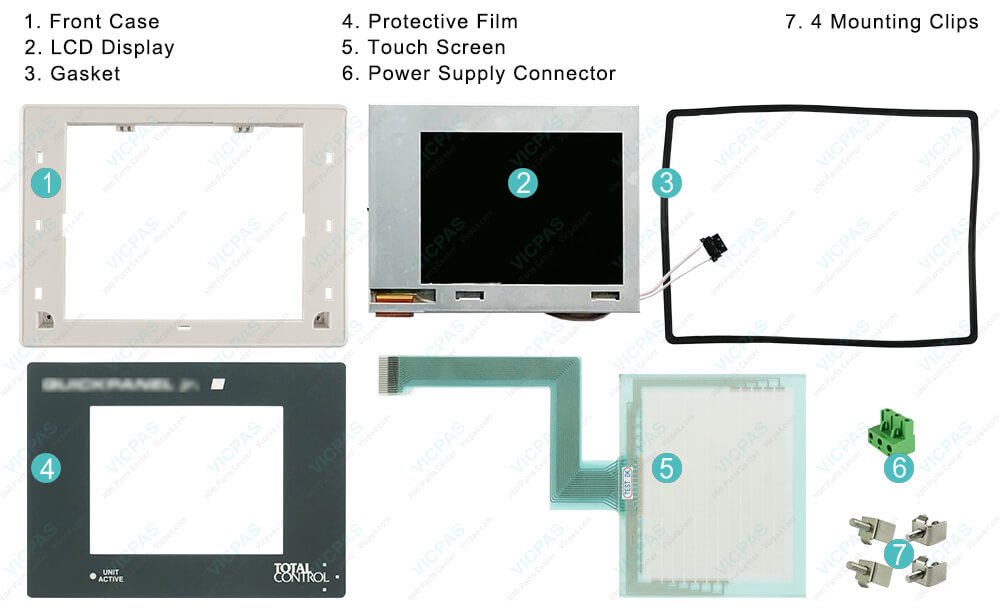
GP270 Series Monochrome & STN Color GP270-SC11-24V GP270-SC21-24VP GP270-SC31-24V Touch Screen Panel Glass Protective Film Plastic Case Cover HMI Features:
• 4.7-Inch touch screen
• 320 x 240 resolution
• NEMA 4x/12 Rated
• UL, cUL Recognized Certifications
• RS-232/422 Com Port Configurable
• Supports Optional Comm. Modules
• Bar Code Reader Support
• Multi-Language Support
• 0 to 50°C Rated
Using the GP series GP270-SC11-24V GP270-SC21-24VP GP270-SC31-24V HMI Panel Glass Front Overlay Housing keep your systems as possible, even though your control programs get more and more sophisticated. The GP270-SC11-24V GP270-SC21-24VP GP270-SC31-24V touch panel graphic operator interface, GP Series GP270-SC11-24V GP270-SC21-24VP GP270-SC31-24V Protective Film Touchscreen Panel Plastic Shell Terminal, is a state-of-the-arts intelligent equipment, which has been widely installed as a main operator panel throughout the manufacturing fields. You can operate production systems via numerous data and graphics displayed on the GP270-SC11-24V GP270-SC21-24VP GP270-SC31-24V screen, while reducing numbers of control programming and wiring.
Specifications:
The table below describes the parameters of the Proface Graphic Panel GP GP270S GP270-SC11-24V GP270-SC21-24VP GP270-SC31-24V Front overlay Touch Membrane Enclosure HMI Parts.
| Ambient Humidity: | 20 to 85%RH (no condensation) |
| Backlight: | User-replaceable CCFL |
| Brand: | Proface |
| Product Line: | Proface Graphic Panel |
| Touch Size: | 4.7" |
| Display Colors: | 8-colors |
| Display Type: | STN LCD |
| Power Supply: | 24 V DC |
| Resolution: | 320 x 240 pixels |
| Warranty: | 12-Month Warranty |
Related Proface Graphic Panel Series Part No. :
| Pro-face GP | Description | Inventory status |
| GP270-LG11-24V | Proface Graphic Panel GP270L HMI Touch Screen Glass Protective Film Shell | Available Now |
| GP270-LG21-24VP | Proface Graphic Panel GP270L Touch Screen Panel Front Overlay HMI Case Repair | In Stock |
| GP270-LG31-24V | Pro-face Graphic Panel GP270L Front Overlay Touch Membrane Enclosure | In Stock |
| GP270-SC11-24V | Proface Graphic Panel GP270S Touch Glass Front Overlay Plastic Cover Repair | In Stock |
| GP270-SC21-24VP | Proface Graphic Panel GP270S Touch Digitizer Glass Overlay Case Body Repair | Available Now |
| GP270-SC31-24V | Pro-face Graphic Panel GP270S HMI Panel Glass Protective Film Plastic Case | Available Now |
| GP270-SG11-24V | Proface Graphic Panel GP270S Touch Screen Monitor Front Overlay Plastic Shell | In Stock |
| GP270-SG21-24VP | Proface Graphic Panel GP270S MMI Touch Screen Front Overlay Housing | In Stock |
| GP270-SG31-24V | Proface Graphic Panel GP270S HMI Touch Screen Protective Film Enclosure | Available Now |
| Proface GP | Description | Inventory status |
Proface Graphic Panel Series HMI Manuals PDF Download:
FAQ:
Question: How to replace the Data Transfer Cable's Moisture Resistant Gasket?
Cause: This small gasket provides a seal around the Data Transfer Cable and prevents water and dirt from entering the GP GP270-SC11-24V GP270-SC21-24VP GP270-SC31-24V's case.
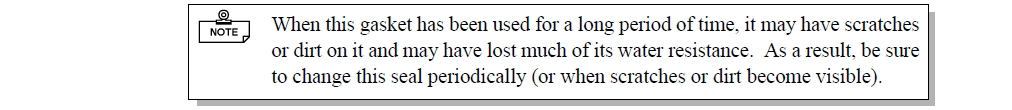
Question: How to change the GP270-SC11-24V GP270-SC21-24VP GP270-SC31-24V Touch Panel Front overlay Enclosure Backlight?
Cause: Change the GP270-SC11-24V GP270-SC21-24VP GP270-SC31-24V Touch Glass Protective Film Housing Backlight following the steps below. Be sure to use gloves.
1) Turn off the GP GP270-SC11-24V GP270-SC21-24VP GP270-SC31-24V's power supply.
2) Detach the GP GP270-SC11-24V GP270-SC21-24VP GP270-SC31-24V's power cord terminals. (A)
3) Use a screwdriver to unfasten the GP270-SC11-24V GP270-SC21-24VP GP270-SC31-24V case's top face attachment screws. (B)
4) Open the GP GP270-SC11-24V GP270-SC21-24VP GP270-SC31-24V's rear cover, and detach the GP270-SC11-24V GP270-SC21-24VP GP270-SC31-24V Touch Screen Monitor Front Overlay Plastic Shell backlight power connector. (C)
5) Push the GP270-SC11-24V GP270-SC21-24VP GP270-SC31-24V Protective Film Panel Glass Plastic Case Cover backlight lock tab to the right and pull out the GP270-SC11-24V GP270-SC21-24VP GP270-SC31-24V Front Overlay Touch Membrane Plastic Cover backlight. (D)
6) Insert a new backlight, and re-attach the power connector.
7) Use the GP's guide tabs to re-attach the GP GP270-SC11-24V GP270-SC21-24VP GP270-SC31-24V's rear cover and tighten the attachment screws. Be careful not to pinch any of the connector wiring between the GP GP270-SC11-24V GP270-SC21-24VP GP270-SC31-24V's front and the rear covers. (E)
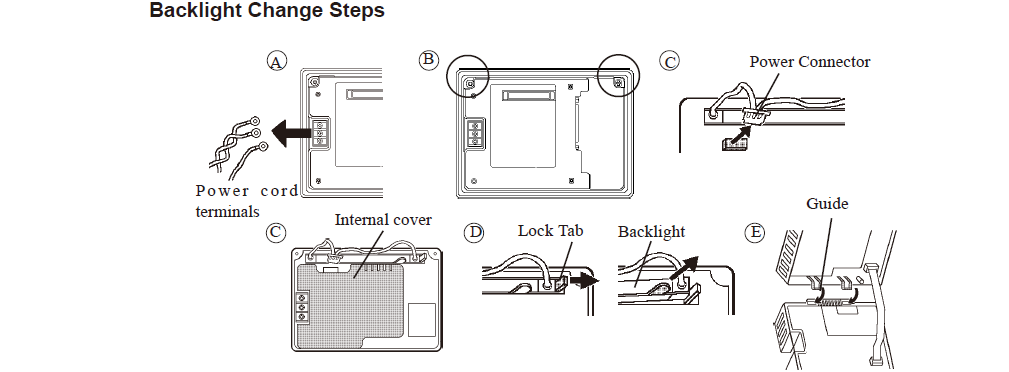
Common misspellings:
GP270-SC11-24V GP270-S21-24VP GP270-SC31-24VGP270-SC11-24V GP270-SC21-24VP GP270-SC31-4V
GP270-S1C1-24V GP270-SC21-24VP GP270-SC31-24V
GP270-SC11-24V GP270-SC21-24VP GP2T0-SC31-24V
GP270-SC11-224V GP270-SC21-24VP GP270-SC31-24V
