- Home
- About us
- Products
- for Siemens
- Agricultural Terminal
- for A-B-B
- Advantech
- Allen Bradley
- AMTouch
- B&R Power Panel
- BECKHOFF HMI operator Repair
- Beijer HMI
- Bosch Rexroth
- Danielson Touch Screen Replacement
- Delem
- Delta
- DMC
- EATON Micro Panel
- ELO Touch Screen Panel
- ESA HMI
- Exor UniOP
- EZ Automation
- Fagor
- Fuji Hakko
- GE Fanuc
- GUNZE Touch Panel
- IDEC
- John Deere
- Koyo
- KUKA SmartPAD
- Lenze
- Microtouch 3M Versatouch touch screen
- Mitsubishi
- Omron
- Panasonic
- Parker
- Proface
- Red Lion
- Robotic Controller
- Schneider
- Sigmatek HMI
- Trimble
- Ventilator Parts
- Weinview
- Other Terminal Brand
- HMI Touch Screen Panel
- Touch Panel Screen Suppliers
- Touch Screen Panel supplier
- Auxiliary Accessories
- LCD Display
- Faqs
- News
- Certificate
- Contact us
3180053-04 ST402-AG41-24V PFXST402AD Overlay Touch Panel






- group name
- For Proface Touch Screen Repair
- Min Order
- 1 piece
- brand name
- VICPAS
- model
- 3180053-04 ST402-AG41-24V PFXST402AD
- Nearest port for product export
- Guangzhou, Hongknog, Shenzhen, Taiwan
- Delivery clauses under the trade mode
- FOB, CFR, CIF, EXW, FAS, CIP, FCA, CPT, DEQ, DDP, DDU, Express Delivery, DAF, DES
- Acceptable payment methods
- T/T, L/C, D/P D/A, MoneyGram, Credit Card, PayPal, Westem Union, Cash, Escrow
- update time
- Fri, 20 Feb 2026 15:15:56 GMT
Paramtents
Touch screen panel type Resistance touch screen
Size 3.8 inch
Warranty 365 Days
Product Line Proface ST Series
Supply 3180053-04 ST402-AG41-24V PFXST402AD Touchscreen
Supply 3180053-04 ST402-AG41-24V PFXST402AD Film
Shipping 2-4 workdays
Packging & Delivery
-
Min Order1 piece
Briefing
Detailed
Proface ST Series 3180053-04 ST402-AG41-24V PFXST402AD Touch Digitizer Glass Protective Film Repair
Order each part separately is available
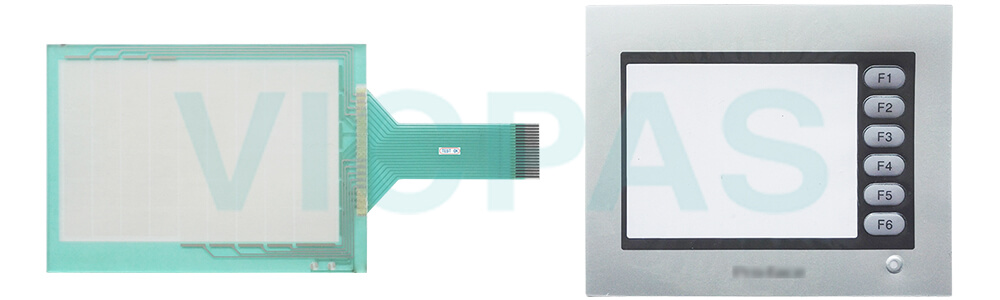
To Avoid Damaging the 3180053-04 ST402-AG41-24V PFXST402AD Touch Screen Front Overlay ST:
Storing or operating the ST in environments with temperatures outside the specified allowable ranges may cause the unit to break down.
Do not allow water, liquids, or metal particles to enter the ST's case, since it can cause a malfunction or electrical shock.
Avoid operating the ST in locations where sudden temperature changes can cause condensation to form inside the 3180053-04 ST402-AG41-24V PFXST402AD Protective Film Touch Membrane unit, since this can cause the 3180053-04 ST402-AG41-24V PFXST402AD Touch Screen Protectie Film unit to malfunction.
Avoid restricting the ST's naturally occurring ventilation, or storing or operating the ST in an environment that will cause it to become overheated.
Do not strike or hit the 3180053-04 ST402-AG41-24V PFXST402AD touch panel with either hard or heavy objects, or push the 3180053-04 ST402-AG41-24V PFXST402AD touch panel's face with too much force.
Avoid storing or operating the ST in either direct sunlight or in excessively dusty or dirty environments.
Because the ST is a precision instrument, do not store or use it in locations where excessive jolting or vibration can occur.
Do not store or operate the ST where chemicals and acids are either stored or where high concentrations of fumes are present. The ST may either malfunction or be damaged as a result.
Do not use paint thinner or organic solvents to clean the ST's case or display.
Due to the danger of unforeseen accidents, be sure to back up all screen data regularly.
Specifications:
The table below describes the parameters of the Proface ST 3180053-04 ST402-AG41-24V PFXST402AD Protective Film Touch Digitizer HMI Machine.
| Ambient Humidity: | 10 to 90%RH (no condensation) |
| Backlight: | CCFL |
| Brand: | Proface |
| Product Line: | Proface ST |
| Touch Size: | 3.8" |
| Display Colors: | Black and White |
| Display Type: | Monochrome LCD |
| Power Supply: | 24 V DC |
| Resolution: | 320 x 240 pixels |
| Warranty: | 12-Month Warranty |
Related Proface ST Series Part No. :
| Proface ST | Description | Inventory status |
| ST400-AG41-24V | Proface ST Touchscreen Protective Film Repair Replacement | In Stock |
| ST401-AG41-24V | Proface ST HMI Touch Screen Glass Protective Film Repair | Available Now |
| ST402-AG41-24V | Proface ST Touch Screen Panel Front Overlay Repair | In Stock |
| ST403-AG41-24V | Pro-face ST Front Overlay Touch Membrane Replacement | In Stock |
| Pro-face ST | Description | Inventory status |
Proface ST Series HMI Manuals PDF Download:
FAQ:
Question: How to connect the 3180053-04 ST402-AG41-24V PFXST402AD Protective Film Touchscreen Panel ST Power Cord?
Answer: When connecting the power cord, be sure to follow the procedures given below.
1. Confirm that the 3180053-04 ST402-AG41-24V PFXST402AD Touch Screen Monitor Front Overlay ST's power cord is unplugged from the power supply.
2. Remove the power plug from the 3180053-04 ST402-AG41-24V PFXST402AD Touch Membrane Protective Film ST unit.
3. Remove the vinyl cover of each of the power cord's wires and insert each wire into the power plug's wire hole.
4. Replace the power plug.
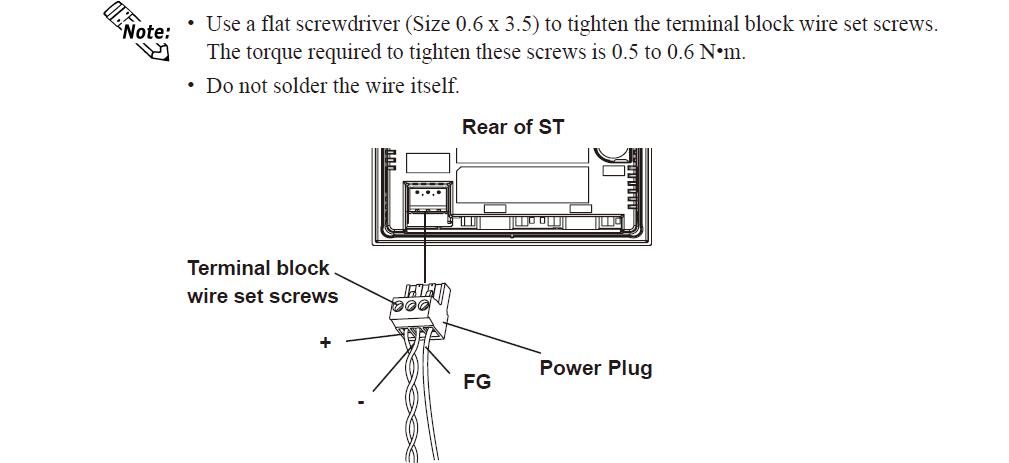
Common Misspellings:
3180053-04 ST402-AG41-4V PFXST402AD318053-04 ST402-AG41-24V PFXST402AD
3180053-04 ST402-AG14-24V PFXST402AD
3180053-04 ST402-AG41-24V PFXST4O2AD
3180053--04 ST402-AG41-24V PFXST402AD
