- Home
- About us
- Products
- for Siemens
- Agricultural Terminal
- for A-B-B
- Advantech
- Allen Bradley
- AMTouch
- B&R Power Panel
- BECKHOFF HMI operator Repair
- Beijer HMI
- Bosch Rexroth
- Danielson Touch Screen Replacement
- Delem
- Delta
- DMC
- EATON Micro Panel
- ELO Touch Screen Panel
- ESA HMI
- Exor UniOP
- EZ Automation
- Fagor
- Fuji Hakko
- GE Fanuc
- GUNZE Touch Panel
- IDEC
- John Deere
- Koyo
- KUKA SmartPAD
- Lenze
- Microtouch 3M Versatouch touch screen
- Mitsubishi
- Omron
- Panasonic
- Parker
- Proface
- Red Lion
- Robotic Controller
- Schneider
- Sigmatek HMI
- Trimble
- Ventilator Parts
- Weinview
- Other Terminal Brand
- HMI Touch Screen Panel
- Touch Panel Screen Suppliers
- Touch Screen Panel supplier
- Auxiliary Accessories
- LCD Display
- Faqs
- News
- Certificate
- Contact us
LT3300-L1-D24-C LT3300-L1-D24-K Touch Glass Overlay






- group name
- LT3000 LT4000M Series
- Min Order
- 1 piece
- brand name
- VICPAS
- model
- LT3300-L1-D24-C LT3300-L1-D24-K
- Nearest port for product export
- Guangzhou, Hongknog, Shenzhen, Taiwan
- Delivery clauses under the trade mode
- FOB, CFR, CIF, EXW, FAS, CIP, FCA, CPT, DEQ, DDP, DDU, Express Delivery, DAF, DES
- Acceptable payment methods
- T/T, L/C, D/P D/A, MoneyGram, Credit Card, PayPal, Westem Union, Cash, Escrow
- update time
- Thu, 26 Feb 2026 22:01:04 GMT
Paramtents
Brand Proface
Size 5.7 inch
Warranty 365 Days
Product Line Proface LT3000 Series
Supply LT3000 Touch Digitizer Glass Front Overlay
Shipping 2-4 workdays
Part Number LT3300-L1-D24-C PFXLT3300LADC
Part Number LT3300-L1-D24-K PFXLT3300LADK
Packging & Delivery
-
Min Order1 piece
Briefing
Detailed
Proface LT3000 LT3300-L1-D24-C LT3300-L1-D24-K Protective Film Touch Digitizer Glass Repair Replacement
Order each part separately is available
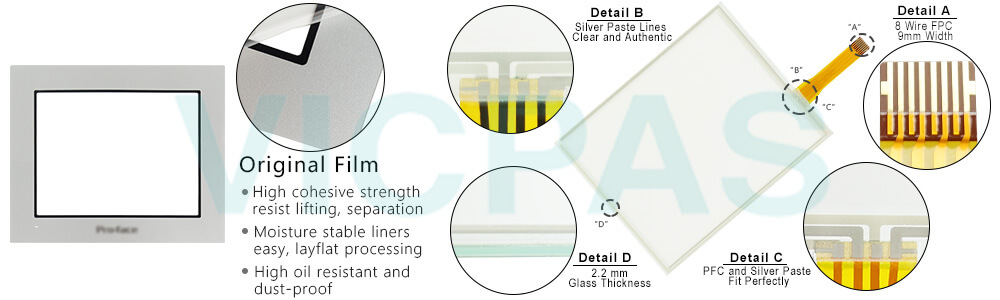
5.7" Operator Interface Plus Control LT3300-L1-D24-C PFXLT3300LADC LT3300-L1-D24-K PFXLT3300LADK Protective Film HMI Panel Glass LT3300 Features:
• 5.7-inch (QVGA 320x240) Stand Alone Graphic Controller
• Ladder logic for simple machine control
• Built-in 16 discrete inputs, 16 outputs and up to 3 EXM modules
• All-in-one operator interface plus control solution reduces wiring, system cost, maintenance cost and space.
• Ethernet port for data management
• Serial port to communicate to temperature controllers.
LT3300-L1-D24-C PFXLT3300LADC LT3300-L1-D24-K PFXLT3300LADK Maintenance
NEVER touch a live power terminal. Doing so could cause an electrical shock or a machine malfunction.
To prevent an electrical shock, unplug the LT3300-L1-D24-C PFXLT3300LADC LT3300-L1-D24-K PFXLT3300LADK Touch Digitizer Glass Front Overlay unit's power cord before either cleaning the LT or attaching/detaching the power terminal attachment screws.
Do not connect or disconnect Host and LT3300-L1-D24-C PFXLT3300LADC LT3300-L1-D24-K PFXLT3300LADK Touch Screen Protective Film unit communication cables while the LT is turned ON.
Do not replace the LT3300-L1-D24-C PFXLT3300LADC LT3300-L1-D24-K PFXLT3300LADK Front Overlay Touch Panel unit's battery yourself. The LT uses a lithium battery for backing up its internal clock data and the battery may explode if it is replaced incorrectly. When replacement is required, please contact your local LT distributor.
Specifications:
The table below describes the parameters of the Proface LT3000 LT3300-L1-D24-C PFXLT3300LADC LT3300-L1-D24-K PFXLT3300LADK Protective Film Touch Digitizer HMI Machine.
| Ambient Humidity: | 10 to 90%RH (no condensation) |
| Backlight: | CCFL |
| Brand: | Proface |
| Product Line: | Proface LT3000 |
| Touch Size: | 5.7" |
| Display Colors: | 4096 colors |
| Display Type: | STN color LCD |
| Power Supply: | 24 V DC |
| Resolution: | 320 x 240 pixels |
| Warranty: | 12-Month Warranty |
Related Proface LT3000 Series Part No. :
| Pro-face LT3000 | Description | Inventory status |
| LT3201-A1-D24-C | Pro-face LT3000 HMI Panel Glass Protective Film | Available Now |
| LT3201-A1-D24-K | Proface LT3000 Front Overlay Touch Screen Monitor | In Stock |
| LT3300-L1-D24-C | Proface LT3000 Touch Screen Protective Film Replacement | In Stock |
| LT3300-L1-D24-K | Proface LT3000 Protective Film Touch Panel Repair | Available Now |
| LT3300-S1-D24-C | Proface LT3000 Protective Film Touchscreen Repair | In Stock |
| LT3300-S1-D24-K | Proface LT3000 HMI Touch Screen Glass Protective Film | Available Now |
| LT3300-T1-D24-C | Proface LT3000 Touch Screen Panel Front Overlay Repair | In Stock |
| LT3300-T1-D24-K | Pro-face LT3000 Front Overlay Touch Membrane | In Stock |
| LT3301-L1-D24-C | Proface LT3000 Touch Glass Front Overlay Replacement | In Stock |
| LT3301-L1-D24-K | Proface LT3000 Touch Digitizer Glass Overlay Repair | Available Now |
| Proface LT3000 | Description | Inventory status |
Proface LT3000 LT4000M Series HMI Manuals PDF Download:
FAQ:
Question: LT3300-L1-D24-C LT3300-L1-D24-K Protective Film Touch Digitizer Glass LT-3300 Series USB Cable Clamp Attachment
Solution:
(1) Before starting the procedure, pull out the USB cover from the USB holder by holding the top and bottom of the USB holder and pressing down the tab on the USB cover.
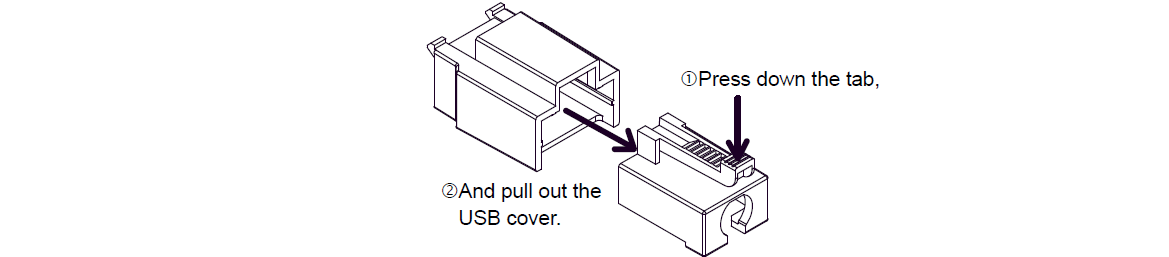
(2) With the main unit display part positioned so that it is facing down, attach the USB holder to the USB host interface. Insert the picks on the top of the USB holder into the attachment holes on the main unit, and then insert the holder into the USB host interface so that the holder is secured in the main unit.
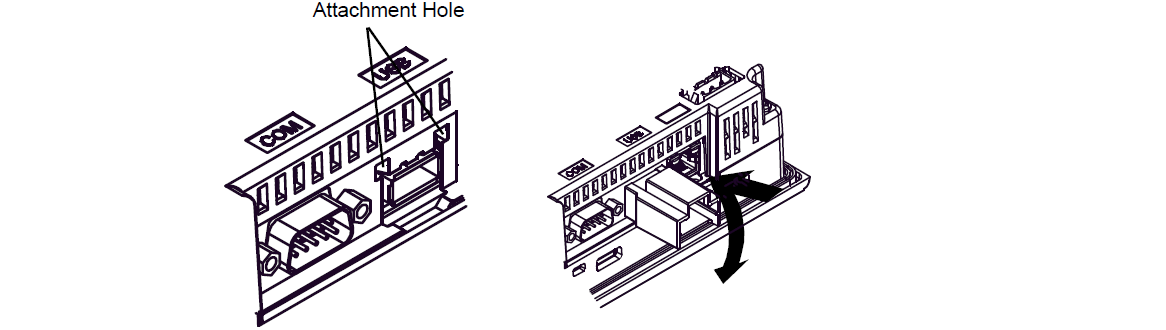
(3) Insert the USB cable into the USB Host Interface.
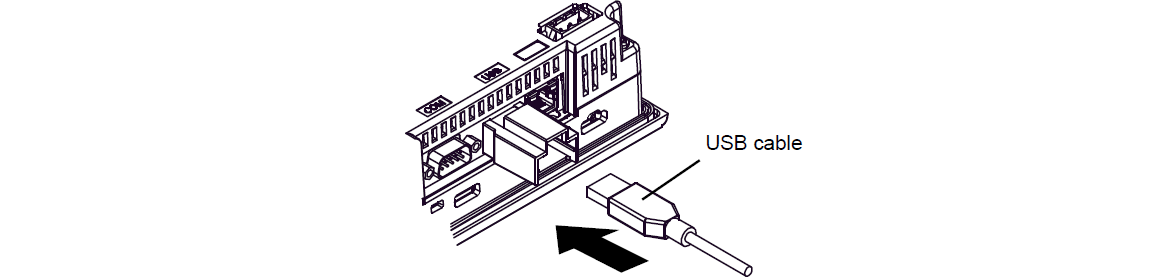
(4) Attach the USB cover to the USB host interface. Hold the USB cover in the orientation shown in the figure and insert it into the USB holder.
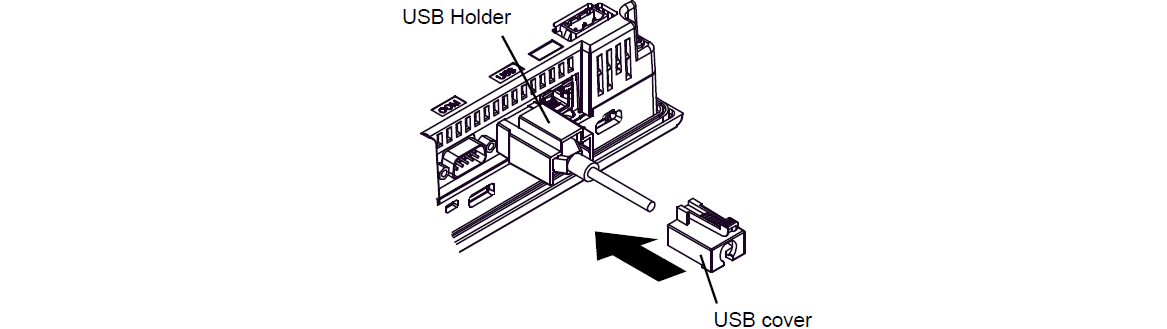
Common Misspellings:
LT3300-L1-D24-C LT3300-L1-24-KLT3300-L1-D2-C LT3300-L1-D24-K
LT3300L-1-D24-C LT3300-L1-D24-K
LT3300-L1-DZ4-C LT3300-L1-D24-K
LT3300-L1-D24-C LT33300-L1-D24-K
