- Home
- About us
- Products
- for Siemens
- Agricultural Terminal
- for A-B-B
- Advantech
- Allen Bradley
- AMTouch
- B&R Power Panel
- BECKHOFF HMI operator Repair
- Beijer HMI
- Bosch Rexroth
- Danielson Touch Screen Replacement
- Delem
- Delta
- DMC
- EATON Micro Panel
- ELO Touch Screen Panel
- ESA HMI
- Exor UniOP
- EZ Automation
- Fagor
- Fuji Hakko
- GE Fanuc
- GUNZE Touch Panel
- IDEC
- John Deere
- Koyo
- KUKA SmartPAD
- Lenze
- Microtouch 3M Versatouch touch screen
- Mitsubishi
- Omron
- Panasonic
- Parker
- Proface
- Red Lion
- Robotic Controller
- Schneider
- Sigmatek HMI
- Trimble
- Ventilator Parts
- Weinview
- Other Terminal Brand
- HMI Touch Screen Panel
- Touch Panel Screen Suppliers
- Touch Screen Panel supplier
- Auxiliary Accessories
- LCD Display
- Faqs
- News
- Certificate
- Contact us
PS3650A-T42S-24V PFXPS361xDxxxxS Touch Membrane Overlay






- group name
- PS3000 Series
- Min Order
- 1 piece
- brand name
- VICPAS
- model
- PS3650A-T42S-24V PFXPS361xDxxxxS
- Nearest port for product export
- Guangzhou, Hongknog, Shenzhen, Taiwan
- Delivery clauses under the trade mode
- FOB, CFR, CIF, EXW, FAS, CIP, FCA, CPT, DEQ, DDP, DDU, Express Delivery, DAF, DES
- Acceptable payment methods
- T/T, L/C, D/P D/A, MoneyGram, Credit Card, PayPal, Westem Union, Cash, Escrow
- update time
- Fri, 20 Feb 2026 21:44:06 GMT
Paramtents
Brand Proface
Size 12 inch
Warranty 365 Days
Product Line Proface PS3000 Series
Supply PS3000 Front Overlay Touch Screen Monitor
Part Number PS3650A-T42S-24V PFXPS361xDxxxxS
Shipping 2-4 workdays
Packging & Delivery
-
Min Order1 piece
Briefing
Detailed
Proface PS3000 PS3650A-T42S-24V PFXPS361xDxxxxS Touch Membrane Protective Film
Order each part separately is available
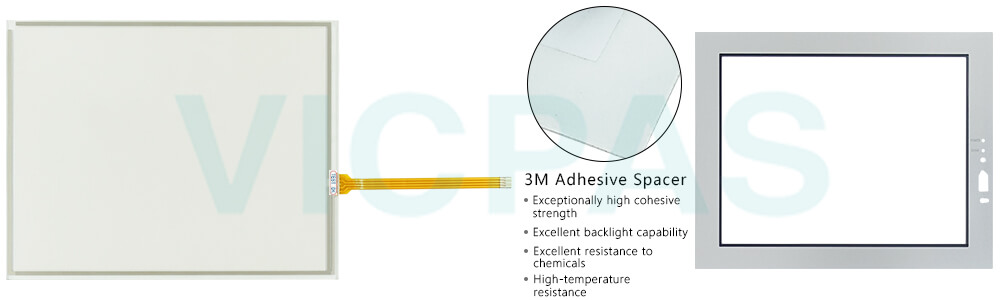
Handling
Do not disassemble or modify the PS-A PS3650A-T42S-24V PFXPS361xDxxxxS Touch Screen Front Overlay unit. Doing so may cause a fire or an electric shock.
Do not operate the PS-A in an environment where flammable gases are present, since it may cause an explosion.
Wiring
To prevent electrical shock or equipment damage, unplug the PS-A unit's power cord from the power supply prior to installing or wiring the PS3650A-T42S-24V PFXPS361xDxxxxS Protective Film Touch Panel PS-A.
Do not use the voltage not specified in the manual. Doing so may cause a fire or an electric shock.
Maintenance
Do not connect or disconnect Host and PS-A unit communication cables while the PS3650A-T42S-24V PFXPS361xDxxxxS Protective Film HMI Panel Glass PS-A is turned ON.
The PS-A uses a lithium battery for backing up its internal clock data and the battery may explode if it is replaced incorrectly. When replacement is required, use a Pro-face-designated replacement product.
Wiring
Be sure to ground the PS-A unit's FG wire separately from other equipment FG lines. Also, be sure to use a grounding resistance of 100Ω or less and a 2mm2 or thicker wire, or your country's applicable standard. Otherwise, electric shock or malfunctions may result.
Be sure to use only the designated torque to tighten the PS-A unit's terminal block screws. If these screws are not tightened firmly, it may cause a short-circuit, fire or incorrect unit operation.
Be sure that metal particles and wiring debris do not fall inside the PS-A PS3650A-T42S-24V PFXPS361xDxxxxS Front Overlay Touchscreen Panel unit. They can cause a fire, malfunction or incorrect unit operation.
Specifications:
The table below describes the parameters of the Proface PS3650A-T42S-24V PFXPS361xDxxxxS Touch Screen Panel Protective Film HMI Machine.
| Brand: | Proface |
| Display Resolution: | 1080 x 608 pixels |
| Part Number: | PS3650A-T42S-24V |
| Storage Humidity: | 10%RH to 90%RH (non-condensing) |
| Touch Size: | 12" |
| Display Type: | TFT Color LCD |
| Power Supply: | 24 V DC |
| Product Line: | Proface PS3000 |
| Storage Temperature: | -20°C to 60°C |
| Warranty: | 365 Days |
Related Proface PS3000 Series HMI Part No. :
| Pro-face PS3000 | Description | Inventory status |
| PS3450A-T41 | Proface PS3000 Touch Screen Protective Film Replacement | In Stock |
| PS3450A-T41-24V | Proface PS3000 Touch Panel Protective Film Repair | Available Now |
| PS3451A-T41-24V | Proface PS3000 Touchscreen Protective Film Repair | In Stock |
| PS3600G-T41 | Proface PS3000 HMI Touch Screen Glass Protective Film | Available Now |
| PS3600G-T41-24V | Proface PS3000 Touch Screen Panel Front Overlay Repair | In Stock |
| PS3650A-T41 | Pro-face PS3000 Front Overlay Touch Membrane | In Stock |
| PS3650A-T41-24V | Proface PS3000 Touch Glass Front Overlay Repair | In Stock |
| PS3650A-T42 | Proface PS3000 Touch Digitizer Glass Overlay Repair | Available Now |
| PS3650A-T42-24V | Pro-face PS3000 HMI Panel Glass Protective Film | Available Now |
| PS3650A-T42S | Proface PS3000 Touch Screen Monitor Front Overlay | In Stock |
| PS3650A-T42S-24V | Proface PS3000 MMI Touch Screen Front Overlay Replacement | In Stock |
| Proface PS3000 | Description | Inventory status |
Proface PS3000 Series HMI Manuals PDF Download:
FAQ:
Question: Backlight Settings - Adjustment Procedure
Answer:
1) Double click the Control Panel's [Display] icon.
2) Select the [Backlight] tab.
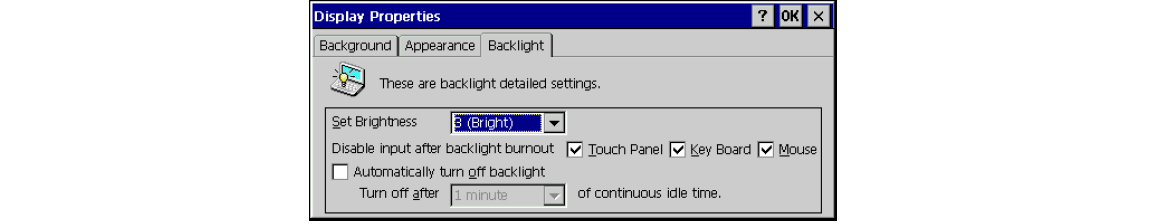
3) Select the required level of brightness.
4) Select the devices to be deactivated in case of backlight burnout.
5) Set Standby Mode to either ON or OFF. If you select ON, you will also need to specify the desired period of idle time.
Question: What is Proface PS3000 PS3650A-T42S-24V PFXPS361xDxxxxS Touch Screen Panel Glass Protective Film HMI parts price?
Answer: Submit a fast quote, send VICPAS an email for best price.
The touch screen and protective film are applicable to the following models:
| Part No. | Part No. | Part No. |
|---|---|---|
| PS3650A-T42S-1G-B | PS3650A-T42S-24V-1G-EM2G | PS3650A-T42S-2M-EM2G |
| PS3650A-T42S-1G-EM2G | PS3650A-T42S-24V-1G-NO250 | PS3650A-T42S-2M-EM2G-B |
| PS3650A-T42S-1G-EM2G-B | PS3650A-T42S-24V-1G-SU | PS3650A-T42S-2M-SU |
| PS3650A-T42S-1G-EM2GNO250 | PS3650A-T42S-24V-1G-XM250 | PS3650A-T42S-5M-B |
| PS3650A-T42S-1G-EM2GNO250-B | PS3650A-T42S-24V-2M-EM2G | PS3650A-T42S-5M-EM2G |
| PS3650A-T42S-1G-NO250 | PS3650A-T42S-24V-2M-SU | PS3650A-T42S-5M-EM2G-B |
| PS3650A-T42S-1G-SU | PS3650A-T42S-24V-5M-EM2G | PS3650A-T42S-5M-SU |
| PS3650A-T42S-1G-XM250 | PS3650A-T42S-24V-5M-SU | PS3650A-T42S-5M-XM250 |
| PS3650A-T42S-1G-XM250-B | PS3650A-T42S-24V-5M-XM250 | PS3650A-T42S-5M-XM250-B |
| PS3650A-T42S-2M-B |
Common misspellings:
PS3650A-T42S-24V PFXPS361xxxxxSPS3650A-T42S-4V PFXPS361xDxxxxS
PS3650-AT42S-24V PFXPS361xDxxxxS
PS3650A-T42S-24V PFXPS36lxDxxxxS
PS3650A-T42S-244V PFXPS361xDxxxxS
