- Home
- About us
- Products
- for Siemens
- Agricultural Terminal
- for A-B-B
- Advantech
- Allen Bradley
- AMTouch
- B&R Power Panel
- BECKHOFF HMI operator Repair
- Beijer HMI
- Bosch Rexroth
- Danielson Touch Screen Replacement
- Delem
- Delta
- DMC
- EATON Micro Panel
- ELO Touch Screen Panel
- ESA HMI
- Exor UniOP
- EZ Automation
- Fagor
- Fuji Hakko
- GE Fanuc
- GUNZE Touch Panel
- IDEC
- John Deere
- Koyo
- KUKA SmartPAD
- Lenze
- Microtouch 3M Versatouch touch screen
- Mitsubishi
- Omron
- Panasonic
- Parker
- Proface
- Red Lion
- Robotic Controller
- Schneider
- Sigmatek HMI
- Trimble
- Ventilator Parts
- Weinview
- Other Terminal Brand
- HMI Touch Screen Panel
- Touch Panel Screen Suppliers
- Touch Screen Panel supplier
- Auxiliary Accessories
- LCD Display
- Faqs
- News
- Certificate
- Contact us
FP3710-K41-U Pro-face Touch Glass Front Overlay Repair





- group name
- FP3000 Series
- Min Order
- 1 piece
- brand name
- VICPAS
- model
- FP3710-K41-U PFXFP3710KAU
- Nearest port for product export
- Guangzhou, Hongknog, Shenzhen, Taiwan
- Delivery clauses under the trade mode
- FOB, CFR, CIF, EXW, FAS, CIP, FCA, CPT, DEQ, DDP, DDU, Express Delivery, DAF, DES
- Acceptable payment methods
- T/T, L/C, D/P D/A, MoneyGram, Credit Card, PayPal, Westem Union, Cash, Escrow
- update time
- Sun, 15 Feb 2026 07:53:09 GMT
Paramtents
Brand Proface
Size 15 inch
Warranty 365 Days
Product Line Proface FP3000 Series
Supply FP-3710K Touch Digitizer Glass Front Overlay
Shipping 2-4 workdays
Part Number FP3710-K41-U PFXFP3710KAU
Packging & Delivery
-
Min Order1 piece
Briefing
Detailed
Proface FP3000 FP3710-K41-U PFXFP3710KAU Touch Digitizer Glass Protective Film Repair
Order each part separately is available

Notes on the FP FP3710-K41-U PFXFP3710KAU Touchscreen Panel Protective Film unit's Liquid Crystal Display (LCD)
• The FP FP3710-K41-U PFXFP3710KAU Front Overlay Touch Digitizer Glass unit's LCD contains a strong irritant. If the panel is damaged and the LCD unit's liquid contacts your skin, wash it with running water for at least 15 minutes. If any of this liquid should enter your eye, be sure to flush the eye with running water for more than 15 minutes and see a doctor immediately.
• The brightness of the LCD screen will depend on the screen's current display and the LCD unit's contrast adjustment. Any brightness variations that result are normal for FP3710-K41-U PFXFP3710KAU LCD displays.
• There are minute grid points on the FP3710-K41-U PFXFP3710KAU LCD surface. These points are not defects.
• The displayed color will look different from an angle outside the specified view angle. This is also normal.
• Displaying a single screen image for long periods of time can cause an afterimage to remain. To correct this, turn the FP3710-K41-U PFXFP3710KAU Protective Film Touch Screen Monitor unit OFF for 5 or 10 minutes, then turn it ON again. This phenomenon is a common attribute of the LCD units and not a defect. To prevent this effect, you can:
- use the Display OFF feature, if the same image is to be displayed for a long period of time.
- change the screen display periodically to prevent the display of a single image for a long time.
Specifications:
The table below describes the parameters of the Proface FP-3710K FP3710-K41-U PFXFP3710KAU Protective Film Touch Digitizer HMI Machine.
| Ambient Humidity: | 10 to 90%RH (no condensation) |
| Backlight: | CCFL |
| Brand: | Proface |
| Product Line: | Proface FP3000 |
| Touch Size: | 15" |
| Display Colors: | 262,144 colors |
| Display Type: | TFT Color LCD |
| Power Supply: | 24 V DC |
| Model Number: | FP3710-K41-U |
| Warranty: | 12-Month Warranty |
Related Proface FP3000 Series Part No. :
| Pro-face FP3000 | Description | Inventory status |
| FP3700-T41 | Proface FP3000 Protective Film Touch Screen Replacement | In Stock |
| FP3710-K41 | Proface FP3000 Touch Panel Protective Film Repair | Available Now |
| FP3710-K41-U | Proface FP3000 Touchscreen Protective Film Repair | In Stock |
| FP3710-T41 | Proface FP3000 HMI Protective Film Touch Screen Glass | Available Now |
| FP3710-T41-U | Proface FP3000 Touch Screen Panel Front Overlay Repair | In Stock |
| FP3710-T42 | Pro-face FP3000 Front Overlay Touch Membrane | In Stock |
| FP3710-T42-24V | Proface FP3000 Touch Glass Front Overlay Repair | In Stock |
| FP3710-T42-24V-U | Proface FP3000 Touch Digitizer Glass Overlay Repair | Available Now |
| FP3710-T42-U | Pro-face FP3000 HMI Panel Glass Protective Film Repair | Available Now |
| FP3900-T41 | Proface FP3000 Touch Screen Monitor Front Overlay | In Stock |
| FP3900-T41-U | Proface FP3000 Front Overlay MMI Touch Screen Replacement | In Stock |
| Proface FP3000 | Description | Inventory status |
Proface FP3000 Series HMI Manuals PDF Download:
FAQ:
Question: What is the display size of Proface FP3000 FP3710-K41-U PFXFP3710KAU Protective Film HMI Panel Glass?
Answer: The FP-3710K FP3710-K41-U PFXFP3710KAU Touchscreen Panel Front Overlay is 15 inch.
Question: Check the Installation Gasket's Seating
Solution: It is strongly recommended that you use the installation gasket since it absorbs vibration in addition to repelling water.
Place the FP3710-K41-U PFXFP3710KAU Touch Screen Monitor Front Overlay FP on a level surface with the display panel facing downward. Check that the FP3710-K41-U PFXFP3710KAU Protective Film Touch Membrane FP's installation gasket is seated securely into the gasket's groove, which runs around the perimeter of the FP3710-K41-U PFXFP3710KAU panel's frame.
For details about installing the gasket, refer to
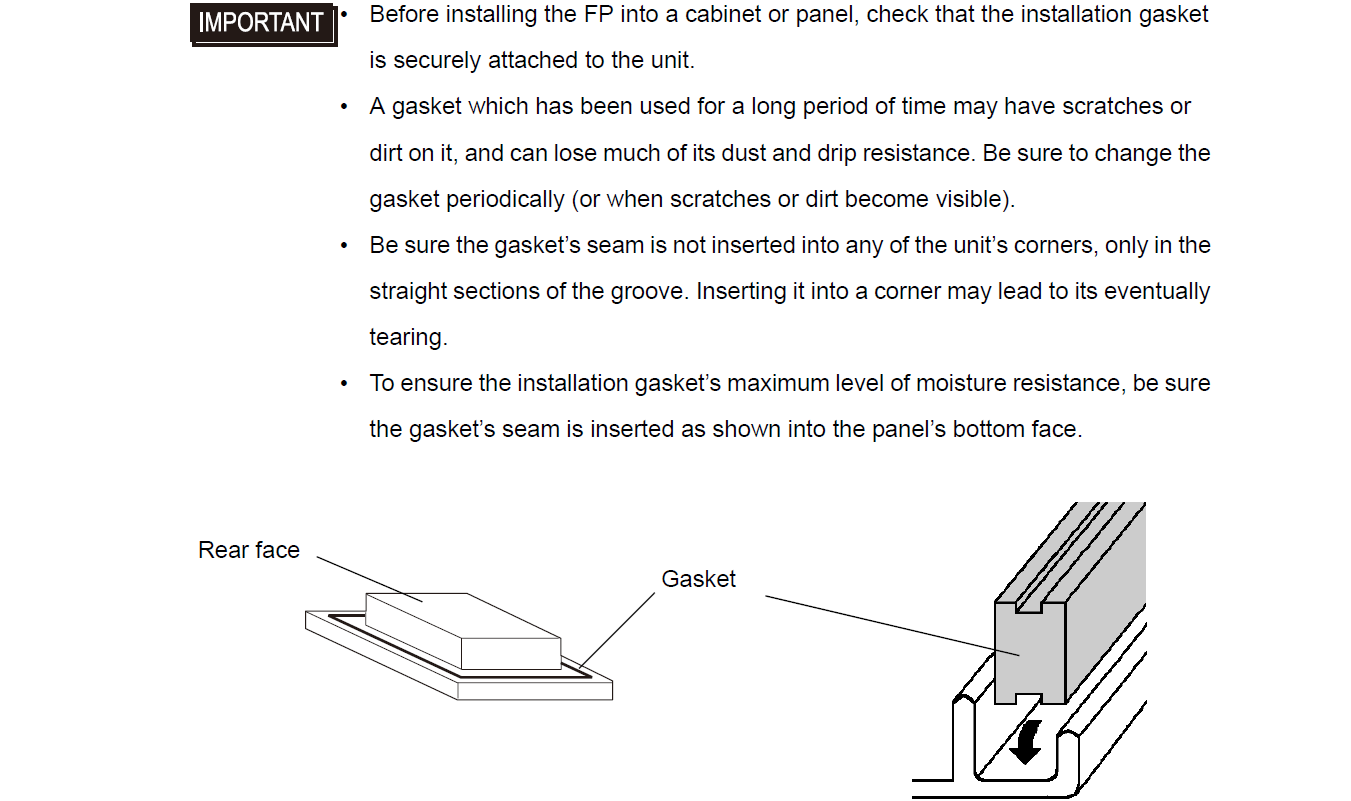
Common Misspellings:
FP3710-K41-U PFXFP371KAUFP3710-41-U PFXFP3710KAU
FP3710-K41-U PFXF3P710KAU
FP3710-K41-U PFXFP3T10KAU
FP37110-K41-U PFXFP3710KAU
