- Home
- About us
- Products
- for Siemens
- Agricultural Terminal
- for A-B-B
- Advantech
- Allen Bradley
- AMTouch
- B&R Power Panel
- BECKHOFF HMI operator Repair
- Beijer HMI
- Bosch Rexroth
- Danielson Touch Screen Replacement
- Delem
- Delta
- DMC
- EATON Micro Panel
- ELO Touch Screen Panel
- ESA HMI
- Exor UniOP
- EZ Automation
- Fagor
- Fuji Hakko
- GE Fanuc
- GUNZE Touch Panel
- IDEC
- John Deere
- Koyo
- KUKA SmartPAD
- Lenze
- Microtouch 3M Versatouch touch screen
- Mitsubishi
- Omron
- Panasonic
- Parker
- Proface
- Red Lion
- Robotic Controller
- Schneider
- Sigmatek HMI
- Trimble
- Ventilator Parts
- Weinview
- Other Terminal Brand
- HMI Touch Screen Panel
- Touch Panel Screen Suppliers
- Touch Screen Panel supplier
- Auxiliary Accessories
- LCD Display
- Faqs
- News
- Certificate
- Contact us
APL3000-TA-CM18-2P-1G-XM250 Touch Screen Front Overlay






- group name
- PL Series
- Min Order
- 1 piece
- brand name
- VICPAS
- model
- APL3000-TA-CM18-2P-1G-XM250
- Nearest port for product export
- Guangzhou, Hongknog, Shenzhen, Taiwan
- Delivery clauses under the trade mode
- FOB, CFR, CIF, EXW, FAS, CIP, FCA, CPT, DEQ, DDP, DDU, Express Delivery, DAF, DES
- Acceptable payment methods
- T/T, L/C, D/P D/A, MoneyGram, Credit Card, PayPal, Westem Union, Cash, Escrow
- update time
- Fri, 20 Feb 2026 04:44:06 GMT
Paramtents
Touch screen panel type Resistance touch screen
Size 12 inch
Brand Proface
Warranty 365 Days
Product Line Proface PL Series
Supply PL-3000T Protective Film Touch Screen Panel
Shipping 2-4 workdays
Packging & Delivery
-
Min Order1 piece
Briefing
Detailed
Proface PL APL3000-TA-CM18-2P-1G-XM250 Touch Panel Front Overlay Replacement Part
Order each part separately is available
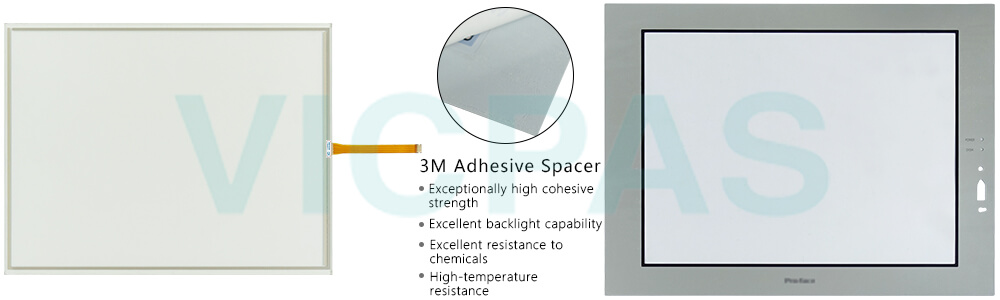
VICPAS supply Pro-face PL Series APL3000-TA-CM18-2P-1G-XM250 Protective Film and Touch Screen Panel with 365 days warranty and support Urgent Worldwide Shipping.
Follow the instructions given below for correct and safe use of the APL3000-TA-CM18-2P-1G-XM250 Touch Digitizer Glass Overlay Switch PL.
• Do not push on the APL3000-TA-CM18-2P-1G-XM250 Front Overlay Touch Membrane PL's screen too strongly, with either your finger or with a hard object. Excessive pressure can scratch, crack or damage the screen.
• If the screen becomes dirty or smudged, moisten a soft cloth with diluted neutral detergent, wring the cloth well, and wipe the display. Do not use thinner or organic solvents.
• Do not use a pointed object, such as a mechanical pencil or screwdriver, to press any of the APL3000-TA-CM18-2P-1G-XM250 touch panel's switches, since they can damage the display.
• Avoid exposing and operating the APL3000-TA-CM18-2P-1G-XM250 Touch Screen Monitor Protective Film PL in direct sunlight, high temperatures and humidity, and in areas where excessive dust and vibration will occur.
• To prevent the PL from overheating, be sure its air circulation vents are clear and clean, and keep the unit's operation area well-ventilated.
• Avoid operating or storing the PL near chemicals, or where chemicals can come into contact with the APL3000-TA-CM18-2P-1G-XM250 Protective Film Touch Screen unit.
• Before the PL is initially started, be sure to install its memory (DIM) module. If this module is not installed, the unit will not operate.
Specifications:
The table below describes the parameters of the Proface PL-3000T APL3000-TA-CM18-2P-1G-XM250 Touch Screen Monitor Front Overlay HMI Machine.
| Ambient Humidity: | 10 to 90%RH (no condensation) |
| Allowable Voltage Drop: | 10 ms or less |
| Product Line: | Proface PL |
| Size: | 12 inch |
| Rated Voltage: | DC19.2V to DC28.8V |
| Brand: | Proface |
| Power Supply: | 24 V DC |
| Storage Temperature: | -20°C to +60°C |
| Storage Humidity: | 10%RH to 90%RH |
| Warranty: | 365 Days |
Related Proface PL Series HMI Part No. :
| Pro-face PL | Description | Inventory status |
| APL3000-BA-CD2G-2P | Proface PL-3000B Protective Film Touch Screen Replacement | In Stock |
| APL3000-BA | Proface PL-3000B Touch Panel Membrane Keyboard Repair | Available Now |
| APL3000-BA-CD2G-4P | Proface PL-3000B Touchscreen Membrane Keypad Repair | In Stock |
| APL3000-BA-CM18-2P | Proface PL-3000B HMI Front Overlay Touch Screen Glass Repair | Available Now |
| APL3000-BA-CM18-4P | Proface PL-3000B Touch Screen Panel Membrane Switch Repair | In Stock |
| APL3000-BD-CD2G-2P | Pro-face PL-3000B Membrane Keyboard Keypad Touch Membrane | In Stock |
| APL3000-BD-CD2G-4P | Proface PL-3000B Touch Glass Membrane Keypad Switch Repair | In Stock |
| APL3000-BD-CM18-2P | Proface PL-3000B Touch Digitizer Glass Operator Panel Keypad Repair | Available Now |
| APL3000-BD-CM18-4P | Pro-face PL-3000B HMI Panel Glass Operator Keyboard Repair | Available Now |
| APL3000-TA-CM18-2P-1G-XM250 | Proface HMI Touch Screen Monitor Front Overlay Replacement | In Stock |
| Proface PL | Description | Inventory status |
Proface PL Series HMI Manuals PDF Download:
FAQ:
Question: Removal/Attachment of the Switch Cover
Answer:
With the PL-3000B series unit, remove the switch cover to operate the internal switches or replace the batteries for clock data backup.
Unscrew the attachment screw securing the switch cover, and remove the cover.
For the PL-3000B series unit, install the switch cover back on the control box after completing the switch operation or the battery replacement. The torque should be 0.5 to 0.6 N•m.
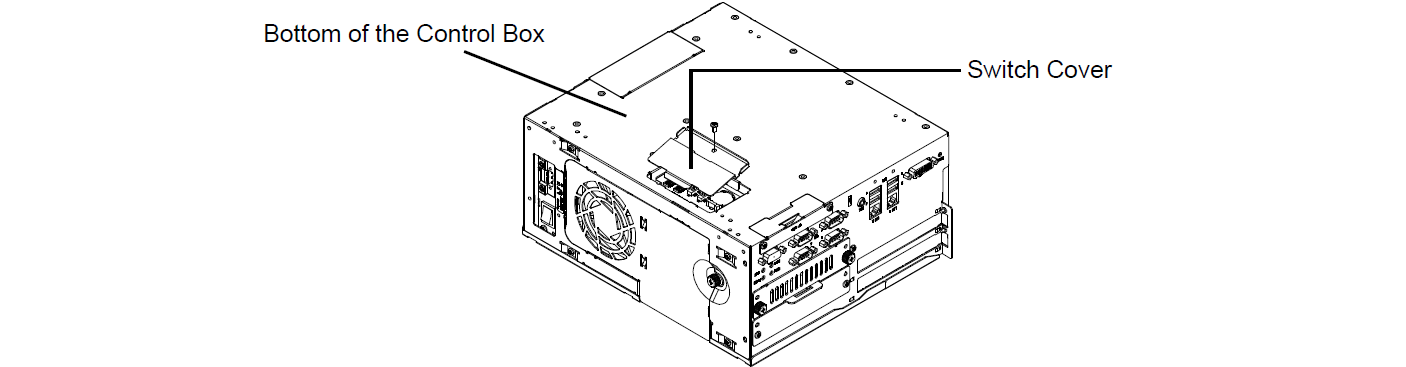
Common Misspellings:
APL3000-TA-CM18-2P-1G-XM250APL3000-TA-CM18-2P-1G-XM250
APL3000-TA-CM18-2P-1G-XM250
APL3000-TA-CM18-2P-1G-XM250
APL3000-TA-CM18-2P-1G-XM250
