- Home
- About us
- Products
- for Siemens
- Agricultural Terminal
- for A-B-B
- Advantech
- Allen Bradley
- AMTouch
- B&R Power Panel
- BECKHOFF HMI operator Repair
- Beijer HMI
- Bosch Rexroth
- Danielson Touch Screen Replacement
- Delem
- Delta
- DMC
- EATON Micro Panel
- ELO Touch Screen Panel
- ESA HMI
- Exor UniOP
- EZ Automation
- Fagor
- Fuji Hakko
- GE Fanuc
- GUNZE Touch Panel
- IDEC
- John Deere
- Koyo
- KUKA SmartPAD
- Lenze
- Microtouch 3M Versatouch touch screen
- Mitsubishi
- Omron
- Panasonic
- Parker
- Proface
- Red Lion
- Robotic Controller
- Schneider
- Sigmatek HMI
- Trimble
- Ventilator Parts
- Weinview
- Other Terminal Brand
- HMI Touch Screen Panel
- Touch Panel Screen Suppliers
- Touch Screen Panel supplier
- Auxiliary Accessories
- LCD Display
- Faqs
- News
- Certificate
- Contact us
Pro-face APL3900-TD-CD2G-2P APL3900-TD-CD2G-4P Protective Film Touch Screen Panel

- group name
- PL Series
- Min Order
- 1 piece
- brand name
- VICPAS
- model
- APL3900-TD-CD2G-2P APL3900-TD-CD2G-4P
- Nearest port for product export
- Guangzhou, Hongknog, Shenzhen, Taiwan
- Delivery clauses under the trade mode
- FOB, CFR, CIF, EXW, FAS, CIP, FCA, CPT, DEQ, DDP, DDU, Express Delivery, DAF, DES
- Acceptable payment methods
- T/T, L/C, D/P D/A, MoneyGram, Credit Card, PayPal, Westem Union, Cash, Escrow
- update time
- Fri, 20 Feb 2026 17:02:02 GMT
Paramtents
Brand Proface
Warranty 365 Days
Product Line Proface PL Series
Supply PL-3900T Front Overlay Touch Glass
Shipping 2-4 workdays
Touch Size 19 inch
Packging & Delivery
-
Min Order1 piece
Briefing
Detailed
Proface PL PL-3900T APL3900-TD-CD2G-2P APL3900-TD-CD2G-4P Front Overlay Touch Screen Monitor Repair
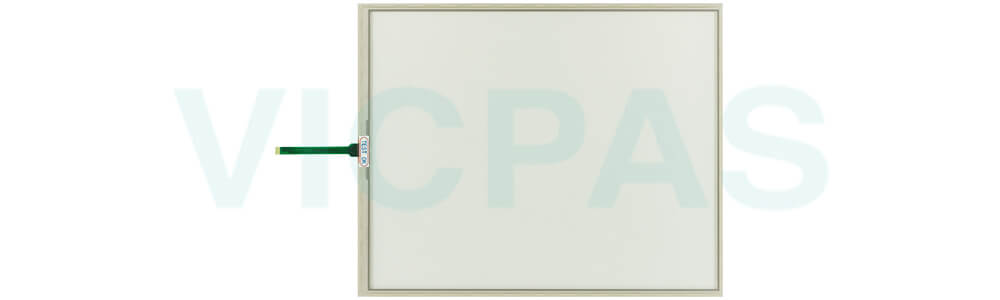
VICPAS supply Pro-face PL Series APL3900-TD-CD2G-2P APL3900-TD-CD2G-4P Protective Film and Touch Screen Panel with 365 days warranty and support Urgent Worldwide Shipping.
APL3900-TD-CD2G-2P APL3900-TD-CD2G-4P – 19” Touch-Panel PC Features:
• 19” (SXGA 1280 x 1024) TFT APL3900-TD-CD2G-2P APL3900-TD-CD2G-4P touch-panel computer
• Intel® Core™ Duo 2.0GHz or Intel® Celeron® M 1.86GHz CPU
• 250 GB Hard Drive, Solid State Drive or bootable Compact Flash
• DVD-RW standard
• Reliability, Availability, Serviceability (RAS) Remote Health Monitor
• IP65f, NEMA 4/4x/12 Rated
• SSD (Solid State Drive) for Reliability and faster data access
• Data protection – RAID1 hard disk option
• RoHS directive-conforming
• UL 1604, Class I, Div 2, Groups A, B, C, D
Open APL3900-TD-CD2G-2P APL3900-TD-CD2G-4P Protective Film Touch Screen Panel Glass HMI WinGP Option
• Use PC as on-demand touch-screen HMI
• Allows third-party applications to run concurrently
– SPC, vision, SCADA, MRP
• Expands PC hardware and data connectivity options
Specifications:
The table below describes the parameters of the Proface PL APL3900-TD-CD2G-2P APL3900-TD-CD2G-4P Touch Screen Panel Front Overlay HMI Machine.
| Ambient Humidity: | 10 to 90%RH (no condensation) |
| Allowable Voltage Drop: | 10 ms or less |
| Product Line: | Proface PL |
| Size: | 19 inch |
| Resolution: | 1280 x 1024 pixels |
| Brand: | Proface |
| Power Supply: | 24 V DC |
| Storage Temperature: | -20°C to +60°C |
| Storage Humidity: | 10%RH to 90%RH |
| Warranty: | 365 Days |
Related Proface PL Series HMI Part No. :
| Pro-face PL | Description | Inventory status |
| APL3900-TA-CD2G-2P | Proface PL-3900T Front Overlay Touch Screen Replacement | In Stock |
| APL3900-TA-CD2G-4P | Proface PL-3900T Touch Panel Protective Film Repair | Available Now |
| APL3900-TA-CM18-2P | Proface PL-3900T Touchscreen Protective Film Replacement | In Stock |
| APL3900-TA-CM18-4P | Proface PL-3900T HMI Front Overlay Touch Screen Glass Repair | Available Now |
| APL3900-TD-CD2G-2P | Proface PL-3900T Touch Screen Panel Protective Film Repair | In Stock |
| APL3900-TD-CD2G-4P | Pro-face PL-3900T Protective Film Touch Membrane Repair | In Stock |
| APL3900-TD-CM18-2P | Proface PL-3900T HMI Touch Glass Front Overlay Repair Replacement | In Stock |
| APL3900-TD-CM18-4P | Proface PL-3900T Touch Digitizer Glass Front Overlay Repair | Available Now |
| Proface PL | Description | Inventory status |
Proface PL Series HMI Manuals PDF Download:
FAQ:
Question: How to remove the APL3900-TD-CD2G-2P APL3900-TD-CD2G-4P front module and the control box?
Answer: Remove the control box from the front module with the following steps:
(1) Unscrew the attachment screws securing the flexible cable cover and remove the cover.
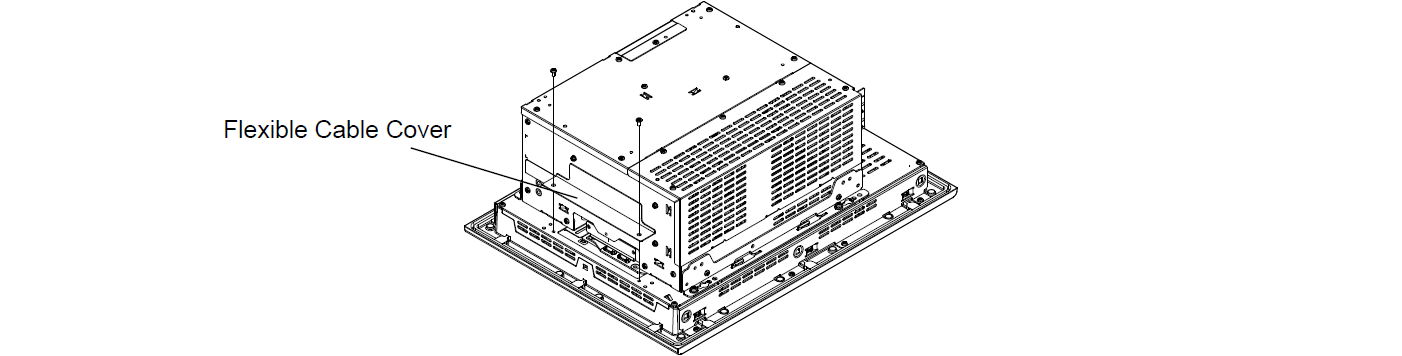
(2) Disconnect the flexible cable.
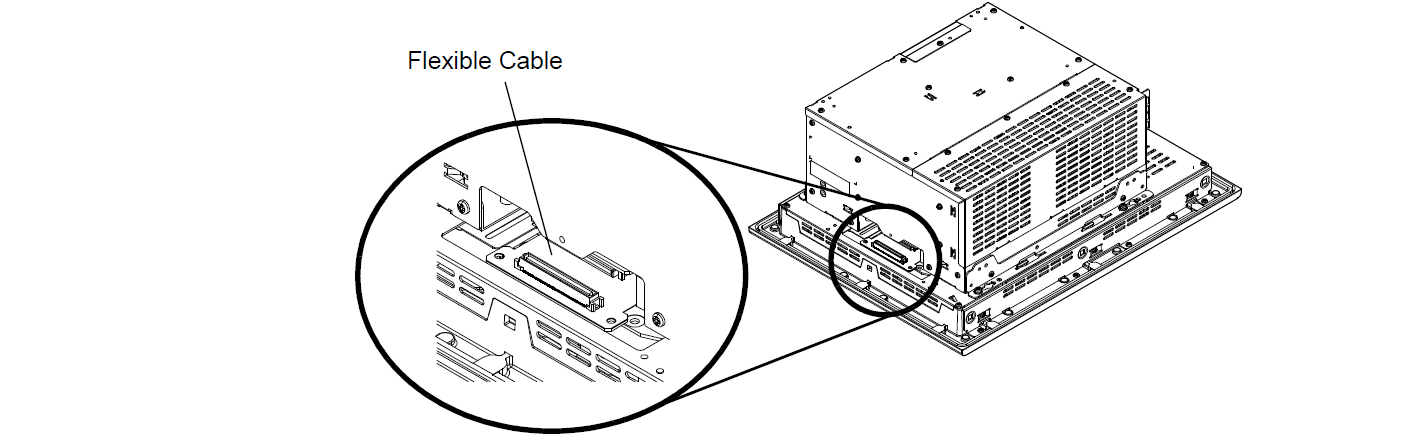
(3) Remove the four screws on the installation fasteners for the control box.
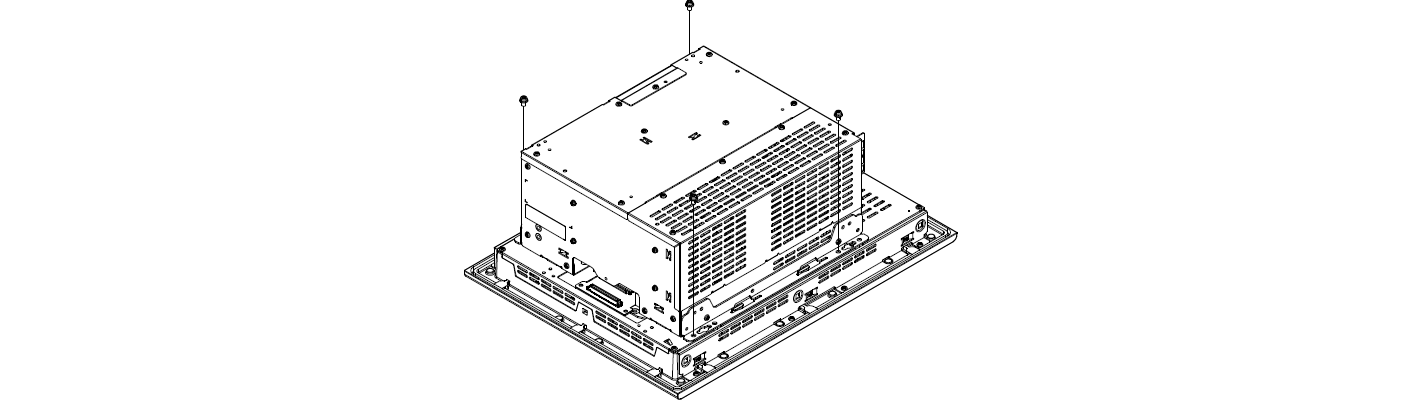
(4) Slide the control box in the direction shown by the arrow.
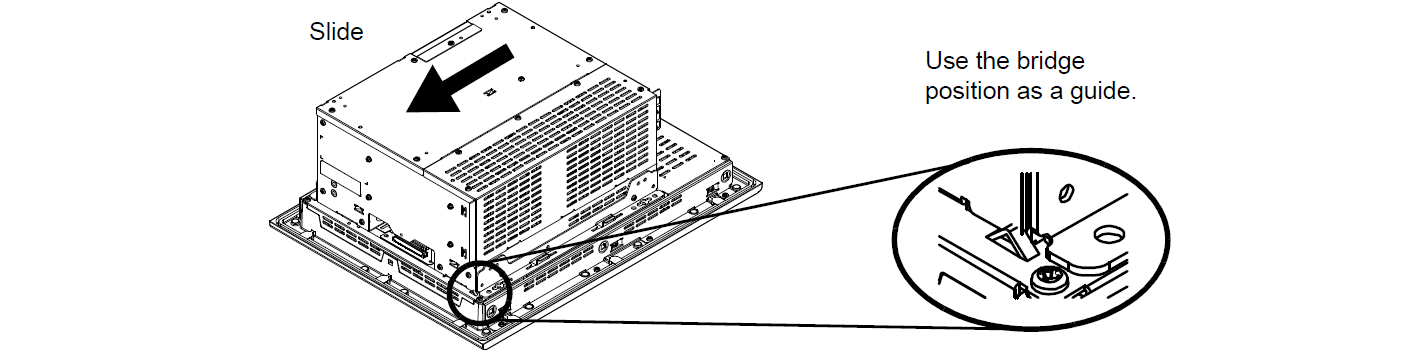
(5) Lift the control box and remove the front module tabs from the slot on the installation fasteners for the control box. Then remove the control box.
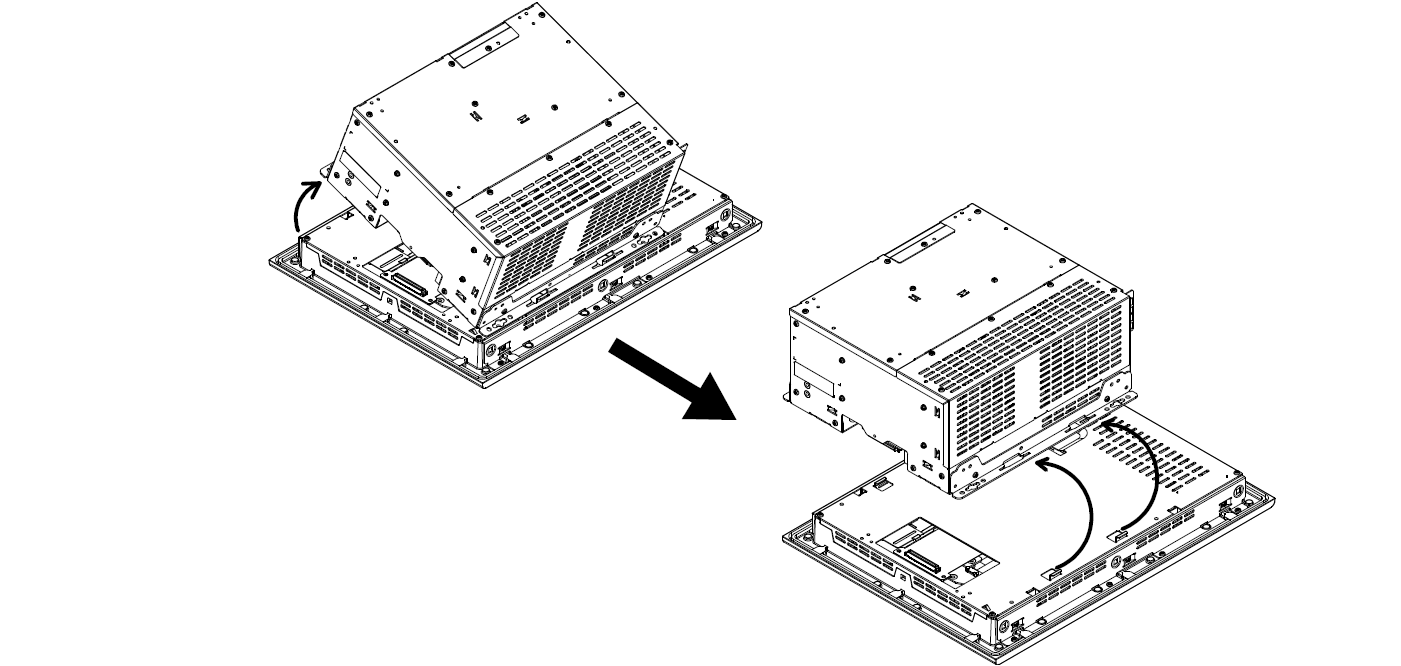
The touch screen and protective film are applicable to the following models:
| Part No. |
|---|
| APL3900-TA |
| APL3900-TA-CD2G-2P-1G-XM32SA-M |
| APL3900-TA-CD2G-4P-B |
| APL3900-TA-CD2G-4P-BD |
| APL3900-TA-CM18-4P-B |
| APL3900-TA-CM18-4P-BD |
| APL3900-TD |
Common Misspellings:
APL3900-D-CD2G-2P APL3900-TD-CD2G-4PAPL3900-TD-CD2G-2P APL3900-TD-CD2G-4
APL3900-TD-CD2G-2P APL9300-TD-CD2G-4P
APL3900-TD-CD2G-ZP APL3900-TD-CD2G-4P
APL3900-TTD-CD2G-2P APL3900-TD-CD2G-4P
