- Home
- About us
- Products
- for Siemens
- Agricultural Terminal
- for A-B-B
- Advantech
- Allen Bradley
- AMTouch
- B&R Power Panel
- BECKHOFF HMI operator Repair
- Beijer HMI
- Bosch Rexroth
- Danielson Touch Screen Replacement
- Delem
- Delta
- DMC
- EATON Micro Panel
- ELO Touch Screen Panel
- ESA HMI
- Exor UniOP
- EZ Automation
- Fagor
- Fuji Hakko
- GE Fanuc
- GUNZE Touch Panel
- IDEC
- John Deere
- Koyo
- KUKA SmartPAD
- Lenze
- Microtouch 3M Versatouch touch screen
- Mitsubishi
- Omron
- Panasonic
- Parker
- Proface
- Red Lion
- Robotic Controller
- Schneider
- Sigmatek HMI
- Trimble
- Ventilator Parts
- Weinview
- Other Terminal Brand
- HMI Touch Screen Panel
- Touch Panel Screen Suppliers
- Touch Screen Panel supplier
- Auxiliary Accessories
- LCD Display
- Faqs
- News
- Certificate
- Contact us
2713P-T10CD1-B PanelView 5310 Overlay Glass LCD Display





- group name
- PanelView 5310
- Min Order
- 1 piece
- brand name
- VICPAS
- model
- 2713P-T10CD1-B
- Nearest port for product export
- Guangzhou, Hongknog, Shenzhen, Taiwan
- Delivery clauses under the trade mode
- FOB, CFR, CIF, EXW, FAS, CIP, FCA, CPT, DEQ, DDP, DDU, Express Delivery, DAF, DES
- Acceptable payment methods
- T/T, L/C, D/P D/A, MoneyGram, Credit Card, PayPal, Westem Union, Cash, Escrow
- update time
- Sat, 14 Feb 2026 22:39:38 GMT
Paramtents
Brand Allen Bradley
Size 10.4 inches
Supply 2713P-T10CD1-B Touch Panel Overlay LCD LCD Display
Shipping 2-3 workdays
Product Line Allen-Bradley PanelView 5310 Repair Kit
Warranty 365 Days
Packging & Delivery
-
Min Order1 piece
Briefing
Detailed
Allen-Bradley PanelView 5310 HMI 2713P-T10CD1-B Protective Film Touch Digitizer Monitor LCD Display Repair
Order each part separately is available
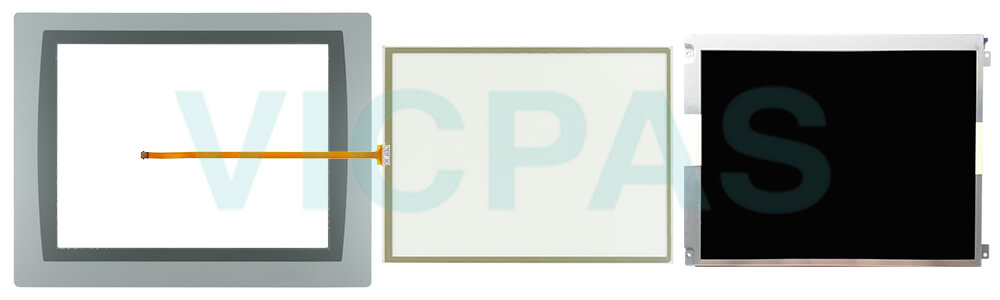
The Studio 5000 environment includes these applications:
• View Designer – you can create and design a project for a specific PanelView 5310 2713P-T10CD1-B Touch Screen Glass Protective Film LCD Display terminal and download the project to the terminal. You can create an application for any PanelView 5310 2713P-T10CD1-B Touch Digitizer Monitor Protective Film terminal and reuse that same application across the entire platform.
• Logix Designer – you can develop control logic for a CompactLogix or ControlLogix controller and download the logic to the controller.
The PanelView 5310 2713P-T10CD1-B Resistive Touch Panel LCD Display Front Overlay terminals include these features and capabilities:
• Tightly integrated control and design environment allows information to be shared between the PanelView 5310 terminal and the Logix platforms.
• The Studio 5000® environment provides one point of access for the Studio 5000 View Designer® and Studio 5000 Logix Designer® applications.
• PanelView 5000 terminals are compatible with the following controllers using firmware V27 or later: ControlLogix 5570 and 5580 controllers and CompactLogix 5370, 5380, and 5480 controllers.
• Supports a maximum of 100 user-defined screens.
• Supports a maximum of 4,000 Logix-based alarms.
• Easily configured screen navigation menu.
• Automatic Diagnostics capability.
• Conformal coating available for all terminal sizes.
VICPAS supply Allen Bradley PanelView 5310 HMI 2713P-T10CD1-B HMI Touch Screen, Front Overlay and LCD Display with 365 Days warranty and support Urgent Worldwide Shipping.
Specifications:
The table below describes the parameters of the 2713P-T10CD1-B PanelView 5310 Parts.
| Part Number: | 2713P-T10CD1-B |
| Product Line: | PanelView 5310 |
| Display Size: | 10.4-inch screen |
| Operating Temperature: | 0°C - 55°C |
| Storage Temperature: | - 25°C - 70°C |
| Product Line: | PanelView 5310 |
| View Area(W x H): | 211 x 158 mm |
| Display Resolution: | 800 x 600 SVGA, 4:3 |
| Color Depth: | 24-bit color graphics |
| Status Indicators: | STS (green), ERR (red) |
Related Allen Bradley PanelView 5310 Terminals Part No. :
| PanelView 5310 | Description | Inventory status |
| 2713P-T6CD1 | PanelView 5310 2713P-T6CD1 Touchpanel Digitizer Overlay | In Stock |
| 2713P-T6CD1-B | 2713P-T6CD1-B PanelView 5310 Panel Glass Front Film | In Stock |
| 2713P-T6CD1-K | PanelView 5310 2713P-T6CD1-K Overlay HMI Glass Monitor | In Stock |
| 2713P-T7WD1 | 2713P-T7WD1 PanelView 5310 Protective Film Panel Repair | Available Now |
| 2713P-T7WD1-B | 2713P-T7WD1-B PanelView 5310 7'' HMI Touch Panel Film | Available Now |
| 2713P-T7WD1-K | PanelView 5310 2713P-T7WD1-K Panel Glass Overlay Repair | In Stock |
| 2713P-T9WD1 | PanelView 5310 2713P-T9WD1 9'' Touch Panel Front Film | In Stock |
| 2713P-T9WD1-B | 2713P-T9WD1-B PanelView 5310 9'' Touchscreen Front Film | Available Now |
| 2713P-T9WD1-K | PanelView 5310 2713P-T9WD1-K 9'' Glass Panel Overlay | Available Now |
| 2713P-T10CD1 | 2713P-T10CD1 PanelView 5310 Touchscreen Film Display | In Stock |
| 2713P-T10CD1-B | 2713P-T10CD1-B PanelView 5310 Overlay Glass LCD Display | Available Now |
| 2713P-T10CD1-K | PanelView 5310 2713P-T10CD1-K Panel Glass Film Display | In Stock |
| 2713P-T12WD1 | PanelView 5310 2713P-T12WD1 12.1'' Front Overlay Touch | Available Now |
| 2713P-T12WD1-B | 2713P-T12WD1-B PanelView 5310 12.1'' Touchpanel Overlay | Available Now |
| 2713P-T12WD1-K | PanelView 5310 2713P-T12WD1-K Panel Glass Film Repair | In Stock |
| PanelView 5310 HMI | Description | Inventory status |
PanelView 5310 HMI Manuals PDF Download:
FAQ:
Question: What is the size of the 2713P-T10CD1-B HMI Touch Digitizer Glass, Front Overlay and LCD Display?
Answer: The 2713P-T10CD1-B Touch Digitizer Monitor, Protective Film and LCD Display are 10.4-inch.
Question: What is the 2713P-T10CD1-B Panelview 5310 Resistive Touch Screen, Front Overlay and LCD Display HMI parts price?
Answer: Submit a fast quote, send VICPAS an email for best price.
Question: How to replace the battery?
Answer:
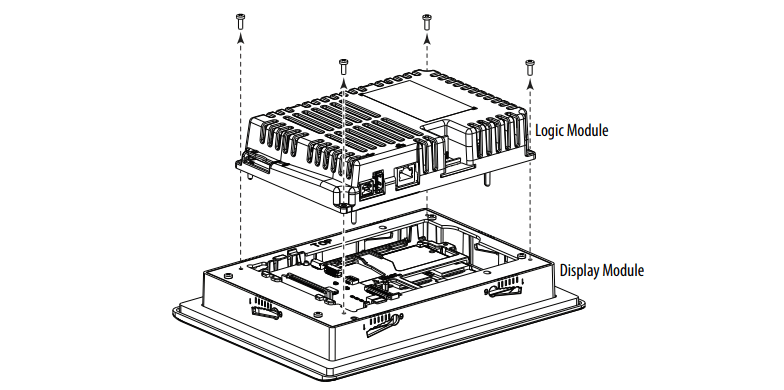
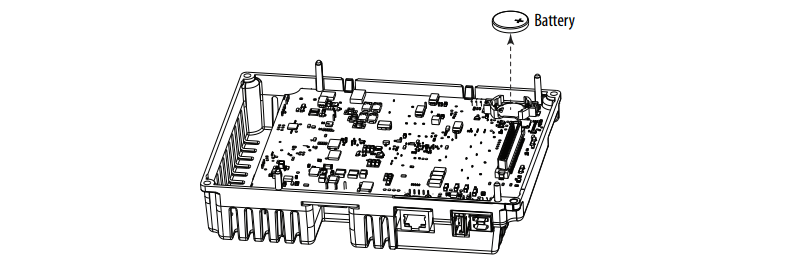
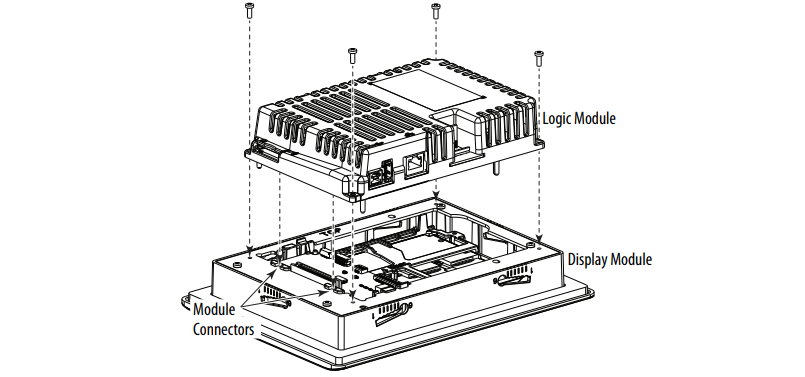
Common misspellings:
713P-T10CD1-B
2713P-T10CD-B
2731P-T10CD1-B
2713P-T01CD1-B
2713P-T100CD1-B
