- Home
- About us
- Products
- for Siemens
- Agricultural Terminal
- for A-B-B
- Advantech
- Allen Bradley
- AMTouch
- B&R Power Panel
- BECKHOFF HMI operator Repair
- Beijer HMI
- Bosch Rexroth
- Danielson Touch Screen Replacement
- Delem
- Delta
- DMC
- EATON Micro Panel
- ELO Touch Screen Panel
- ESA HMI
- Exor UniOP
- EZ Automation
- Fagor
- Fuji Hakko
- GE Fanuc
- GUNZE Touch Panel
- IDEC
- John Deere
- Koyo
- KUKA SmartPAD
- Lenze
- Microtouch 3M Versatouch touch screen
- Mitsubishi
- Omron
- Panasonic
- Parker
- Proface
- Red Lion
- Robotic Controller
- Schneider
- Sigmatek HMI
- Trimble
- Ventilator Parts
- Weinview
- Other Terminal Brand
- HMI Touch Screen Panel
- Touch Panel Screen Suppliers
- Touch Screen Panel supplier
- Auxiliary Accessories
- LCD Display
- Faqs
- News
- Certificate
- Contact us
ATLAS Monitors ATM1900T Front Overlay Touch Membrane






- group name
- Koyo Other Series
- Min Order
- 1 piece
- brand name
- VICPAS
- model
- ATM1900T
- Nearest port for product export
- Guangzhou, Hongknog, Shenzhen, Taiwan
- Delivery clauses under the trade mode
- FOB, CFR, CIF, EXW, FAS, CIP, FCA, CPT, DEQ, DDP, DDU, Express Delivery, DAF, DES
- Acceptable payment methods
- T/T, L/C, D/P D/A, MoneyGram, Credit Card, PayPal, Westem Union, Cash, Escrow
- update time
- Tue, 03 Feb 2026 04:46:36 GMT
Paramtents
Brand KOYO
Size 19 inch
Warranty 365 Days
Product Line ATLAS Industrial Monitors
Supply ATM1900T Protective Film Touch Screen Monitor
Shipping 2-4 workdays
Packging & Delivery
-
Min Order1 piece
Briefing
Detailed
Koyo ATLAS Industrial Monitors ATM1900T Front Overlay Touch Glass Repair Replacement
Order each part separately is available

VICPAS supply Koyo ATLAS Industrial Monitors ATM1900T Front Overlay and Touch Panel with 365 days warranty and support Urgent Worldwide Shipping.
The Atlas ATM1900T Front Overlay Touch Digitizer Glass Monitor is a high-performance 19" color TFT flat panel monitor specifically designed for harsh industrial environments including Class I Division 2, Class II Division 2 and Class III Hazardous Locations. The ATM1900T accepts standard analog VGA input, or digital DVI input, and can display all VESA video modes up to 1280 x 1024 at 75Hz, 2000:1 contrast with 16 million colors. An optional 5-wire analog touch screen (ATM1900T) offers both RS-232 and USB interface capability. The monitor is housed in a heavy-duty steel chassis with a powder coated machined aluminum bezel. The monitor is certified to NEMA 4/4X/12 standards and is UL/CUL listed. Panel mounting is simplified using convenient mounting clips instead of conventional studs.
ATM1900T Touchscreen Panel Protective Film ATLAS Industrial Monitors Features
• 19" color TFT LCD display
• UL 508 and ANSI/ISA 12.12.01-2012 listed for Hazardous Locations: Class I, Division 2, Groups A, B, C, D; Class II, Division 2, Groups F and G and Class III hazardous locations when mounted in a NEMA Type 1, 4, 4X or 12 enclosures
• NEMA 4/4X/12 front bezel
• 2-Year warranty
• Integral 100 -240 VAC power supply
• Simplified installation with no studs
• Thin design - only 2.7” behind bezel
• Accepts analog 15-pin Video input, digital input DVI-D
• VESA compliant - all modes up to SXGA, 75Hz
• Optional 5-wire resistive touch screen with both RS-232 and USB interface
Specifications:
The table below describes the parameters of the Koyo ATLAS Industrial Monitors ATM1900T Panel Glass Front Overlay HMI Parts.
| Brand: | KOYO |
| LCD Backlight: | 270 Nit |
| Product Line: | ATLAS Industrial Monitors |
| Resolution: | 1080 x 1024 pixels (SXGA) |
| Warranty: | 12 Months Warranty |
| Ambient temperature: | 10 to 90% RH |
| Display Type: | TFT color LCD |
| Power supply: | 24 V DC |
| Storage Temperature: | -20 to 60 °C (-4 to 140 °F) |
| Touch Size: | 19" |
Related Koyo ATLAS Industrial Monitors HMI Part No. :
| ATLAS Industrial Monitors | Description | Inventory status |
| ATM1500 | KOYO ATLAS Industrial Monitors Front Overlay Touch Membrane | In Stock |
| ATM1500T | Koyo ATLAS Industrial Monitors Touch Glass Front Overlay Repair | In Stock |
| ATM1700 | Koyo ATLAS Industrial Monitors Touch Digitizer Glass Overlay Repair | Available Now |
| ATM1700T | KOYO ATLAS Industrial Monitors HMI Panel Glass Protective Film | Available Now |
| ATM1900 | Koyo ATLAS Industrial Monitors Touch Screen Monitor Front Overlay | In Stock |
| ATM1900T | Koyo ATLAS Industrial Monitors Front Overlay MMI Touch Screen Replacement | Available Now |
| ATLAS Industrial Monitors | Description | Inventory status |
KOYO Atlas Industrial Monitor HMI Manuals PDF Download:
FAQ:
Question: What are ATLAS Industrial Monitors ATM1900T Touch Screen and Protective Film HMI parts prices?
Answer: Submit a fast quote, send VICPAS an email for best price.
Question: Connection of Video and Touch Screen Cables
Answer: Connect either a 15-pin VGA or DVI cable and either an RS-232 or USB cable if the monitor is equipped with a touch screen. All communication cables should include a chassis ground shield. Hazardous location, Division 2, requires that all cables have adequate strain relief. For this reason, tighten all connector thumb screws securely. If a USB cable is being used, install the provided USB retention bracket. Insert the USB connector through the square cutout in the base of the bracket and pull the cable and body of the connector back through the round hole in the bracket flange. Now insert the bracket into the two slots on the rear of the monitor and slide it forward so the connector is fully inserted in the mating bulkhead connector. Install and tighten two 4-40 x .25" Philips screws.
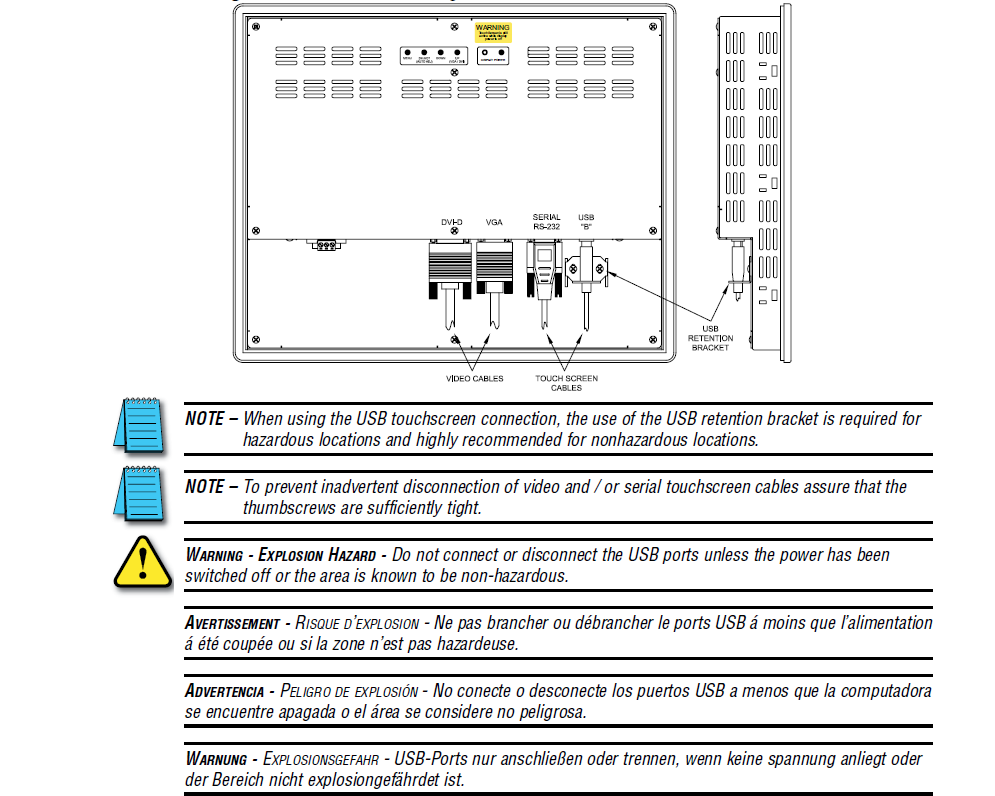
Common misspellings:
ATM900TTM1900T
AT1M900T
ATM1q00T
ATM19000T
