- Home
- About us
- Products
- for Siemens
- Agricultural Terminal
- for A-B-B
- Advantech
- Allen Bradley
- AMTouch
- B&R Power Panel
- BECKHOFF HMI operator Repair
- Beijer HMI
- Bosch Rexroth
- Danielson Touch Screen Replacement
- Delem
- Delta
- DMC
- EATON Micro Panel
- ELO Touch Screen Panel
- ESA HMI
- Exor UniOP
- EZ Automation
- Fagor
- Fuji Hakko
- GE Fanuc
- GUNZE Touch Panel
- IDEC
- John Deere
- Koyo
- KUKA SmartPAD
- Lenze
- Microtouch 3M Versatouch touch screen
- Mitsubishi
- Omron
- Panasonic
- Parker
- Proface
- Red Lion
- Robotic Controller
- Schneider
- Sigmatek HMI
- Trimble
- Ventilator Parts
- Weinview
- Other Terminal Brand
- HMI Touch Screen Panel
- Touch Panel Screen Suppliers
- Touch Screen Panel supplier
- Auxiliary Accessories
- LCD Display
- Faqs
- News
- Certificate
- Contact us
FLI-180 FLI-180-TS Front Overlay HMI Panel Glass Repair






- group name
- Koyo Other Series
- Min Order
- 1 piece
- brand name
- VICPAS
- model
- FLI-180 FLI-180-TS
- Nearest port for product export
- Guangzhou, Hongknog, Shenzhen, Taiwan
- Delivery clauses under the trade mode
- FOB, CFR, CIF, EXW, FAS, CIP, FCA, CPT, DEQ, DDP, DDU, Express Delivery, DAF, DES
- Acceptable payment methods
- T/T, L/C, D/P D/A, MoneyGram, Credit Card, PayPal, Westem Union, Cash, Escrow
- update time
- Sun, 22 Feb 2026 22:59:20 GMT
Paramtents
Brand Automation Direct
Size 18 inch
Warranty 365 Days
Supply FLI-180 Front Overlay Touch Digitizer Glass
Shipping 2-4 workdays
Supply FLI-180-TS Touch Membrane Protective Film
Packging & Delivery
-
Min Order1 piece
Briefing
Detailed
Automation Direct FLI-180 FLI-180-TS HMI Panel Glass Protective Film Repair Replacement
Order each part separately is available

Adjusting the FLI-180 FLI-180-TS Touch Panel Front Overlay Display
The Automation Direct FLI-180 FLI-180-TS Touch Digitizer Front Overlay display has an embedded microprocessor on the converter card [the electronics that drive the LCD], and has been recently updated with a more powerful chipset. In most cases, the unit will require very little if any user intervention to operate correctly. That is, produce a sharp, stable picture. The microprocessor in the display has the capability to adjust itself to the computer to which it is attached. This auto-adjustment will take place when the unit is first installed and connected to a computer if the video input changes or the user initiates it. If the picture is not satisfactory, the first step is to allow the unit to attempt to re-adjust itself to your computer.
FLI-180 FLI-180-TS Protective Film Touch Screen interfaces have become the standard interface. They are, rugged, reliable, extremely flexible and easier than ever to implement! The universal acceptance of the Windows GUI [Graphical User Interface] along with the extensive use of a mouse interface has significantly accelerated the use of an FLI-180 FLI-180-TS Front Overlay touch interface. Basically, think of your touch screen as if it were a mouse.
Specifications:
The table below describes the parameters of the Automation Direct FLI-180 FLI-180-TS Touch Digitizer Protective Film HMI Parts.
| Ambient Temperature: | 0°C (32°F) to 50°C (122°F) |
| Brand: | Automation Direct |
| Display Brightness: | 250 nits |
| Touch Screen Technology: | Analog Resistive |
| Touch Size: | 18" |
| Active Screen Area: | 13.3" x 10.64" |
| Display Type: | TFT Active Matrix |
| Power supply: | 24 V DC |
| Resolution: | 1280 x 1024 pixels |
| Warranty: | 12-Month Warranty |
Related Automation Direct Part No. :
| Automation Direct | Description | Inventory status |
| FLI-150 | Automation Direct FLI Front Overlay Touch Membrane | In Stock |
| FLI-150-TS | Automation Direct FLI Series Touch Glass Front Overlay Repair | In Stock |
| FLI-180 | Automation Direct FLI Series Touch Digitizer Glass Overlay Repair | Available Now |
| FLI-180-TS | Automation Direct FLI HMI Panel Glass Protective Film | Available Now |
| FPM-120 | Automation Direct FPM Series Touch Screen Monitor Front Overlay | In Stock |
| FPM-120-TS | Automation Direct FPM Series Front Overlay MMI Touch Screen Replacement | In Stock |
| FPM-170 | Automation Direct FPM Series HMI Touch Screen Protective Film | Available Now |
| FPM-170-TS | Automation Direct FPM Series Protective Film Touchscreen Repair | In Stock |
| FPM-180 | Automation Direct FPM Series HMI Protective Film Touch Screen Glass | Available Now |
| FPM-180-TS | Automation Direct FPM Series Front Overlay Touch Screen Panel Repair | In Stock |
| Automation Direct | Description | Inventory status |
Automation Direct HMI Manuals PDF Download:
FAQ:
Question: How to install FLI-180 FLI-180-TS Non-glare Screen Covers?
Amswer: The FLI-180 non-glare screen covers are protective overlays used to protect the touch screen while helping to reduce the glare from external light sources.
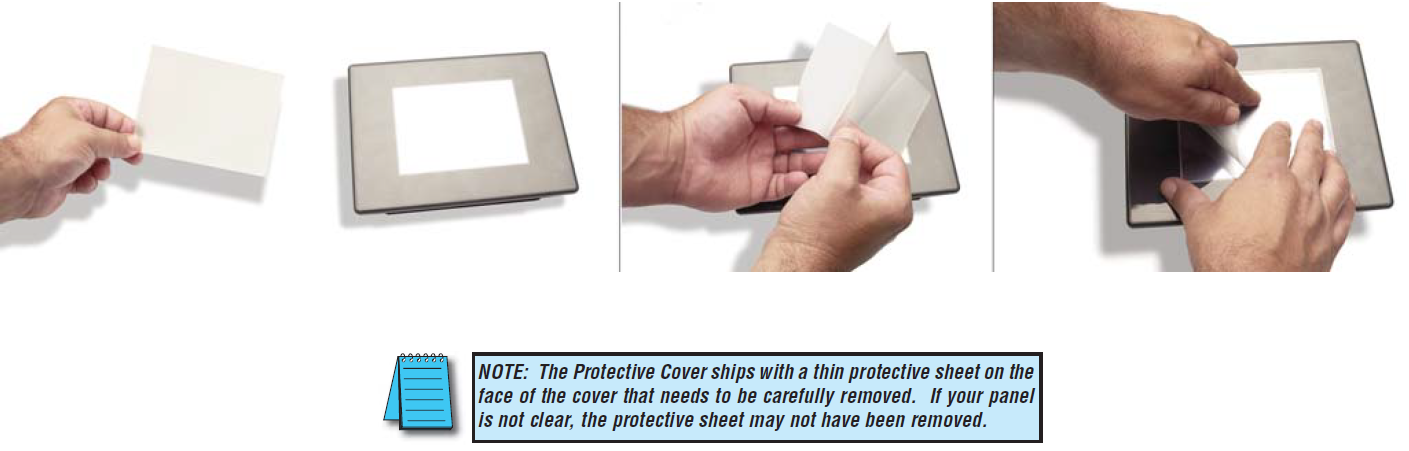
Question: The FLI-180 FLI-180-TS touchscreen responds inconsistently
The position touched by the finger does not coincide with the cursor.
Cause: After the driver has been installed, when calibrating the position, you didn't touch the center point vertically.
Solution: recalibrate the center point.
Common misspellings:
FLI-10 FLI-180-TSLI-180 FLI-180-TS
FLI1-80 FLI-180-TS
FLI-180 FLI-1B0-TS
FLI-180 FLI-1180-TS
