- Home
- About us
- Products
- for Siemens
- Agricultural Terminal
- for A-B-B
- Advantech
- Allen Bradley
- AMTouch
- B&R Power Panel
- BECKHOFF HMI operator Repair
- Beijer HMI
- Bosch Rexroth
- Danielson Touch Screen Replacement
- Delem
- Delta
- DMC
- EATON Micro Panel
- ELO Touch Screen Panel
- ESA HMI
- Exor UniOP
- EZ Automation
- Fagor
- Fuji Hakko
- GE Fanuc
- GUNZE Touch Panel
- IDEC
- John Deere
- Koyo
- KUKA SmartPAD
- Lenze
- Microtouch 3M Versatouch touch screen
- Mitsubishi
- Omron
- Panasonic
- Parker
- Proface
- Red Lion
- Robotic Controller
- Schneider
- Sigmatek HMI
- Trimble
- Ventilator Parts
- Weinview
- Other Terminal Brand
- HMI Touch Screen Panel
- Touch Panel Screen Suppliers
- Touch Screen Panel supplier
- Auxiliary Accessories
- LCD Display
- Faqs
- News
- Certificate
- Contact us
VT2-10F VT2-10FB Protective Film Touch Screen Panel

- group name
- Keyence
- Min Order
- 1 piece
- brand name
- VICPAS
- model
- VT2-10F VT2-10FB
- Nearest port for product export
- Guangzhou, Hongknog, Shenzhen, Taiwan
- Delivery clauses under the trade mode
- FOB, CFR, CIF, EXW, FAS, CIP, FCA, CPT, DEQ, DDP, DDU, Express Delivery, DAF, DES
- Acceptable payment methods
- T/T, L/C, D/P D/A, MoneyGram, Credit Card, PayPal, Westem Union, Cash, Escrow
- update time
- Sat, 14 Feb 2026 14:12:25 GMT
Paramtents
Brand Keyence
Warranty 365 Days
Product Line Keyence VT2 Series
Supply Keyence VT2 Touch Panel Front Overlay
Part Number VT2-10F VT2-10FB
Shipping 2-4 workdays
Display Size 10 inches
Packging & Delivery
-
Min Order1 piece
Briefing
Detailed
Keyence VT2-10F VT2-10FB Touch Digitizer Glass Protective Film Repair

VICPAS supplies Keyence VT2 Series VT2-10F VT2-10FB Protective Film and Touch Panel with 365 days warranty and supports Urgent Worldwide Shipping. The Keyence VT2 human-machine interface (HMI) is a versatile and user-friendly touch panel designed for industrial automation applications. With its advanced features and intuitive design, the VT2 offers efficient control and monitoring capabilities.
The VT2 features a high-resolution color LCD touchscreen, providing clear and vibrant visual feedback. Its responsive touch functionality allows for precise and effortless operation, enhancing user experience. The intuitive interface and customizable display enable operators to easily navigate through menus, access data, and control various industrial processes.
Additionally, the VT2-10F VT2-10FB Protective Film Touch Membrane HMI offers seamless connectivity with a wide range of devices and systems, enabling real-time data exchange and integration. It supports multiple communication protocols, such as Ethernet, USB, and RS-232, facilitating easy integration with existing automation systems. The VT2-10F VT2-10FB Touch Digitizer Protective Film VT2 also supports remote monitoring and control, allowing operators to access and manage processes from a centralized location.
Overall, the Keyence VT2-10F VT2-10FB Touch Digitizer Front Overlay VT2 HMI combines advanced technology, user-friendly design, and seamless connectivity, making it a reliable and efficient solution for industrial automation control and monitoring applications.
Specifications:
The table below describes the parameters of the Keyence VT2 Series VT2-10F VT2-10FB Touch Panel Protective Film HMI Parts.
| Backlight: | LED |
| Display Resolution: | 800 x 600 pixels |
| Display Size: | 10 inches |
| Product Line: | Keyence VT2 Series |
| Touchscreen: | Resistive |
| Brand: | Keyence |
| Display Colour: | 4,096 colours |
| Power Supply: | +24 VDC, (+18 ... 32 VDC) |
| Storage Temperature: | -10 °C ~ +60 °C |
| Warranty: | 365 Days |
Related Keyence VT2 Series HMI Part No. :
| Keyence VT2 HMI | Description | Inventory status |
| VT2-5M/VT2-5MW/VT2-5MB | Keyence VT2 Series Protective Film Touch Screen Glass Replacement | In Stock |
| VT2-5S/VT2-5SB | Keyence VT2 Series Front Overlay Touch Screen Panel Repair | Available Now |
| VT2-5T/VT2-5TB | Keyence VT2 Series HMI Touch Glass Protective Film Repair | In Stock |
| VT2-7S/VT2-7SB | Keyence VT2 Series Touch Digitizer Glass Front Overlay Replacement | Available Now |
| VT2-8T/VT2-8TB | Keyence VT2 Series Touch Screen Panel Front Overlay Repair | In Stock |
| VT2-10F/VT2-10FB | Keyence VT2 Series HMI Protective Film Touch Membrane Replacement | In Stock |
| VT2-10S/VT2-10SB | Keyence VT2 Series Front Overlay Touch Glass Replacement Repair | In Stock |
| VT2-10T/VT2-10TB | Keyence VT2 Series Touch Screen Monitor Protective Film | Available Now |
| VT2-12F/VT2-12FB | Keyence VT2 Series Touch Screen Panel Front Overlay Replacement | Available Now |
| Keyence VT2 Series | Description | Inventory status |
Keyence VT2 Series Manuals PDF Download:
FAQ:
Question: How to mount the VT2 series onto a industrial control panel from its front?
Answer: Mounting fixtures are required for mounting.
1 Cut open a mounting space at the size shown below for fitting the VT2 into.
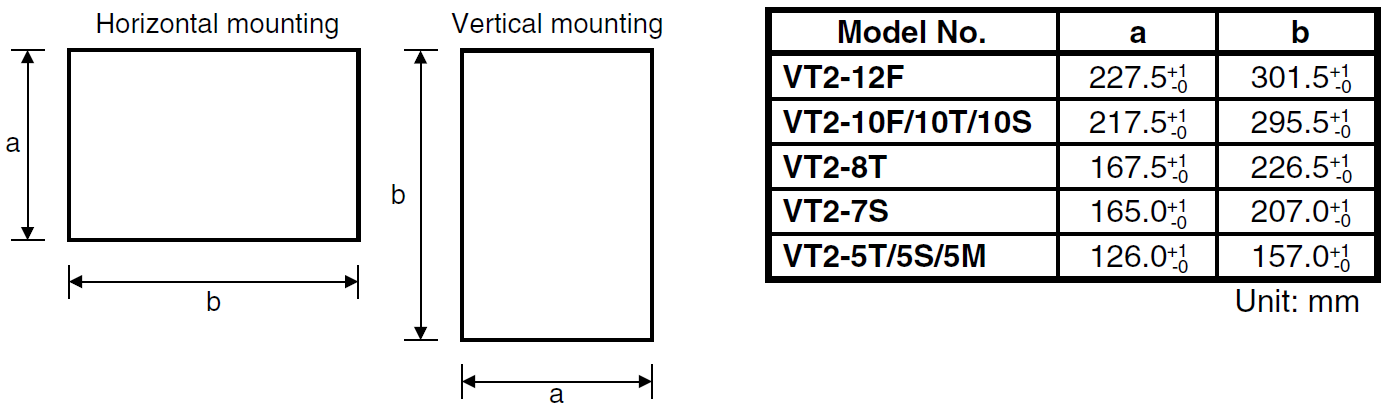
2 Insert the VT2 into the opening of the industrial control panel for mounting.
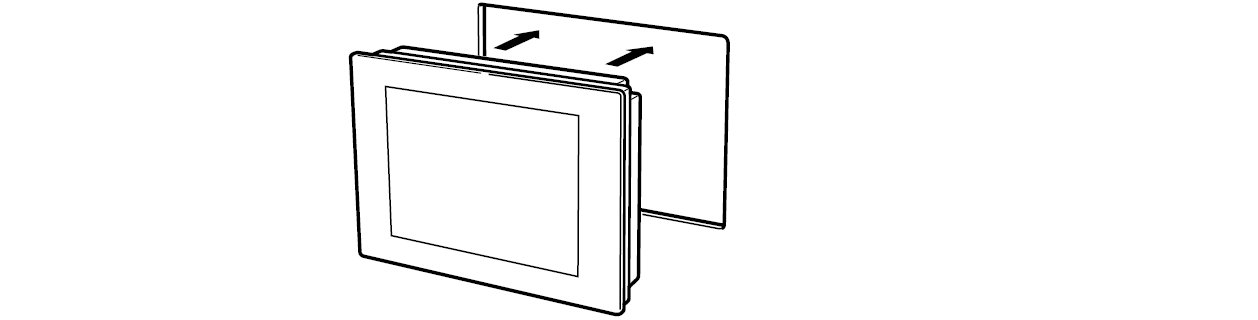
3 Fix the VT2 onto the panel using the mounting fixtures.
Attach the mounting fixtures on the long side of the VT2 at the locations indicated by the arrows in the following figure.
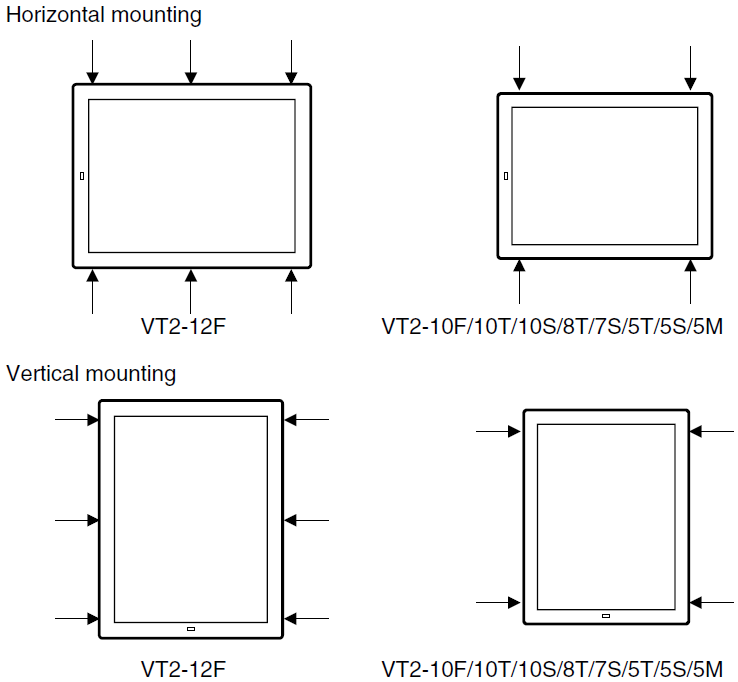
4 Tighten the screws on the mounting fixtures.
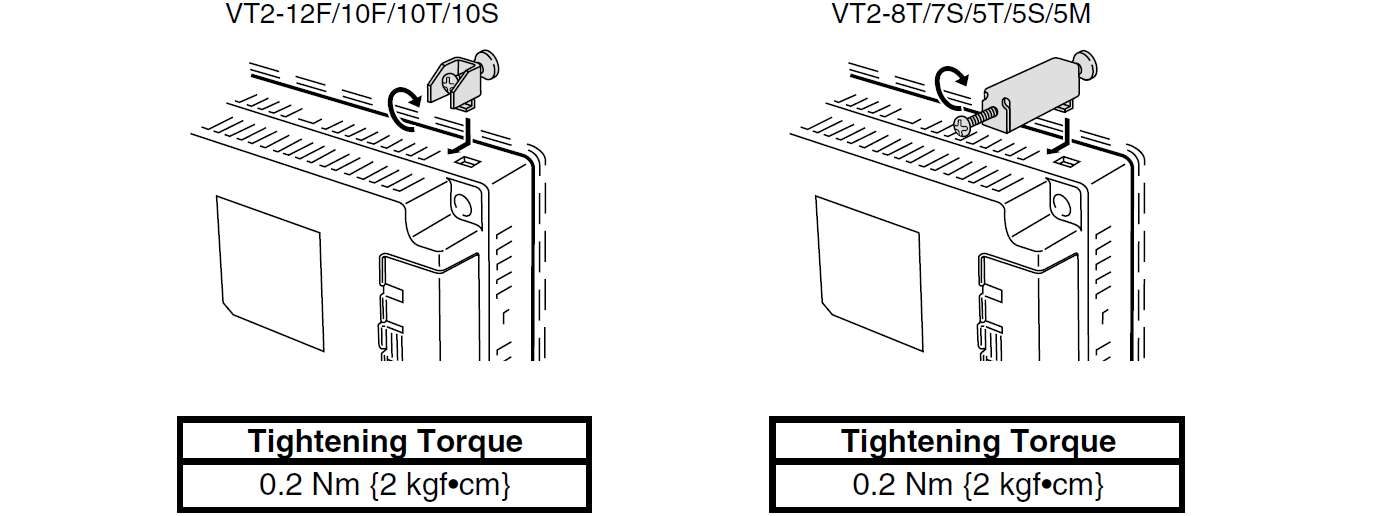
CAUTION
• When mounting vertically, install the unit so that the POWER indicator is facing down.
• If the unit is mounted on the body's short side, IP65f cannot be assured.
• On the VT2-12F, tighten the mounting fixture using the mini screwdriver (supplied).
Question: Can I customize the Keyence VT2 series HMIs to fit my specific requirements?
Answer: Yes, the VT2 series HMIs offer extensive customization options. You can customize the interface layout, graphics, and functionalities to suit your application needs and improve operator efficiency.
Common misspellings:
VT2-10F T2-10FBVT2-0F VT2-10FB
VT2-10F VT-210FB
VT2-10F VT2-1oFB
VT2--10F VT2-10FB
