- Home
- About us
- Products
- for Siemens
- Agricultural Terminal
- for A-B-B
- Advantech
- Allen Bradley
- AMTouch
- B&R Power Panel
- BECKHOFF HMI operator Repair
- Beijer HMI
- Bosch Rexroth
- Danielson Touch Screen Replacement
- Delem
- Delta
- DMC
- EATON Micro Panel
- ELO Touch Screen Panel
- ESA HMI
- Exor UniOP
- EZ Automation
- Fagor
- Fuji Hakko
- GE Fanuc
- GUNZE Touch Panel
- IDEC
- John Deere
- Koyo
- KUKA SmartPAD
- Lenze
- Microtouch 3M Versatouch touch screen
- Mitsubishi
- Omron
- Panasonic
- Parker
- Proface
- Red Lion
- Robotic Controller
- Schneider
- Sigmatek HMI
- Trimble
- Ventilator Parts
- Weinview
- Other Terminal Brand
- HMI Touch Screen Panel
- Touch Panel Screen Suppliers
- Touch Screen Panel supplier
- Auxiliary Accessories
- LCD Display
- Faqs
- News
- Certificate
- Contact us
MT-450 Keyence Touchscreen Panel Protective Film Repair

- group name
- Keyence
- Min Order
- 1 piece
- brand name
- VICPAS
- model
- MT-450
- Nearest port for product export
- Guangzhou, Hongknog, Shenzhen, Taiwan
- Delivery clauses under the trade mode
- FOB, CFR, CIF, EXW, FAS, CIP, FCA, CPT, DEQ, DDP, DDU, Express Delivery, DAF, DES
- Acceptable payment methods
- T/T, L/C, D/P D/A, MoneyGram, Credit Card, PayPal, Westem Union, Cash, Escrow
- update time
- Sat, 14 Feb 2026 20:40:52 GMT
Paramtents
Warranty 365 Days
Shipping 2-4 workdays
Brand Keyence
Model MT-450
Supply Parts Keyence Front Overlay MMI Touch Screen
Display Size 10.5 inches
Packging & Delivery
-
Min Order1 piece
Briefing
Detailed
Keyence MT-450 Front Overlay Touch Panel HMI Repair Replacement
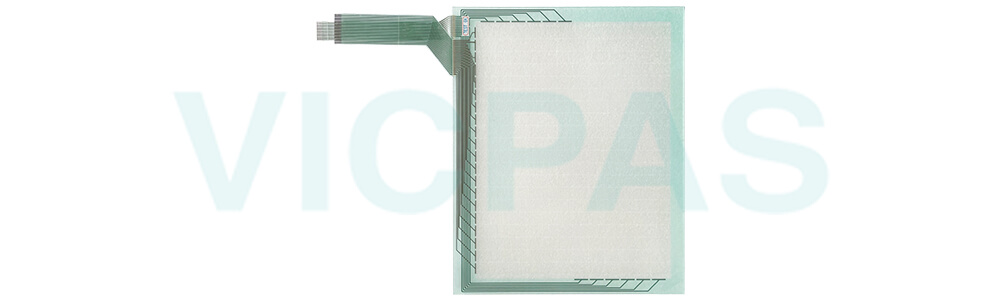
The Keyence MT-450 Touch Screen Panel Protective Film human-machine interface (HMI) offers a range of accessories that provide several advantages in enhancing its functionality and usability. Firstly, the protective films and covers available for the MT-450 Touch Membrane Front Overlay HMI help safeguard the touchscreen from scratches, dirt, and damage, ensuring its longevity and optimal performance. These accessories ensure that the HMI remains in good condition, even in harsh industrial environments.
Secondly, the availability of mounting brackets and stands enables secure and flexible installation of the MT-450 HMI. This allows users to position the HMI conveniently, whether on walls or desktops, optimizing accessibility and visibility for operators during operation and monitoring tasks.
Additionally, the remote I/O module accessory for the MT-450 HMI expands its input/output capabilities, enabling seamless communication with external devices and enhancing the HMI's functionality. It allows for remote monitoring and control of connected equipment, improving efficiency and adaptability in complex automation setups.
These accessories for the MT-450 Front Overlay Touch Screen Glass HMI demonstrate Keyence's commitment to providing comprehensive solutions, addressing the specific needs of users in terms of protection, installation flexibility, and expansion of capabilities. By utilizing these accessories, users can enhance the overall performance and usability of the MT-450 HMI in their industrial automation applications.
Specifications:
The table below describes the parameters of the Keyence MT-450 Protective Film Touch Glass HMI.
| Brand: | Keyence |
| Display Color: | Orange |
| Touchscreen: | Resistive |
| Warranty: | 1-Year Warranty |
| Rated Voltage: | 5 VDC±5% |
| Display Element: | EL |
| Display Size: | 10.5" |
| Part Number: | MT-450 |
| Storage Temp.: | −10 ... +60 °C |
| Transport Temp.: | −20 ... +50 °C |
Related Keyence HMI Part No. :
| Keyence HMI | Description | Inventory status |
| LS-5501 | Keyence Protective Film Touch Screen Glass Replacement | In Stock |
| LS-7001 | Keyence Membrane Keypad Switch Replacement | Available Now |
| MC-P1 | Keyence HMI Touch Glass Protective Film Repair | In Stock |
| MT-250 | Keyence Touch Digitizer Glass Front Overlay Replacement | Available Now |
| MT-260 | Keyence Touch Screen Panel Front Overlay Repair | In Stock |
| MT-450 | Keyence Touch Screen Monitor Protective Film | Available Now |
| VT-V10 VT-10FB VT-10TB VT-10SB | Keyence Touch Screen Panel Front Overlay Replacement | Available Now |
| Keyence HMI Series | Description | Inventory status |
Keyence HMI Manuals PDF Download:
FAQ:
Question: What is the MT-450 Touch Screen and Front Overlay price?
Answer: Submit a fast quote, send VICPAS an email for best price.
Question: How do I establish communication between the MT-450 HMI and external devices?
Answer: The MT-450 HMI supports various communication protocols such as Ethernet, USB, and serial communication. To establish communication with external devices, you need to configure the appropriate communication settings on the HMI and ensure that the device you are connecting to is compatible with the selected communication protocol. Consult the product manual or Keyence's technical support for specific instructions on configuring communication settings.
Question: Can I create and display custom graphics and images on the MT-450 HMI?
Answer: Yes, the MT-450 HMI allows users to create and display custom graphics and images. Keyence provides dedicated software or development tools that enable you to design and import custom graphics and images into the HMI. You can use these tools to create visually appealing interfaces and incorporate unique graphics or images to enhance the user experience.
Common misspellings:
MT-40
T-450
MT4-50
MT-45O
MTT-450
