- Home
- About us
- Products
- for Siemens
- Agricultural Terminal
- for A-B-B
- Advantech
- Allen Bradley
- AMTouch
- B&R Power Panel
- BECKHOFF HMI operator Repair
- Beijer HMI
- Bosch Rexroth
- Danielson Touch Screen Replacement
- Delem
- Delta
- DMC
- EATON Micro Panel
- ELO Touch Screen Panel
- ESA HMI
- Exor UniOP
- EZ Automation
- Fagor
- Fuji Hakko
- GE Fanuc
- GUNZE Touch Panel
- IDEC
- John Deere
- Koyo
- KUKA SmartPAD
- Lenze
- Microtouch 3M Versatouch touch screen
- Mitsubishi
- Omron
- Panasonic
- Parker
- Proface
- Red Lion
- Robotic Controller
- Schneider
- Sigmatek HMI
- Trimble
- Ventilator Parts
- Weinview
- Other Terminal Brand
- HMI Touch Screen Panel
- Touch Panel Screen Suppliers
- Touch Screen Panel supplier
- Auxiliary Accessories
- LCD Display
- Faqs
- News
- Certificate
- Contact us
Keyence VT3-W4MA Overlay Touch Panel Repair






- group name
- Keyence
- Min Order
- 1 piece
- brand name
- VICPAS
- model
- VT3-W4MA
- Nearest port for product export
- Guangzhou, Hongknog, Shenzhen, Taiwan
- Delivery clauses under the trade mode
- FOB, CFR, CIF, EXW, FAS, CIP, FCA, CPT, DEQ, DDP, DDU, Express Delivery, DAF, DES
- Acceptable payment methods
- T/T, L/C, D/P D/A, MoneyGram, Credit Card, PayPal, Westem Union, Cash, Escrow
- update time
- Sat, 14 Feb 2026 17:21:35 GMT
Paramtents
Brand Keyence
Size 4 inch
Warranty 365 Days
Product Line Keyence VT3
Supply VT3-W4MA Protective Film Touch Screen
Shipping 2-4 workdays
Packging & Delivery
-
Min Order1 piece
Briefing
Detailed
Keyence VT3 VT3-W4MA Touchscreen Glass Front Overlay Repair Replacement
Order each part separately is available
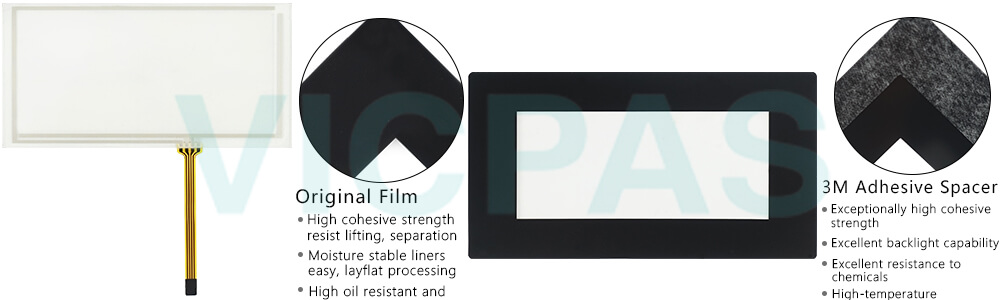
Ambient temperature/humidity precautions
Pay attention to the following points when installing the VT3-W4MA Overlay Touch Screen Glass VT3 inside a control panel.
• When the ambient temperature is higher than 40°C, please use it at a maximum absolute humidity of 85% RH at 40°C.
• Do not install the VT3-W4MA Front Overlay Touch Digitizer VT3 in a location where the ambient temperature exceeds the 0 to 50°C, or the ambient humidity exceeds the 35 to 85% RH range.
• If the ambient temperature exceeds the above range, install a forced air cooling fan or air conditioner to keep the ambient temperature within this range.
• Allow as much space as possible between the VT3-W4MA Touch Panel Protective Film VT3 and surrounding structures and other components to improve maintainability, operability and ventilation.
• Do not mount the VT3 directly above equipment (e.g. heaters, transformers, inverters and equipment with large resistance) that generate lots of heat.
• Do not use PORT1 (USB) in locations that are subject to vibration or impact. The USB connector is not provided with a locking function, so the USB cable may become loose or disconnected, and disrupt communications.
Specifications:
The table below describes the parameters of the Keyence VT3 VT3-W4MA HMI Touch Screen Protective Film HMI Parts.
| Cooling Method: | Natural air circulation |
| Backlight: | LED Back Light |
| Brand: | Keyence |
| Product Line: | Keyence VT3 |
| Touch Size: | 4" |
| Display Colors: | 32,768 Colors |
| Display Type: | TFT LCD |
| Operation Temp.: | 0 °C ~ 50 °C |
| Resolution: | 320 x 128 pixels |
| Warranty: | 12-Month Warranty |
Related Keyence VT3 Series Part No. :
| Keyence VT3 HMI | Description | Inventory status |
| VT3-Q5HG | Keyence VT3 Series Touch Screen Front Overlay Repair | In Stock |
| VT3-Q5M | Keyence VT3 Series Protective Film Touch Panel Replacement | Available Now |
| VT3-Q5MW | Keyence VT3 Series Touch Digitizer Front Overlay Repair | In Stock |
| VT3-Q5S | Keyence VT3 Series Protective Film HMI Touch Screen Replacement | In Stock |
| VT3-Q5SW | Keyence VT3 Series Front Overlay HMI Panel Glass Repair | Available Now |
| VT3-Q5T | Keyence VT3 Series Touch Membrane Protective Film Replacement | In Stock |
| VT3-Q5TW | Keyence VT3 Series Touchscreen Glass Front Overlay Repair | Available Now |
| VT3-S10 | Keyence VT3 Series Protective Film Touch Panel Replacement | In Stock |
| VT3-S10B | Keyence VT3 Series Front Overlay HMI Touch Glass Repair | Available Now |
| VT3-S12 | Keyence VT3 Series Touch Screen Protective Film Replacement | In Stock |
| VT3-S12D | Keyence VT3 Series Front Overlay Touch Digitizer Repair | In Stock |
| VT3-V7 | Keyence VT3 Series Protective Film Touch Membrane Replacement | In Stock |
| Keyence VT3 Series | Description | Inventory status |
Keyence VT3 Series HMI Manuals PDF Download:
FAQ:
Question: How to mount the front side of the VT3 Series?
Answer:
1. Cut open a mounting space at the size shown below for fitting the VT3 into.
2. Insert the VT3 into the opening of the industrial control panel for mounting.
3. Fix the VT3 onto the panel using the mounting fixtures. Fixtures are mounted on the sides of the VT3 Series.
4. Tighten the screws on the mounting fixtures.
Question: What determines the mounting angle?
Answer:
Mounting angle depends on ambient temperature and Back Light adjustment. Adjust the mounting angle to suit the mounting circumstances.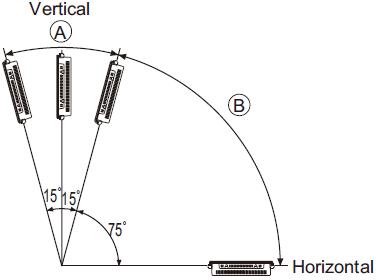
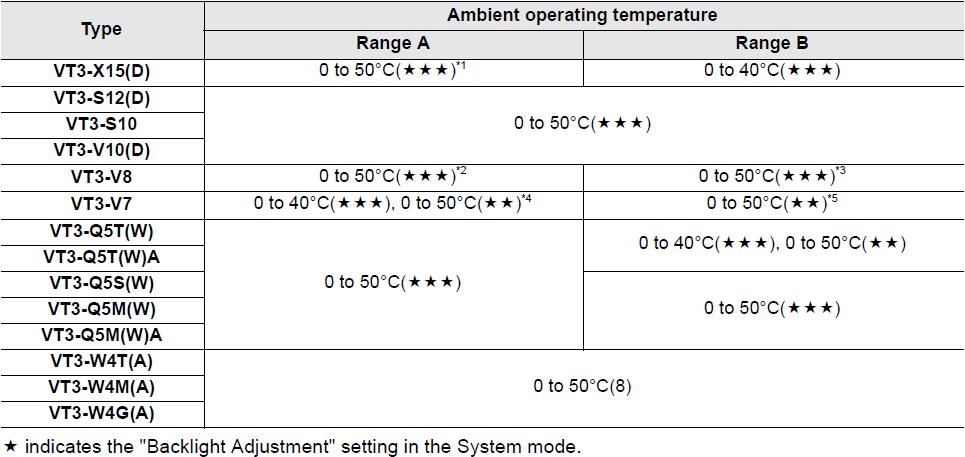
Common misspellings:
VT3-4MAV3-W4MA
VT3-WW4MA
VT-3W4MA
VT3-WM4A
