- Home
- About us
- Products
- for Siemens
- Agricultural Terminal
- for A-B-B
- Advantech
- Allen Bradley
- AMTouch
- B&R Power Panel
- BECKHOFF HMI operator Repair
- Beijer HMI
- Bosch Rexroth
- Danielson Touch Screen Replacement
- Delem
- Delta
- DMC
- EATON Micro Panel
- ELO Touch Screen Panel
- ESA HMI
- Exor UniOP
- EZ Automation
- Fagor
- Fuji Hakko
- GE Fanuc
- GUNZE Touch Panel
- IDEC
- John Deere
- Koyo
- KUKA SmartPAD
- Lenze
- Microtouch 3M Versatouch touch screen
- Mitsubishi
- Omron
- Panasonic
- Parker
- Proface
- Red Lion
- Robotic Controller
- Schneider
- Sigmatek HMI
- Trimble
- Ventilator Parts
- Weinview
- Other Terminal Brand
- HMI Touch Screen Panel
- Touch Panel Screen Suppliers
- Touch Screen Panel supplier
- Auxiliary Accessories
- LCD Display
- Faqs
- News
- Certificate
- Contact us
M2I TOPRW-IO Series TOPRW0710WD-IO Touchglass Overlay






- group name
- M2I
- Min Order
- 1 piece
- brand name
- VICPAS
- model
- M2I TOPRW0710WD-IO
- Nearest port for product export
- Guangzhou, Hongknog, Shenzhen, Taiwan
- Delivery clauses under the trade mode
- FOB, CFR, CIF, EXW, FAS, CIP, FCA, CPT, DEQ, DDP, DDU, Express Delivery, DAF, DES
- Acceptable payment methods
- T/T, L/C, D/P D/A, MoneyGram, Credit Card, PayPal, Westem Union, Cash, Escrow
- update time
- Sat, 14 Feb 2026 12:45:20 GMT
Paramtents
Brand M2I
Size 7 inch
Warranty 365 Days
Product Line M2I TOPRW-IO Series
Supply TOPRW0710WD-IO Front Overlay Touch Screen
Shipping 2-4 workdays
Part Number M2I TOPRW-IO Series TOPRW0710WD-IO
Packging & Delivery
-
Min Order1 piece
Briefing
Detailed
M2I TOPRW-IO Series TOPRW0710WD-IO Front Overlay Touch Screen Glass Replacement
Order each part separately is available

Installation Requirements
1. For the performance, ventilation and safe use of the TOPRW0710WD-IO Touch Screen Film Front Overlay equipment, keep the distance between the back of the main unit and each wall of the container at least 100mm and install the cooling fan when installed in an enclosed space.
2. It should be installed within -10~50C and 10~80%relative-humidity, otherwise the screen may be changed or cause malfunction and damage.
3. Be sure that heat from surrounding M2I TOPRW-IO Series TOPRW0710WD-IO Protective Film Touch Membrane equipment does not cause product to exceed its standard operating temperature.
4. When you don't see within 30, you may not see clearly. When installing the product in a slanted position, the product screen should not incline more than 30.
5. In order to minimize external mechanical hazards of TOPRW0710WD-IO Front Overlay HMI Panel Glass, please control the mechanical hazards of the surrounding environment.
Installation Procedure Warning
In order to install TOPRW0710WD-IO Touch Screen Glass Protective Film product, please follow the following procedure.
1. Panel Cut-out: Make a panel cut which product is mounted and insert the product to the panel from the front side.
2. The Size of Panel Cut of TOPRW0710WD-IO Touchscreen Front Overlay: Making the Panel Cut (Mounting Size) per each TOPRW Series as below Table, before Installation.
3. Fixing: Install clamps with this product should be installed as follows to maintain the IP performance of the device.
a.Insert the clamp into the slot of the product.
b.Screw the unit into the TOPRW0710WD-IO Protective Film Touch Digitizer panel cut with a screwdriver.
Specifications:
The table below describes the parameters of the M2I TOPRW0710WD-IO Protective Film Touch Panel HMI Parts.
| Brand: | M2I |
| Part Number: | TOPRW0710WD-IO |
| Ambient Humidity: | 85% RH or less |
| Storage Temperature: | -10°C ~ +60°C |
| Operation Temperature: | 0°C ~ +50°C |
| Screen Type: | Analog Resistive Film |
| Display Type: | TFT Color |
| Backlight: | Yes |
| Operating Humidity: | 0~90% |
| Status LED: | Built-in |
Related M2I HMI Part No. :
| M2I HMI | Description | Inventory status |
| TOPRE0400WD | M2I TOPRE Series Touch Screen Film Front Overlay Replacement | In Stock |
| TOPRH0700WD FE | M2I TOPRH Wired Series Protective Film Touch Digitizer Glass Repair | Available Now |
| TOPRHO700WD-W | M2I TOPRH Wireless Model Front Overlay Touch Panel Replacement | In Stock |
| TOPRW0700WD-IO | M2I TOPRW-IO Series HMI Touch Membrane Protective Film Repair | Available Now |
| M2I HMI | Description | Inventory status |
M2I TOPRW-IO Series HMI Manuals PDF Download:
FAQ:
Question: What are the front part names and specifications of M2I TOPRW0710WD-IO?
Answer: The front part names and specific cation of TOPRW0710WD-IO are TFT 16M Color LCD, Analog Touch Panel and Front Cover Sheet for Damp Proof and Dust Proof.
Question: What is the display size of TOPRW0710WD-IO Touchscreen Panel Front Overlay?
Answer: The TOPRW0710WD-IO Protective Film HMI Panel Glass is 12.1 inch.
Question: What is the memory specifications of TOPRW0710WD-IO?
Answer:
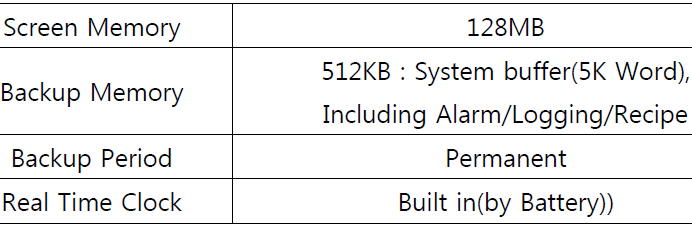
Common misspellings:
OPRW0710WD-IOTOPW0710WD-IO
TOPRW0710WD-I
TOPRW0710WD-OI
TOPRW071W0D-IO
