- Home
- About us
- Products
- for Siemens
- Agricultural Terminal
- for A-B-B
- Advantech
- Allen Bradley
- AMTouch
- B&R Power Panel
- BECKHOFF HMI operator Repair
- Beijer HMI
- Bosch Rexroth
- Danielson Touch Screen Replacement
- Delem
- Delta
- DMC
- EATON Micro Panel
- ELO Touch Screen Panel
- ESA HMI
- Exor UniOP
- EZ Automation
- Fagor
- Fuji Hakko
- GE Fanuc
- GUNZE Touch Panel
- IDEC
- John Deere
- Koyo
- KUKA SmartPAD
- Lenze
- Microtouch 3M Versatouch touch screen
- Mitsubishi
- Omron
- Panasonic
- Parker
- Proface
- Red Lion
- Robotic Controller
- Schneider
- Sigmatek HMI
- Trimble
- Ventilator Parts
- Weinview
- Other Terminal Brand
- HMI Touch Screen Panel
- Touch Panel Screen Suppliers
- Touch Screen Panel supplier
- Auxiliary Accessories
- LCD Display
- Faqs
- News
- Certificate
- Contact us
HMIET6401 Front Overlay Touch Membrane Replacement





- group name
- For Schneider Touch Screen Repair
- Min Order
- 1 piece
- brand name
- VICPAS
- model
- HMIET6401
- Nearest port for product export
- Guangzhou, Hongknog, Shenzhen, Taiwan
- Delivery clauses under the trade mode
- FOB, CFR, CIF, EXW, FAS, CIP, FCA, CPT, DEQ, DDP, DDU, Express Delivery, DAF, DES
- Acceptable payment methods
- T/T, L/C, D/P D/A, MoneyGram, Credit Card, PayPal, Westem Union, Cash, Escrow
- update time
- Fri, 20 Feb 2026 19:42:35 GMT
Paramtents
Brand Schneider
Warranty 365 Days
Product Line Schneider Easy Harmony ET6 series
Supply Easy Harmony ET6 HMI Touch Glass Ovelay
Size 7 inch
Model HMIET6401
Packging & Delivery
-
Min Order1 piece
Briefing
Detailed
Schneider Easy Harmony ET6 HMI HMIET6401 Touch Screen Monitor Protective Film Repair Part

Even if the Schneider Easy Harmony ET6 HMIET6401 Touch screen panel glass protective film graphic screen operator dialogue terminals installation wall thickness is within the recommended range for the “Panel Cut Dimensions”, depending on the wall’s material, size, and installation location of this HMIET6401 Front overlay touchscreen panel product and other devices, the installation wall could warp. To prevent warping, the installation surface may need to be strengthened.
VICPAS supply HMIET6401 Easy Harmony ET6 Schneider Touch screen panel glass and protective film with 365 Days warranty and support Urgent Worldwide Shipping. The HMIET6401 touch panel does not support two-point touch (multiple point touch). If you touch multiple points on the HMIET6401 touch panel, it will operate as if you touched the center-point of the multiple touches. For example, if you touch two or more points on the HMIET6401 touch panel and at the center of the touches is a switch for a drive system, even though you did not directly touch that switch, it may function as if you did.
Specifications:
The table below describes the parameters of the HMIET6401 Easy Harmony ET6 Front Overlay Touch Screen.
| Part Number: | HMIET6401 |
| Display Device: | Colour TFT LCD |
| Screen Diagonal: | 7 inch |
| Warranty: | 365 Days |
| Product Line: | Easy Harmony ET6 |
| Rated Voltage: | 24 V DC (+/- 20 %) |
| Operating Temp.: | 0…50 °C |
| Storage Temp.: | -20…60 °C |
| Operating Altitude: | 2000 m |
| Display Colour: | 16 million colours |
Related Schneider Easy Harmony ET6 Series Part No. :
| Easy Harmony ET6 | Description | Inventory status |
| HMIET6400 | Schneider Easy Harmony ET6 Touch Screen Protective Film Repair | In Stock |
| HMIET6401 | Easy Harmony ET6 Schneider Touch Panel Front Overlay Replacement | Available Now |
| HMIET6500 | Schneider Easy Harmony ET6 Touchscreen Protective Film Repair | In Stock |
| HMIET6501 | Easy Harmony ET6 Schneider HMI Touch Screen Glass Protective Film | Available Now |
| HMIET6600 | Schneider Easy Harmony ET6 Touch Screen Panel Front Overlay Repair | In Stock |
| HMIET6700 | Schneider Easy Harmony ET6 Front Overlay Touch Membrane Repair | In Stock |
| Easy Harmony ET6 | Description | Inventory status |
Schneider Easy Harmony ET6 HMI Manuals PDF Download:
FAQ:
Question: How to replace the HMIST6200 HMIST6400 Front Overlay Touch screen glass terminal Primary Battery?
Answer:
1 Disconnect the power supply from this product.
2 Touch the housing or ground connection to discharge any electrostatic charge from your body.
3 Place this product on a flat, level surface, with the front side pointing up.
4 Open the battery slot on the top or bottom of this product.
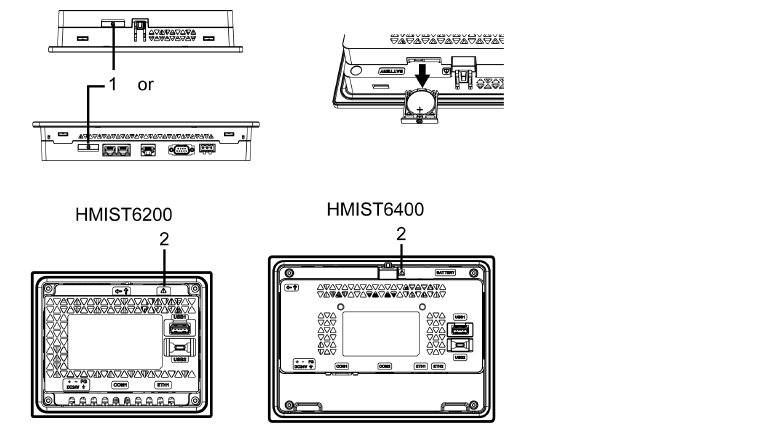
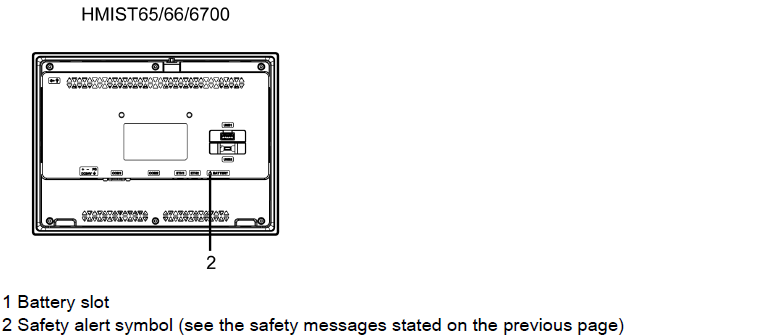
5 Remove the spent battery from the tray by touching the battery from the bottom.

6 Put the new battery on the tray in accordance with the polarity markings in the tray and on the battery.
7 Insert the tray into the battery slot.
8 Reconnect the power supply to this product.
NOTE: After reconnecting the power supply, set up the clock again. Refer to your screen editing software manual on how to set up the clock.
Question: What is the size of HMIET6401 Protective Film HMI Panel Glass?
Answer: The Schneider Terminal HMIET6401 Touch Screen Monitor Front Overlay is 7-inch.
Common misspellings:
HMIT6401HMIET641
HMIE6T401
HMIET640l
HMIIET6401
HMIET64401
