- Home
- About us
- Products
- for Siemens
- Agricultural Terminal
- for A-B-B
- Advantech
- Allen Bradley
- AMTouch
- B&R Power Panel
- BECKHOFF HMI operator Repair
- Beijer HMI
- Bosch Rexroth
- Danielson Touch Screen Replacement
- Delem
- Delta
- DMC
- EATON Micro Panel
- ELO Touch Screen Panel
- ESA HMI
- Exor UniOP
- EZ Automation
- Fagor
- Fuji Hakko
- GE Fanuc
- GUNZE Touch Panel
- IDEC
- John Deere
- Koyo
- KUKA SmartPAD
- Lenze
- Microtouch 3M Versatouch touch screen
- Mitsubishi
- Omron
- Panasonic
- Parker
- Proface
- Red Lion
- Robotic Controller
- Schneider
- Sigmatek HMI
- Trimble
- Ventilator Parts
- Weinview
- Other Terminal Brand
- HMI Touch Screen Panel
- Touch Panel Screen Suppliers
- Touch Screen Panel supplier
- Auxiliary Accessories
- LCD Display
- Faqs
- News
- Certificate
- Contact us
LS Electric LXP-D1210 Touch Panel Replacement Repair






- group name
- LS Electric
- Min Order
- 1 piece
- brand name
- VICPAS
- model
- LXP-D1210
- Nearest port for product export
- Guangzhou, Hongknog, Shenzhen, Taiwan
- Delivery clauses under the trade mode
- FOB, CFR, CIF, EXW, FAS, CIP, FCA, CPT, DEQ, DDP, DDU, Express Delivery, DAF, DES
- Acceptable payment methods
- T/T, L/C, D/P D/A, MoneyGram, Credit Card, PayPal, Westem Union, Cash, Escrow
- update time
- Sat, 14 Feb 2026 17:21:28 GMT
Paramtents
Brand LS electric
Warranty 365 Days
Product Line LS-electric LXP Series
Supply LXP-D1210 Touch Screen Monitor
Shipping 2-4 workdays
Part Number LXP-D1210
Packging & Delivery
-
Min Order1 piece
Briefing
Detailed
LS-electric LXP Series LXP-D1210 Touch Screen Repair Replacement
Order each part separately is available
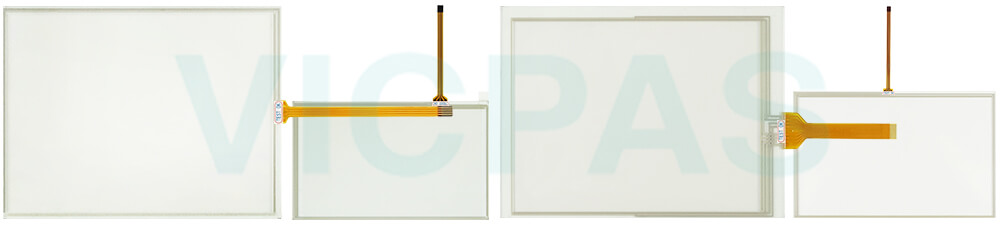
VICPAS is dedicated to delivering touchscreen solutions for LS ELECTRIC LXP Series LXP-D1210 HMI Touch Glass human-machine interfaces, catering to your needs in the industrial sector. We understand the critical role of equipment stability in industrial operations, and our products are designed to provide reliability and exceptional performance.
Our LS ELECTRIC LXP Series LXP-D1210 Touch Membranes are widely utilized across various industries, including manufacturing and automation control, among others. Regardless of your equipment's application, our LXP-D1210 Touch Screen Panels products guarantee the stable operation of your devices.
VICPAS offers professional technical support to assist you in overcoming challenges during equipment installation and maintenance. Our efficient delivery and dependable after-sales service further enhance your satisfaction. Whether you require replacement parts or seek to enhance your equipment's performance, VICPAS is your reliable partner.
Specifications:
The table below describes the parameters of the LS electric LXP-D1210 HMI Panel Glass HMI.
| Brand: | LS electric |
| Display Version: | TFT color LCD |
| Product Line: | LS-electric LXP |
| Resolution: | 1024 x 768 pixel |
| Warranty: | 12 Months Warranty |
| Backlight Duration: | 50,000 hours |
| Display Size: | 12" |
| Operation Type: | Touch screen |
| Touchscreen: | Capacitive touch |
| Voltage Supply: | 24 VDC |
Related LS Electric LXP Series HMI Part No. :
| LS Electric LXP | Description | Inventory status |
| LXP-D1200 | LS Electric LXP Touch Screen Glass Replacement | Available Now |
| LXP-D1201 | LS-electric LXP Touch Screen Panel Repair | In Stock |
| LXP-D1210 | LS Electric LXP MMI Touch Membrane Repair | In Stock |
| LXP-D1211 | LS-electric LXP HMI Touch Glass Replacement | In Stock |
| LS-electric LXP | Description | Inventory status |
LS Electric Manuals PDF Download:
FAQ:
Question: Can LS ELECTRIC LXP Series HMIs be integrated with third-party automation systems or PLCs?
Answer: Yes, LS ELECTRIC LXP Series HMIs are often designed to work seamlessly with a variety of third-party automation systems and programmable logic controllers (PLCs). Compatibility details can be found in the product documentation.
Question: Is there a temperature range in which LS ELECTRIC LXP Series HMIs operate effectively?
Answer: LS ELECTRIC LXP Series HMIs are designed to operate within a specific temperature range, typically between -10°C to 60°C (14°F to 140°F). Operating outside this range may affect performance.
Question: When applying the option, ‘Go to Screen after boot up’, it displays “Failed to load image files” as the monitoring has not been started
Answer: After storing images in the USB storage device and then selecting the option “Go to Screen after boot up” in the start menu, in case when re-permitting the power of the equipment, the message like “Failed to load image files” is displayed and the monitoring is not started.
Common misspellings:
LXP-D110XP-D1210
LXPD-1210
LXP-D121o
LXP-D12110
