- Home
- About us
- Products
- for Siemens
- Agricultural Terminal
- for A-B-B
- Advantech
- Allen Bradley
- AMTouch
- B&R Power Panel
- BECKHOFF HMI operator Repair
- Beijer HMI
- Bosch Rexroth
- Danielson Touch Screen Replacement
- Delem
- Delta
- DMC
- EATON Micro Panel
- ELO Touch Screen Panel
- ESA HMI
- Exor UniOP
- EZ Automation
- Fagor
- Fuji Hakko
- GE Fanuc
- GUNZE Touch Panel
- IDEC
- John Deere
- Koyo
- KUKA SmartPAD
- Lenze
- Microtouch 3M Versatouch touch screen
- Mitsubishi
- Omron
- Panasonic
- Parker
- Proface
- Red Lion
- Robotic Controller
- Schneider
- Sigmatek HMI
- Trimble
- Ventilator Parts
- Weinview
- Other Terminal Brand
- HMI Touch Screen Panel
- Touch Panel Screen Suppliers
- Touch Screen Panel supplier
- Auxiliary Accessories
- LCD Display
- Faqs
- News
- Certificate
- Contact us
6AV7862-2BC00-0AA0 IFP1200 Basic Flat Panel 12" Overlay Touchscreen






- group name
- SIMATIC IPC 377E
- Min Order
- 1 piece
- brand name
- VICPAS
- model
- 6AV7862-2BC00-0AA0
- Nearest port for product export
- Guangzhou, Hongknog, Shenzhen, Taiwan
- Delivery clauses under the trade mode
- FOB, CFR, CIF, EXW, FAS, CIP, FCA, CPT, DEQ, DDP, DDU, Express Delivery, DAF, DES
- Acceptable payment methods
- T/T, L/C, D/P D/A, MoneyGram, Credit Card, PayPal, Westem Union, Cash, Escrow
- update time
- Wed, 11 Feb 2026 14:18:29 GMT
Paramtents
Brand Siemens
Warranty 365 Days
Product Line IFP1200 Basic Flat Panel 12" Display
Supply IFP1200 Touch Screen monitor Overlay
Size 12 inch
Name 6AV7862-2BC00-0AA0
Packging & Delivery
-
Min Order1 piece
Briefing
Detailed
6AV7862-2BC00-0AA0 Siemens SIMATIC HMI IFP1200 Basic Flat Panel 12" Front Overlay Touch Screen
Order each part separately is available

Open the 6AV7 862-2BC00-0AA0 Siemens SIMATIC HMI IFP1200 Basic Flat Panel 12" Display Touch Screen Digitizer Protective Film Requirement
● The Siemens SIMATIC 6AV78622BC000AA0 HMI IFP1200 Basic Flat Panel 12" Touch Screen Panel Front Overlay is disconnected from the power supply.
● All cables have been disconnected from the 6AV7 862-2BC00-0AA0 Siemens SIMATIC HMI IFP1200 Basic Flat Panel 12" Display HMI Touch Screen Protective Film.
● The Siemens SIMATIC 6AV7862-2BC00-0AA0 HMI IFP1200 Basic Flat Panel 12" Display Touch Screen Glass Protective Film has been removed from the control cabinet.
● A T10 screwdriver and a T20 screwdriver.
Based on Intel Celeron process technology, the 6AV78622BC000AA0 Touch Screen Panel Protective Film Siemens SIMATIC HMI IFP1200 Basic Flat Panel 12" Display Box PC represents a new IPC platform which has been specifically developed for cost-optimized, PC-based applications in industrial and industry-oriented environments.
The 6AV7 862-2BC00-0AA0 Touch Screen Glass Front Overlay Siemens SIMATIC HMI Basic Flat Panel Display is characterized by industrial touch displays in the sizes 12″, 15″ and 19″ as well as a variety of interfaces. Fast availability from stock as well as the fanless industrial design complete the concept.
Specifications:
The table below describes the parameters of the 6AV7862-2BC00-0AA0 Siemens IFP1200 Basic Flat Panel 12" Display Spare Parts.
| Mains Buffering: | 10ms |
| Operation Temperature: | 0℃-40℃ |
| Part Number: | 6AV7862-2BC00-0AA0 |
| Product Line: | IFP1200 Basic Flat Panel |
| Processor Type: | Intel Celeron N3160 |
| Size: | 12 inch |
| Storage Temperature: | -20℃-60℃ |
| Type of Supply Voltage: | 24 V DC |
| Type of Memory: | DDR3L |
| Warranty: | 365 days Warranty |
Related Siemens Simatic Flat Panel No. :
| Simatic IFP HMI | Description | Inventory status |
| 6AV7862-2BC00-0AA0 | SIMATIC IFP1200 Basic Flat Panel 12" Display Touch Screen Protective Film Repair | In Stock |
| 6AV7862-2BC10-0AA0 | SIMATIC IFP1200 Basic Flat Panel 12" Display Front Overlay Touch Panel Repair | Available Now |
| 6AV7862-2BD00-0AA0 | SIMATIC IFP1500 Basic Flat Panel 15" Display Touchscreen Protective Film Repair | In Stock |
| 6AV7862-2BE00-0AA0 | SIMATIC IFP1900 Basic Flat Panel 19" Display Protective Film Touch Screen Glass | Available Now |
| 6AV7862-2BF00-0AA0 | SIMATIC IFP2200 Basic Flat Panel 22" Display Touch Screen Panel Front Overlay | In Stock |
| Basic Flat Panel | Description | Inventory status |
Siemens IFP HMI Manuals PDF Download:
FAQ:
Question: How to prevent damage to the Siemens SIMATIC 6AV7862-2BC00-0AA0 Touch Screen Panel Front Overlay HMI IFP1200 Basic Flat Panel 12" Display ?
Answer:
• Store the Siemens SIMATIC HMI IFP1200 Basic Flat Panel 12" Display 6AV7862-2BC00-0AA0 Touch Screen monitor Overlay in a dry place.
• Bring the 6AV7 862-2BC00-0AA0 Siemens SIMATIC HMI IFP1200 Basic Flat Panel 12" Display HMI Touch Screen Protective Film to room temperature before starting it up.
• Do not expose the Siemens SIMATIC 6AV78622BC000AA0 Touch Screen Glass Protective Film HMI IFP1200 Basic Flat Panel 12" Display to direct heat radiation from a heating device.
• If condensation develops, wait approximately 12 hours or until the 6AV7 862-2BC00-0AA0 Touchscreen Protective Film Siemens SIMATIC HMI IFP1200 Basic Flat Panel 12" Display is completely dry before switching it on.
Question: How to install the Siemens SIMATIC 6AV7862-2BC00-0AA0 Touch Screen monitor Protective Foil HMI IFP1200 Basic Flat Panel 12" Display?
Answer:
1. Insert the Siemens SIMATIC 6AV7862-2BC00-0AA0 Touch Screen Glass Protective Film panel device into the mounting cutout from the front.
2. Insert a mounting clip into the cutout provided on the Siemens SIMATIC 6AV7 862-2BC00-0AA0 Touchscreen Protective Film HMI IFP1200 Basic Flat Panel 12" Display.
3. Tighten the threaded pin to secure the mounting clip. The threaded pins have a maximum tightening torque of 0.5 Nm.
4. Repeat steps 2 and 3 for all mounting clips.
5. Check the fit of the mounting seal.
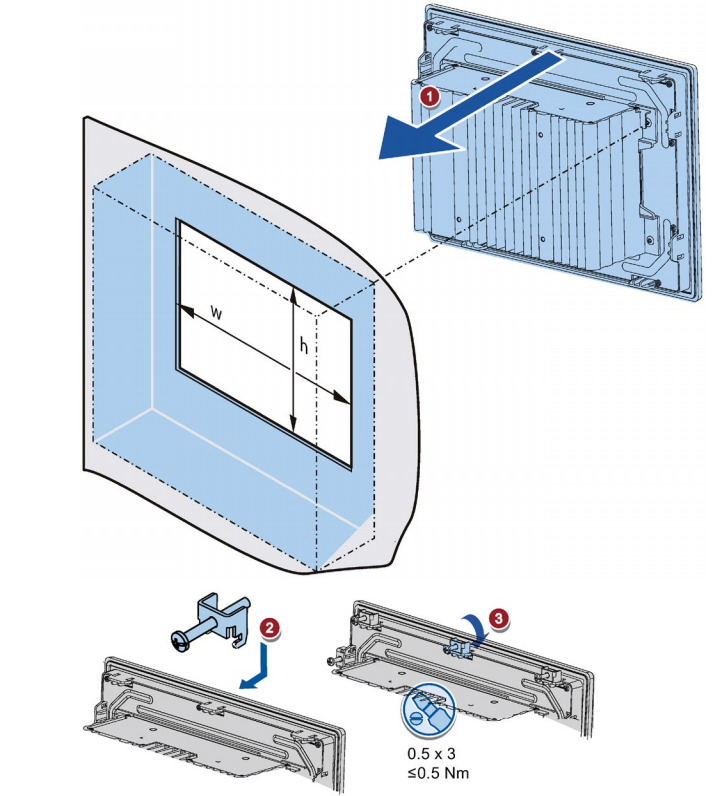
Common misspellings:
6AV7862-2C00-0AA0AV7862-2BC00-0AA0
6AV7862-2BC00-A0A0
6AV7862-28C00-0AA0
6AV78862-2BC00-0AA0
