- Home
- About us
- Products
- for Siemens
- Agricultural Terminal
- for A-B-B
- Advantech
- Allen Bradley
- AMTouch
- B&R Power Panel
- BECKHOFF HMI operator Repair
- Beijer HMI
- Bosch Rexroth
- Danielson Touch Screen Replacement
- Delem
- Delta
- DMC
- EATON Micro Panel
- ELO Touch Screen Panel
- ESA HMI
- Exor UniOP
- EZ Automation
- Fagor
- Fuji Hakko
- GE Fanuc
- GUNZE Touch Panel
- IDEC
- John Deere
- Koyo
- KUKA SmartPAD
- Lenze
- Microtouch 3M Versatouch touch screen
- Mitsubishi
- Omron
- Panasonic
- Parker
- Proface
- Red Lion
- Robotic Controller
- Schneider
- Sigmatek HMI
- Trimble
- Ventilator Parts
- Weinview
- Other Terminal Brand
- HMI Touch Screen Panel
- Touch Panel Screen Suppliers
- Touch Screen Panel supplier
- Auxiliary Accessories
- LCD Display
- Faqs
- News
- Certificate
- Contact us
3HNE0229021 TPU2 S4 S4C Teach Pendant Parts Repair






- group name
- Teach Pendant
- Min Order
- 1 piece
- brand name
- VICPAS
- model
- 3HNE0229021 TPU2
- Nearest port for product export
- Guangzhou, Hongknog, Shenzhen, Taiwan
- Delivery clauses under the trade mode
- FOB, CFR, CIF, EXW, FAS, CIP, FCA, CPT, DEQ, DDP, DDU, Express Delivery, DAF, DES
- Acceptable payment methods
- T/T, L/C, D/P D/A, MoneyGram, Credit Card, PayPal, Westem Union, Cash, Escrow
- update time
- Wed, 31 Dec 2025 14:27:47 GMT
Paramtents
Warranty 365 Days
Brand VICPAS
Model 3HNE0229021 TPU2
Supply AB Teach Pendant Parts
Packging & Delivery
-
Min Order1 piece
Briefing
Detailed
AB 3HNE0229021 TPU2 S4 S4C Teach Pendant Membrane Keypad LCD Display HMI Case Repair
Order each part separately is available
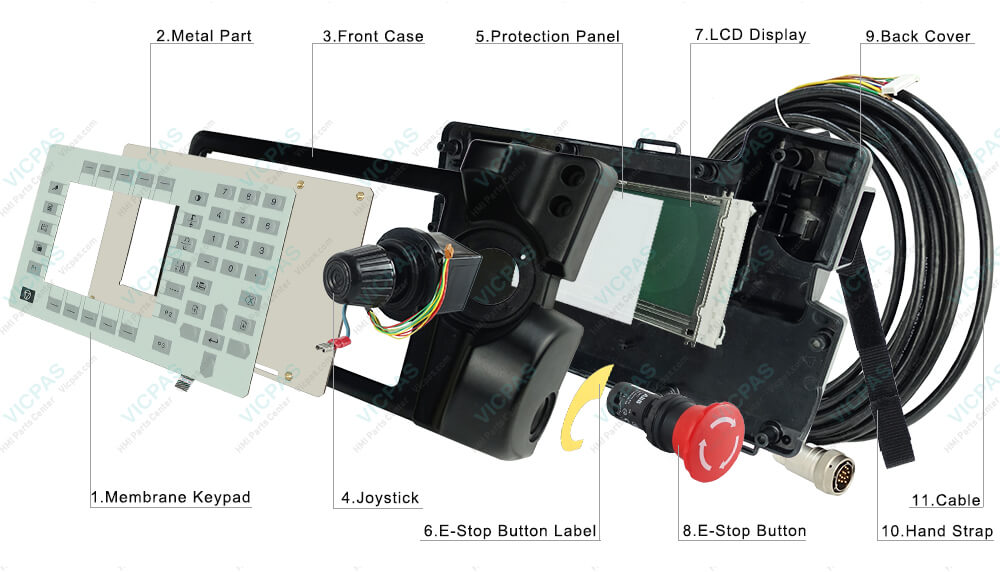
VICPAS supplies AB 3HNE0229021 TPU2 teach pendant parts, E-stop button, joystick, E-stop button label, metal part, cable, LCD display, protection panel, hand strap, terminal keypad, Enabling Switch, User-defined keys and protective case shell housing. All of them with VICPAS 365 days warranty and support Urgent Worldwide Shipping.
The 3HNE0229021 TPU2 pendant (Paint Teach Pendant Unit, PTPU) is a device to perform robot-near tasks, like jogging. The pendant may be placed in the pendant suspension on the control cabinet front. The 3HNE0229021 TPU2 SC4 SC4+ teach pendant includes a display and control keys for operating the robot. In addition, the pendant includes cable, LCD screen, E-stop button, joystick, metal part, protection panel, hand strap, membrane switch, front case, back cover, E-stop button label, Enabling Switch, User-defined keys and on the rear an Enabling Device. For a detailed description of the operation of the pendant, see ‘Operator’s Manual, IRC5P’.
Specifications:
The table below describes the parameters of the AB 3HNE0229021 TPU2 teach pendant.
| Part Number: | 3HNE0229021 TPU2 |
| Product Line: | AB S4 S4C |
| Display: | TFT-LCD dynamic color screen |
| Warranty: | 180 days Warranty |
| Touchscreen: | Colour LCD display |
| Green key group: | Buttons for menu navigation. |
| Language: | Worldwide |
| Key Features: | Touch screen support |
| Cable: | 10m standard |
| Input Type: | ≥100.000 times |
Related AB Teach Pendant Part No. :
| FlexPendant AB | Description | Inventory status |
| 3HAC025117-002 | TPU2 Terminal Keypad Protection Board Metal Part LCD Display Panel Plastic Case | In Stock |
| 3HNE00026 | AB TPU2 Keyboard Membrane Protection Board Metal Part LCD Display Plastic Cover | In Stock |
| 3HNE00028 | BB TPU2 Protection Board Metal Part Operator Keyboard LCD Screen Plastic Shell | Available Now |
| 3HNE00313-01 | BB TPU2 Keypad Membrane Metal Part Protection Board LCD Display Screen Housing | Available Now |
| 3HNE00313-1 | S4 S4C S4C+ Protection Board Metal Part Membrane Keypad Plastic Cover LCD Display | In Stock |
| 3HNE00442-1/03 | BB Metal Part Protection Board Membrane Keyboard LCD Screen Enclosure Repair | In Stock |
| 3HNE00442-1/05 | TPU2-EX Membrane Switch Protection Board Metal Part Plastic Shell LCD Display | In Stock |
| 3HNE00442-1/06 | TPU2-EX Protection Board Metal Part Operator Keyboard LCD Display Body Housing | Available Now |
| 3HNE0229021 | TPU2 Switch Membrane Metal Part Protection Board LCD Display Screen Body Replace | In Stock |
| BB Teach Pendant | Description | Inventory status |
BB Teach Pendant Manuals PDF Download:
FAQ:
Question: How to handle and clean the 3HNE0229021 TPU2 FlexPendant?
Answer:
• Handle with care. Do not drop, throw, or give the FlexPendant a strong shock. It may cause breakage or failure.
• When not using the device, hang it on the wall bracket provided for storage so that it cannot fall to the ground by accident, or so that nobody can trip over the cable.
• Never use sharp objects (e.g. screwdriver or pen) for operating the touch screen. This could damage the touch screen. Instead try a stylus, normally used for a PDA.
• Never clean the device with solvents, scouring agent, or scrubbing sponges. For cleaning the device, use a soft cloth and a bit of water or mild cleaning agent. See Product manual - IRC5, section Cleaning the FlexPendant.
Question: When do I need to setup the network connection?
Answer: You need to setup the controller’s network connection when the controller is connected to a network for the first time or when the network addressing scheme changes.
Common misspellings:
3HNE229021
HNE0229021
3HNE0229201
3HNE0229O21
3HNNE0229021
