- Home
- About us
- Products
- for Siemens
- Agricultural Terminal
- for A-B-B
- Advantech
- Allen Bradley
- AMTouch
- B&R Power Panel
- BECKHOFF HMI operator Repair
- Beijer HMI
- Bosch Rexroth
- Danielson Touch Screen Replacement
- Delem
- Delta
- DMC
- EATON Micro Panel
- ELO Touch Screen Panel
- ESA HMI
- Exor UniOP
- EZ Automation
- Fagor
- Fuji Hakko
- GE Fanuc
- GUNZE Touch Panel
- IDEC
- John Deere
- Koyo
- KUKA SmartPAD
- Lenze
- Microtouch 3M Versatouch touch screen
- Mitsubishi
- Omron
- Panasonic
- Parker
- Proface
- Red Lion
- Robotic Controller
- Schneider
- Sigmatek HMI
- Trimble
- Ventilator Parts
- Weinview
- Other Terminal Brand
- HMI Touch Screen Panel
- Touch Panel Screen Suppliers
- Touch Screen Panel supplier
- Auxiliary Accessories
- LCD Display
- Faqs
- News
- Certificate
- Contact us
6182-AGAZAC 6182-AGAZZB 6182-AGAZZC Touch Panel Front Overlay





- group name
- 6182 6182H Industrial Computer
- Min Order
- 1 piece
- brand name
- VICPAS
- model
- 6182-AGAZAC 6182-AGAZZB 6182-AGAZZC
- Nearest port for product export
- Guangzhou, Hongknog, Shenzhen, Taiwan
- Delivery clauses under the trade mode
- FOB, CFR, CIF, EXW, FAS, CIP, FCA, CPT, DEQ, DDP, DDU, Express Delivery, DAF, DES
- Acceptable payment methods
- T/T, L/C, D/P D/A, MoneyGram, Credit Card, PayPal, Westem Union, Cash, Escrow
- update time
- Mon, 29 Dec 2025 11:45:52 GMT
Paramtents
Warranty 365 Days
Brand Rockwell Automation Allen Bradley
Product Line RAC6182 Industrial Computer
Supply RAC6182 Industrial Computer Touchscreen
Size 12.1 inch
model 6182-AGAZAC 6182-AGAZZB 6182-AGAZZC
Parts Protective Film Touch Panel
Packging & Delivery
-
Min Order1 piece
Briefing
Detailed
6182-AGAZAC 6182-AGAZZB 6182-AGAZZC RAC6182 Industrial Computer Touch Screen Panel, Protective Films Overlay, and LCD Display Repair Replacement
Order each part separately is available
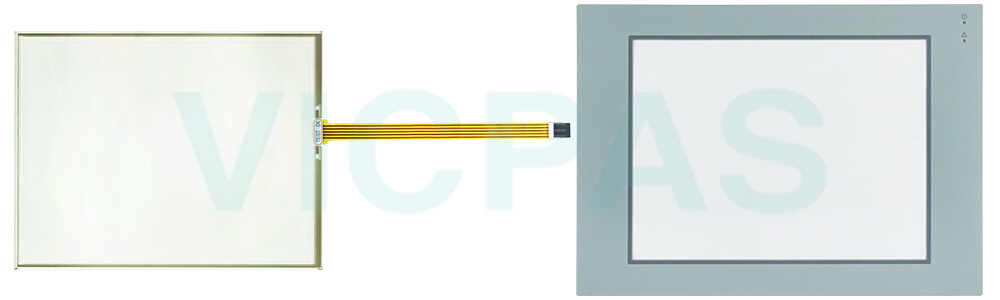
The Allen Bradley RAC6182 Industrial Computer 6182-AGAZAC 6182-AGAZZB 6182-AGAZZC Touch Screen Glass Protective Film HMI offers customers a personalized and customized solution designed to address key issues in industrial production. Firstly, the device incorporates high-performance industrial-grade components, ensuring reliable operation even in harsh environments, thus reducing production interruptions and losses caused by equipment failures. Secondly, the 6182-AGAZAC 6182-AGAZZB 6182-AGAZZC Front Overlay Touch Screen Panel RAC6182 is equipped with an intuitive and user-friendly interface and customizable features, allowing operators to quickly and easily familiarize themselves and perform monitoring and operations during the production process, thereby improving production efficiency. Most importantly, the device supports multiple communication protocols and interfaces, ensuring compatibility with various existing systems and devices, simplifying the device integration process, and providing customers with a more convenient solution. Overall, the Allen Bradley 6182-AGAZAC 6182-AGAZZB 6182-AGAZZC Protective Film Touch Membrane RAC6182 Industrial Computer HMI meets the core needs of customers in industrial automation by addressing key issues such as equipment stability, operational convenience, and system integration.
Additionally, the touch screen of the RAC6182 Industrial Computer 6182-AGAZAC 6182-AGAZZB 6182-AGAZZC Touch Glass Front Overlay HMI is manufactured using advanced technology and high-quality materials, ensuring excellent durability and stability, enabling reliable operation in various harsh environments. The protective film effectively protects the touch screen from external environmental influences, extending the lifespan of the equipment and reducing maintenance costs.
Finally, as a professional supplier of industrial automation accessories, VICPAS is committed to providing high-quality, reliable products and services. We continuously innovate and improve product quality to ensure that accessories match perfectly with the Allen Bradley RAC6182 Industrial Computer 6182-AGAZAC 6182-AGAZZB 6182-AGAZZC Touch Digitizer Glass Overlay HMI, providing better support and solutions for customers. VICPAS takes customer satisfaction as its responsibility and provides continuous support for stable and efficient production operations for customers.
Specifications:
The table below describes the parameters of the 6182-AGAZAC 6182-AGAZZB 6182-AGAZZC RAC6182 Industrial Computer Parts
| Part Number: | 6182-AGAZAC/AGAZZB/AGAZZC |
| Display Size: | 12.1 inches |
| Display Color: | Amber |
| Warranty: | 365 days Warranty |
| Product Line: | RAC6182 Industrial Computer |
| Input Type: | Touchscreen |
| Mounting Position: | vertical |
| Communication: | Ethernet and RS-232 |
| Communication: | ControlNet |
| Software: | FactoryTalk |
Related Allen Bradley RAC6182 Industrial Computer Terminals Part No. :
| Allen Bradley 6182 | Description | Inventory status |
| 6182-AEAZZA | Allen Bradley RAC6182 Series Touch Screen Glass Membrane Keyboard Keypad | Available Now |
| 6182-AEAZZB | Allen-Bradley RAC6182 Membrane Keyboard Touch Screen Panel Repair | In Stock |
| 6182-AEAZZC | Allen Bradley RAC6182 Series Operator Panel Keypad Touch Membrane Repair | In Stock |
| 6182-AEAZZY | Allen-Bradley RAC6182 HMI Membrane Switch Touch Glass Replacement | In Stock |
| 6182-AEDZZC | Allen-Bradley RAC6182 Touch Digitizer Glass Membrane Keypad | Available Now |
| 6182-AEDZZY | Allen-Bradley RAC6182 Terminal Keypad Touch Screen Monitor Repair | In Stock |
| 6182-AGAZAC | Allen Bradley RAC6182 Series HMI Panel Glass Protective Film Repair | Available Now |
| 6182-AGAZZB | Allen-Bradley RAC6182 Touch Digitizer Protective Film Replacement | In Stock |
| 6182-AGAZZC | Allen-Bradley RAC6182 Touch Screen Panel Front Overlay Repair | In Stock |
| 6182-AGBZAC | Allen-Bradley RAC6182 Protective Film HMI Touch Glass Repair | Available Now |
| 6182-AGBZZB | Allen Bradley RAC6182 Series Touch Screen Protective Film Repair | Available Now |
| 6182-AGCZZB | Allen-Bradley RAC6182 Front Overlay MMI Touch Screen Replacement | In Stock |
| 6182-AGDZZC | Allen Bradley RAC6182 Series Protective Film Touch Panel Repair | In Stock |
| 6182-AGZZAC | Allen-Bradley RAC6182 HMI Front Overlay Touchscreen Replacement | In Stock |
| Allen-Bradley HMI | Description | Inventory status |
Allen Bradley 6182 Manuals PDF Download:
FAQ:
Question: How to open and close the RAC6182 Industrial Computer Chassis?
Answer: You will have to open and close the RAC6182 chassis to access internal
components.
To open and close the chassis (display versions):
1. Disconnect power from the RAC6182 .
2. Using a Phillips screwdriver, remove the 3 screws securing the chassis to the front bezel.
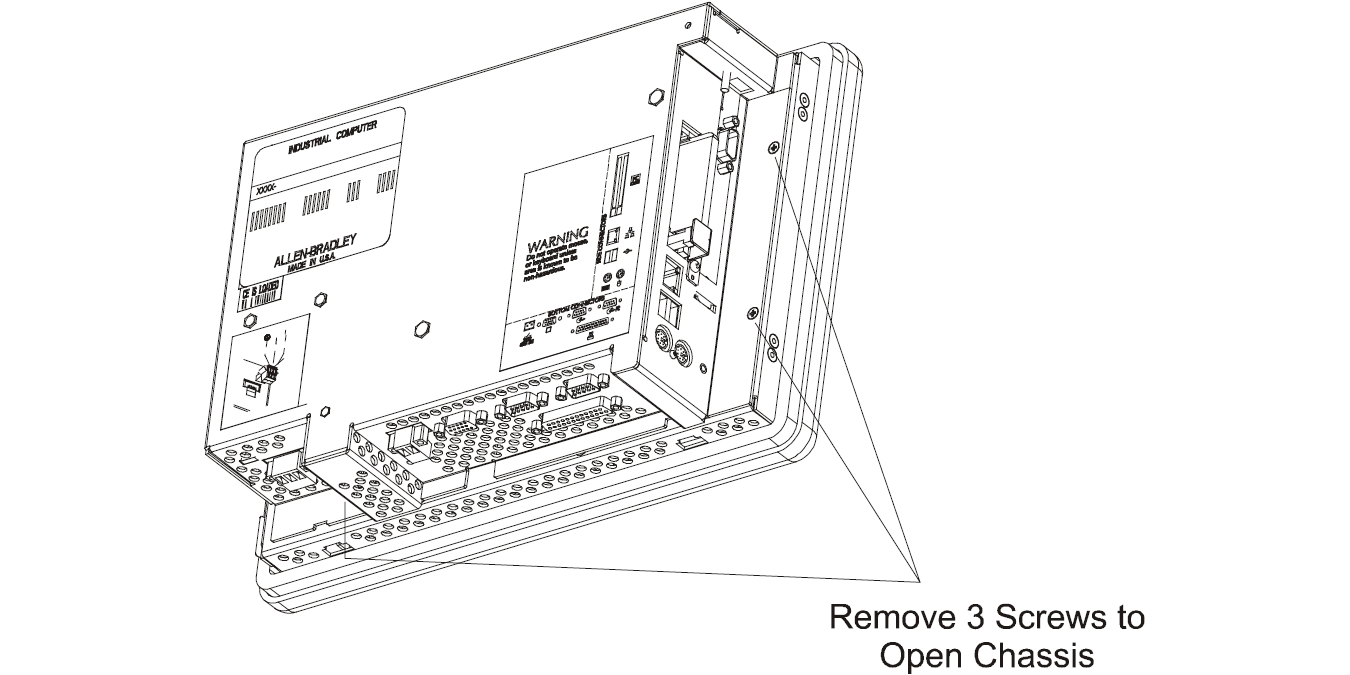
3. Open the hinged chassis away from the front bezel. Be careful not to stress or disconnect the internal cables running between the chassis and front bezel.
4. To close the chassis, slowly pivot the chassis back against the front bezel. Be careful not to pinch the internal cables.
5. Reinstall the 3 screws to secure the chassis to the front bezel. Tighten the screws to a torque of 6 - 8 in–lbs (0.7 - 0.9 N•m).
To open and close the chassis (non-display versions):
1. Disconnect power from the RAC6182.
2. Remove the 4 nuts securing the chassis to the front plate.
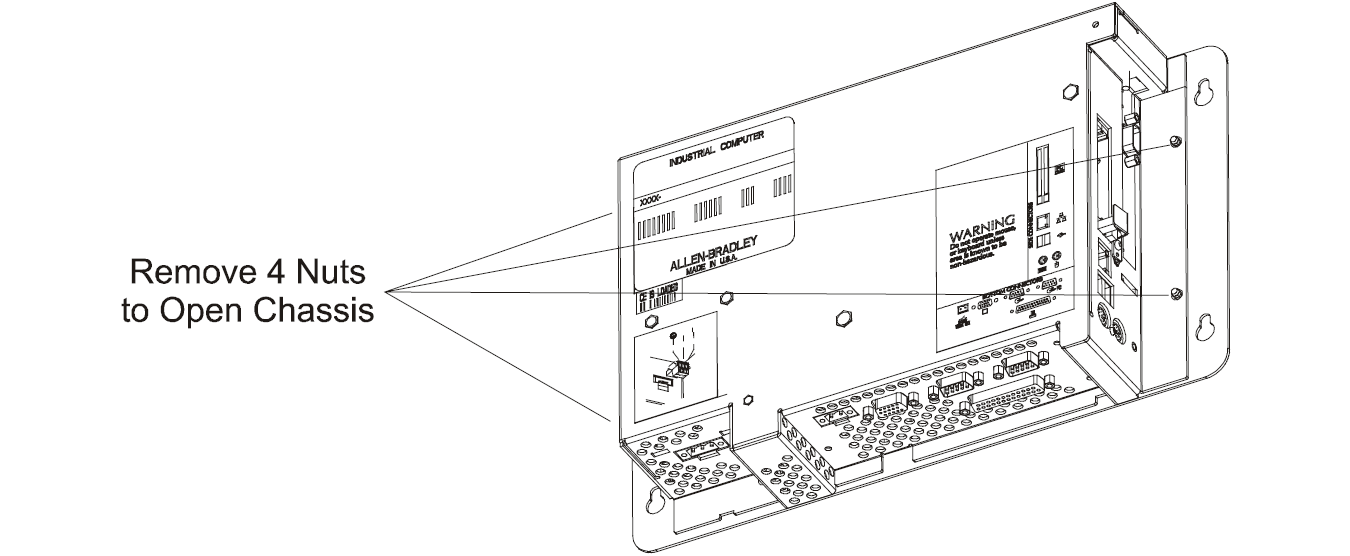
6. To close the chassis, reinstall the 4 nuts to secure the chassis to the front plate. Tighten the nuts to 6 - 8 in–lbs (0.7 - 0.9 N•m).
Question: What is the size of Allen Bradley RAC6182 Industrial Computer 6182-AGAZAC 6182-AGAZZB 6182-AGAZZC Touchscreen Glass Front Overlay?
Answer: The RAC6182 Industrial Computer 6182-AGAZAC 6182-AGAZZB 6182-AGAZZC Protective Film Touch Screen Panel is 12.1-inch.
Common misspellings:
6182-AGAZAC 6182-AGAZZB 6182-GAZZC
6182-AGAZAC 6182-AAZZB 6182-AGAZZC
6182-AGAZCA 6182-AGAZZB 6182-AGAZZC
6182-AGAZAC 61B2-AGAZZB 6182-AGAZZC
6182-AGAZAC 6182-AGAZZB 618Z-AGAZZC
6I82-AGAZAC 6182-AGAZZB 6182-AGAZZC
6182-AGAZAAC 6182-AGAZZB 6182-AGAZZC
6182-AGAZAC 6182--AGAZZB 6182-AGAZZC
