- Home
- About us
- Products
- for Siemens
- Agricultural Terminal
- for A-B-B
- Advantech
- Allen Bradley
- AMTouch
- B&R Power Panel
- BECKHOFF HMI operator Repair
- Beijer HMI
- Bosch Rexroth
- Danielson Touch Screen Replacement
- Delem
- Delta
- DMC
- EATON Micro Panel
- ELO Touch Screen Panel
- ESA HMI
- Exor UniOP
- EZ Automation
- Fagor
- Fuji Hakko
- GE Fanuc
- GUNZE Touch Panel
- IDEC
- John Deere
- Koyo
- KUKA SmartPAD
- Lenze
- Microtouch 3M Versatouch touch screen
- Mitsubishi
- Omron
- Panasonic
- Parker
- Proface
- Red Lion
- Robotic Controller
- Schneider
- Sigmatek HMI
- Trimble
- Ventilator Parts
- Weinview
- Other Terminal Brand
- HMI Touch Screen Panel
- Touch Panel Screen Suppliers
- Touch Screen Panel supplier
- Auxiliary Accessories
- LCD Display
- Faqs
- News
- Certificate
- Contact us
MTP1500 PRO 6AV2128-3QB27-0AX0 Touch Membrane Replacement






- group name
- Simatic MTP Series
- Min Order
- 1 piece
- brand name
- VICPAS
- model
- 6AV2128-3QB27-0AX0
- Nearest port for product export
- Guangzhou, Hongknog, Shenzhen, Taiwan
- Delivery clauses under the trade mode
- FOB, CFR, CIF, EXW, FAS, CIP, FCA, CPT, DEQ, DDP, DDU, Express Delivery, DAF, DES
- Acceptable payment methods
- T/T, L/C, D/P D/A, MoneyGram, Credit Card, PayPal, Westem Union, Cash, Escrow
- update time
- Tue, 17 Feb 2026 02:19:10 GMT
Paramtents
Brand Siemens
Size 15.6 inch
Warranty 365 Days
Product Line SIMATIC HMI MTP1500 PRO
Supply Touch Screen Monitor
Shipping 2-4 workdays
Part Number 6AV2128-3QB27-0AX0
Packging & Delivery
-
Min Order1 piece
Briefing
Detailed
SIMATIC HMI MTP1500 PRO 6AV2128-3QB27-0AX0 Touch Panel Replacement
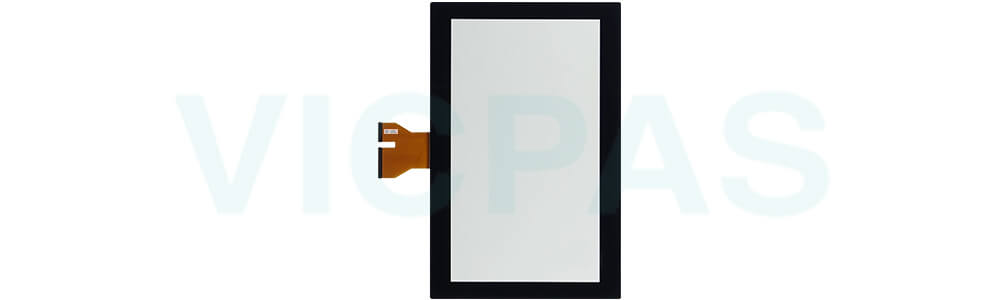
Features
6AV21283QB270AX0 Touch Screen Glass HMI MTP1500 PRO offer you all the freedom and options you need to implement your innovative operating concepts.
In addition to significantly increased performance, the user benefits from the new possibilities of the Siemens 6AV2 128-3QB27-0AX0 Touch Screen Display in conjunction with the SIMATIC WinCC Unified visualization software as well as the functional expandability with apps via the built-in Industrial Edge functionality.
The industrial-grade multi-touch glass front of all devices from 7 to 22" offers convenient operation with an impressive high-quality display.
● Maximum user-friendliness through better legibility as well as more brilliant colors and high contrast of the Simatic MTP1500 6AV2128-3QB27-0AX0 HMI Touch Glass, combined with significantly higher ruggedness of the multitouch technology.
● Integrated functionality for all device sizes from 7 to 22". 6AV2 128-3QB27-0AX0 Touch Screen Panel is 15 inches.
● Increased hardware performance as well as higher system limits for significantly larger applications based on a panel-based system than before. High level of IT security to protect the system against hacker attacks through a proprietary operating system.
● Project-specific requirements can be implemented quickly and easily thanks to the integrated Industrial Edge functionality for simple expansion of standard functionality through apps.
● Visualization based on SIMATIC WinCC Unified, the new web-based visualization system in the TIA Portal for scalable solutions from machine-level applications to distributed SCADA solutions.
● 6AV21283QB270AX0 Touch Digitizer Glass devices is available in standard design with Siemens logo and in neutral design without Siemens logo.
Specifications:
The table below describes the parameters of the SIMATIC HMI MTP1500 PRO 6AV2128-3QB27-0AX0 Touch Screen Monitor HMI Parts.
| Product Line: | SIMATIC HMI MTP1500 PRO |
| Touch Size: | 15.6'' |
| Part Number: | 6AV2 128-3QB27-0AX0 |
| Storage Temperature: | -20°C (-4°F) ~ 60°C (140°F) |
| Environment: | Free From Corrosive Gases |
| Mounting Position: | Vertical |
| Display Type: | TFT Color LCD |
| Touch Type: | Capacitive |
| Ambient Humidity: | 90 % |
| Warranty: | 365 Days |
Related SIMATIC HMI MTP Series HMI Part No. :
| SIMATIC MTP HMI | Description | Inventory status |
| 6AV2128-3UB27-0AX0 | SIMATIC HMI MTP1900 PRO HMI Touch Membrane Repair | In Stock |
| 6AV2128-3UB27-0BX0 | SIMATIC HMI MTP1900 PRO Touch Screen Glass Replacement | In Stock |
| 6AV2128-3UB27-1BX0 | SIMATIC HMI MTP1900 PRO Touch Digitizer Glass Repair | Available Now |
| 6AV2128-3UB40-0AX0 | SIMATIC HMI MTP1900 Unified Comfort Panel HMI Panel Glass Replacement | Available Now |
| 6AV2128-3UB57-0AX0 | SIMATIC HMI MTP1900 PRO Touch Screen Monitor Repair | In Stock |
| 6AV2128-3UB57-0BX0 | SIMATIC HMI MTP1900 PRO MMI Touch Screen Replacement | In Stock |
| 6AV2128-3UB57-1BX0 | SIMATIC HMI MTP1900 PRO HMI Touch Screen Panel Repair | Available Now |
| 6AV2128-3UB70-0AX0 | SIMATIC HMI MTP1900 Unified Comfort Panel Touchscreen Repair | In Stock |
| 6AV2128-3XB27-0AX0 | SIMATIC HMI MTP2200 PRO Touch Screen Glass Replacement | Available Now |
| 6AV2128-3XB27-0BX0 | SIMATIC HMI MTP2200 PRO Touch Digitizer Repair | In Stock |
| 6AV2128-3XB27-1BX0 | SIMATIC HMI MTP2200 PRO Touch Screen Replacement | In Stock |
| 6AV2128-3XB40-0AX0 | SIMATIC HMI MTP2200 Unified Comfort Panel Touch Screen Panel Repair | In Stock |
| 6AV2128-3XB57-0AX0 | SIMATIC HMI MTP2200 PRO MMI Touch Membrane Replacement | Available Now |
| 6AV2128-3XB57-0BX0 | SIMATIC HMI MTP2200 PRO HMI Touch Glass Repair | In Stock |
| 6AV2128-3XB57-1BX0 | SIMATIC HMI MTP2200 PRO Touch Digitizer Glass Replacement | Available Now |
| SIMATIC MTP HMI | Description | Inventory status |
SIMATIC HMI MTP Series HMI Manuals PDF Download:
FAQ:
Question: How to fasten the 6AV2128-3QB27-0AX0 built-in device with mounting clips?
Answer:
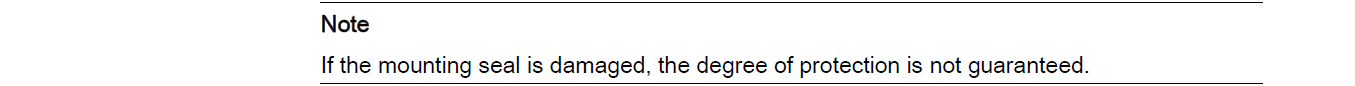
1. Insert the device into the mounting cutout from the front.
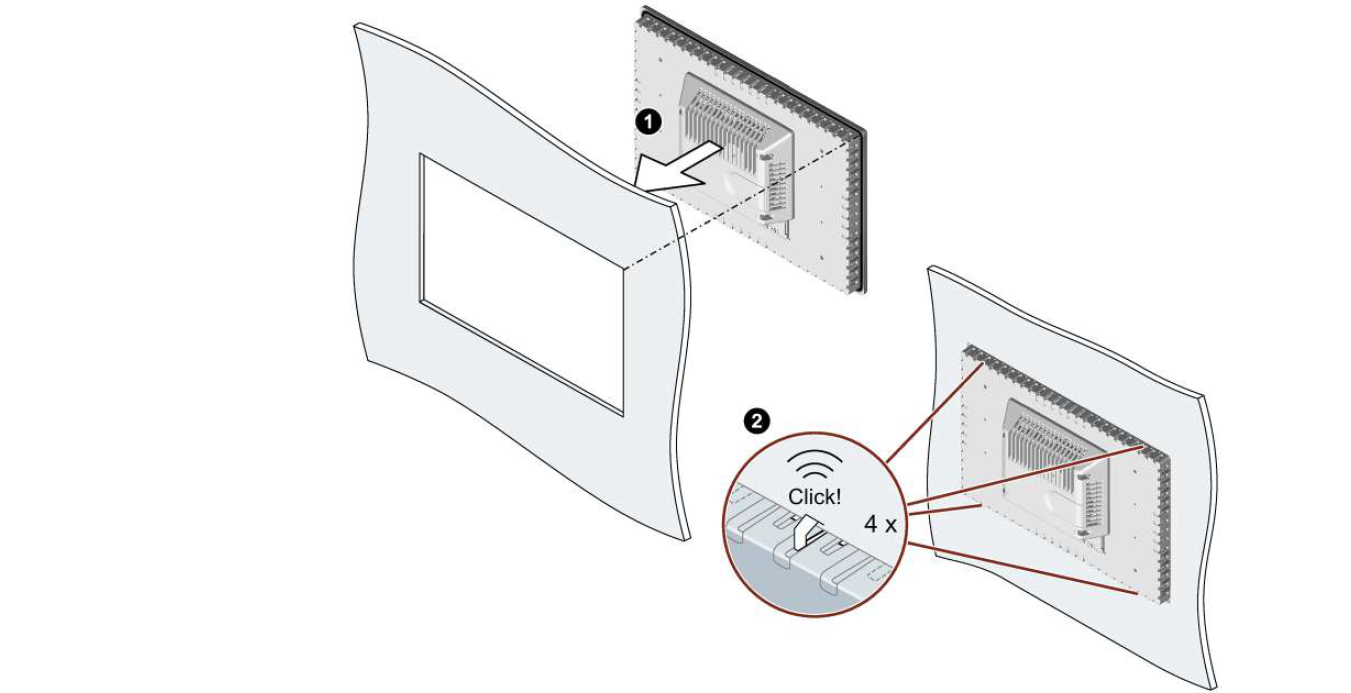
2. Make sure that all four spring locks on the top and bottom of the device fully engage. If necessary, gently press the device into the recess if it is not fully engaged.
3. Insert a mounting clip into the cutout provided on the device. Make sure it is in the correct position.
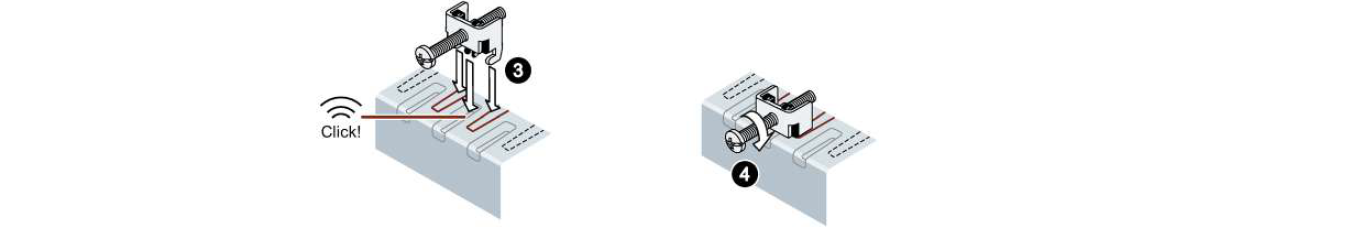
4. To secure the mounting clip, tighten the grub screw with the slot screwdriver, torque 0.5 Nm.
5. Repeat step 3 and 4 for all mounting clamps until all clamps are fastened.
6. Check the fit of the mounting seal.
Question: What should I pay attention to during cleaning the Siemens MTP1500 6AV2 128-3QB27-0AX0 HMI Touch Glass?
Answer: If you clean the glass front when it is switched on, you may cause inadvertent operations via the MTP1500 6AV21283QB270AX0 Touchscreen. Switch off the HMI device during cleaning.
Common misspellings:
6AV21288-3QB27-0AX06AV2128-3QB27-AX0
6AV2128-3BQ27-0AX0
6AV2182-3QB27-0AX0
6AV2128-3QB227-0AX0
