- Home
- About us
- Products
- for Siemens
- Agricultural Terminal
- for A-B-B
- Advantech
- Allen Bradley
- AMTouch
- B&R Power Panel
- BECKHOFF HMI operator Repair
- Beijer HMI
- Bosch Rexroth
- Danielson Touch Screen Replacement
- Delem
- Delta
- DMC
- EATON Micro Panel
- ELO Touch Screen Panel
- ESA HMI
- Exor UniOP
- EZ Automation
- Fagor
- Fuji Hakko
- GE Fanuc
- GUNZE Touch Panel
- IDEC
- John Deere
- Koyo
- KUKA SmartPAD
- Lenze
- Microtouch 3M Versatouch touch screen
- Mitsubishi
- Omron
- Panasonic
- Parker
- Proface
- Red Lion
- Robotic Controller
- Schneider
- Sigmatek HMI
- Trimble
- Ventilator Parts
- Weinview
- Other Terminal Brand
- HMI Touch Screen Panel
- Touch Panel Screen Suppliers
- Touch Screen Panel supplier
- Auxiliary Accessories
- LCD Display
- Faqs
- News
- Certificate
- Contact us
PN-514961 Rev.09 MTI-15-69-003 Touchscreen Panel Overlay





- group name
- PanelView Plus 7 Performance
- Min Order
- 1 piece
- brand name
- VICPAS
- model
- PN-514961 Rev.09 MTI-15-69-003
- Nearest port for product export
- Guangzhou, Hongknog, Shenzhen, Taiwan
- Delivery clauses under the trade mode
- FOB, CFR, CIF, EXW, FAS, CIP, FCA, CPT, DEQ, DDP, DDU, Express Delivery, DAF, DES
- Acceptable payment methods
- T/T, L/C, D/P D/A, MoneyGram, Credit Card, PayPal, Westem Union, Cash, Escrow
- update time
- Wed, 04 Feb 2026 21:05:28 GMT
Paramtents
Warranty 365 Days
Brand Rockwell Automation Allen Bradley
Product Line Panelview Plus 7
Supply Panelview Plus 7 Touch Screen
Size 15 inch
model PN-514961 Rev.09 MTI-15-69-003
Parts Touchscreen Panel Glass Protective Film
Packging & Delivery
-
Min Order1 piece
Briefing
Detailed
PN-514961 Rev.09 MTI-15-69-003 Touch Screen Panel, Protective Films Overlay, and LCD Display Repair
Order each part separately is available

VICPAS supply PN-514961 Rev.09 MTI-15-69-003 Touchscreen Panel, Protective Film Overlay, and LCD display. All of them with VICPAS 365 days warranty and support Urgent Worldwide Shipping.
The PanelView™ Plus 7 Performance terminals are operator interface devices. They monitor and control devices that are attached to ControlLogix® and CompactLogix™ 5370 controllers on an EtherNet/IP™ network. Animated graphic and text displays provide operators a view into the operating state of a machine or process. Operators interact with the control system by using touch screen or keypad input.
PN-514961 Rev.09 MTI-15-69-003 Features include the following:
• FactoryTalk® View Machine Edition software, version 8, provides a familiar environment for creating HMI applications.
• Microsoft® Windows® CE operating system with desktop access for configuration and third-party applications.
• Ethernet communication that can support Device Level Ring (DLR), linear, or star network topologies.
• Web browser, Microsoft file viewers, text editor, PDF viewer, remote desktop connection, and media player on the terminal desktop.
• Conformal-coating available for all DC power, touch-only terminals and the 15-inch DC power, touch and keypad terminal.
• Stainless steel, hygienic, brandless, DC-power, and conformal-coating are available for the 9-in. wide-screen, touch-only units and the 12-in. wide-screen, touch- only units.
• On-machine mounting available for the 12-in. terminal. For information on the options available, see the ArmorView™ Plus 7 Installation Instructions, publication 2711P-IN013.
All terminals are shipped as closed systems with desktop access disabled. The first time that you start the system, the terminal launches FactoryTalk View ME Station Configuration mode. At this point, you can change the start-up option and allow desktop access.
Specifications:
The table below describes the parameters of the PN-514961 Rev.09 MTI-15-69-003 Operator Panel Parts
| Part Number: | PN-514961 Rev.09 MTI-15-69-003 |
| Display Size: | 15 inches |
| Display Color | Amber |
| Warranty: | 365 days Warranty |
| Product Line: | Panelview Plus 7 |
| Input Type: | Touchscreen |
| Mounting position: | vertical |
| Communication: | Ethernet and RS-232 |
| Communication: | ControlNet |
| Software | FactoryTalk |
Related VICPAS HMI Parts No. :
| VICPAS HMI Parts | Description | Inventory status |
| FTP-05-ST | FTP-05-ST Membrane Switch Keypad Repair Replacement | In Stock |
| T121C-5RBQ41N-0A28R0-200GB | Higgstec T121C-5RBQ41N-0A28R0-200GB Touch Panel Repair | Available Now |
| PSION 8595V2 DLOG V8312 | PSION Keypad Membrane Switches Touchscreen Replacement | In Stock |
| Psion Teklogix 8590 DLOG MPC6 | Psion HMI Panel Glass Membrane Keypad Overlay Repair | Available Now |
| Psion Motorola 8585 DLOG MTC 6 | Psion Motorola 8585 DLOG MTC 6 Touch Screen Glass Repair | Available Now |
| Psion Teklogix 8516 VH10 | Psion Teklogix 8516 VH10 Touch Screen Panel Replacement | In Stock |
| Psion Teklogix 8530 G2 | Psion Teklogix 8530 G2 Touch Membrane Repair | In Stock |
| Psion Teklogix 8525 G2 | Psion Teklogix 8525 G2 HMI Touch Glass Replacement | In Stock |
| PN-514961 Rev.09 MTI-15-69-003 | PN-514961 Rev.09 MTI-15-69-003 Protective Film Touch Digitizer Glass | Available Now |
| KOMATSU 94G-93-21380 | KOMATSU 94G-93-21380 Keypad Membrane Switch Replacement | In Stock |
| HMI Replacement | Description | Inventory status |
AB Panelview Plus 7 Manuals PDF Download:
FAQ:
Question: What is the size of PN-514961 Rev.09 MTI-15-69-003 Touchscreen Panel Glass?
Answer:The PN-514961 Rev.09 MTI-15-69-003 Touch Screen Panel is 15-inch.
Question: What should we consider when mounting the PN-514961 Rev.09 MTI-15-69-003 performance terminal?
Answer:
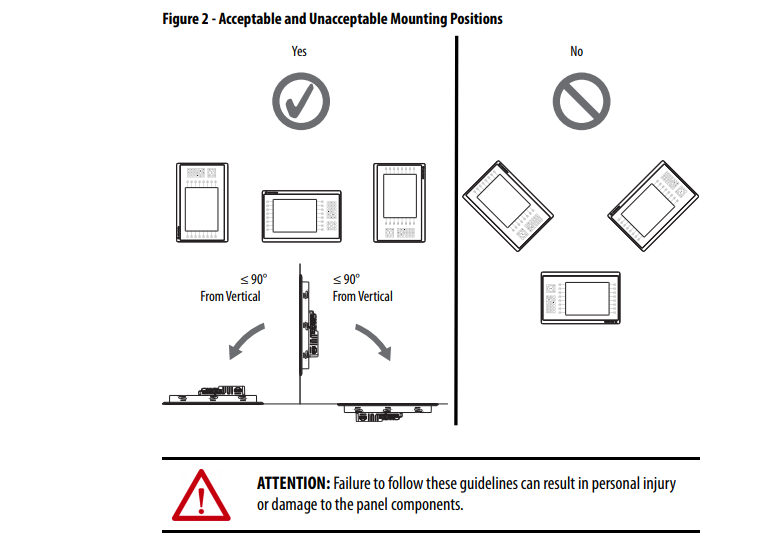
Question: What are the ways to reset the performance terminal PN-514961 Rev.09 MTI-15-69-003 without having to disconnect and reapply power?
Answer:
• From FactoryTalk View ME Station Configuration Mode, tap Reset.
• From the terminal desktop Start Menu, choose Programs>Restart System.
• To access Maintenance Mode, follow these steps.
a. Plug in a USB keyboard.
b. Press and hold the white box that appears in the bottom left corner when the terminal is booting up.
Question: What is the PN-514961 Rev.09 MTI-15-69-003 front overlay touchscreen price?
Answer: Submit a fast quote, send VICPAS an email for best price.
Common misspellings:
PN-514961 Rev.09 MTI-15-69--003
PN-51491 Rev.09 MTI-15-69-003
N-514961 Rev.09 MTI-15-69-003
PN-514961 Re0v.9 MTI-15-69-003
PN-51496l Rev.09 MTI-15-69-003
