- Home
- About us
- Products
- for Siemens
- Agricultural Terminal
- for A-B-B
- Advantech
- Allen Bradley
- AMTouch
- B&R Power Panel
- BECKHOFF HMI operator Repair
- Beijer HMI
- Bosch Rexroth
- Danielson Touch Screen Replacement
- Delem
- Delta
- DMC
- EATON Micro Panel
- ELO Touch Screen Panel
- ESA HMI
- Exor UniOP
- EZ Automation
- Fagor
- Fuji Hakko
- GE Fanuc
- GUNZE Touch Panel
- IDEC
- John Deere
- Koyo
- KUKA SmartPAD
- Lenze
- Microtouch 3M Versatouch touch screen
- Mitsubishi
- Omron
- Panasonic
- Parker
- Proface
- Red Lion
- Robotic Controller
- Schneider
- Sigmatek HMI
- Trimble
- Ventilator Parts
- Weinview
- Other Terminal Brand
- HMI Touch Screen Panel
- Touch Panel Screen Suppliers
- Touch Screen Panel supplier
- Auxiliary Accessories
- LCD Display
- Faqs
- News
- Certificate
- Contact us
MT8070iP LCD Panel Touch Screen Monitor Front Overlay Case






- group name
- MT Series
- Min Order
- 1 piece
- brand name
- VICPAS
- model
- MT8070iP
- Nearest port for product export
- Guangzhou, Hongknog, Shenzhen, Taiwan
- Delivery clauses under the trade mode
- FOB, CFR, CIF, EXW, FAS, CIP, FCA, CPT, DEQ, DDP, DDU, Express Delivery, DAF, DES
- Acceptable payment methods
- T/T, L/C, D/P D/A, MoneyGram, Credit Card, PayPal, Westem Union, Cash, Escrow
- update time
- Sat, 14 Feb 2026 19:33:15 GMT
Paramtents
Warranty 365 Days
Shipping 2-4 workdays
Brand Weinview
Product Line iE Series
Supply Parts Protective Film Touch Screen LCD Case
Size 7''
Touch Type Resistive
Packging & Delivery
-
Min Order1 piece
Briefing
Detailed
Weinview iE Series MT8070iP Protective Film, Touch Screen, Front Cover, Gasket, LCD Panel, Back Cover, Mounting Brackets, Power Supply Connector and Screws Repair
Order each part separately is available
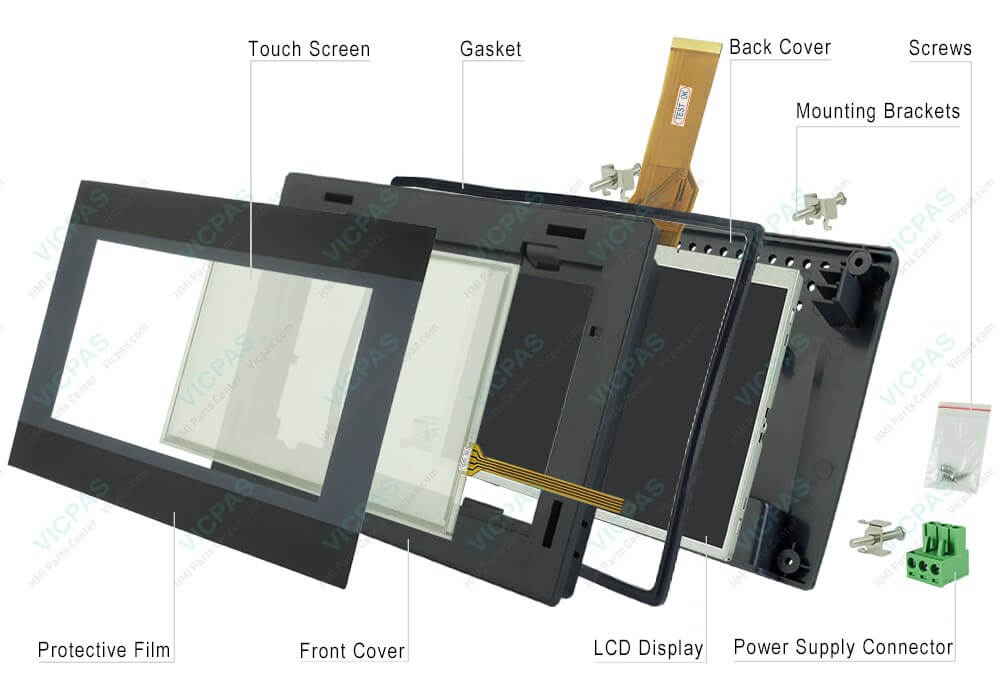
Transportation
During transportation, it is crucial to protect MT8070iP Screws, Power Supply Connector, Mounting Brackets, Front Overlay, Front Case, Touch Screen Glass, LCD Display Screen and Back Cover from excessive mechanical stress to prevent any possible damage. Without adequate packaging, Weintek Weinview MT8070iP Gasket, Front Overlay, LCD Screen, Screws, Housing, Mounting Brackets, Touch Digitizer Glass and Power Supply Connector becomes vulnerable to impacts, vibrations, pressure, and moisture, all of which can compromise its structural and functional integrity. Any signs of damaged packaging are a clear indicator that the device has already been subjected to harmful external conditions. Therefore, it's strongly recommended to use the original packaging for both transportation and storage, as it provides optimal protection.
Additionally, if Weinview HMI MT8070iP Back Cover, Protective Film, Mounting Brackets, LCD Display, Front Cover, Screws, Gasket, Power Supply Connector and Touch Screen is being transported in cold weather or exposed to significant temperature fluctuations, it's vital to prevent moisture buildup, particularly condensation, on or inside the device. Moisture can cause short circuits, potentially damaging the electrical components. To avoid this risk, always store the device in a dry environment. Before turning on the device, ensure that it has acclimated to room temperature to prevent operational issues. If condensation is present, allow MT8070iP HMI Case, Protective Film, MMI Panel Screen, Power Supply Connector, Screws, LCD Display, Mounting Brackets and Gasket at least 12 hours to dry thoroughly before powering it on to prevent any damage.
Specifications:
The table below describes the parameters of the Weinview iE Series MT8070iP MMI Spare Parts.
| Storage Temperature: | -20° ~ 70°C (-4° ~ 158°F) |
| Mount: | Panel Mount |
| Enclosure: | Plastic |
| Touch Size: | 7'' |
| Warranty: | 365 Days |
| Operating Temperature: | 0°~50°C (32°~122°F) |
| Touch Panel: | 4-Wire Resistive Type |
| Product Line: | iE Series |
| Light Transmission: | Above 75% |
| Relative Humidity: | 10%~90% |
Related Weinview HMI No. :
| Weinview HMI | Description | Inventory status |
| MT6100i V5WV | Weinview MT6000i Series Touch Screen Film Front Overlay Replacement | In Stock |
| MT6103iP MT6102iQ MT8102iP | Weinview iP Series LCD Protective Film Touch Screen Case Repair | Available Now |
| MT8050i | Weinview MT8000i Series Protective Film Touch Panel Replacement | In Stock |
| MT8050i V2EV MT8050i V2WK | Weinview MT8000i Series Touch Membrane Front Overlay Repair | Available Now |
| MT8050iE MT8051iE | Weinview iE Series Touchscreen Enclosure LCD Overlay Replacement | In Stock |
| MT8050iP | Weinview MT8000i Series MMI Cover Protective Film Touch Panel LCD Repair | Available Now |
| MT8051iP | Weinview iP Series Overlay LCD Touch Membrane Case Replacement | In Stock |
| MT8052iP | Weinview iP Series LCD HMI Touch Glass Shell Cover Overlay Repair | Available Now |
| MT8053iE | Weinview iE Series Protective Film Touch Digtizer Housing Replacement | In Stock |
| MT8056T | Weinview iE Series Touch Screen Display Front Overlay Repair | Available Now |
| MT8070iE MT8070iE1 | Weinview iE Series Protective Film Touchpad Case LCD Replacement | In Stock |
| MT8070iH | Weinview MT8000i Series Front Overlay Touch Screen Monitor Repair | Available Now |
| MT8070iH5 MT8070iH 5WV | Weinview iE Series Touchscreen Protective Film Replacement | In Stock |
| MT8070iP | Weinview iE Series Housing Overlay Touch Panel LCD Repair | Available Now |
| MT8070T MT8070i | Weinview iE Series Protective Film Touch Screen Tablet Repair | Available Now |
| Weinview HMI | Description | Inventory status |
Weinview HMI Manuals PDF Download:
FAQ:
Question: How can I create and modify screens on the iE series HMI?
Answer: iE series HMIs usually come with dedicated software for screen development. Install the software on your computer, and then use it to design and customize screens with elements like buttons, images, text, and data display. The software often offers intuitive drag-and-drop interfaces for easy screen creation and modification.
Question: What should I pay attention to during assembling the Weinview HMI MT8070iP Touch Digitizer Glass Front Overlay LCD Panel Housing?
Answer: Ensure the equipment is placed on a stable and secure surface during installation, as dropping or allowing it to fall could result in damage.
Common misspellings:
MT800iP
MT80770iP
MT80701P
Mi8070TP
MT80i70P
