- Home
- About us
- Products
- for Siemens
- Agricultural Terminal
- for A-B-B
- Advantech
- Allen Bradley
- AMTouch
- B&R Power Panel
- BECKHOFF HMI operator Repair
- Beijer HMI
- Bosch Rexroth
- Danielson Touch Screen Replacement
- Delem
- Delta
- DMC
- EATON Micro Panel
- ELO Touch Screen Panel
- ESA HMI
- Exor UniOP
- EZ Automation
- Fagor
- Fuji Hakko
- GE Fanuc
- GUNZE Touch Panel
- IDEC
- John Deere
- Koyo
- KUKA SmartPAD
- Lenze
- Microtouch 3M Versatouch touch screen
- Mitsubishi
- Omron
- Panasonic
- Parker
- Proface
- Red Lion
- Robotic Controller
- Schneider
- Sigmatek HMI
- Trimble
- Ventilator Parts
- Weinview
- Other Terminal Brand
- HMI Touch Screen Panel
- Touch Panel Screen Suppliers
- Touch Screen Panel supplier
- Auxiliary Accessories
- LCD Display
- Faqs
- News
- Certificate
- Contact us
MT6070T Front Overlay Touch Screen Film Replacement






- group name
- MT Series
- Min Order
- 1 piece
- brand name
- VICPAS
- model
- MT6070T
- Nearest port for product export
- Guangzhou, Hongknog, Shenzhen, Taiwan
- Delivery clauses under the trade mode
- FOB, CFR, CIF, EXW, FAS, CIP, FCA, CPT, DEQ, DDP, DDU, Express Delivery, DAF, DES
- Acceptable payment methods
- T/T, L/C, D/P D/A, MoneyGram, Credit Card, PayPal, Westem Union, Cash, Escrow
- update time
- Sat, 14 Feb 2026 06:46:11 GMT
Paramtents
Warranty 365 Days
Shipping 2-4 workdays
Brand Weinview
Product Line MT6000i Series
Supply Parts Touch Membrane Protective Film
Size 7''
Touch Type Resistive
Packging & Delivery
-
Min Order1 piece
Briefing
Detailed
Weinview MT6000i Series MT6070T Protective Film MMI Panel Screen Repair
Order each part separately is available

Environmental Considerations
Care should be taken when locating MT6070T Touchscreen Front Overlay behind the unit to ensure that AC power wiring, PLC output modules, contactors, starters and relays, and any other source of electrical interference are located away from the back of the unit. Particular note should be taken to the position of variable speed drives and switching power supplies. Their input and load cables should be screened to a central star earth point.
Weinview touch screen MT6070T Protective Film Touch Panel is designed for use in factory environments, capable of operating within temperatures ranging from 32 to 113 °F (0 to 45 °C), typical of most industrial settings. It may not be suitable for certain outdoor applications, so it is advised to consult the factory for recommendations on outdoor usage. There is a front bezel of the MT6000i Series, ensuring that when properly installed in the panel, the panel's rating remains intact, preventing fluid entry during washdowns.
Do not operate HMI Weinview MT6070T Protective Film Touch Screen Glass in areas with explosion hazards from flammable gases, vapors, or dust. Additionally, the unit should not be installed in locations with rapid temperature changes or high humidity, as this can cause condensation inside the device. Avoid environments with severe mechanical vibrations or shocks during installation because it will do harm to MT6070T Front Overlay Touch Digitizer.
Specifications:
The table below describes the parameters of the Weinview MT6000i Series MT6070T Touch Screen Monitor Protective Film.
| Warranty: | 12 Months |
| Display: | 7'' TFT |
| Brand: | Weinview |
| Environment: | Free From Corrosive Gases |
| Light Transmission: | Above 80% |
| Operating Temperature: | -10° ~ 45°C (14° ~ 113°F) |
| Relative Humidity: | 10%~90% |
| Product Line: | MT6000i Series |
| Display Resolution: | 480 x 234 Pixels |
| Touch Panel: | 4-Wire Resistive Type |
Related Weinview HMI No. :
| Weinview HMI | Description | Inventory status |
| MT6050 MT6050i MT6050i V2WV | Weinview MT6000i Series Touch Screen LCD Front Overlay Replacement | In Stock |
| MT6050i V3EV | Weinview MT6000i Series Protective Film Touch Panel Repair | Available Now |
| MT6050iP | Weinview MT6000i Series Housing Touch Digitizer LCD Overlay Replacement | In Stock |
| MT6051iP | Weinview iP Series LCD Protective Film Touch Membrane HMI Case Repair | Available Now |
| MT6056i MT6056iV1WV MT6056T | Weinview MT6000i Series Touchscreen Protective Film Replacement | In Stock |
| MT6070i MT6070iH | Weinview MT6000i Series Front Overlay Touch Screen Film Repair | Available Now |
| MT6070iE MT6070iE1 MT6071iE MT6070IE2 MT6071iE1 | Weinview MT6000i Series Touch Screen Glass Shell Cover LCD Protective Film Replacement | In Stock |
| MT6070iH5 | Weinview MT6000i Series Enclosure HMI Touch Glass LCD Display Overlay Repair | Available Now |
| MT6070iP | Weinview MT6000i Series Protective Film Touchscreen LCD Housing Replacement | In Stock |
| MT6070T | Weinview MT6000i Series Touch Screen Display Front Overlay Repair | Available Now |
| MT6071iP | Weinview iP Series LCD Panel Overlay Touch Screen Tablet MMI Cover Replacement | In Stock |
| MT6100 | Weinview MT6000i Series Touch Digitizer Glass Protective Film Repair | Available Now |
| MT6100i MT6100I V1WV | Weinview MT6000i Series Front Overlay Touch Panel Replacement | In Stock |
| MT6100I V2WV | Weinview MT6000i Series Touch Panel Protective Film Replacement | In Stock |
| MT6100i V3WV | Weinview MT6000i Series Front Overlay Touch Screen Glass Replacement | In Stock |
| Weinview HMI | Description | Inventory status |
Weinview HMI Manuals PDF Download:
FAQ:
Question: What should I pay attention to during mounting the Weinview MT6000i Series MT6070T Touch Screen Tablet Front Overlay?
Answer:
1. Make sure the mounting location provides adequate support and stability to prevent vibration or movement that could affect the unit's performance.
2. Ensure that the equipment is placed on a secure and reliable surface during installation. Dropping or allowing the device to fall could result in physical damage.
3. Install the equipment in an environment free from excessive humidity, dust, or extreme temperatures, as these conditions can affect the device’s reliability.
4. Provide sufficient ventilation around the device to prevent overheating. Ensure that airflow is not blocked by surrounding objects.
Question: What can I know about MT6070T Touch Screen Monitor?
Answer:
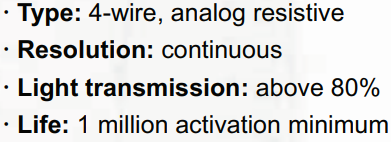
Common misspellings:
MT6170T
MT6070iT
MT600T
MT7070T
MT16070T
