- Home
- About us
- Products
- for Siemens
- Agricultural Terminal
- for A-B-B
- Advantech
- Allen Bradley
- AMTouch
- B&R Power Panel
- BECKHOFF HMI operator Repair
- Beijer HMI
- Bosch Rexroth
- Danielson Touch Screen Replacement
- Delem
- Delta
- DMC
- EATON Micro Panel
- ELO Touch Screen Panel
- ESA HMI
- Exor UniOP
- EZ Automation
- Fagor
- Fuji Hakko
- GE Fanuc
- GUNZE Touch Panel
- IDEC
- John Deere
- Koyo
- KUKA SmartPAD
- Lenze
- Microtouch 3M Versatouch touch screen
- Mitsubishi
- Omron
- Panasonic
- Parker
- Proface
- Red Lion
- Robotic Controller
- Schneider
- Sigmatek HMI
- Trimble
- Ventilator Parts
- Weinview
- Other Terminal Brand
- HMI Touch Screen Panel
- Touch Panel Screen Suppliers
- Touch Screen Panel supplier
- Auxiliary Accessories
- LCD Display
- Faqs
- News
- Certificate
- Contact us
HMI5040BN LCD Display Touchscreen Front Overlay HMI Case






- group name
- Other Weinview Series
- Min Order
- 1 piece
- brand name
- VICPAS
- model
- HMI5040BN
- Nearest port for product export
- Guangzhou, Hongknog, Shenzhen, Taiwan
- Delivery clauses under the trade mode
- FOB, CFR, CIF, EXW, FAS, CIP, FCA, CPT, DEQ, DDP, DDU, Express Delivery, DAF, DES
- Acceptable payment methods
- T/T, L/C, D/P D/A, MoneyGram, Credit Card, PayPal, Westem Union, Cash, Escrow
- update time
- Sat, 14 Feb 2026 14:12:19 GMT
Paramtents
Warranty 365 Days
Shipping 2-4 workdays
Brand Weinview
Product Line Basic HMIs
Supply Parts LCD Overlay Touch Membrane Enclosure
Size 4.3''
Touch Type Resistive
Packging & Delivery
-
Min Order1 piece
Briefing
Detailed
Weinview Basic HMIs HMI5040BN Touch Screen, Protective Film, LCD Display, Back Cover, Front Cover, Gasket, Mounting Brackets, Screws and Power Supply Connector Replacement
Order each part separately is available
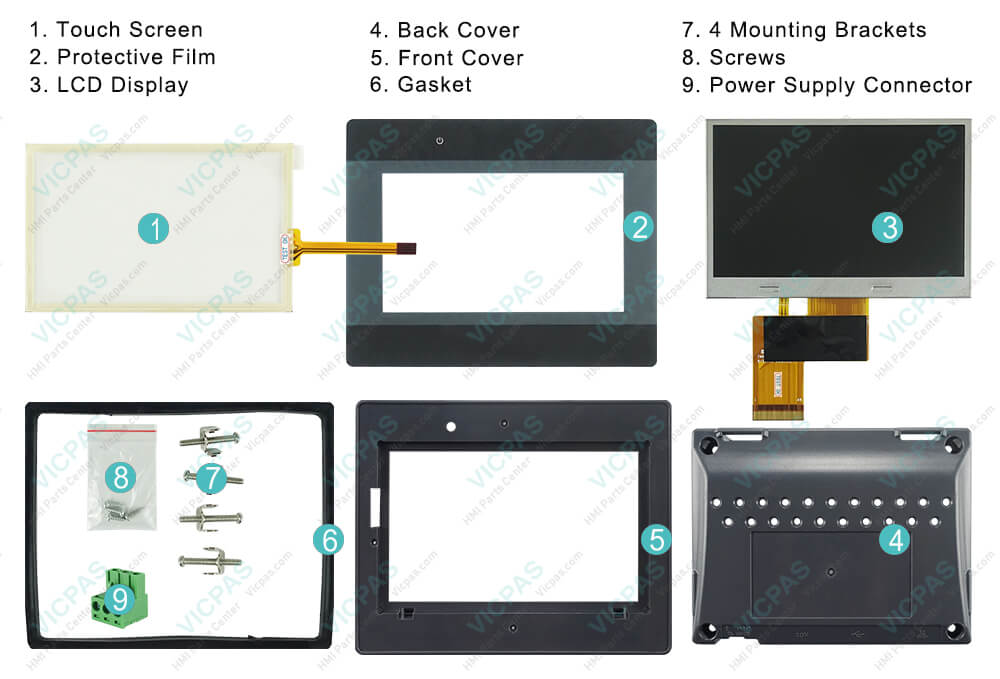
Safety Instructions
1. For plug-in equipment, the power outlet socket must be located near the equipment and must be easily accessible
2. Keep Weintek Weinview Basic HMIs HMI5040BN Mounting Brackets, Plastic Shell, Power Supply Connector, Touch Panel, LCD Screen, Screws, Gasket and Protective Film away from humidity.
3. Put HMI5040BN HMI Case, Protective Film, MMI Panel Screen, Power Supply Connector, Screws, LCD Display, Mounting Brackets and Gasket on a reliable surface during installation. Dropping it or letting it fall may cause damage.
4. Make sure the voltage of the power source is correct before connecting the equipment to the power outlet.
5. Never open the whole equipment. For safety reasons, the equipment should be opened only by qualified service personnel.
6. Position the power cord so that people cannot step on it. Do not place anything over the power cord.
7. Never pour any liquid into Weinview HMI HMI5040BN Protective Film, Touch Screen, Front Cover, Gasket, LCD Panel, Back Cover, Mounting Brackets, Power Supply Connector and Screws. This may cause fire or electrical shock.
8. Read these safety instructions carefully in order to protect HMI5040BN Gasket, Protective Film, Touch Screen, LCD Display, Back Cover, Front Cover, Screws, Mounting Brackets and Power Supply Connector.
Specifications:
The table below describes the parameters of the Weinview Basic HMIs HMI5040BN HMI Repair Parts.
| Brand: | Weinview |
| Touch Type: | Resistive |
| Operating Temperature: | 32° ~ 122°F (0° ~ 50°C) |
| Storage Temperature: | -4° ~ 140°F (-20° ~ 60°C) |
| Light Transmission: | Above 80% |
| Product Line: | Basic HMIs |
| Enclosure: | Plastic |
| Display: | 4.3'' TFT |
| Warranty: | 365 Days |
| Environment: | Free From Corrosive Gases |
Related Weinview HMI No. :
| Weinview HMI | Description | Inventory status |
| HMI5040B | Weinview Basic HMIs Housing Touch Digitizer LCD Overlay Replacement | In Stock |
| HMI5040BN | Weinview Basic HMIs LCD Protective Film Case Cover Touch Screen Glass Repair | Available Now |
| HMI5056N | Weinview Basic HMIs Touch Screen Glass Front Overlay Replacement | In Stock |
| HMI5070BN HMI5070B | Weinview Basic HMIs Touch Digitizer Protective Film Repair | Available Now |
| HMI5070ETH | Weinview Basic HMIs Front Overlay Touch Digitizer Glass Replacement | In Stock |
| HMI5070NH | Weinview Basic HMIs Touch Screen Tablet Protective Film Repair | Available Now |
| HMI5070TH | Weinview Basic HMIs Touch Screen Monitor Front Overlay Replacement | In Stock |
| HMI5100B | Weinview Basic HMIs Touch Screen Glass Shell Cover LCD Protective Film Repair | Available Now |
| HMI5100BN | Weinview Basic HMIs LCD Protective Film Touch Membrane Enclosure Replacement | In Stock |
| Weinview HMI | Description | Inventory status |
Weinview HMI Manuals PDF Download:
FAQ:
Question: How can I protect the Weinview HMI5040BN MMI Spare Parts?
Answer:
• Avoid Direct Sunlight: Keep the touch screen out of prolonged exposure to direct sunlight, which can cause overheating and degrade the screen material over time.
• Moisture Protection: Ensure the device is stored in a dry environment. High humidity or condensation can lead to damage, including electrical short circuits and screen malfunction.
Question: Can I connect external devices to the Basic HMIs HMI?
Answer: Yes, the Basic HMIs HMIs typically offer various communication ports, such as Ethernet, USB, RS232, or RS485. These ports allow you to connect external devices, such as PLCs, sensors, or other control equipment, for data exchange and system integration.
Common misspellings:
HMI5041BN
HMI040BN
HM15040BN
HMI5040NB
HMI4040BN
