- Home
- About us
- Products
- for Siemens
- Agricultural Terminal
- for A-B-B
- Advantech
- Allen Bradley
- AMTouch
- B&R Power Panel
- BECKHOFF HMI operator Repair
- Beijer HMI
- Bosch Rexroth
- Danielson Touch Screen Replacement
- Delem
- Delta
- DMC
- EATON Micro Panel
- ELO Touch Screen Panel
- ESA HMI
- Exor UniOP
- EZ Automation
- Fagor
- Fuji Hakko
- GE Fanuc
- GUNZE Touch Panel
- IDEC
- John Deere
- Koyo
- KUKA SmartPAD
- Lenze
- Microtouch 3M Versatouch touch screen
- Mitsubishi
- Omron
- Panasonic
- Parker
- Proface
- Red Lion
- Robotic Controller
- Schneider
- Sigmatek HMI
- Trimble
- Ventilator Parts
- Weinview
- Other Terminal Brand
- HMI Touch Screen Panel
- Touch Panel Screen Suppliers
- Touch Screen Panel supplier
- Auxiliary Accessories
- LCD Display
- Faqs
- News
- Certificate
- Contact us
PH41216083 REV.A P2163-0207-01468 Touch Digitizer LCD Display






- group name
- John Deere
- Min Order
- 1 piece
- brand name
- VICPAS
- model
- PH41216083 REV.A P2163-0207-01468
- Nearest port for product export
- Guangzhou, Hongknog, Shenzhen, Taiwan
- Delivery clauses under the trade mode
- FOB, CFR, CIF, EXW, FAS, CIP, FCA, CPT, DEQ, DDP, DDU, Express Delivery, DAF, DES
- Acceptable payment methods
- T/T, L/C, D/P D/A, MoneyGram, Credit Card, PayPal, Westem Union, Cash, Escrow
- update time
- Mon, 09 Feb 2026 03:07:15 GMT
Paramtents
Brand John Deere
Warranty 365 Days
Product Line PH41216083 REV.A P2163-0207-01468 display
Supply PH41216083 REV.A P2163-0207-01468 touchscreen
Diagonal screen size touch screen panel repair
Packging & Delivery
-
Min Order1 piece
Briefing
Detailed
Supply John Deere PH41216083 REV.A P2163-0207-01468 Touchscreen Panel LCD Display for Repair
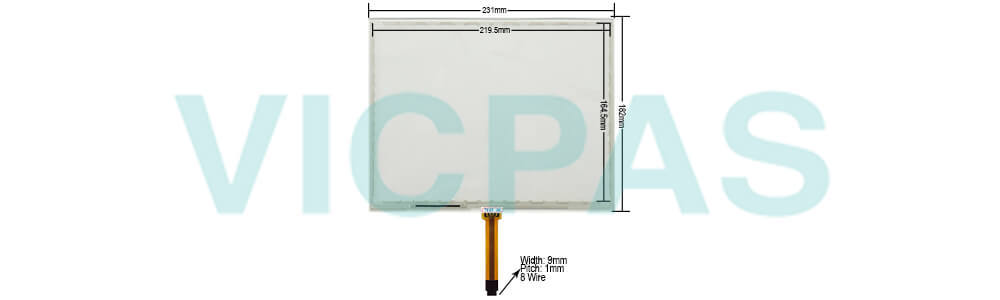
VICPAS supply touch screen panel and LCD for John Deere PH41216083 REV.A P2163-0207-01468 Monitor Display repair replacement, all of them are brand new with 365 days VICPAS warranty.
PH41216083 REV.A P2163-0207-01468 touch panel size: inch; other general size is 3.0'' to 22'' ; adopt to panel display device, the touchscreen warranty 365 days and fully test before shipment. PH41216083 REV.A P2163-0207-01468 touch membrane touch times are more than 1 million touches, touch panel temperature operating range: -10° C ~ 60° C. touch screen display Resistance 300Ω < X Axis <900Ω, 200Ω < Y Axis <800Ω (Varies with different size); hmi touchscreen power supply: USB or RS232. PH41216083 REV.A P2163-0207-01468 HMI touch glass operation system including: Linux / DOS / Windows ME/95/98 / NT4.0/XP/2000/Mac OS etc.
Specifications:
The table below describes the parameters/Specifications of the John Deere GreenStar 3 GS3 2630 Monitor Display Touchscreen Panel Glass LCD Display.
| Part Number: | PH41216083 REV.A P2163-0207-01468 |
| Product Line: | John Deere |
| Screen diagonal | 3‘’-22'' |
| Warranty: | 365 Days Warranty |
| Input Power: | 24 VDC |
| Operating Temp. Range: | -20° to 70° C (-4° to 158° F) |
| Storage Temp. Range: | -40° to 85° C (-40° to 185° F) |
| Input Type: | Touchscreen |
| Format | Windows FAT or FAT32. |
| Connectivity | USB 2.0 |
Related John Deere Monitor Series Part No. :
| John Deere Monitor | Description | Inventory status |
| G5 CommandCenter™ John Deere | John Deere G5 CommandCenter™ Touch Screen Glass | In Stock |
| G5 Plus Universal John Deere | John Deere G5 Plus Universal Touch Screen Panel Repair | Available Now |
| G5 Universal John Deere | John Deere G5 Universal Touch Panel Repair | In Stock |
| G5Plus CommandCenter™ John Deere | John Deere G5Plus CommandCenter™ HMI Touch Glass | Available Now |
| JOHN DEERE-4240 MIDSPEC DISPLAY PFA11378 | John Deere Touch Screen Panel LCD Display Repair | In Stock |
| PH41206431 | John Deere HMI LCD Screen Touch Membrane Replacement | In Stock |
| PH41216083 Rev.A P1B22-1117-5309 | John Deere LCD Display Screen Touch Glass Replacement | In Stock |
| PH41216083 REV.A P2163-0207-01468 | John Deere Touch Digitizer Glass LCD Display Panel | Available Now |
| PH41217524 - Rev.B P3932-0911-0219 | John Deere LCD Display Touch Digitizer Glass Replacement | Available Now |
| PH41225728 PH60227251 LQ070Y3LG02 | John Deere LCD Screen Touch Screen Monitor Repair | In Stock |
| PH41230101 Rev.B | John Deere MMI Touch Screen LCD Display Screen Replacement | In Stock |
| PH41231525 Rev.B P7459-0407-0672 | John Deere HMI Touch Screen LCD Display Panel | In Stock |
| PH90227224 | John Deere LCD Display Touch Screen Panel Repair | In Stock |
| John Deere Display | Description | Inventory status |
FAQ:
Question:How to save The John Deere PH41216083 REV.A P2163-0207-01468 Display touchscreen setting and data?
Answer: Documentation data is saved continuously to permanent memory as it is recorded. Guidance lines are saved when the field setting is changed. Map data and some settings are saved only when the display is powered down or a data backup is performed.
Option 1. Turn the vehicle key switch to shut down the vehicle and wait for the Status LED to turn black.
Option 2. Insert a USB and Backup data.
Answer: The display will turn on and off with the vehicle key switch.
Turn ON the display
1. Turn the vehicle key switch directly to the Run position.
IMPORTANT: Do NOT allow the display to boot up with the key in Accessory Mode and then crank the engine.
NOTE: Implement controllers may take several minutes to load (if connected).
Turn OFF the display
1. Turn the vehicle key switch to shut down vehicle and wait for the display to save settings.
IMPORTANT: Never pull the power plug without first turning off the vehicle key switch. Data loss could occur.
NOTE: The display requires a constant power source, so that it can save data and settings to permanent memory after the key is switched off. The Status LED is amber while the display saves data and settings.
Putting the Display in Standby
Use Standby mode only when the display is not being used for any operations. Standby mode will dim the display, mute tracking tones, suppress GPS alerts, and signal some implements to go into Standby mode.
Question:How to use Screen Protector in PH41216083 REV.A P2163-0207-01468 Display touchscreen?
Answer: The use of a screen protector is recommended to prevent wear to the touchscreen surface. Screen protector kits, made specifically for PH41216083 REV.A P2163-0207-01468 displays can be purchased through your local John Deere dealer.
Screen protector has been preinstalled on the touch panel of your display. Removing the protector reduces the sunlight readability of the display. Please see the instructions for replacement when necessary.
Question: What is the John Deere PH41216083 REV.A P2163-0207-01468 Monitor touchscreen keypad price?
Answer: Submit a fast quote, send VICPAS an email for best price.
