- Home
- About us
- Products
- for Siemens
- Agricultural Terminal
- for A-B-B
- Advantech
- Allen Bradley
- AMTouch
- B&R Power Panel
- BECKHOFF HMI operator Repair
- Beijer HMI
- Bosch Rexroth
- Danielson Touch Screen Replacement
- Delem
- Delta
- DMC
- EATON Micro Panel
- ELO Touch Screen Panel
- ESA HMI
- Exor UniOP
- EZ Automation
- Fagor
- Fuji Hakko
- GE Fanuc
- GUNZE Touch Panel
- IDEC
- John Deere
- Koyo
- KUKA SmartPAD
- Lenze
- Microtouch 3M Versatouch touch screen
- Mitsubishi
- Omron
- Panasonic
- Parker
- Proface
- Red Lion
- Robotic Controller
- Schneider
- Sigmatek HMI
- Trimble
- Ventilator Parts
- Weinview
- Other Terminal Brand
- HMI Touch Screen Panel
- Touch Panel Screen Suppliers
- Touch Screen Panel supplier
- Auxiliary Accessories
- LCD Display
- Faqs
- News
- Certificate
- Contact us
B&R PP65 4PP065.0571-K68 Keypad Touchscreen Repair






- group name
- Power Panel 65
- Min Order
- 1 piece
- brand name
- VICPAS
- model
- 4PP065.0571-K68
- Nearest port for product export
- Guangzhou, Hongknog, Shenzhen, Taiwan
- Delivery clauses under the trade mode
- FOB, CFR, CIF, EXW, FAS, CIP, FCA, CPT, DEQ, DDP, DDU, Express Delivery, DAF, DES
- Acceptable payment methods
- T/T, L/C, D/P D/A, MoneyGram, Credit Card, PayPal, Westem Union, Cash, Escrow
- update time
- Tue, 17 Feb 2026 07:02:21 GMT
Paramtents
Brand B&R
Size 5.7 inch
Warranty 1 Year VICPAS Warranty
Model B&R Power Panel 65 4PP065.0571-K68
Shipping DHL/FedEx/UPS/TNT/EMS/Aramex /DPEX
Packging & Delivery
-
Min Order1 piece
Briefing
Detailed
B&R Power Panel 65 4PP065.0571-K68 Membrane Keypad Touch Panel Plastic Case LCD Display HMI Spare Parts Repair
Order each part separately is available
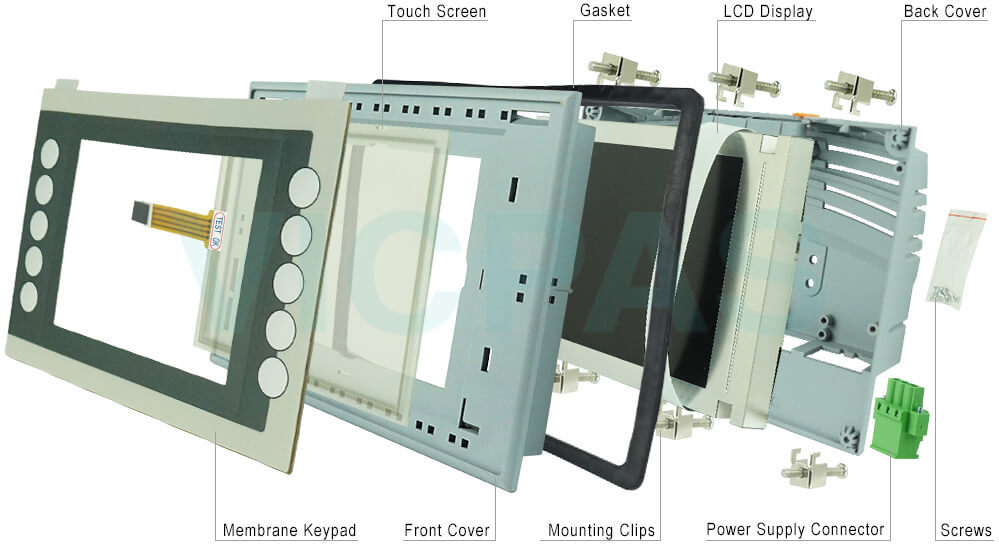
B&R PP65 4PP065.0571-K68 touch screen devices are equipped with a touch controller that supports hardware calibration. This means that devices are pre-calibrated when delivered. This feature is a particularly helpful advantage for replacement parts because recalibration is usually no longer necessary when replacing the device (identical model/type). Nevertheless, calibrating the device is still recommended to achieve the best results and to better adapt the touch screen to the user's preferences.
The PP65 4PP065.0571-K68 is equipped with a powerful Geode LX800 processor with 500 MHz clock frequency. Vicpas provides spare parts Interface Module Cover, Battery Cover, Touch Screen Panel, Gasket, Terminal Keypad, Power Supply Connector, Mounting Clips, Screws, Extension Cable, Plastic Shell and LCD Display. With this computing power, the PP65 provides performance that was previously only achieved by the PP400. The PP65 is therefore especially suitable for multi-axis applications that require lots of computing power but only have limited space in the control cabinet. The compact dimensions of the PP45 have been taken over in this case.
The Power Panel 65 4PP065.0571-K68 is an especially compact addition to the proven Power Panel product family which includes repair parts Front Case, Back Cover, Membrane Switch, Extension Cable, Touch Screen Monitor, Gasket, Mounting Clips, Interface Module Cover, Battery Cover, Power Supply Connector, Screws and LCD Display. Modular fieldbus interfaces ensure flexible integration in all configurations.
Ethernet, POWERLINK and X2X Link are used for the communication system. Additionally, these devices have been equipped with a slot for interface modules. Depending on requirements, the Power Panel 65 can be expanded with CAN bus, a PROFIBUS DP slave or an RS485/RS232 interface, making it perfectly suited for demanding tasks. Customized panel overlay designs are also available.
• Cost-effective complete solution
• Compact dimensions
• Integrates controller, visualization and I/O interface
Specifications:
The table below describes the parameters of the 4PP065.0571-K68 Power Panel 65 Touch Digitizer Terminal Keypad LCD Panel HMI Case.
| Part Number: | 4PP065.0571-K68 |
| Product Line: | Power Panel 65 |
| Screen diagonal | 5.7 in |
| Warranty: | 365 Days Warranty |
| Input Power | 24 VDC |
| Brand: | VICPAS |
| Display Type: | TFT color |
| Mounting position: | vertical |
| Input Type: | Touchscreen/Keypad |
| Storage | -20 to 70°C |
Related Power Panel 65 Series Part No. :
| Power Panel 65 | Description | Inventory status |
| 4PP065.0351-K02 | Power Panel 65 B&R Touch Screen Panel Glass Membrane Keyboard Replacement | In Stock |
| 4PP065.0571-K07 | B&R PP65 Touch Screen Panel Membrane Switch Replacement | Available Now |
| 4PP065.0571-K68 | B and R Power Panel 65 Membrane Keypad Touchscreen Panel Repair | Available Now |
| 4PP065.0573-K03 | Power Panel 65 B&R Touch Panel Protective Film Repair Kit | In Stock |
| 4PP065.1043-K02 | Power Panel 65 B&R Front Overlay MMI Touch Glass Replace | In Stock |
| 4PP065.1043-K04 | Power Panel 65 B and R Membrane Switch Touchscreen Glass | In Stock |
| 4PP065.1043-K07 | B&R Power Panel 65 Touchscreen Membrane Keypad Keyboard | Available Now |
| 4PP065.1043-K09 | B and R PP65 HMI Touch Screen Panel Membrane Keypad Replacement | Available Now |
| 4PP065.1043-K13 REV.E0 | Power Panel 65 Touch Screen Panel Keyboard Membrane Replacement Kit | In Stock |
| 4PP065.1043-K14 | Power Panel 65 B and R Touch Screen Terminal Keypad Repair | In Stock |
| B&R PP65 HMI | Description | Inventory status |
B&R Power Panel 65 Manuals PDF Download:
FAQ:
Question:How to removing the Power Panel 65 4PP065.0571-K68 CompactFlash card?
Answer: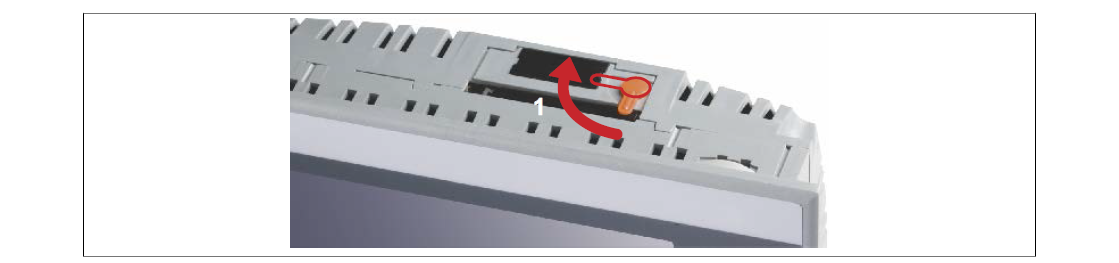
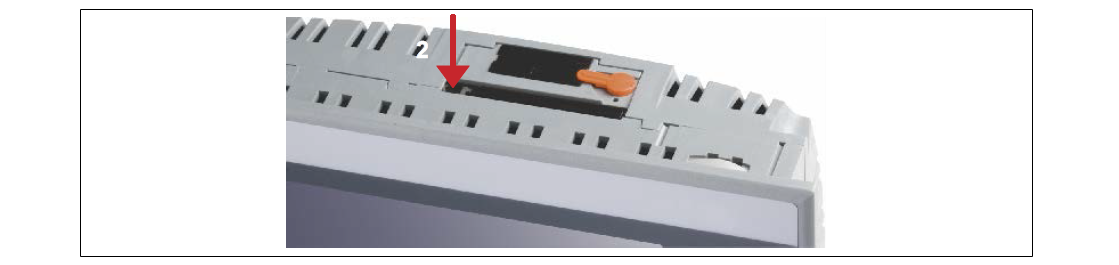
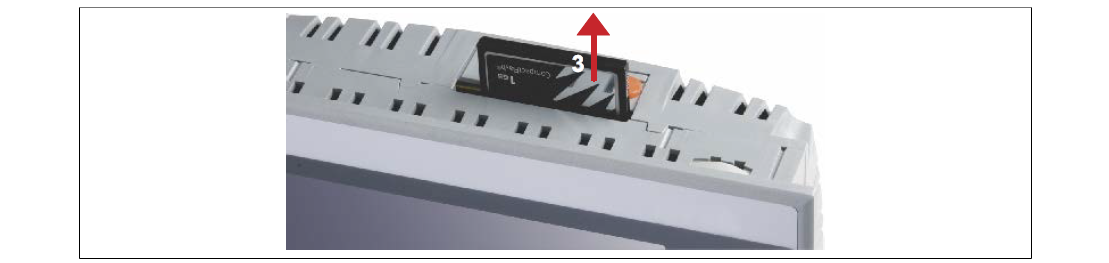
Rotate the orange CompactFlash safety latch away from the CompactFlash slot (1). Then press the CompactFlash ejection lever (2) with a screwdriver until the CompactFlash card is ejected. The CompactFlash card can now be removed by hand (3).
Question: How to install the B and R PP65 4PP065.0571-K68 interface modules?
Answer: 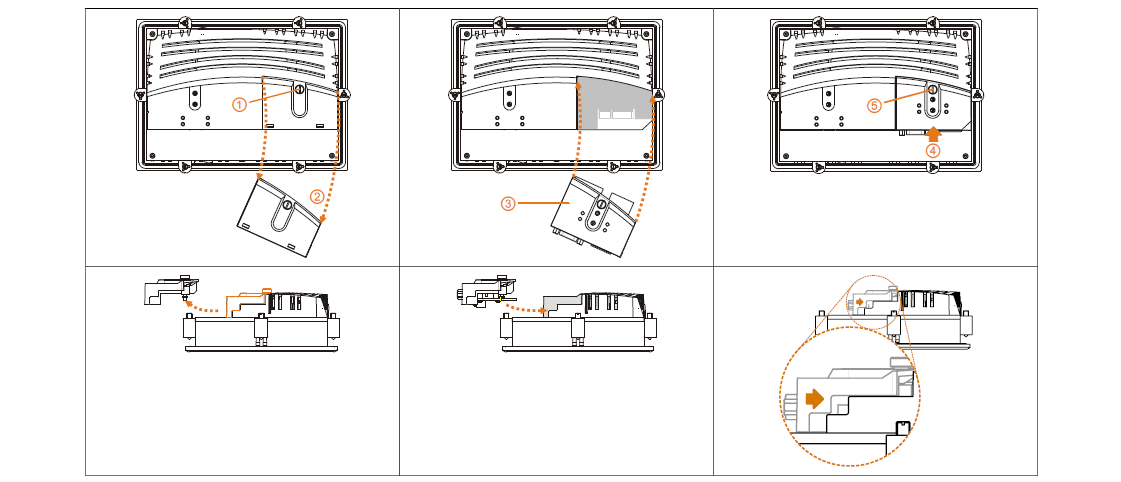
1) Remove the screws from the cover.
2) Remove the cover.
3) Insert the interface module into the PP65.
4) Apply light pressure until the interface module is inserted all the way.
5) Secure the interface module with the screws (max. 0.6 Nm).
Question:How can B and R Power Panel 65 4PP065.0571-K68 screen burn-in be avoided?
Answer:
There is no perfect solution. There are ways to significantly reduce this effect, however:
• Avoid static images or screen content.
• Use screensavers (animated) if the display is not in use.
• Frequent picture change
• Turn off the display when not in use.
Turning off the backlight does not help prevent screen burn-in.
Common misspellings:
4PP065.0571-K6
4PP065.0571-68
4PP065.0751-K68
4PP065.0571-Kb8
4PP065..0571-K68
