- Home
- About us
- Products
- for Siemens
- Agricultural Terminal
- for A-B-B
- Advantech
- Allen Bradley
- AMTouch
- B&R Power Panel
- BECKHOFF HMI operator Repair
- Beijer HMI
- Bosch Rexroth
- Danielson Touch Screen Replacement
- Delem
- Delta
- DMC
- EATON Micro Panel
- ELO Touch Screen Panel
- ESA HMI
- Exor UniOP
- EZ Automation
- Fagor
- Fuji Hakko
- GE Fanuc
- GUNZE Touch Panel
- IDEC
- John Deere
- Koyo
- KUKA SmartPAD
- Lenze
- Microtouch 3M Versatouch touch screen
- Mitsubishi
- Omron
- Panasonic
- Parker
- Proface
- Red Lion
- Robotic Controller
- Schneider
- Sigmatek HMI
- Trimble
- Ventilator Parts
- Weinview
- Other Terminal Brand
- HMI Touch Screen Panel
- Touch Panel Screen Suppliers
- Touch Screen Panel supplier
- Auxiliary Accessories
- LCD Display
- Faqs
- News
- Certificate
- Contact us
MA204 MA204E Touch Screen Monitor LCD Screen Replacement

- group name
- Mettler Toledo
- Min Order
- 1 piece
- brand name
- VICPAS
- model
- MA204 MA204E
- Nearest port for product export
- Guangzhou, Hongknog, Shenzhen, Taiwan
- Delivery clauses under the trade mode
- FOB, CFR, CIF, EXW, FAS, CIP, FCA, CPT, DEQ, DDP, DDU, Express Delivery, DAF, DES
- Acceptable payment methods
- T/T, L/C, D/P D/A, MoneyGram, Credit Card, PayPal, Westem Union, Cash, Escrow
- update time
- Sun, 25 Jan 2026 12:38:08 GMT
Paramtents
Brand Mettler Toledo
Warranty 365 Days
Supply MA204 MA204E HMI Touch Screen Glass
Supply MA204 MA204E LCD Display
Shipping 2-4 workdays
Packging & Delivery
-
Min Order1 piece
Briefing
Detailed
Mettler Toledo MA204 MA204E Touch Screen Panel LCD Display HMI Repair Replacement
Order each part separately is available
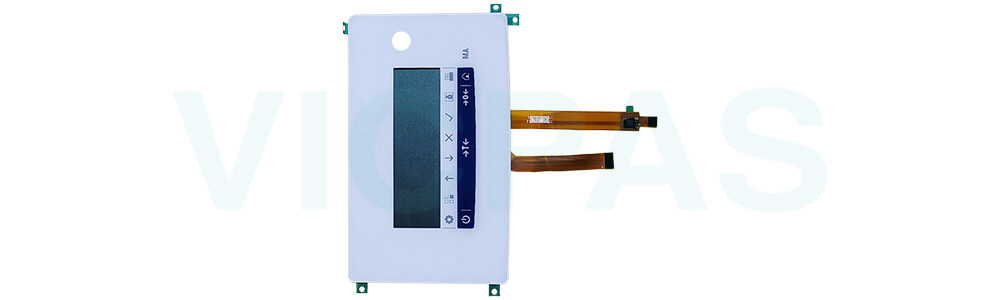
Equipped with advanced temperature control and fast heating technology, the METTLER TOLEDO MA204 MA204E HMI Touch Glass LCD Display provides precise and efficient moisture measurements. The built-in user management system enhances security and traceability, while Ethernet, USB, and RS232 connectivity ensure smooth data transfer. Designed for durability and easy maintenance, these balances are ideal for demanding analytical tasks requiring accuracy and reliability.
The Mettler Toledo MA204 MA204E LCD Screen HMI Touch Screen Panel balances deliver high precision and reliability for moisture analysis applications. With a readability of 0.1 mg and a capacity of 220 g, these balances ensure accurate and consistent moisture determination. Featuring a high-resolution touchscreen display and an intuitive user interface, they offer seamless operation for laboratories, research facilities, and industrial environments.
VICPAS supplies Mettler-Toledo MA204 MA204E LCD Display and Touch Digitizer Glass with 365 days warranty and supports Urgent Worldwide Shipping.
Specifications:
The table below describes the parameters of the Mettler Toledo MA204 MA204E LCD Display Touch Membrane Parts.
| Overvoltage Category: | II |
| Model Number: | MA204 MA204E |
| Altitude: | Up to 5000m |
| Sensitivity Temperature Drift: | 0.0002%/°C |
| Brand: | Mettler Toledo |
| Readability: | 0.1 mg |
| Settling Time: | 2 s |
| Warranty: | 12 Months Warranty |
Related Mettler Toledo HMI Part No. :
| Mettler-Toledo Scale | Description | Inventory status |
| MA55 | Mettler-Toledo Touch Screen Tablet LCD Display Screen | In Stock |
| MA95 | METTLER TOLEDO Touch Panel LCD Display Replacement | Available Now |
| MA155DU | Mettler-Toledo LCD Screen Touch Screen Glass Repair | In Stock |
| MA54 | Mettler Toledo HMI Touch Screen Monitor LCD Display | In Stock |
| MA54E | Mettler Toledo LCD Display Screen Touch Screen Panel | Available Now |
| MA104 | METTLER TOLEDO Touch Digitizer LCD Display Repair | In Stock |
| MA104E | Mettler-Toledo Touch Screen Display LCD Screen Repair | Available Now |
| MA204 | METTLER TOLEDO HMI Touch Screen Panel LCD Display | Available Now |
| MA204E | Mettler Toledo LCD Display Touch Screen Replacement | In Stock |
| MA103 | Mettler-Toledo Touch Screen Tablet LCD Display Screen | Available Now |
| MA103E | Mettler Toledo MMI Touch Screen LCD Display Repair | In Stock |
| MA203 | METTLER TOLEDO Touch Membrane LCD Screen Repair | In Stock |
| MA203E | Mettler-Toledo LCD Screen Touch Screen Replacement | Available Now |
| Mettler-Toledo Terminal | Description | Inventory status |
METTLER TOLEDO MA Balances Manuals PDF Download:
FAQ:
Question: What is Mettler Toledo MA204 MA204E Touch Screen Tablet LCD Screen HMI parts price?
Answer: Submit a fast quote, send VICPAS an email for best price.
Question: What should I do if the display on my Mettler-Toledo MA204 MA204E HMI Panel Glass LCD Display balance is dark?
Answer:
• Check the power supply: Ensure the balance is properly plugged into a working power outlet. If using an external power adapter, verify that it is securely connected.
• Adjust the display brightness: If the display is faint but still visible, try increasing the brightness in System Settings > Display Settings.
• Restart the balance: Turn off it, unplug it for a few minutes, then plug it back in and restart.
• Inspect for physical damage: If the screen is cracked or physically damaged, it may require repair or replacement.
• Contact technical support: If none of these steps resolve the issue, the display or internal components may be faulty. Contact technical support for further assistance.
Common misspellings:
MA224 MA204EMA2004 MA204E
MA204 MA20E
MAZ04 MA204E
MA204 MA204B
