- Home
- About us
- Products
- for Siemens
- Agricultural Terminal
- for A-B-B
- Advantech
- Allen Bradley
- AMTouch
- B&R Power Panel
- BECKHOFF HMI operator Repair
- Beijer HMI
- Bosch Rexroth
- Danielson Touch Screen Replacement
- Delem
- Delta
- DMC
- EATON Micro Panel
- ELO Touch Screen Panel
- ESA HMI
- Exor UniOP
- EZ Automation
- Fagor
- Fuji Hakko
- GE Fanuc
- GUNZE Touch Panel
- IDEC
- John Deere
- Koyo
- KUKA SmartPAD
- Lenze
- Microtouch 3M Versatouch touch screen
- Mitsubishi
- Omron
- Panasonic
- Parker
- Proface
- Red Lion
- Robotic Controller
- Schneider
- Sigmatek HMI
- Trimble
- Ventilator Parts
- Weinview
- Other Terminal Brand
- HMI Touch Screen Panel
- Touch Panel Screen Suppliers
- Touch Screen Panel supplier
- Auxiliary Accessories
- LCD Display
- Faqs
- News
- Certificate
- Contact us
7MB2001-0FA00-0DA1 7MB2001-0FA00-1AA1 7MB2001-0FA00-1DA1 Switch Membrane

- group name
- Siemens ULTRAMAT/OXYMAT
- Min Order
- 1 piece
- brand name
- VICPAS
- model
- 7MB2001-0FA00-0DA1 7MB2001-0FA00-1AA1 7MB2001-0FA00-1DA1
- Nearest port for product export
- Guangzhou, Hongknog, Shenzhen, Taiwan
- Delivery clauses under the trade mode
- FOB, CFR, CIF, EXW, FAS, CIP, FCA, CPT, DEQ, DDP, DDU, Express Delivery, DAF, DES
- Acceptable payment methods
- T/T, L/C, D/P D/A, MoneyGram, Credit Card, PayPal, Westem Union, Cash, Escrow
- update time
- Fri, 02 Jan 2026 17:23:38 GMT
Paramtents
Brand Siemens
Size 19 inch
Warranty 365 Days
Product Line Series 6
Shipping 2-4 workdays
Supply 7MB2001-0FA00-0DA1 Keypad Membrane
Supply 7MB2001-0FA00-1AA1 Membrane Keyboard
Supply 7MB2001-0FA00-1DA1 Terminal Keypad
Packging & Delivery
-
Min Order1 piece
Briefing
Detailed
Siemens Oxymat 7MB2001-0FA00-0DA1 7MB2001-0FA00-1AA1 7MB2001-0FA00-1DA1 Operator Keyboard Repair
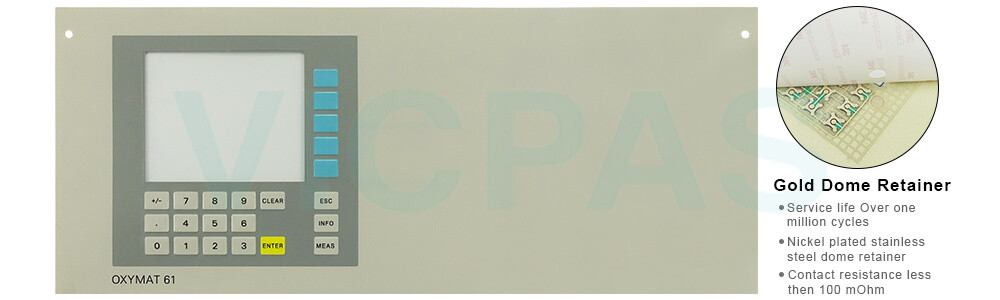
The Oxymat Siemens 7MB2001-0FA00-0DA1 7MB2001-0FA00-1AA1 7MB2001-0FA00-1DA1 Membrane Keyboards provide all the flexibility and functionality needed for precise operation of the OXYMAT 61 gas analyzers in industrial environments.
In addition to durable construction, users benefit from the intuitive and user-friendly interface of the Siemens 7MB2001-0FA00-0DA1 keypad, ensuring smooth interaction with the analyzer. The 7MB2001-0FA00-0DA1 7MB2001-0FA00-1AA1 7MB2001-0FA00-1DA1 Membrane Keypad Switch is made of high-quality, wear-resistant materials and features clear labeling for efficient operation. It is designed to withstand harsh industrial conditions while maintaining responsive and accurate input functionality.
The industrial-grade 7MB2001-0FA00-0DA1 7MB2001-0FA00-1AA1 7MB2001-0FA00-1DA1 keypad membrane ensures a long service life with excellent tactile feedback, even in demanding environments.
Features
● Maximum user convenience with enhanced durability and reliable response, ensuring long-term efficiency in operating the OXYMAT 61 gas analyzers.
● Robust and wear-resistant design, offering high resistance to environmental factors such as dust, moisture, and chemical exposure.
● Clear and intuitive button layout, designed for quick and accurate data input while minimizing operator fatigue.
● Optimized for industrial use, ensuring consistent performance even in high-demand applications.
Specifications:
The table below describes the parameters of the Oxymat Siemens 7MB2001-0FA00-0DA1 7MB2001-0FA00-1AA1 7MB2001-0FA00-1DA1 Switch Membrane HMI Parts.
| Brand: | Siemens |
| Part Number: | 7MB2001-0FA00-0DA1 |
| Part Number: | 7MB2001-0FA00-1AA1 |
| Part Number: | 7MB2001-0FA00-1DA1 |
| Operating Temperature: | 5°C ~ 45°C |
| Product Line: | Series 6 |
| Warranty: | 12-Month Warranty |
| Storage Temperature: | -40°C~ 70°C |
| Permissible Humidity: | < 90 % |
| Keypad Size: | 19'' |
Related Siemens Oxymat HMI Part No. :
| Siemens Oxymat HMI | Description | Inventory status |
| 7MB2001-0CA00-1AA1 | Siemens Oxymat Membrane Keypad Switch Repair | In Stock |
| 7MB2001-0CA00-1DF1 | Oxymat Siemens Operator Keyboard Replacement | Available Now |
| 7MB2001-0EA00-0DA1 | Oxymat Siemens Keypad Keyboard Membrane Switch | In Stock |
| 7MB2001-0EA00-0DB1 | siemens oxymat 6 Terminal Keypad Membrane Repair | In Stock |
| 7MB2001-0EA00-1AA1 | Siemens OXYMAT Operator Keyboard Membrane Repair | Available Now |
| 7MB2001-0EA00-1DA1 | Oxymat Siemens Terminal Keypad Membrane Switch | In Stock |
| 7MB2001-0EA00-1DB1 | Oxymat 6 Siemens Keyboard Membrane Replacement | Available Now |
| 7MB2001-0EA00-1DF1 | Siemens Oxymat Membrane Keyboard Keypad Repair | Available Now |
| 7MB2001-0FA00-0DA1 | Siemens OXYMAT Operator Panel Keypad Replacement | In Stock |
| 7MB2001-0FA00-1AA1 | Oxymat Siemens Switch Membrane Keypad HMI Repair | In Stock |
| 7MB2001-0FA00-1DA1 | OXYMAT Siemens Membrane Keyboard Keypad Repair | In Stock |
| 7MB2001-1EA00-0AA1 | Siemens Oxymat Operator Keyboard Repair Replacement | Available Now |
| 7MB2001-1EA00-0AB1 | siemens oxymat 6 Membrane Keypad Overlay Repair | In Stock |
| 7MB2001-1FA00-0DA1 | Oxymat Siemens Terminal Keypad Repair Replacement | Available Now |
| Siemens Oxymat HMI | Description | Inventory status |
Siemens Oxymat HMI Manuals PDF Download:
FAQ:
Question: What to do if magnetic field supply faulty?
Answer:
1. Check Power Supply – Ensure the power source is stable and within the required voltage range.
2. Inspect Connections – Verify all wiring and connectors are properly secured and undamaged.
3. Consult the Manual – Refer to the manufacturer’s documentation for model-specific troubleshooting.
4. Contact Support – If the issue persists, reach out to Siemens technical support or a qualified technician.
Question: What to do if a Parameter Memory Test Failed error occurs?
Answer: It may be caused by EEPROM containing incorrect or incomplete data in the working range.
✔ Execute RESET or switch the device off and on again. If the error message S1 appears again:
✔ Load user data (function 75)
✔ contact service department, Make sure you leave the device in operation to assist the fault diagnostics of the service staff!
Common misspellings:
7MB2001-0FA00-0D41 7MB2001-0FA00-1AA1 7MB2001-0FA00-1DA17MB2001-0FA00-0DA1 7MB22001-0FA00-1AA1 7MB2001-0FA00-1DA1
7MB2001-0FA00-0DA1 7MB2001-0FA00-1AA1 7MB2001-0FA0-1DA1
7MBZ001-0FA00-0DA1 7MB2001-0FA00-1AA1 7MB2001-0FA00-1DA1
7MB2001-0FA00-0DA1 7MB2001-0FA00-1AA1 7MB2oo1-0FA00-1DA1
