- Home
- About us
- Products
- for Siemens
- Agricultural Terminal
- for A-B-B
- Advantech
- Allen Bradley
- AMTouch
- B&R Power Panel
- BECKHOFF HMI operator Repair
- Beijer HMI
- Bosch Rexroth
- Danielson Touch Screen Replacement
- Delem
- Delta
- DMC
- EATON Micro Panel
- ELO Touch Screen Panel
- ESA HMI
- Exor UniOP
- EZ Automation
- Fagor
- Fuji Hakko
- GE Fanuc
- GUNZE Touch Panel
- IDEC
- John Deere
- Koyo
- KUKA SmartPAD
- Lenze
- Microtouch 3M Versatouch touch screen
- Mitsubishi
- Omron
- Panasonic
- Parker
- Proface
- Red Lion
- Robotic Controller
- Schneider
- Sigmatek HMI
- Trimble
- Ventilator Parts
- Weinview
- Other Terminal Brand
- HMI Touch Screen Panel
- Touch Panel Screen Suppliers
- Touch Screen Panel supplier
- Auxiliary Accessories
- LCD Display
- Faqs
- News
- Certificate
- Contact us
7MB2011-1EA00-1BA1 7MB2011-1EB01-0BB1 Membrane Keypad Switch

- group name
- Siemens ULTRAMAT/OXYMAT
- Min Order
- 1 piece
- brand name
- VICPAS
- model
- 7MB2011-1EA00-1BA1 7MB2011-1EB01-0BB1
- Nearest port for product export
- Guangzhou, Hongknog, Shenzhen, Taiwan
- Delivery clauses under the trade mode
- FOB, CFR, CIF, EXW, FAS, CIP, FCA, CPT, DEQ, DDP, DDU, Express Delivery, DAF, DES
- Acceptable payment methods
- T/T, L/C, D/P D/A, MoneyGram, Credit Card, PayPal, Westem Union, Cash, Escrow
- update time
- Fri, 20 Feb 2026 13:51:07 GMT
Paramtents
Brand Siemens
Size 19 inch
Warranty 365 Days
Product Line Series 6
Shipping 2-4 workdays
Supply Terminal Keypad
Part number 7MB2011-1EA00-1BA1 7MB2011-1EB01-0BB1
Packging & Delivery
-
Min Order1 piece
Briefing
Detailed
Siemens Oxymat 7MB2011-1EA00-1BA1 7MB2011-1EB01-0BB1 Operator Keyboard Repair Replacement
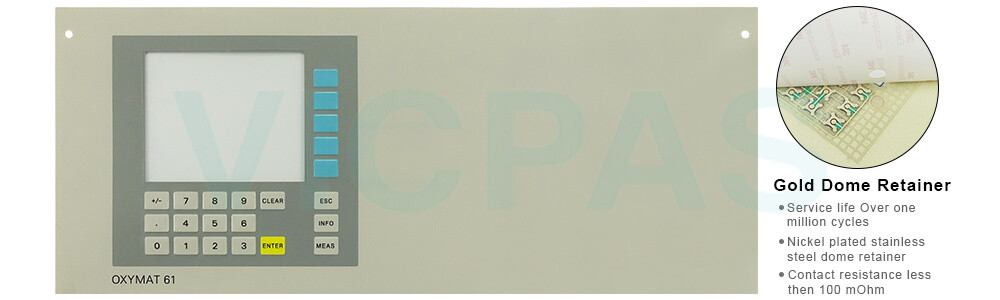
The Oxymat Siemens 7MB2011-1EA00-1BA1 7MB2011-1EB01-0BB1 Membrane Keyboards provide all the flexibility and functionality needed for precise operation of the OXYMAT 6 gas analyzers in industrial environments.
In addition to durable construction, users benefit from the intuitive and user-friendly interface of the Siemens 7MB2011-1EA00-1BA1 7MB2011-1EB01-0BB1 Operator Panel Keypad, ensuring smooth interaction with the analyzer. The 7MB2011-1EA00-1BA1 7MB2011-1EB01-0BB1 Membrane Keypad Switch is made of high-quality, wear-resistant materials and features clear labeling for efficient operation. It is designed to withstand harsh industrial conditions while maintaining responsive and accurate input functionality.
The industrial-grade 7MB2011-1EA00-1BA1 7MB2011-1EB01-0BB1 keypad membrane ensures a long service life with excellent tactile feedback, even in demanding environments.
Features
● Maximum user convenience with enhanced durability and reliable response, ensuring long-term efficiency in operating the OXYMAT 6 gas analyzers.
● Robust and wear-resistant design, offering high resistance to environmental factors such as dust, moisture, and chemical exposure.
● Clear and intuitive button layout, designed for quick and accurate data input while minimizing operator fatigue.
● Optimized for industrial use, ensuring consistent performance even in high-demand applications.
Specifications:
The table below describes the parameters of the Oxymat Siemens 7MB2011-1EA00-1BA1 7MB2011-1EB01-0BB1 Switch Membrane HMI Parts.
| Brand: | Siemens |
| Part Number: | 7MB2011-1EA00-1BA1 |
| Operating Temperature: | 5°C ~ 45°C |
| Position of Use: | Front panel vertical |
| Warranty: | 12-Month Warranty |
| Product Line: | Series 6 |
| Part Number: | 7MB2011-1EB01-0BB1 |
| Storage Temperature: | -30°C~ 70°C |
| Permissible Humidity: | < 90 % |
| Keypad Size: | 19'' |
Related Siemens Oxymat HMI Part No. :
| Siemens Oxymat HMI | Description | Inventory status |
| 7MB2011-0CA00-1AA1 | Siemens Oxymat Membrane Keypad Switch Repair | In Stock |
| 7MB2011-0EA00-1BA0 | Oxymat Siemens Operator Keyboard Replacement | Available Now |
| 7MB2011-0EA00-1BA1 | Oxymat Siemens Keypad Keyboard Membrane Switch | In Stock |
| 7MB2011-0EA00-3BA1 | siemens oxymat 6 Terminal Keypad Membrane Repair | In Stock |
| 7MB2011-1CA00-1AA1 | Siemens OXYMAT Operator Keyboard Membrane Repair | Available Now |
| 7MB2011-1CA01-0BB1 | Siemens Oxymat Terminal Keypad Membrane Switch | In Stock |
| 7MB2011-1EA00-1BA1 | Oxymat 6 Siemens Keyboard Membrane Replacement | Available Now |
| 7MB2011-1EB01-0BB1 | Siemens Oxymat Membrane Keyboard Keypad Repair | Available Now |
| 7MB2021-0AA00-1AA1 | Siemens OXYMAT Operator Panel Keypad Replacement | In Stock |
| 7MB2021-0AA00-1CA1 | Oxymat Siemens Switch Membrane Keypad HMI Repair | In Stock |
| 7MB2021-0AA10-1BA0 | OXYMAT Siemens Membrane Keyboard Keypad Repair | In Stock |
| 7MB2021-0AE00-0AB1 | Siemens Oxymat Operator Keyboard Repair Replacement | Available Now |
| 7MB2021-0EA00-0AB1 | siemens oxymat 6 Membrane Keypad Overlay Repair | In Stock |
| 7MB2021-0EA00-0CA1 | Oxymat Siemens Terminal Keypad Repair Replacement | Available Now |
| Siemens Oxymat HMI | Description | Inventory status |
Siemens Oxymat HMI Manuals PDF Download:
FAQ:
Question: What to do if a Parameter Memory Test Failed error occurs?
Answer: It may be caused by EEPROM containing incorrect or incomplete data in the working range.
✔ Execute RESET or switch the device off and on again. If the error message S1 appears again:
✔ Load user data (function 75)
✔ contact service department, Make sure you leave the device in operation to assist the fault diagnostics of the service staff!
Question: What to do if magnetic field supply faulty?
Answer:
1. Check Power Supply – Ensure the power source is stable and within the required voltage range.
2. Inspect Connections – Verify all wiring and connectors are properly secured and undamaged.
3. Consult the Manual – Refer to the manufacturer’s documentation for model-specific troubleshooting.
4. Contact Support – If the issue persists, reach out to Siemens technical support or a qualified technician.
Common misspellings:
7MBZ011-1EA00-1BA1 7MB2011-1EB01-0BB17MB2011-11EA00-1BA1 7MB2011-1EB01-0BB1
7MB2011-1EA00-1BA1 7MB011-1EB01-0BB1
7MB2011-1EA00-1BA1 7M32011-1EB01-0BB1
TMB2011-1EA00-1BA1 7MB2011-1EB01-0BB1
