- Home
- About us
- Products
- for Siemens
- Agricultural Terminal
- for A-B-B
- Advantech
- Allen Bradley
- AMTouch
- B&R Power Panel
- BECKHOFF HMI operator Repair
- Beijer HMI
- Bosch Rexroth
- Danielson Touch Screen Replacement
- Delem
- Delta
- DMC
- EATON Micro Panel
- ELO Touch Screen Panel
- ESA HMI
- Exor UniOP
- EZ Automation
- Fagor
- Fuji Hakko
- GE Fanuc
- GUNZE Touch Panel
- IDEC
- John Deere
- Koyo
- KUKA SmartPAD
- Lenze
- Microtouch 3M Versatouch touch screen
- Mitsubishi
- Omron
- Panasonic
- Parker
- Proface
- Red Lion
- Robotic Controller
- Schneider
- Sigmatek HMI
- Trimble
- Ventilator Parts
- Weinview
- Other Terminal Brand
- HMI Touch Screen Panel
- Touch Panel Screen Suppliers
- Touch Screen Panel supplier
- Auxiliary Accessories
- LCD Display
- Faqs
- News
- Certificate
- Contact us
6186M-15PNSS 6186M-15PTSS Front Overlay Touch Screen Panel




- group name
- 6182 6182H Industrial Computer
- Min Order
- 1 piece
- brand name
- VICPAS
- model
- 6186M-15PNSS 6186M-15PTSS
- Nearest port for product export
- Guangzhou, Hongknog, Shenzhen, Taiwan
- Delivery clauses under the trade mode
- FOB, CFR, CIF, EXW, FAS, CIP, FCA, CPT, DEQ, DDP, DDU, Express Delivery, DAF, DES
- Acceptable payment methods
- T/T, L/C, D/P D/A, MoneyGram, Credit Card, PayPal, Westem Union, Cash, Escrow
- update time
- Mon, 16 Feb 2026 10:27:56 GMT
Paramtents
Warranty 365 Days
Brand Rockwell Automation Allen Bradley
Product Line 1500M Industrial Monitor
Size 15 inch
model 6186M-15PNSS 6186M-15PTSS
Parts HMI Touch Screen Glass Protective Film
Packging & Delivery
-
Min Order1 piece
Briefing
Detailed
Allen Bradley 6186M-15PNSS 6186M-15PTSS HMI Panel Glass Front Overlay Replacement
Order each part separately is available
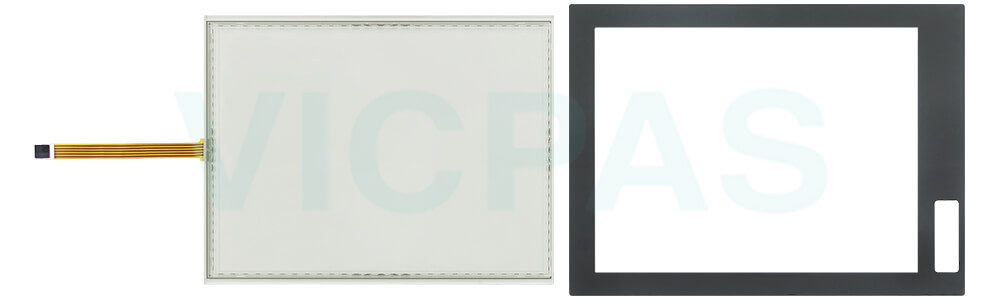
The Allen Bradley 6186M Industrial Performance Monitors 1500M 6186M-15PNSS 6186M-15PTSS Touch Screen Glass and Protective Film are designed to deliver exceptional performance and reliability in industrial automation environments. These touch screens provide intuitive and efficient control, ensuring seamless operation in demanding applications. Learn more about the advanced features of these high-quality touch screens, engineered for durability and precision.
These Allen Bradley 6186M-15PNSS 6186M-15PTSS Touch Digitizer Glass Front Overlays are built for seamless integration with industrial control systems, featuring a robust design and responsive touch interface for enhanced user interaction. The 15-inch display offers clear visibility and supports precise input, making it ideal for real-time monitoring and control applications. Constructed with high-quality materials, these 6186M-15PNSS 6186M-15PTSS Touch Screen Monitor and Protective Film are resistant to wear and environmental factors, ensuring long-term reliability even in harsh conditions.
The touch screen display and overlay provide consistent functionality and user-friendly operation, enabling operators to interact with Industrial computer systems efficiently. VICPAS supplies Industrial Monitors 6186M-15PNSS 6186M-15PTSS HMI Touch Screen Tablet, and Protective Film. All of them with a VICPAS 365-day warranty and support Urgent Worldwide Shipping.
Specifications:
The table below describes the parameters of the 6186M-15PNSS 6186M-15PTSS MMI Touch Screen Front Overlay Parts
| Display Color: | Active Matrix Color TFT |
| Part Number: | 6186M-15PNSS |
| Display Size: | 15 inches |
| Product Line: | 1500M Industrial Monitor |
| Warranty: | 365 days Warranty |
| Brand: | Allen Bradley |
| Part Number: | 6186M-15PTSS |
| Operating Temperature: | 0…55 °C |
| Storage Temperature: | -20…60 °C |
| Relative Humidity: | 10%…90% without condensation |
Related Allen Bradley Industrial Monitors Part No. :
| Allen Bradley HMI Part | Description | Inventory status |
| 6186M-12PN | Allen Bradley Touch Screen Monitor Front Overlay | Available Now |
| 6186M-12PT | Allen-Bradley HMI Touch Screen Panel Protective Film | In Stock |
| 6186M-15PN | Allen Bradley Front Overlay Touch Membrane Repair | In Stock |
| 6186M-15PT | Allen-Bradley 6186M HMI Touch Glass Protective Film | In Stock |
| 6186M-15PNSS | Allen-Bradley Protective Film Touch Digitizer Glass Repair | Available Now |
| 6186M-15PTSS | Allen-Bradley Touch Screen Front Overlay HMI Repair | In Stock |
| 6186M-15ALTR | Allen Bradley HMI Panel Glass Repair Replacement | Available Now |
| 6186M-17PN | Allen-Bradley 6186M Touch Digitizer Glass Front Overlay | In Stock |
| 6186M-17PT | Allen-Bradley Industrial Monitors Touch Screen Overlay | In Stock |
| 6186M-17PNSS | Allen-Bradley Protective Film HMI Touch Glass Repair | Available Now |
| 6186M-17PTSS | Allen Bradley 6186M Touch Screen Display Replacement | Available Now |
| 6186M-19PN | Allen-Bradley 6186M MMI Touch Screen Glass Repair | In Stock |
| 6186M-19PT | Allen Bradley HMI Touch Screen Panel Replacement | Available Now |
| 6186M-19PNSS | Allen-Bradley Industrial Monitors Touchscreen Repair | In Stock |
| 6186M-19PTSS | Allen-Bradley 6186M Touch Screen Film Replacement | In Stock |
| Allen-Bradley HMI | Description | Inventory status |
Allen Bradley 6186M Manuals PDF Download:
FAQ:
Question: What replacement parts does VICPAS offer for Allen Bradley 6186M-15PNSS 6186M-15PTSS Industrial Performance Monitors?
Answer: VICPAS provides 6186M-15PNSS 6186M-15PTSS MMI Touch Screen, Protective Film, and other HMI replacement parts for Allen Bradley 6186M-15PNSS 6186M-15PTSS Industrial Monitors.
Question: How to clean the monitor?
Answer: Occasionally clean the display panel and cabinet with a soft cloth dampened (not soaked) with a mild (nonabrasive) glass cleaner. Keep turning a fresh side of the cloth toward the screen surface to avoid scratching it with accumulated grit.
IMPORTANT: Apply the solvent only to the cloth, and not directly on the monitor screen. Do not use paper products as they may scratch the surface. To minimize the risk of abrasion, allow the screen to stand dry.
ATTENTION: You can use alcoholic or ammonia cleaners to clean the polycarbonate shield or a touch screen. However, use only one or the other at all times. A residue mixture can cause a chemical reaction.
Be careful when cleaning a touch screen shield that is installed over the screen.
Abrasive and certain chemical cleaners can easily damage the surface.
Question: How to secure the cables?
Answer: Secure all cables to each other or a fixed object after leaving the monitor by using the supplied cable ties. Securing the cables provides strain relief and avoids loose, hanging cables. It is particularly important in shock and vibration environments to reduce movement of the cables.
Common misspellings:
6186M-15PNS 6186M-15PTSS
6186M-15PNSS 6186M-115PTSS
6186N-15PNSS 6186M-15PTSS
6186M-15PNSS 6186M-15TPSS
6186M-1SPNSS 6186M-15PTSS
