- Home
- About us
- Products
- for Siemens
- Agricultural Terminal
- for A-B-B
- Advantech
- Allen Bradley
- AMTouch
- B&R Power Panel
- BECKHOFF HMI operator Repair
- Beijer HMI
- Bosch Rexroth
- Danielson Touch Screen Replacement
- Delem
- Delta
- DMC
- EATON Micro Panel
- ELO Touch Screen Panel
- ESA HMI
- Exor UniOP
- EZ Automation
- Fagor
- Fuji Hakko
- GE Fanuc
- GUNZE Touch Panel
- IDEC
- John Deere
- Koyo
- KUKA SmartPAD
- Lenze
- Microtouch 3M Versatouch touch screen
- Mitsubishi
- Omron
- Panasonic
- Parker
- Proface
- Red Lion
- Robotic Controller
- Schneider
- Sigmatek HMI
- Trimble
- Ventilator Parts
- Weinview
- Other Terminal Brand
- HMI Touch Screen Panel
- Touch Panel Screen Suppliers
- Touch Screen Panel supplier
- Auxiliary Accessories
- LCD Display
- Faqs
- News
- Certificate
- Contact us
CP6502-0000-0070 CP6502-0001-0070 CP6502-0020-0070 CP6502-0021-0070 Touch Digitizer Glass






- group name
- CP65XX
- Min Order
- 1 piece
- brand name
- VICPAS
- model
- CP6502-0000-0070 CP6502-0001-0070 CP6502-0020-0070 CP6502-0021-0070
- Nearest port for product export
- Guangzhou, Hongknog, Shenzhen, Taiwan
- Delivery clauses under the trade mode
- FOB, CFR, CIF, EXW, FAS, CIP, FCA, CPT, DEQ, DDP, DDU, Express Delivery, DAF, DES
- Acceptable payment methods
- T/T, L/C, D/P D/A, MoneyGram, Credit Card, PayPal, Westem Union, Cash, Escrow
- update time
- Wed, 10 Dec 2025 02:48:01 GMT
Paramtents
Product Line CP65XX
LCD Type TFT
Shipping Time 3-5 Days
Supply Parts Touch Screen Panel
Environment Free From Corrosive Gases
Size 15''
Packging & Delivery
-
Min Order1 piece
Briefing
Detailed
Beckhoff CP6502-0000-0070 CP6502-0001-0070 CP6502-0020-0070 CP6502-0021-0070 Touch Screen Film Repair
Order each part separately is available
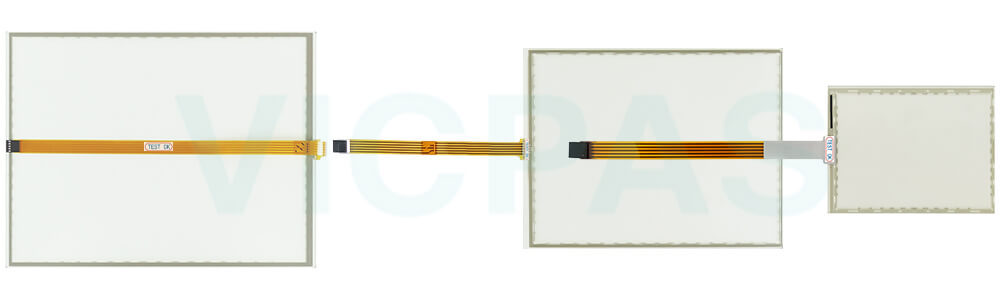
Application Conditions
To ensure safe and reliable operation, Beckhoff Touch Panel CP6502-0000-0070 CP6502-0001-0070 CP6502-0020-0070 CP6502-0021-0070 Touch Screen Tablet should never be replaced under extreme environmental conditions. The device must only be used in hazardous areas if it is explicitly designed and certified for such environments. During thunderstorms, avoid plugging or unplugging connectors, as this can create a serious risk of electric shock. Always confirm that the device has a proper protective and functional earth connection before performing any replacement or maintenance work.
Preventing Damage and Data Loss
Changing hardware or software configurations requires careful attention to the specified limits for power consumption and power loss, as detailed in the respective data sheet. Only trained specialists with a background in control and automation engineering should perform replacements or modifications of Beckhoff HMI CP6502-0000-0070 CP6502-0001-0070 CP6502-0020-0070 CP6502-0021-0070 Touch Screen Display. Unauthorized handling can result in damage to property, loss of critical data, or impairment of device functions. For devices powered by a 24 V DC supply, ensure the power line is properly fused according to its cross-section to protect against short circuits. In the event of fire, use powder or nitrogen extinguishers to safely put out the flames without causing further harm to the device or surrounding equipment. Following these precautions will help maintain operational reliability and extend the service life of your CP6502-0000-0070 CP6502-0001-0070 CP6502-0020-0070 CP6502-0021-0070 Touch Screen Monitor.
Specifications:
The table below describes the parameters of Beckhoff CP6502-0000-0070 CP6502-0001-0070 CP6502-0020-0070 CP6502-0021-0070 HMI Touch Glass.
| Relative Humidity: | 95% |
| Operating Temperature: | 0 °C ... +55 °C |
| Brand: | Vicpas |
| Light Transmission: | Above 75% |
| Environment: | Free From Corrosive Gases |
| Product Line: | CP65XX |
| LCD Type: | TFT |
| Cooling Method: | Natural Air Cooling |
| Storage Temperature: | -25 °C ... +65 °C |
| Warranty: | 365 Days |
Related Beckhoff Part No. :
| Beckhoff HMI | Description | Inventory status |
| CP6502-0000-0060 | Beckhoff CP65XX Touch Screen Film Replacement | In Stock |
| CP6502-0000-0070 | Beckhoff CP65XX Touch Screen Glass Repair | Available Now |
| CP6502-0000-0080 | Beckhoff CP65XX Touch Screen Panel Replacement | In Stock |
| CP6502-0000-0090 | Beckhoff CP65XX Touch Digitizer Glass Repair | Available Now |
| CP6502-0001-0060 | Beckhoff CP65XX Touch Screen Monitor Replacement | In Stock |
| CP6502-0001-0070 | Beckhoff CP65XX Touch Screen Tablet Repair | Available Now |
| CP6502-0001-0080 | Beckhoff CP65XX Touch Membrane Replacement | In Stock |
| CP6502-0001-0090 | Beckhoff CP65XX HMI Touch Glass Repair | Available Now |
| CP6502-0020-0060 | Beckhoff CP65XX Touch Screen Display Replacement | In Stock |
| CP6502-0020-0070 | Beckhoff CP65XX Touch Screen Glass Repair | Available Now |
| CP6502-0020-0080 | Beckhoff CP65XX HMI Touch Glass Replacement | In Stock |
| CP6502-0020-0090 | Beckhoff CP65XX Touch Screen Film Repair | Available Now |
| CP6502-0021-0060 | Beckhoff CP65XX Touch Screen Tablet Replacement | In Stock |
| CP6502-0021-0070 | Beckhoff CP65XX Touch Screen Panel Repair | Available Now |
| CP6502-0021-0080 | Beckhoff CP65XX Touch Screen Tablet Replacement | In Stock |
| CP6502-0021-0090 | Beckhoff CP65XX Touch Screen Monitor Repair | Available Now |
| Beckhoff HMI | Description | Inventory status |
Beckhoff CP65XX Manuals PDF Download:
FAQ:
Question: If I want to clean the front panel, how can I set the device to "Cleaning Mode"?
Answer:


Question: What is the size of CP6502-0000-0070 CP6502-0001-0070 CP6502-0020-0070 CP6502-0021-0070 Touch Screen Glass?
Answer: The size of CP6502-0000-0070 CP6502-0001-0070 CP6502-0020-0070 CP6502-0021-0070 Touch Screen Display is 15''.
Common misspellings:
CP6502-000-0070CP6502-0000-00070
CP652-0000-0070
CP65020-0001-0070
CP6502-0002-0070
CP6502-0001-0077
CP650200200070
CP6502-0010-0070
CP6522-0020-0070
CP6502-0012-0070
CP6502-0021-0007
CP6502-0021-070
