- Home
- About us
- Products
- for Siemens
- Agricultural Terminal
- for A-B-B
- Advantech
- Allen Bradley
- AMTouch
- B&R Power Panel
- BECKHOFF HMI operator Repair
- Beijer HMI
- Bosch Rexroth
- Danielson Touch Screen Replacement
- Delem
- Delta
- DMC
- EATON Micro Panel
- ELO Touch Screen Panel
- ESA HMI
- Exor UniOP
- EZ Automation
- Fagor
- Fuji Hakko
- GE Fanuc
- GUNZE Touch Panel
- IDEC
- John Deere
- Koyo
- KUKA SmartPAD
- Lenze
- Microtouch 3M Versatouch touch screen
- Mitsubishi
- Omron
- Panasonic
- Parker
- Proface
- Red Lion
- Robotic Controller
- Schneider
- Sigmatek HMI
- Trimble
- Ventilator Parts
- Weinview
- Other Terminal Brand
- HMI Touch Screen Panel
- Touch Panel Screen Suppliers
- Touch Screen Panel supplier
- Auxiliary Accessories
- LCD Display
- Faqs
- News
- Certificate
- Contact us
UI-8-10-10V-RS-485 HMI Case Protective Film Terminal Keypad




- group name
- ANDOVER CONTROLS
- Min Order
- 1 piece
- brand name
- VICPAS
- model
- UI-8-10-10V-RS-485 UI-8-10-10V RS485 UI81010VRS485
- Nearest port for product export
- Guangzhou, Hongknog, Shenzhen, Taiwan
- Delivery clauses under the trade mode
- FOB, CFR, CIF, EXW, FAS, CIP, FCA, CPT, DEQ, DDP, DDU, Express Delivery, DAF, DES
- Acceptable payment methods
- T/T, L/C, D/P D/A, MoneyGram, Credit Card, PayPal, Westem Union, Cash, Escrow
- update time
- Sun, 15 Feb 2026 14:50:53 GMT
Paramtents
Brand Schneider
Warranty 365 Days
Supply Andover Controls Plastic Shell
Supply Andover Controls Front Overlay Keypad
Model UI-8-10-10V-RS-485 UI-8-10-10V RS485 UI81010VRS485
Packging & Delivery
-
Min Order1 piece
Briefing
Detailed
UI-8-10-10V-RS-485 UI-8-10-10V RS485 UI81010VRS485 Plastic Cover Control Keypad Front Overlay Repair
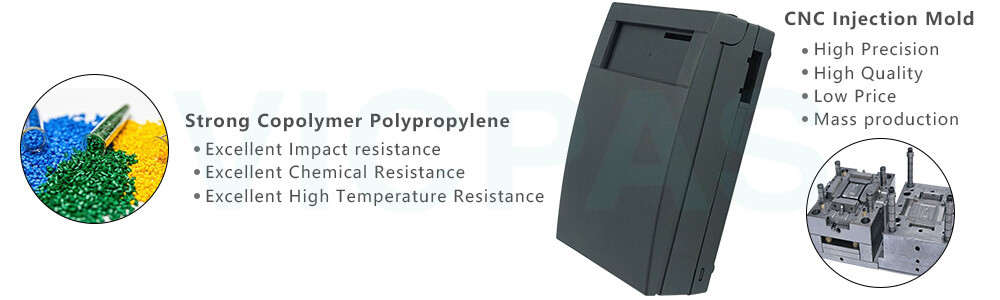
Tailored exclusively for Schneider Andover Controls UI-8-10-10V-RS-485 UI-8-10-10V RS485 UI81010VRS485 I/O Module, these replacement operator panel keypads, protective membranes, and plastic enclosures are precision-molded for a perfect fit. Crafted from high-strength industrial-grade plastic, it safeguards the inverter against dust, moisture, and mechanical impact in demanding industrial environments.
With an ergonomic structure and accurate cutouts, the UI-8-10-10V-RS-485 UI-8-10-10V RS485 UI81010VRS485 Plastic Housing, Protective Film, and Keypad Membrane Switches enable quick, tool-friendly installation and easy access to the module’s control interface. Their robust build ensures stable performance, making them ideal for use in industrial automation systems and energy management equipment—where consistent I/O module operation is essential.
Beyond the quality of our UI-8-10-10V-RS-485 UI-8-10-10V RS485 UI81010VRS485 Plastic Shell, Front Overlay, and Operator Panel Keypad, VICPAS prioritizes seamless service: we offer fast global delivery and knowledgeable technical support, so your team can focus on production while we handle the details of your replacement parts needs.
Specifications:
The table below describes the parameters of the Andover Continuum UI-8-10-10V-RS-485 Plastic Case Keyboard Membrane Front Overlay HMI Parts.
| Brand: | Schneider |
| Power Consumption: | 0.7 W @ 10-28VDC max. |
| Operating Temp.: | -10 °C to 50 °C |
| Storage Temp.: | -25 °C to 70 °C |
| Series: | UI-8-10 |
| Switches: | Commission, Reset |
| Operating Position: | Vertical |
| Warranty: | 12 months |
Related Schneider Andover Continuum Part No. :
| Schneider Andover Continuum | Description | Inventory status |
| UI 8 10 RS-485 | Schneider Operator Panel Keypad Plastic Housing Overlay | Available Now |
| UI-8 | Schneider Protective Film Membrane Switch Plastic Shell | In Stock |
| UI-8-10 | Andover Continuum Membrane Keypad Plastic Cover Film | In Stock |
| UI-8 10V RS-485 | Andover Controls Overlay Keyboard Membrane Plastic Case | In Stock |
| UI810 FT-10 | Schneider Front Overlay Outer Covering Terminal Keypad | Available Now |
| UI-8-10-10V | Schneider Protective Film Plastic Cover Switch Membrane | In Stock |
| UI-8-10-10V-RS-485 | Schneider Front Overlay Operator Keyboard Plastic Case | Available Now |
| UI-8-10-S | Andover Continuum Protective Film Housing Keypad Repair | In Stock |
| Schneider Andover Controls | Description | Inventory status |
Schneider Andover Continuum HMI Manuals PDF Download:
FAQ:
Question: Do the Andover Continuum UI-8-10-10V-RS-485 UI-8-10-10V RS485 UI81010VRS485 replacement Outer Casing Switch Membrane Protective Film come with a warranty?
Answer: Yes, VICPAS provides a warranty for all replacement parts. If you encounter any issues, please get in touch with our support team for assistance.
Question: How long does it take to receive the Andover Continuum UI-8-10-10V-RS-485 UI-8-10-10V RS485 UI81010VRS485 HMI Case Operator Keyboard Overlay after placing an order?
Answer: Standard delivery typically takes 2-4 business days, depending on your location and the selected shipping method. Expedited options may be available upon request.
Question: How to replacing or adding I/O Modules?
Answer: There are two ways to replace an I/O module to minimize the potential for long-term harm to any equipment. The procedure that you follow depends upon the exact installation and the circumstances that exist at the time of replacement. Both procedures are described below. In either case, the controlled equipment must be overridden during the process. If no external method of override exists, the equipment will go off.
Remove all power from the NetController and I/O modules:
1. Turn power supply off.
2. Disconnect the batteries.
3. Replace or add the I/O module.
4. Turn power supply on.
5. Reconnect batteries.
6. Reload NetController
Remove power to the I/O bus only:
1. Ensure that batteries are connected and fully charged.
2. Turn power supply off.
3. On the CyberStation workstation or Command Terminal Interface, cd to the appropriate controller in the command line: type “set IOUPower = off”. The battery will now only power the CPU and modem (if applicable).
4. Replace or add the I/O module.
5. Restore power.
6. If the NetController version is prior to 1.03, type “set IOUPower = on” in the command line in CyberStation or Command Terminal Interface.
Common misspellings:
UI-8-11-10V-RS-485 UI-8-10-10V RS485 UI81010VRS485UI-8-10-10V-RS-485 U-8-10-10V RS485 UI81010VRS485
UI-8-10-10V-RS-485 UI-8-10-10V RS485 UI810100VRS485
UI-8-10-10V-RS-485 UI-8-10-10W RS485 UI81010VRS485
UI-8-10-10V-SR-485 UI-8-10-10V RS485 UI81010VR5485
