- Home
- About us
- Products
- for Siemens
- Agricultural Terminal
- for A-B-B
- Advantech
- Allen Bradley
- AMTouch
- B&R Power Panel
- BECKHOFF HMI operator Repair
- Beijer HMI
- Bosch Rexroth
- Danielson Touch Screen Replacement
- Delem
- Delta
- DMC
- EATON Micro Panel
- ELO Touch Screen Panel
- ESA HMI
- Exor UniOP
- EZ Automation
- Fagor
- Fuji Hakko
- GE Fanuc
- GUNZE Touch Panel
- IDEC
- John Deere
- Koyo
- KUKA SmartPAD
- Lenze
- Microtouch 3M Versatouch touch screen
- Mitsubishi
- Omron
- Panasonic
- Parker
- Proface
- Red Lion
- Robotic Controller
- Schneider
- Sigmatek HMI
- Trimble
- Ventilator Parts
- Weinview
- Other Terminal Brand
- HMI Touch Screen Panel
- Touch Panel Screen Suppliers
- Touch Screen Panel supplier
- Auxiliary Accessories
- LCD Display
- Faqs
- News
- Certificate
- Contact us
CP6701-0000-0050 CP6701-0001-0050 CP6701-0020-0050 CP6701-0021-0050 Touch Digitizer






- group name
- CP67XX
- Min Order
- 1 piece
- brand name
- VICPAS
- model
- CP6701-0000-0050 CP6701-0001-0050 CP6701-0020-0050 CP6701-0021-0050
- Nearest port for product export
- Guangzhou, Hongknog, Shenzhen, Taiwan
- Delivery clauses under the trade mode
- FOB, CFR, CIF, EXW, FAS, CIP, FCA, CPT, DEQ, DDP, DDU, Express Delivery, DAF, DES
- Acceptable payment methods
- T/T, L/C, D/P D/A, MoneyGram, Credit Card, PayPal, Westem Union, Cash, Escrow
- update time
- Sat, 20 Dec 2025 00:25:22 GMT
Paramtents
Product Line CP67XX
LCD Type TFT
Shipping Time 3-5 Days
Supply Parts Touch Membrane
Size 12''
Environment Free From Corrosive Gases
Packging & Delivery
-
Min Order1 piece
Briefing
Detailed
Beckhoff CP6701-0000-0050 CP6701-0001-0050 CP6701-0020-0050 CP6701-0021-0050 HMI Touch Glass Repair
Order each part separately is available
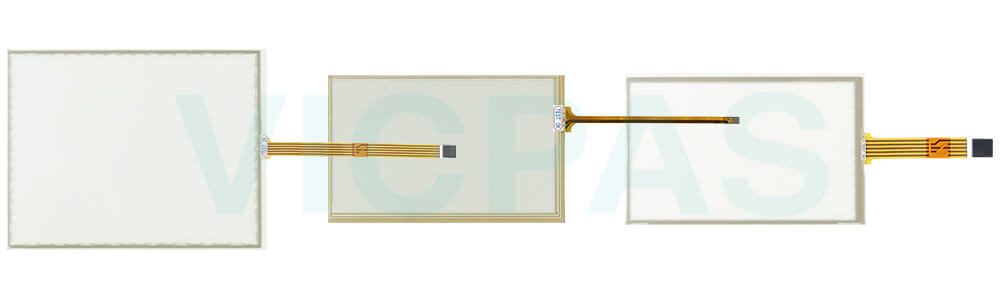
Commissioning
In order to use the panel PC, you must first commission it. The first step is to transport CP6701-0000-0050 CP6701-0001-0050 CP6701-0020-0050 CP6701-0021-0050 Touch Membrane to is operating location and unpack it. This is followed by installing the device in the control cabinet front, connecting the cables and the power supply and finally switching on the panel PC. The device is operated via the touch screen. But you need to notice the damage to Beckhoff Touch Panel CP6701-0000-0050 CP6701-0001-0050 CP6701-0020-0050 CP6701-0021-0050 HMI Touch Glass because operating the touch screen with unsuitable objects may damage the touch screen:
• Operate CP6701-0000-0050 CP6701-0001-0050 CP6701-0020-0050 CP6701-0021-0050 Touch Screen Glass only with bare fingers or wearing suitable gloves.
• If you use gloves, make sure that no hard particles such as metal shavings, glass splinters or similar adhere to the glove.
If you, as the user, require additional protection for Beckhoff HMI CP6701-0000-0050 CP6701-0001-0050 CP6701-0020-0050 CP6701-0021-0050 Touch Screen Display against dirt and scratching, for example due to dirty hands, this can be achieved with a protective film. The film provides short-term protection for a long time. You can either order a protective film individually and fit it yourself retrospectively, or you can order the film for fitting directly. The protective films available for the display size of your device can be found on Vicpas website.
Specifications:
The table below describes the parameters of Beckhoff CP6701-0000-0050 CP6701-0001-0050 CP6701-0020-0050 CP6701-0021-0050 Touch Screen Glass.
| Size: | 12'' |
| LCD Type: | TFT |
| Environment: | Free From Corrosive Gases |
| Cooling Method: | Natural Air Cooling |
| Brand: | Vicpas |
| Product Line: | CP67XX |
| Warranty: | 365 Days |
| Storage Temperature: | -25 °C ... +65 °C |
| Relative Humidity: | 95% |
| Operating Temperature: | 0 °C ... +55 °C |
Related Beckhoff Part No. :
| Beckhoff HMI | Description | Inventory status |
| CP6700-0001-0050 | Beckhoff CP67XX Touch Screen Film Replacement | In Stock |
| CP6700-0001-0060 | Beckhoff CP67XX Touch Screen Glass Repair | Available Now |
| CP6700-0001-0070 | Beckhoff CP67XX Touch Screen Panel Replacement | In Stock |
| CP6700-1400-0070 | Beckhoff CP67XX Touch Digitizer Glass Repair | Available Now |
| CP6701-0000-0020 | Beckhoff CP67XX Touch Screen Monitor Replacement | In Stock |
| CP6701-0000-0040 | Beckhoff CP67XX Touch Screen Tablet Repair | Available Now |
| CP6701-0000-0050 | Beckhoff CP67XX Touch Membrane Replacement | In Stock |
| CP6701-0001-0020 | Beckhoff CP67XX HMI Touch Glass Repair | Available Now |
| CP6701-0001-0040 | Beckhoff CP67XX Touch Screen Display Replacement | In Stock |
| CP6701-0001-0050 | Beckhoff CP67XX Touch Screen Glass Repair | Available Now |
| CP6701-0020-0040 | Beckhoff CP67XX HMI Touch Glass Replacement | In Stock |
| CP6701-0020-0050 | Beckhoff CP67XX Touch Screen Film Repair | Available Now |
| CP6701-0021-0040 | Beckhoff CP67XX Touch Screen Tablet Replacement | In Stock |
| CP6701-0021-0050 | Beckhoff CP67XX Touch Screen Panel Repair | Available Now |
| Beckhoff HMI | Description | Inventory status |
Beckhoff CP67XX Manuals PDF Download:
FAQ:
Question: What should I pay attention to when installing CP6701-0000-0050 CP6701-0001-0050 CP6701-0020-0050 CP6701-0021-0050 Touchscreen?
Answer:
• Position the Panel PC in such a way that reflections on the screen are avoided as far as possible.
• Use the position of the screen as a guide for the correct installation height; it should be optimally visible for the user at all times.
• The Panel PC should not be exposed to direct sunlight.
• When the unit is in its mounting position, the ventilation openings must not be obstructed.
• Extreme environmental conditions should be avoided as far as possible. Protect the Panel PC from dust, moisture and heat.
• The ventilation slots of the Panel PC must not be covered.
Question: Does CP6701-0000-0050 CP6701-0001-0050 CP6701-0020-0050 CP6701-0021-0050 Touch Screen Glass have any operation precautions?
Answer: Yes. Since The operation of the Panel PC occurs via the touch screen, the touch screen may only be actuated by finger tips or with the touch screen pen. The operator may wear gloves but there must be no hard particles such as metal shavings, glass splinters embedded in the glove.
Common misspellings:
CP6701-000-0050CP67001-0000-0050
CP6701-0000-0010
CP6711-0001-0050
CP6701-001-0050
CP6701-0001-00050
CP6701-0002-0050
CP6701-0020-0005
CP6071-0020-0050
CP6707-0021-0050
CP6701-0022-0050
CP6701-0021-0055
