- Home
- About us
- Products
- for Siemens
- Agricultural Terminal
- for A-B-B
- Advantech
- Allen Bradley
- AMTouch
- B&R Power Panel
- BECKHOFF HMI operator Repair
- Beijer HMI
- Bosch Rexroth
- Danielson Touch Screen Replacement
- Delem
- Delta
- DMC
- EATON Micro Panel
- ELO Touch Screen Panel
- ESA HMI
- Exor UniOP
- EZ Automation
- Fagor
- Fuji Hakko
- GE Fanuc
- GUNZE Touch Panel
- IDEC
- John Deere
- Koyo
- KUKA SmartPAD
- Lenze
- Microtouch 3M Versatouch touch screen
- Mitsubishi
- Omron
- Panasonic
- Parker
- Proface
- Red Lion
- Robotic Controller
- Schneider
- Sigmatek HMI
- Trimble
- Ventilator Parts
- Weinview
- Other Terminal Brand
- HMI Touch Screen Panel
- Touch Panel Screen Suppliers
- Touch Screen Panel supplier
- Auxiliary Accessories
- LCD Display
- Faqs
- News
- Certificate
- Contact us
CP6831-0001-0010 Terminal Keypad Touch Screen Panel Repair

- group name
- CP68XX CP69XX
- Min Order
- 1 piece
- brand name
- VICPAS
- model
- CP6831-0001-0010
- Nearest port for product export
- Guangzhou, Hongknog, Shenzhen, Taiwan
- Delivery clauses under the trade mode
- FOB, CFR, CIF, EXW, FAS, CIP, FCA, CPT, DEQ, DDP, DDU, Express Delivery, DAF, DES
- Acceptable payment methods
- T/T, L/C, D/P D/A, MoneyGram, Credit Card, PayPal, Westem Union, Cash, Escrow
- update time
- Sat, 14 Feb 2026 20:40:53 GMT
Paramtents
Product Line CP68XX CP69XX
LCD Type TFT
Shipping Time 3-5 Days
Supply Parts Keypad Membrane Touch Panel
Environment Free From Corrosive Gases
Size 12''
Packging & Delivery
-
Min Order1 piece
Briefing
Detailed
Beckhoff CP6831-0001-0010 Operator Keyboard Touch Digitizer Glass Replacement
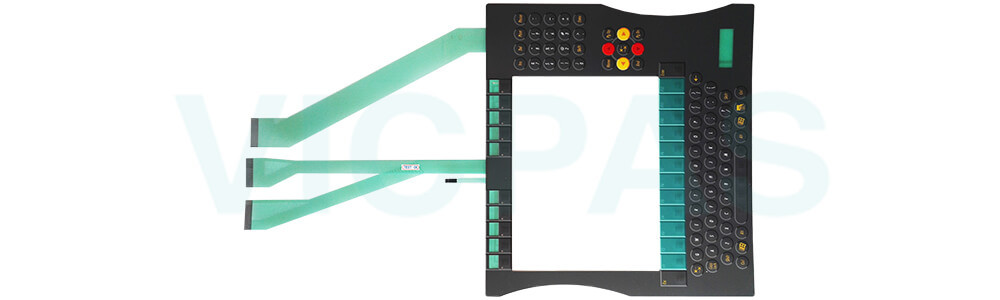
Choosing Beckhoff-compatible Beckhoff Touch Panel CP6831-0001-0010 Terminal Keypad Touchscreen from VICPAS helps extend the lifespan of your equipment while reducing the risk of unexpected downtime. Beckhoff HMI Keyboard CP6831-0001-0010 Touch Membrane Operator Keyboard is built using premium, durable materials, carefully selected and rigorously tested to ensure optimal compatibility, long-term availability, and dependable operation in the specified environmental conditions.
However, certain components, such as CP6831-0001-0010 Membrane Switch Touch Screen Tablet, may have a limited service life if subjected to conditions like elevated ambient temperatures during use or storage, or extended periods of inactivity. For this reason, it is advisable to replace these parts once the remaining service life can no longer be accurately determined.
VICPAS supplies top-grade Beckhoff HMI CP6831-0001-0010 Touch Screen Display Membrane Keyboard with a 12-month warranty, worldwide shipping, and responsive technical support. Please note that VICPAS assumes no liability for any damage occurring during replacement or maintenance procedures. Should you experience any difficulties when installing a new CP6831-0001-0010 Keypad Membrane Touch Screen Film, our team is ready to assist you.
Specifications:
The table below describes the parameters of Beckhoff CP6831-0001-0010 Switch Membrane Touch Screen Monitor.
| Storage Temperature: | -25 °C ... +65 °C |
| Cooling Method: | Natural Air Cooling |
| Operating Temperature: | 0 °C ... +55 °C |
| Brand: | Vicpas |
| Light Transmission: | Above 75% |
| Product Line: | CP68XX CP69XX |
| Environment: | Free From Corrosive Gases |
| Warranty: | 365 Days |
| Relative Humidity: | 95% |
| LCD Type: | TFT |
Related Beckhoff Part No. :
| Beckhoff HMI | Description | Inventory status |
| CP6823-0002-0011 | Beckhoff CP68XX Touch Screen Film Keypad Membrane Replacement | In Stock |
| CP6829-0000-0000 | Beckhoff CP68XX Operator Keyboard Touch Screen Glass Repair | Available Now |
| CP6831-0001-0010 | Beckhoff CP68XX Touch Screen Panel Terminal Keypad Replacement | In Stock |
| CP6832-0001-0010 | Beckhoff CP68XX Operator Panel Keypad Touch Digitizer Glass Repair | Available Now |
| CP6832-0002-0010 | Beckhoff CP68XX Membrane Switch Touchscreen Replacement | In Stock |
| CP6833-0000-0011 | Beckhoff CP68XX Touch Screen Tablet Keyboard Membrane Repair | Available Now |
| CP6833-0001-0011 | Beckhoff CP68XX Terminal Keypad Touch Membrane Replacement | In Stock |
| CP6833-0002-0011 | Beckhoff CP68XX Touch Screen Display Membrane Keypad Repair | Available Now |
| CP6842-0000-0010 | Beckhoff CP68XX Operator Keyboard HMI Touch Glass Replacement | In Stock |
| CP6842-0001-0010 | Beckhoff CP68XX Touch Screen Panel Switch Membrane Repair | Available Now |
| CP6900-0001-0000 | Beckhoff CP69XX Front Overlay HMI Touch Glass LCD Display Replacement | In Stock |
| CP6900-0001-0010 | Beckhoff CP69XX Touch Screen Glass Protective Film Repair | Available Now |
| CP6900-1400-0010 | Beckhoff CP69XX Touch Screen Tablet Replacement | In Stock |
| CP6901-0000-0000 | Beckhoff CP69XX Front Overlay Touch Screen Monitor Repair | Available Now |
| Beckhoff HMI | Description | Inventory status |
Beckhoff CP68XX CP69XX Manuals PDF Download:
FAQ:
Question: What should I do when unpacking CP6831-0001-0010 Touch Screen Display Terminal Keypad?
Answer: You must first have disconnected the power supply and the cables. If the panel PC is suspended from the ceiling and you undo the cap nut of the mounting arm adapter without securing it, the panel PC will fall down. Make sure the panel PC is secured against falling down before you undo the slotted nut of the mounting arm adapter.
Question: What should I pay attention to when installing CP6831-0001-0010 HMI Touch Glass Membrane Switch?
Answer:
• Position the Panel PC in such a way that reflections on the screen are avoided as far as possible.
• Use the position of the screen as a guide for the correct installation height; it should be optimally visible for the user at all times.
• The Panel PC should not be exposed to direct sunlight.
• When the unit is in its mounting position, the ventilation openings must not be obstructed.
• Extreme environmental conditions should be avoided as far as possible. Protect the Panel PC from dust, moisture and heat.
• The ventilation slots of the Panel PC must not be covered.
Common misspellings:
CP6831-0011-0010CP6831-0001-010
CP6833-0001-0010
CP6831-00001-0010
CP6831-0001-0110
