- Home
- About us
- Products
- for Siemens
- Agricultural Terminal
- for A-B-B
- Advantech
- Allen Bradley
- AMTouch
- B&R Power Panel
- BECKHOFF HMI operator Repair
- Beijer HMI
- Bosch Rexroth
- Danielson Touch Screen Replacement
- Delem
- Delta
- DMC
- EATON Micro Panel
- ELO Touch Screen Panel
- ESA HMI
- Exor UniOP
- EZ Automation
- Fagor
- Fuji Hakko
- GE Fanuc
- GUNZE Touch Panel
- IDEC
- John Deere
- Koyo
- KUKA SmartPAD
- Lenze
- Microtouch 3M Versatouch touch screen
- Mitsubishi
- Omron
- Panasonic
- Parker
- Proface
- Red Lion
- Robotic Controller
- Schneider
- Sigmatek HMI
- Trimble
- Ventilator Parts
- Weinview
- Other Terminal Brand
- HMI Touch Screen Panel
- Touch Panel Screen Suppliers
- Touch Screen Panel supplier
- Auxiliary Accessories
- LCD Display
- Faqs
- News
- Certificate
- Contact us
Trimble TSC7 Membrane Keyboard Keypad Replacement





- group name
- Trimble
- Min Order
- 1 piece
- brand name
- VICPAS
- model
- Trimble TSC7
- Nearest port for product export
- Guangzhou, Hongknog, Shenzhen, Taiwan
- Delivery clauses under the trade mode
- FOB, CFR, CIF, EXW, FAS, CIP, FCA, CPT, DEQ, DDP, DDU, Express Delivery, DAF, DES
- Acceptable payment methods
- T/T, L/C, D/P D/A, MoneyGram, Credit Card, PayPal, Westem Union, Cash, Escrow
- update time
- Sat, 21 Feb 2026 16:56:09 GMT
Paramtents
Brand Trimble
Warranty 365 Days
Product Line Trimble TSC7 series
Supply Trimble TSC7 Membrane Keypad Switch Repair Parts
Size 7 inch
Model Trimble TSC7 PCB molex PN 166300601 REV_B
Packging & Delivery
-
Min Order1 piece
Briefing
Detailed
Trimble TSC7 molex PN 166300601 REV_B Membrane Keypad Repair Replacement Kit.
Order each part separately is available

VICPAS supply TSC7 Trimble Membrane Keyboard Keypad with 365 Days warranty and support Urgent Worldwide Shipping. To make the TSC7 keypad easier to use, you can configure the modifier keys as Sticky Keys. When enabled, the modifier keys “stick down” when pressed so that they do not have to be held while the other TSC7 key is pressed.
Your TSC7 PCB molex PN 166300601 REV_B controller can be easily operated with the touchscreen (using your fingers, a stylus, or a glove), an onscreen keypad, or the full built-in keypad. Use the Touch Control app on the device to select or switch between any of the touchscreen input methods. You can type on the TSC7 device using the TSC7 touchscreen keypad. To access the onscreen keypad, tap in a text field, or tap the keypad icon in the taskbar. To hide the TSC7 keypad, tap anywhere out of the text field, or tap the keypad icon again.
Specifications:
The table below describes the parameters of the Trimble TSC7 Membrane Keypad.
| Part Number: | TSC7 |
| Display Type: | STN |
| Warranty: | 365 Days |
| Product Line: | Trimble TSC7 Series |
| Input Power: | +24 VDC +/-20% |
| Storage Temperature: | -20°C to 60°C |
| Screen diagonal: | 7 in |
Related Trimble Series Part No. :
| Trimble HMI | Description | Inventory status |
| Trimble FMX FM-1000 | Trimble Membrane Keypad Touchscreen Repair | In Stock |
| Trimble Slate | Trimble Keyboard Membrane Touch Screen Monitor | In Stock |
| Trimble T10 Tablet | Touch Screen Glass Operator Keyboard Trimble | Available Now |
| Trimble TCU3 | Trimble Touch Digitizer Glass Membrane Switch | In Stock |
| Trimble TCU5 | Trimble Touch Screen Panel Keypad Membrane | In Stock |
| Trimble TSC2 AMT98636 | Trimble Touch Screen Glass Membrane Keyboard | In Stock |
| Trimble TSC3 AMT10476 | Touch Digitizer Glass Trimble Membrane Keypad | Available Now |
| Trimble TSC7 | Trimble Membrane Keyboard Keypad Replacement | In Stock |
| Trimble YUMA 2 Rugged | Terminal Keypad HMI Panel Glass Trimble Repair | Available Now |
| Trimble HMI | Description | Inventory status |
Trimble Series HMI Manuals PDF Download:
FAQ:
Question: What is the dimension of Trimble TSC7 molex PN 166300601 REV_B Membrane Keyboard Keypad?
Answer:The dimension of TSC7 Trimble Terminal Keypad is 7 inch.
Question: How to installing the Trimble TSC7 batteries?
Answer:
1. Turn the battery latch 90° clockwise or anticlockwise until the flat edge aligns with a battery opening.
NOTE – You can use a coin or the top of the stylus to do this.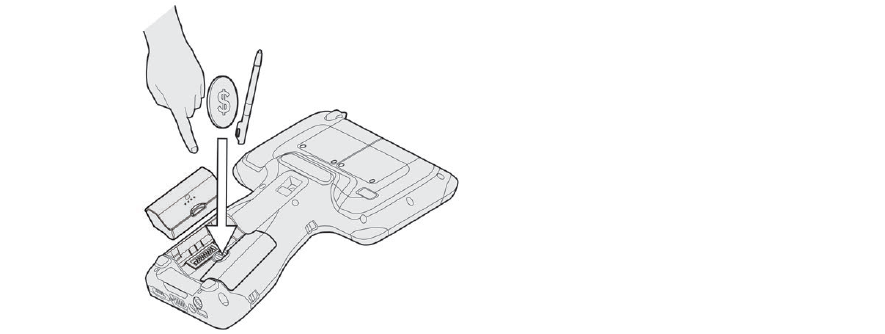
2. Insert a battery, then turn the battery latch 180° until the flat edge aligns with the second battery opening.
3. Insert a second battery.
4. Turn the battery latch 90° back to the center position to lock both batteries in place.
