- Home
- About us
- Products
- for Siemens
- Agricultural Terminal
- for A-B-B
- Advantech
- Allen Bradley
- AMTouch
- B&R Power Panel
- BECKHOFF HMI operator Repair
- Beijer HMI
- Bosch Rexroth
- Danielson Touch Screen Replacement
- Delem
- Delta
- DMC
- EATON Micro Panel
- ELO Touch Screen Panel
- ESA HMI
- Exor UniOP
- EZ Automation
- Fagor
- Fuji Hakko
- GE Fanuc
- GUNZE Touch Panel
- IDEC
- John Deere
- Koyo
- KUKA SmartPAD
- Lenze
- Microtouch 3M Versatouch touch screen
- Mitsubishi
- Omron
- Panasonic
- Parker
- Proface
- Red Lion
- Robotic Controller
- Schneider
- Sigmatek HMI
- Trimble
- Ventilator Parts
- Weinview
- Other Terminal Brand
- HMI Touch Screen Panel
- Touch Panel Screen Suppliers
- Touch Screen Panel supplier
- Auxiliary Accessories
- LCD Display
- Faqs
- News
- Certificate
- Contact us
CP01F-02-0045 Membrane Keypad Switch Replacement




- group name
- UniOP eTOP
- Min Order
- 1 piece
- brand name
- VICPAS
- model
- CP01F-02-0045
- Nearest port for product export
- Guangzhou, Hongknog, Shenzhen, Taiwan
- Delivery clauses under the trade mode
- FOB, CFR, CIF, EXW, FAS, CIP, FCA, CPT, DEQ, DDP, DDU, Express Delivery, DAF, DES
- Acceptable payment methods
- T/T, L/C, D/P D/A, MoneyGram, Credit Card, PayPal, Westem Union, Cash, Escrow
- update time
- Mon, 16 Feb 2026 17:31:43 GMT
Paramtents
Brand UniOP
Warranty 365 Days
Product Line UniOP CP01F-02 series
Supply CP01F-02-0045 Membrane Keyboard
Model CP01F-02-0045
Packging & Delivery
-
Min Order1 piece
Briefing
Detailed
UniOP eTOP CP01F-02 series HMI CP01F-02-0045 Membrane Keyboard Keypad Repair
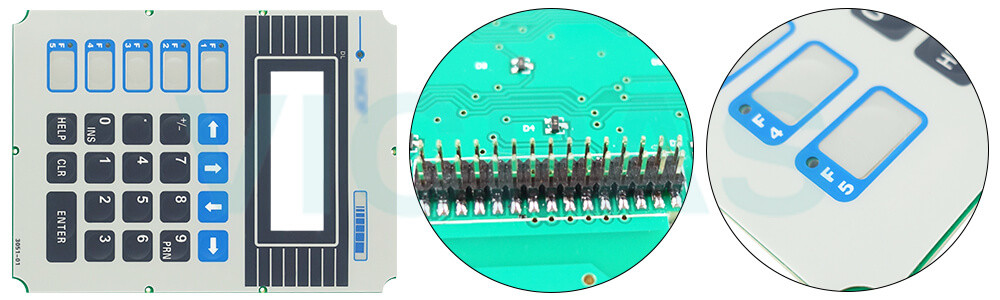
VICPAS supply CP01F-02-0045 Terminal Keypad UniOP CP01F-02 Operator Keyboard with 365 Days warranty and support Urgent Worldwide Shipping. The CP01F-02-0045 Keyboard Membrane product is compatible with all standard TCM and SCM modules. To access the slot for the modules, remove the rear cover of the product. The backup battery is accessible for replacement after removing the main module of the unit. The standard programming cable CA114 can be used with CP01F-02-0045 Membrane Keypad units; the same cable can be used with CP05 models if a 15-pin female-female gender changer is applied to the PLC Port.
CP01F-02-0045 Keypad Membrane HMI Features:
• Shows up to 2 or 4 rows, 20 characters of information
• Choice of Vacuum Fluorescent or Monochrome LCD
• 5 user programmable function keys with slide-in legends
• 5 user programmable LED indicators
• Multilanguage project capability
• Connection to industrial bus systems and Ethernet with optional modules
• IP65 front panel protection
• Version with extended operating temperature available
Specifications:
The table below describes the parameters of the CP01F-02-0045 UniOP CP01F-02 Operator Keyboard.
| Part Number: | CP01F-02-0045 |
| Backlight: | LED |
| Function Keys: | 5 |
| System Keys: | 19 |
| Warranty: | 365 Days |
| Input Power: | 24VDC (+10%, -15%) |
| Operating Temperature: | 0 to 50 °C |
| Storage Temperature: | -20 to +70 °C |
| User Memory: | 512 KB |
| Product Line: | UniOP CP01F-02 series |
Related UniOP Series Part No. :
| UniOP HMI | Description | Inventory status |
| CP01F-02-0045 | Exor UniOP CP01F-02 Membrane Keyboard Repair | In Stock |
| CP01R-04-0045 | Membrane Keyboard Keypad UniOP CP01R-04 Replacement | Available Now |
| CP01R-04-00A6 | UniOP CP01R-04 Membrane Keypad Switch Repair Part | In Stock |
| CP01R-04-00A7 | Exor UniOP CP01R-04 Membrane Keypad | In Stock |
| CP05R-04-0045 | UniOP CP05R-04 HMI Membrane Switch Replacement | In Stock |
| ePALM10-0061 | HMI Operator Panel Keypad Exor UniOP ePALM10 | Available Now |
| ePALM10-0062 | Exor UniOP ePALM10 Operator Keyboard | In Stock |
| ePALM10-0066 | UniOP ePALM10 Keyboard Membrane Repair Kit | Available Now |
| ePALM10-0067 | UniOP ePALM10 Keypad Membrane Replacement | In Stock |
| ePALM10-0068 | Switch Membrane ePALM10 Replacement Repair | Available Now |
| ePALM10-0069 | Exor UniOP ePALM10 Terminal Keypad | In Stock |
| ePALM10-3P61 | UniOP ePALM10 Membrane Keyboard Keypad | In Stock |
| ePALM10-3P62 | UniOP ePALM10 Membrane Keypad Repair Kit | Available Now |
| ePALM10-9860 | UniOP ePALM10 Operator Keyboard Replacement | In Stock |
| Exor UniOP | Description | Inventory status |
Exor UniOP HMI Manuals PDF Download:
FAQ:
Question: What are the CP01F-02-0045 Terminal Keypad HMI installation procedures?
Answer: Place the four fixing brackets on the longer side near the corners, as shown in figure . Screw each fixing screw until the plastic or aluminium bezel corner get in contact with the panel.
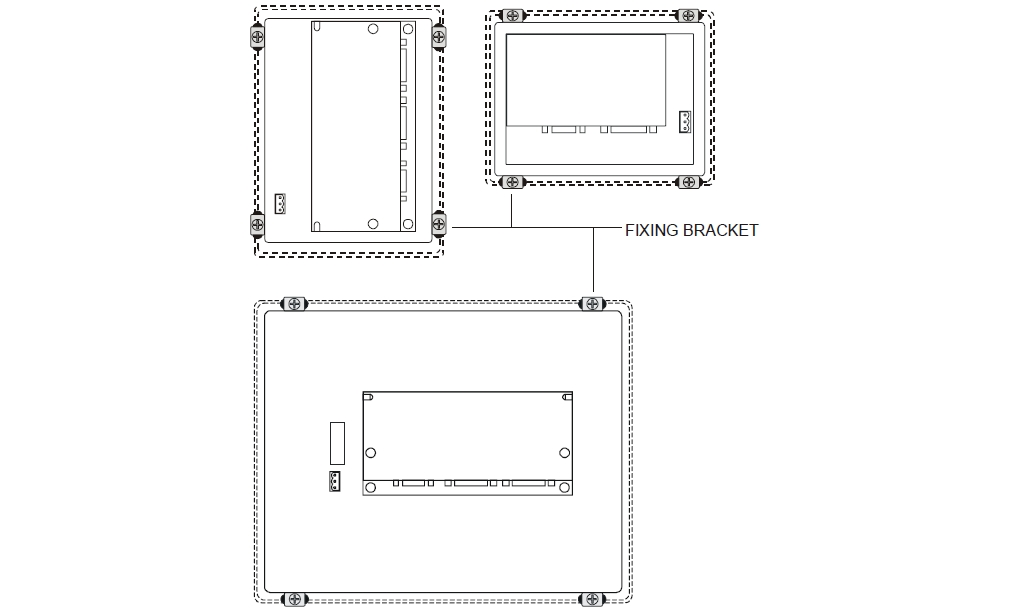
Question: How to cleaning CP01F-02-0045 IHM faceplates?
Answer: The equipment must be cleaned only with a soft cloth and neutral soap product. Do not use solvents.
Common misspellings:
P01F-02-0045CP01F02-0045
CP01F0-2-0045
CP0lF-02-0045
CP011F-02-0045
