- Home
- About us
- Products
- for Siemens
- Agricultural Terminal
- for A-B-B
- Advantech
- Allen Bradley
- AMTouch
- B&R Power Panel
- BECKHOFF HMI operator Repair
- Beijer HMI
- Bosch Rexroth
- Danielson Touch Screen Replacement
- Delem
- Delta
- DMC
- EATON Micro Panel
- ELO Touch Screen Panel
- ESA HMI
- Exor UniOP
- EZ Automation
- Fagor
- Fuji Hakko
- GE Fanuc
- GUNZE Touch Panel
- IDEC
- John Deere
- Koyo
- KUKA SmartPAD
- Lenze
- Microtouch 3M Versatouch touch screen
- Mitsubishi
- Omron
- Panasonic
- Parker
- Proface
- Red Lion
- Robotic Controller
- Schneider
- Sigmatek HMI
- Trimble
- Ventilator Parts
- Weinview
- Other Terminal Brand
- HMI Touch Screen Panel
- Touch Panel Screen Suppliers
- Touch Screen Panel supplier
- Auxiliary Accessories
- LCD Display
- Faqs
- News
- Certificate
- Contact us
Klockner Moeller MI4-150-TA1 Touch Screen Overlay






- group name
- UniOP Exor HMI
- Min Order
- 1 piece
- brand name
- VICPAS
- model
- Klockner Moeller MI4-150-TA1
- Nearest port for product export
- Guangzhou, Hongknog, Shenzhen, Taiwan
- Delivery clauses under the trade mode
- FOB, CFR, CIF, EXW, FAS, CIP, FCA, CPT, DEQ, DDP, DDU, Express Delivery, DAF, DES
- Acceptable payment methods
- T/T, L/C, D/P D/A, MoneyGram, Credit Card, PayPal, Westem Union, Cash, Escrow
- update time
- Sun, 15 Feb 2026 07:53:06 GMT
Paramtents
Brand UniOP
Warranty 365 Days
Product Line UniOP series
Supply Touch Digitizer Glass Front Overlay
Model Klockner Moeller MI4-150-TA1
Packging & Delivery
-
Min Order1 piece
Briefing
Detailed
UniOP series HMI Klockner Moeller MI4-150-TA1 Touch Screen Monitor Overlay Repair
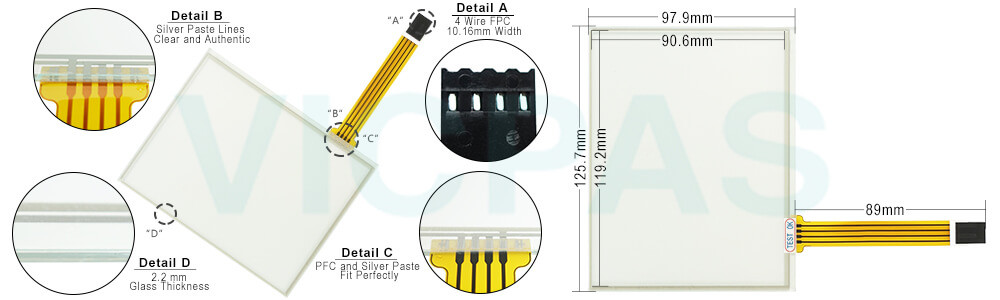
Klockner Moeller MI4-150-TA1 touch screen monitor size: inch; other custom size is 3.0'' to 24'' . Klockner Moeller MI4-150-TA1 touch screen glass adopt to panel display device. Klockner Moeller MI4-150-TA1 touch screen linearity error:< 1.5%, Klockner Moeller MI4-150-TA1 touch digitizer glass response speed: < 10ms. Klockner Moeller MI4-150-TA1 touch screen glass touch times are more than 1 million touches. Klockner Moeller MI4-150-TA1 touch screen hmi works altitude: up to 3000m; Klockner Moeller MI4-150-TA1 touch panel temperature operating range: -10°C ~ 60°C. Klockner Moeller MI4-150-TA1 touch membrane operation system including: Linux / DOS / Windows ME/95/98 / NT4.0/XP/2000/Mac OS etc.
Specifications:
The table below describes the parameters of the Klockner Moeller MI4-150-TA1 UniOP Touch Panel Overlay.
| Part Number: | Klockner Moeller MI4-150-TA1 |
| Display Type: | TFT LCD |
| Backlight: | LED |
| Warranty: | 365 Days |
| Input Power: | 24VDC (+10%, -15%) |
| Operating Temperature: | -5 °C to 50 °C |
| Touch screen: | Resistive |
| Product Line: | UniOP |
Related UniOP Series Part No. :
| Exor UniOP HMI | Description | Inventory status |
| 73MON1200T | UniOP eTOP-MON1200T Touch Screen Monitor Overlay Repair | In Stock |
| 73MON1250T | Touch Screen Protective Film UniOP eTOP-MON1250T | Available Now |
| 73MON1500T | UniOP eTOP-MON1500T Touch Screen Glass Front Overlay | In Stock |
| 73MON1700T | UniOP Exor eTOP-MON1700T Touch Protective Film | In Stock |
| 73MON1900T | HMI Panel Glass Front Overlay eTOP-MON1900T Repair | Available Now |
| BKDC-16T-0045 | UniOP Exor HMI Front Overlay Touch Panel Glass | In Stock |
| CP11G-04-0045 | UniOP CP11G-04 Touch Screen Overlay Replacement | In Stock |
| EV035-TST-2A | UniOP Exor Touch Screen Protective Film Repair | Available Now |
| eV104-VNT-4A | Exor UniOP Touch Digitizer Protective Film | In Stock |
| Klockner Moeller MI4-150-TA1 | Touch Screen Protective Film UniOP Replacement | Available Now |
| KPD-TS05M-10 | UniOP Exor Touch Screen Glass Front Overlay | In Stock |
| KPD-TS10C-20 | HMI Panel Glass Front Overlay eTOP-MON1900T Repair | Available Now |
| TECT-VGA-0345 | UniOP Exor HMI Front Overlay Touch Panel Glass | In Stock |
| UniOP Exor IHM | Description | Inventory status |
Exor UniOP HMI Manuals PDF Download:
FAQ:
Question: In the case it might be impossible to switch the operator panel to Configuration Modedue to problems in the start-up phase, what should we do?
Answer:
Question: What is the Klockner Moeller MI4-150-TA1 UniOP Protective Film and Touch Digitizer Glass price?
Answer: Submit a fast quote, send VICPAS an email for best price.
