- Home
- About us
- Products
- for Siemens
- Agricultural Terminal
- for A-B-B
- Advantech
- Allen Bradley
- AMTouch
- B&R Power Panel
- BECKHOFF HMI operator Repair
- Beijer HMI
- Bosch Rexroth
- Danielson Touch Screen Replacement
- Delem
- Delta
- DMC
- EATON Micro Panel
- ELO Touch Screen Panel
- ESA HMI
- Exor UniOP
- EZ Automation
- Fagor
- Fuji Hakko
- GE Fanuc
- GUNZE Touch Panel
- IDEC
- John Deere
- Koyo
- KUKA SmartPAD
- Lenze
- Microtouch 3M Versatouch touch screen
- Mitsubishi
- Omron
- Panasonic
- Parker
- Proface
- Red Lion
- Robotic Controller
- Schneider
- Sigmatek HMI
- Trimble
- Ventilator Parts
- Weinview
- Other Terminal Brand
- HMI Touch Screen Panel
- Touch Panel Screen Suppliers
- Touch Screen Panel supplier
- Auxiliary Accessories
- LCD Display
- Faqs
- News
- Certificate
- Contact us
UniOP TECT-VGA-0345 HMI Touch Screen Front Overlay




- group name
- UniOP Exor HMI
- Min Order
- 1 piece
- brand name
- VICPAS
- model
- TECT-VGA-0345 DTFP#95633C
- Nearest port for product export
- Guangzhou, Hongknog, Shenzhen, Taiwan
- Delivery clauses under the trade mode
- FOB, CFR, CIF, EXW, FAS, CIP, FCA, CPT, DEQ, DDP, DDU, Express Delivery, DAF, DES
- Acceptable payment methods
- T/T, L/C, D/P D/A, MoneyGram, Credit Card, PayPal, Westem Union, Cash, Escrow
- update time
- Tue, 27 Jan 2026 20:35:29 GMT
Paramtents
Brand UniOP
Warranty 365 Days
Supply TECT-VGA-0345 Protective Film Touch Screen Repair
Model TECT-VGA-0345 DTFP#95633C
Size 10.4 inch
Packging & Delivery
-
Min Order1 piece
Briefing
Detailed
UniOP TECT-VGA-0345 DTFP#95633C Touch Screen Panel Front Overlay Repair
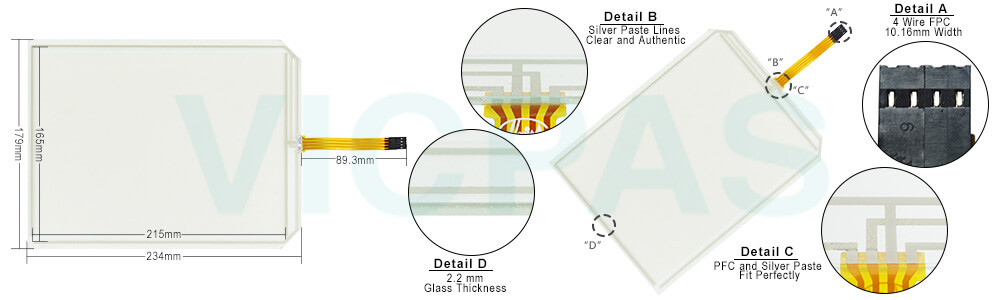
TECT-VGA-0345 DTFP#95633C Touch Screen Protective Film IHM Highlights
30 Line x 80 Character Color LCD
TFT Active Matrix or Passive Color STN
VGA Resolution
Analog TECT-VGA-0345 DTFP#95633C Touchscreen with 30 x 80 Matrix
Recipe Capabilities
UniNET Networking Capabilities
User-definable Characters
Links Directly to PLC Programming Port
NEMA 4/12 Compliant Enclosure
The TECT-VGA-0345 DTFP#95633C Touch Screen Glass Front Overlay HMI fulfill the need for a powerful yet cost effective operator interface system. The TECT-VGA-0345 DTFP#95633C display screens are a pixel based 16 color LCD with VGA resolution, either in TFT active matrix or passive color STN. These pixel addressable displays allow graphic capabilities with our Designer for Windows software package. Each line can contain up to 80 characters. Each page can contain up to 30 lines. Brightness control is provided to adjust the display for easy viewing under nearly any condition.
Specifications:
The table below describes the parameters of the TECT-VGA-0345 DTFP#95633C UniOP Touchscreen Overlay.
| Part Number: | TECT-VGA-0345 |
| Display Type: | TFT LCD |
| Resolution: | 640x480 pixel |
| Backlight: | CCFL |
| Warranty: | 365 Days |
| Input Power: | 24VDC (+10%, -15%) |
| Operating Temperature: | 0 to 45 °C |
| Display Size: | 10.4 in |
| Touch screen: | Resistive |
Related UniOP Series Part No. :
| UniOP eTOP | Description | Inventory status |
| ECT-VGA-0045 | Exor UniOP Touch Screen Monitor Overlay Repair | In Stock |
| EK-41 6ZA925-7 | Membrane Keyboard Keypad UniOP Replacement | Available Now |
| EK-42 6ZA987-7 | UniOP Membrane Keypad Switch Repair Part | In Stock |
| EL-25T-0042 | Exor UniOP Touch Screen Panel Protective Film | In Stock |
| ER-25T-0045 | UniOP HMI Touch Screen Front Overlay Replacement | In Stock |
| ERT-16-0042 | HMI Panel Glass Overlay Exor UniOP Repair | Available Now |
| ERT-16-0045 | Exor UniOP Front Overlay Touch Panel Glass | In Stock |
| ERT-16-2945 | UniOP Touch Screen Protective Film Repair Kit | Available Now |
| ETT-VGA-0045 | UniOP Touch Digitizer Protective Film Replacement | In Stock |
| ETT-VGA-6545 | HMI Panel Glass Overlay Replacement Repair | Available Now |
| TECT-VGA-0345 | Exor UniOP HMI Panel Glass Front Overlay | In Stock |
| Exor UniOP HMI | Description | Inventory status |
Exor UniOP HMI Manuals PDF Download:
FAQ:
Question: How to cleaning TECT-VGA-0345 DTFP#95633C Touch Panel Glass Overlay IHM faceplates?
Answer: The equipment must be cleaned only with a soft cloth and neutral soap product. Do not use solvents.
Question: What is Exor UniOP TECT-VGA-0345 DTFP#95633C Touchscreen Calibration?
Answer:
Common misspellings:
TECT-VA-0345ECT-VGA-0345
TECT-VGA-3450
TEC7-VGA-0345
TECT-VGA--0345
