- Home
- About us
- Products
- for Siemens
- Agricultural Terminal
- for A-B-B
- Advantech
- Allen Bradley
- AMTouch
- B&R Power Panel
- BECKHOFF HMI operator Repair
- Beijer HMI
- Bosch Rexroth
- Danielson Touch Screen Replacement
- Delem
- Delta
- DMC
- EATON Micro Panel
- ELO Touch Screen Panel
- ESA HMI
- Exor UniOP
- EZ Automation
- Fagor
- Fuji Hakko
- GE Fanuc
- GUNZE Touch Panel
- IDEC
- John Deere
- Koyo
- KUKA SmartPAD
- Lenze
- Microtouch 3M Versatouch touch screen
- Mitsubishi
- Omron
- Panasonic
- Parker
- Proface
- Red Lion
- Robotic Controller
- Schneider
- Sigmatek HMI
- Trimble
- Ventilator Parts
- Weinview
- Other Terminal Brand
- HMI Touch Screen Panel
- Touch Panel Screen Suppliers
- Touch Screen Panel supplier
- Auxiliary Accessories
- LCD Display
- Faqs
- News
- Certificate
- Contact us
Panasonic AIG32TQ12D Protective Film Panel Glass






- group name
- Panasonic GT Series
- Min Order
- 1 piece
- brand name
- VICPAS
- model
- AIG32TQ12D
- Nearest port for product export
- Guangzhou, Hongknog, Shenzhen, Taiwan
- Delivery clauses under the trade mode
- FOB, CFR, CIF, EXW, FAS, CIP, FCA, CPT, DEQ, DDP, DDU, Express Delivery, DAF, DES
- Acceptable payment methods
- T/T, L/C, D/P D/A, MoneyGram, Credit Card, PayPal, Westem Union, Cash, Escrow
- update time
- Thu, 12 Feb 2026 13:50:19 GMT
Paramtents
Brand Panasonic
Size 5.7 inch
Warranty 365 Days
Product Line Panasonic GT Series
Supply GT32 GT32T1 Touch Screen and Overlay
Part Number AIG32TQ12D
Shipping 2-4 workdays
Packging & Delivery
-
Min Order1 piece
Briefing
Detailed
Panasonic GT32 GT32T1 AIG32TQ12D Front Overlay Touch Panel Replacement
Order each part separately is available
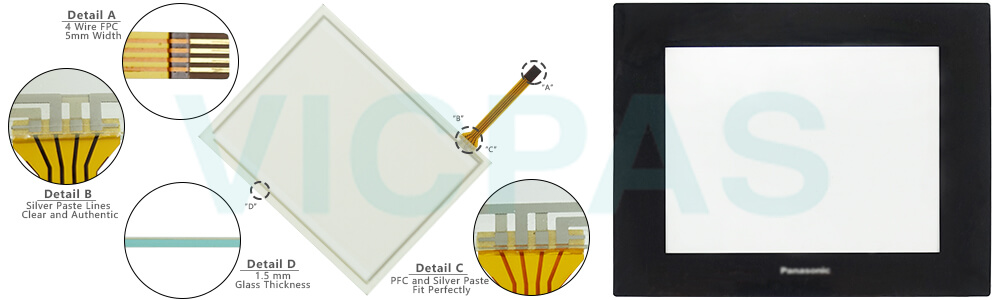
Precautions when connecting Panasonic GT AIG32TQ12D
-If noise is a problem, use a shielded cable and employ countermeasures such as installing a ferrite core if necessary. Also, take measures so that the shielding doesn't peel off and noise such as static electricity does not interfere.
-The number of AIG32TQ12D Touch Screen Panel Glass Front Overlay units, transmission distance and baud rate may differ depending on the device connected. Verify with the AIG32TQ12D Touch Panel Protective Film device being used.
-The maximum cable length for RS232C type is 15 m, also RS422 (5 V) type is 30 m.
-The maximum transmission distance is 500 m for the 24 V RS422 type.
-When connecting to the RS485, it may not be connected depending on the timing for switching between the transmission and reception at the external device. Please check it using the actual equipment.
The Panasonic GT32 GT32T1 AIG32TQ12D Protective Film Touch Digitizer Glass terminal unit setting varies according to the external device to be connected. Confirm it before setting a AIG32TQ12D HMI Panel Glass Front Overlay terminal unit.
Specifications:
The table below describes the parameters of the Panasonic GT32 GT32T1 AIG32TQ12D Touch Screen Monitor Front Overlay HMI Parts.
| Backlight: | CFL |
| Brand: | Panasonic |
| Warranty: | 365 Days |
| Product Line: | Panasonic GT32T1 |
| Resolution: | 320 (W) × 240 (H) dots |
| Ambient temperature: | 0 to +50 °C +32 to +122 °F |
| Display Type: | TFT monochrome LCD |
| Part Number: | AIG32TQ12D |
| Power supply: | 24 V DC |
| Touch Size: | 5.7" |
Related Panasonic GT Series HMI Part No. :
| Panasonic GT32 | Description | Inventory status |
| AIG32MQ02D | Panasonic GT32M Touch Screen Protective Film Replacement | In Stock |
| AIG32MQ03D | Panasonic GT32 GT32M Touch Panel Protective Film Repair | Available Now |
| AIG32MQ04D | Panasonic GT32 GT32M Touchscreen Protective Film Repair | In Stock |
| AIG32MQ05D | Panasonic GT32 GT32M HMI Touch Screen Glass Protective Film | Available Now |
| AIG32TQ02D | Panasonic GT32 GT32T0 Touch Screen Panel Front Overlay Repair | In Stock |
| AIG32TQ03D | Panasonic GT32 GT32T0 Front Overlay Touch Membrane | In Stock |
| AIG32TQ04D | Panasonic GT32 GT32T0 Touch Glass Front Overlay Repair | In Stock |
| AIG32TQ05D | Panasonic GT32 GT32T0 Touch Digitizer Glass Overlay Repair | Available Now |
| AIG32TQ12D | Panasonic GT32 GT32T1 HMI Panel Glass Protective Film | Available Now |
| AIG32TQ13D | Panasonic GT32 GT32T1 Touch Screen Monitor Front Overlay | In Stock |
| AIG32TQ14D | Panasonic GT32 GT32T1 MMI Touch Screen Front Overlay Replacement | In Stock |
| AIG32TQ15D | Panasonic GT32 GT32T1 HMI Touch Screen Protective Film | In Stock |
| Panasonic GT32 | Description | Inventory status |
Panasonic GT Series HMI Manuals PDF Download:
FAQ:
Question: What to DO If Panasonic AIG32TQ12D Touch Screen Panel is dim?
Answer:
1) The power voltage may be low.
Check the capacity of the power supply unit if it is enough for the GT's power consumption.
2) The contrast is set too low.
Bring up the system menu and adjust the contrast.
3) The AIG32TQ12D backlight is off due to the [Backlight Auto-off] setting in the [Setup] of the GT configuration settings in GTWIN.
Touching any area of the AIG32TQ12D screen lights that area. If a switch part is set on the touched area, the area will not light even if touched. To change the setting, change the content of the backlight auto-off settings.
Question: What to DO If Panasonic GT32 GT32T1 AIG32TQ12D Touch Screen is blank?
Answer:
1) Power is not on.
Supply the power supply to the Panasonic AIG32TQ12D Touch Digitizer Glass Protective Film unit as per specifications.
2) (When only lamp and message parts are configured to the base screen) Value of substitute reference device value does not exist in substitute data.
Check the address of the substitute reference device and the device values on the PLC side.
Common misspellings:
AIG2TQ12DAIG32T12D
AG132TQ12D
AIG327Q12D
AIG32TQ112D
