- Home
- About us
- Products
- for Siemens
- Agricultural Terminal
- for A-B-B
- Advantech
- Allen Bradley
- AMTouch
- B&R Power Panel
- BECKHOFF HMI operator Repair
- Beijer HMI
- Bosch Rexroth
- Danielson Touch Screen Replacement
- Delem
- Delta
- DMC
- EATON Micro Panel
- ELO Touch Screen Panel
- ESA HMI
- Exor UniOP
- EZ Automation
- Fagor
- Fuji Hakko
- GE Fanuc
- GUNZE Touch Panel
- IDEC
- John Deere
- Koyo
- KUKA SmartPAD
- Lenze
- Microtouch 3M Versatouch touch screen
- Mitsubishi
- Omron
- Panasonic
- Parker
- Proface
- Red Lion
- Robotic Controller
- Schneider
- Sigmatek HMI
- Trimble
- Ventilator Parts
- Weinview
- Other Terminal Brand
- HMI Touch Screen Panel
- Touch Panel Screen Suppliers
- Touch Screen Panel supplier
- Auxiliary Accessories
- LCD Display
- Faqs
- News
- Certificate
- Contact us
Proface PFXGP4501TAAC PFXGP4501TAD Touch Digitizer Film






- group name
- GP4000 Series
- Min Order
- 1 piece
- brand name
- VICPAS
- model
- PFXGP4501TAAC PFXGP4501TAD
- Nearest port for product export
- Guangzhou, Hongknog, Shenzhen, Taiwan
- Delivery clauses under the trade mode
- FOB, CFR, CIF, EXW, FAS, CIP, FCA, CPT, DEQ, DDP, DDU, Express Delivery, DAF, DES
- Acceptable payment methods
- T/T, L/C, D/P D/A, MoneyGram, Credit Card, PayPal, Westem Union, Cash, Escrow
- update time
- Fri, 20 Feb 2026 06:48:15 GMT
Paramtents
Brand Proface
Size 10.4 inch
Warranty 365 Days
Product Line Proface GP4000 Series
Supply GP-4501T Front Overlay Touch Screen Panel Glass
Shipping 2-4 workdays
Part Number PFXGP4501TAAC PFXGP4501TAD
Supply Outer Covering LCD Display
Packging & Delivery
-
Min Order1 piece
Briefing
Detailed
Proface GP4000 GP-4501T PFXGP4501TAAC PFXGP4501TAD Protective Film, Touch Screen, LCD Display Panel, Front Cover, Back Cover, Mounting Clips, Gasket, Power Supply Connector Replacement
Order each part separately is available
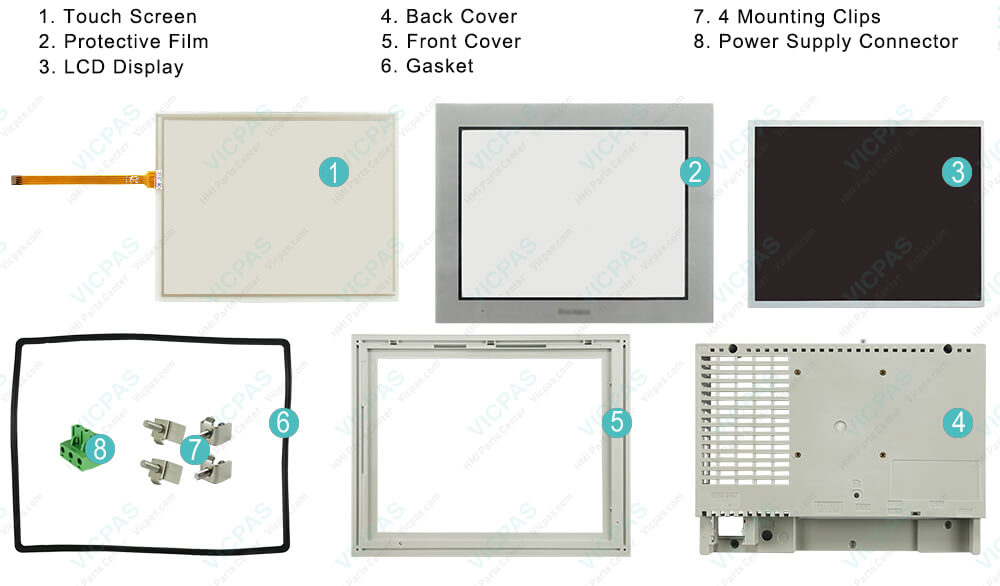
The following characteristics are specific to the GP-4501T PFXGP4501TAAC PFXGP4501TAD Touch Screen Monitor Front Overlay LCD panel and are considered normal behavior:
GP-4501T PFXGP4501TAAC PFXGP4501TAD Front Overlay Touch Panel LCD screen may show unevenness in the brightness of certain images or may appear different when seen from outside the specified viewing angle. Extended shadows, or crosstalk may also appear on the sides of screen images.
GP-4501T PFXGP4501TAAC PFXGP4501TAD Touch Digitizer Glass Protective Film LCD screen pixels may contain black and white colored spots and color display may seem to have changed.
When the same image is displayed on the GP-4501T PFXGP4501TAAC PFXGP4501TAD screen for a long period, an afterimage may appear when the image is changed.
The GP-4501T PFXGP4501TAAC PFXGP4501TAD panel brightness may decrease when used for a long time in an environment continuously filled with inert gas. To prevent deterioration of panel brightness, regularly ventilate the GP-4501T PFXGP4501TAAC PFXGP4501TAD panel. For more information, please contact your local distributor.
NOTE: Change the GP-4501T PFXGP4501TAAC PFXGP4501TAD screen image periodically and try not to display the same image for a long period of time.
VICPAS supply Proface GP4000 GP-4501T PFXGP4501TAAC PFXGP4501TAD Protective Film, Plastic Shell, LCD Screen, Power Supply Connector, Mounting Clips, Gasket and Touch Panel with 365 days warranty and support Urgent Worldwide Shipping.
Specifications:
The table below describes the parameters of the Proface GP4000 GP-4501T PFXGP4501TAAC PFXGP4501TAD Protective Film Touch Panel HMI Parts.
| Ambient Humidity: | 10 to 90 % RH |
| Backlight: | White LED |
| Brand: | Proface |
| Display Resolution: | 640 x 480 pixels (QVGA) |
| Display Colors: | 65,536 Colors |
| Part Number: | PFXGP4501TAAC PFXGP4501TAD |
| Product Line: | Proface GP4000 |
| Power supply: | 24 V DC |
| Storage Temperature: | -20°C (-4°F) to 60°C (140°F) |
| Warranty: | 365 Days |
Related Proface GP4000 Series HMI Part No. :
| Proface GP4000 | Description | Inventory status |
| GP-4401T PFXGP4401TAD | Proface GP4000 GP-4401T Touch Screen Monitor Front Overlay | In Stock |
| GP-4401T PFXGP4401TADR | Proface GP4000 GP-4401T Protective Film Touch Screen Replacement | In Stock |
| GP-4401WW PFXGP4401WADW | Proface GP4000 GP-4401WW Touch Panel Protective Film Repair | Available Now |
| GP-4402WW PFXGP4402WADW | Proface GP4000 GP-4402WW Touchscreen Protective Film Repair | In Stock |
| GP-4501T PFXGP4501TAA | Proface GP4000 GP-4501T HMI Touch Screen Glass Protective Film | Available Now |
| GP-4501T PFXGP4501TAAC | Proface GP4000 GP-4501T Touch Screen Panel Front Overlay Repair | In Stock |
| GP-4501T PFXGP4501TAD | Proface GP4000 GP-4501T Front Overlay Touch Membrane | In Stock |
| GP-4501T PFXGP4501TADC | Proface GP4000 GP-4501T Touch Glass Front Overlay Repair | In Stock |
| GP-4501T PFXGP4501TADR | Proface GP4000 GP-4501T Touch Digitizer Glass Overlay Repair | Available Now |
| GP-4501T PFXGP4501TMA | Proface GP4000 GP-4501T HMI Panel Glass Protective Film | Available Now |
| GP-4501T PFXGP4501TMD | Proface GP4000 GP-4501T HMI Touch Screen Protective Film | In Stock |
| GP-4501TW PFXGP4501TADW | Proface GP4000 GP-4501TW MMI Touch Screen Front Overlay Replacement | In Stock |
| GP-4502WW PFXGP4502WADW | Proface GP4000 GP-4502WW Front Overlay HMI Touch Screen Glass | Available Now |
| GP-4503T PFXGP4503TAD | Proface GP4000 GP-4503T Touch Screen Panel Protective Film Repair | In Stock |
| Proface GP4000 | Description | Inventory status |
Proface GP4000 Series HMI Manuals PDF Download:
FAQ:
Question: What is the display size of Proface GP4000 Series GP-4501T PFXGP4501TAAC PFXGP4501TAD Touchscreen Panel Front Overlay?
Answer: The GP-4501T PFXGP4501TAAC PFXGP4501TAD Protective Film HMI Panel Glass is 10.4 inch.
Question: How to remove the GP-4501T PFXGP4501TAAC PFXGP4501TAD SD Card?
Answer:
1. Make sure the GP-4501T PFXGP4501TAAC PFXGP4501TAD SD Card Access LED is off.
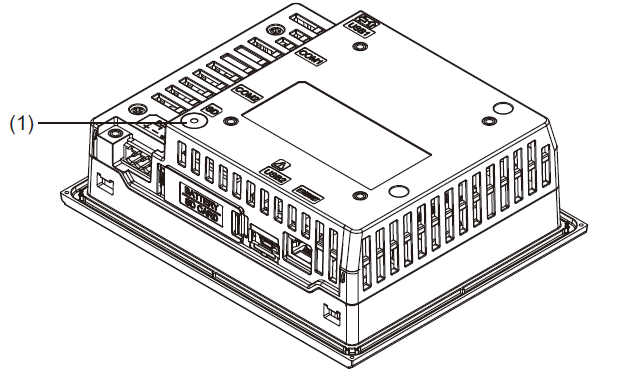
2. Push down the tab on the GP-4501T PFXGP4501TAAC PFXGP4501TAD SD Card cover, then pull open the cover.
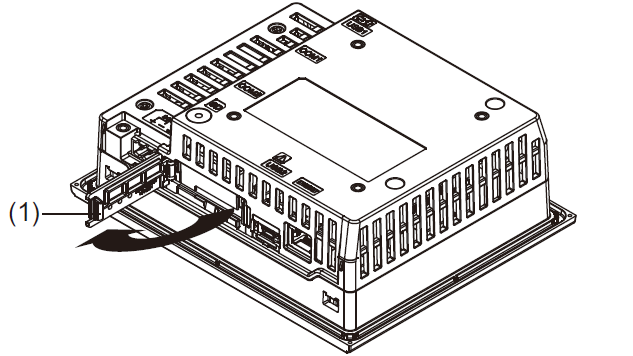
3. Push the GP-4501T PFXGP4501TAAC PFXGP4501TAD SD Card once to release, and pull out the card. After removing the card, close the cover.
NOTE: After using the GP-4501T PFXGP4501TAAC PFXGP4501TAD SD Card, store the GP-4501T PFXGP4501TAAC PFXGP4501TAD SD Card in its case or other safe location.
Common misspellings:
PFXGP4501TAAC PFGP4501TADPFXGP4501TAC PFXGP4501TAD
PFXPG4501TAAC PFXGP4501TAD
PFXGP45O1TAAC PFXGP4501TAD
PFXGP4501TAAC PFXGP45501TAD
