- Home
- About us
- Products
- for Siemens
- Agricultural Terminal
- for A-B-B
- Advantech
- Allen Bradley
- AMTouch
- B&R Power Panel
- BECKHOFF HMI operator Repair
- Beijer HMI
- Bosch Rexroth
- Danielson Touch Screen Replacement
- Delem
- Delta
- DMC
- EATON Micro Panel
- ELO Touch Screen Panel
- ESA HMI
- Exor UniOP
- EZ Automation
- Fagor
- Fuji Hakko
- GE Fanuc
- GUNZE Touch Panel
- IDEC
- John Deere
- Koyo
- KUKA SmartPAD
- Lenze
- Microtouch 3M Versatouch touch screen
- Mitsubishi
- Omron
- Panasonic
- Parker
- Proface
- Red Lion
- Robotic Controller
- Schneider
- Sigmatek HMI
- Trimble
- Ventilator Parts
- Weinview
- Other Terminal Brand
- HMI Touch Screen Panel
- Touch Panel Screen Suppliers
- Touch Screen Panel supplier
- Auxiliary Accessories
- LCD Display
- Faqs
- News
- Certificate
- Contact us
2880064-02 PS400G-T41-J124V PS400G-T41-E124V Film Touch






- group name
- PS3000 Series
- Min Order
- 1 piece
- brand name
- VICPAS
- model
- 2880064-02 PS400G-T41-J124V PS400G-T41-E124V
- Nearest port for product export
- Guangzhou, Hongknog, Shenzhen, Taiwan
- Delivery clauses under the trade mode
- FOB, CFR, CIF, EXW, FAS, CIP, FCA, CPT, DEQ, DDP, DDU, Express Delivery, DAF, DES
- Acceptable payment methods
- T/T, L/C, D/P D/A, MoneyGram, Credit Card, PayPal, Westem Union, Cash, Escrow
- update time
- Fri, 02 Jan 2026 17:23:41 GMT
Paramtents
Brand Proface
Warranty 365 Days
Product Line Proface PS400G Series
Supply PS400G Protective Film Touch Digitizer Glass
Shipping 2-4 workdays
Part Number 2880064-02 PS400G-T41-J124V PS400G-T41-E124V
Packging & Delivery
-
Min Order1 piece
Briefing
Detailed
Proface PS400G 2880064-02 PS400G-T41-J124V PS400G-T41-E124V Protective Film Touch Screen Monitor
Order each part separately is available

It is strongly recommended that you use the installation gasket. Place the 2880064-02 PS400G-T41-J124V PS400G-T41-E124V Touch Digitizer Glass Front Overlay PS-G on a level surface with the display panel facing downward. Check that the 2880064-02 PS400G-T41-J124V PS400G-T41-E124V Protective Film Touchscreen Panel PS-G's installation gasket is seated securely into the gasket's groove, which runs around the perimeter of the panel's frame.
• Before installing the 2880064-02 PS400G-T41-J124V PS400G-T41-E124V Touch Panel Protective Film PS-G into a cabinet or panel, check that the installation gasket is securely attached to the unit.
• A gasket that has been used for a long period of time may have scratches or dirt on it, and could have lost much of its water resistance. Be sure to change the gasket at least once a year, or when scratches or dirt become visible.
• Be sure to use gasket model PS400-WP00-MS.
• Be sure the gasket's seam is not inserted into any of the 2880064-02 PS400G-T41-J124V PS400G-T41-E124V Front Overlay Touch Screen Panel Glass unit's conners, only in the straight sections of the groove. Inserting it into a corner may lead to its eventually tearing.
Specifications:
The table below describes the parameters of the Proface PS400G 2880064-02 PS400G-T41-J124V PS400G-T41-E124V Touch Membrane Front overlay HMI Machine.
| Ambient Humidity: | 10 to 90%RH (no condensation) |
| Backlight: | CCFL |
| Brand: | Proface |
| Brightness control: | 4 levels via touch panel |
| Product Line: | Proface PS400G |
| Display Colors: | 64,000 colors |
| Display Type: | TFT Color LCD |
| Power Supply: | 24 V DC |
| Resolution: | 640 x 480 pixels |
| Warranty: | 12-Month Warranty |
Related Proface PS Series Part No. :
| Pro-face PS HMI | Description | Inventory status |
| PS3711A-T41 | Proface PS3000 Touch Screen Protective Film Replacement | In Stock |
| PS3711A-T41-24V | Proface PS3000 Touch Panel Protective Film Repair | Available Now |
| PS3711A-T42 | Proface PS3000 Touchscreen Protective Film Repair | In Stock |
| PS3711A-T42-24V | Proface PS3000 HMI Touch Screen Glass Protective Film | Available Now |
| PS400G-T41-E124V | Proface PS400G Touch Screen Panel Front Overlay Repair | In Stock |
| PS400G-T41-J124V | Pro-face PS400G Front Overlay Touch Membrane | In Stock |
| PS600G-T11-J1 | Proface PS600G Touch Glass Front Overlay Repair | In Stock |
| PS600G-T41-E124V | Proface PS600G Touch Digitizer Glass Overlay Repair | Available Now |
| PS600G-T41-J124V | Pro-face PS600G HMI Panel Glass Protective Film | Available Now |
| Proface PS Repair | Description | Inventory status |
Proface PS Series HMI Manuals PDF Download:
FAQ:
Question: How to replace the 2880064-02 PS400G-T41-J124V PS400G-T41-E124V Installation Gasket?
Answer:
The 2880064-02 PS400G-T41-J124V PS400G-T41-E124V installation gasket provides protection against dust and moisture.
The PS-G 2880064-02 PS400G-T41-J124V PS400G-T41-E124V unit installation gasket's model number is GP570-WP10-MS.
Replacement Procedure
1) Place the PS-G 2880064-02 PS400G-T41-J124V PS400G-T41-E124V unit on a flat surface with the display facing down.
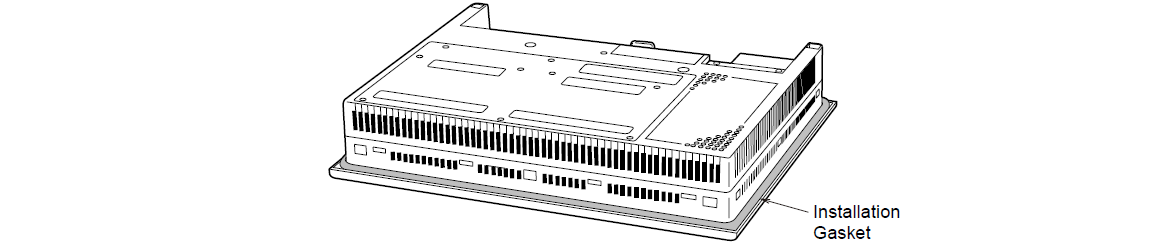
2) Remove the old gasket.
3) The corners of the PS-G 2880064-02 PS400G-T41-J124V PS400G-T41-E124V unit have ribs holding the installation gasket. Insert the new gasket into the groove and check that the long side of the gasket is vertical.
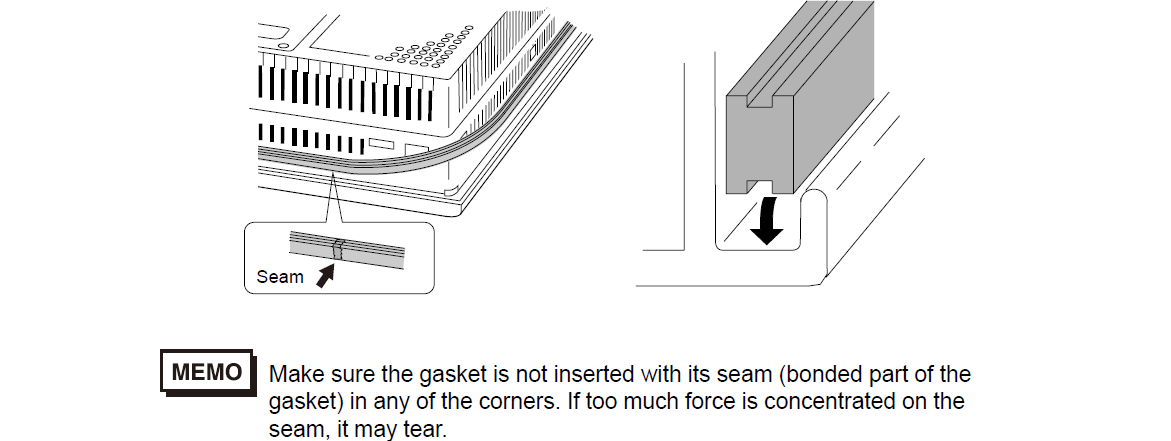
4) Insert the gasket in the remaining corners.
5) Check that the gasket is fitted properly.
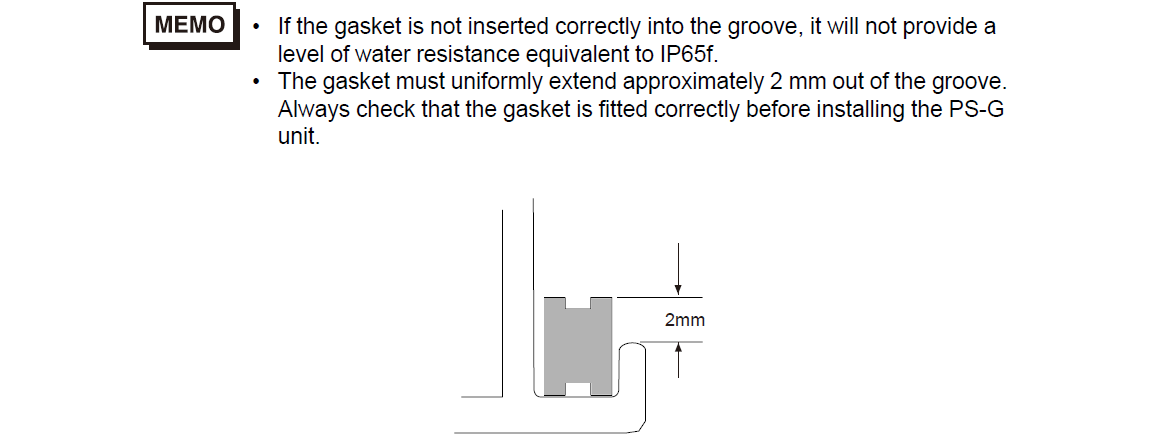
Common misspellings:
2880064-02 PS400G-T41-J24V PS400G-T41-E124V2880064-02 PS400G-T41-J124V PS400G-T41-124V
28800640-2 PS400G-T41-J124V PS400G-T41-E124V
2880064-02 PS400G-741-J124V PS400G-T41-E124V
2880064-02 PS400G-T41-J124V PS4000G-T41-E124V
