- Home
- About us
- Products
- for Siemens
- Agricultural Terminal
- for A-B-B
- Advantech
- Allen Bradley
- AMTouch
- B&R Power Panel
- BECKHOFF HMI operator Repair
- Beijer HMI
- Bosch Rexroth
- Danielson Touch Screen Replacement
- Delem
- Delta
- DMC
- EATON Micro Panel
- ELO Touch Screen Panel
- ESA HMI
- Exor UniOP
- EZ Automation
- Fagor
- Fuji Hakko
- GE Fanuc
- GUNZE Touch Panel
- IDEC
- John Deere
- Koyo
- KUKA SmartPAD
- Lenze
- Microtouch 3M Versatouch touch screen
- Mitsubishi
- Omron
- Panasonic
- Parker
- Proface
- Red Lion
- Robotic Controller
- Schneider
- Sigmatek HMI
- Trimble
- Ventilator Parts
- Weinview
- Other Terminal Brand
- HMI Touch Screen Panel
- Touch Panel Screen Suppliers
- Touch Screen Panel supplier
- Auxiliary Accessories
- LCD Display
- Faqs
- News
- Certificate
- Contact us
KEBA OP331 C-4400 HMI Touch Screen Membrane Switch Repair




- group name
- KEBA
- Min Order
- 1 piece
- brand name
- VICPAS
- model
- KEBA OP331 C-4400
- Nearest port for product export
- Guangzhou, Hongknog, Shenzhen, Taiwan
- Delivery clauses under the trade mode
- FOB, CFR, CIF, EXW, FAS, CIP, FCA, CPT, DEQ, DDP, DDU, Express Delivery, DAF, DES
- Acceptable payment methods
- T/T, L/C, D/P D/A, MoneyGram, Credit Card, PayPal, Westem Union, Cash, Escrow
- update time
- Mon, 16 Feb 2026 03:25:17 GMT
Paramtents
Brand KEBA
Size 8.4 inch
Warranty 365 Days
Supply KEBA OP331 C-4400 Touch Screen Membrane Keyboard
Shipping 2-4 workdays
Packging & Delivery
-
Min Order1 piece
Briefing
Detailed
KEBA OP331 C-4400 Operator Keyboard Touch Screen Panel Repair Replacement
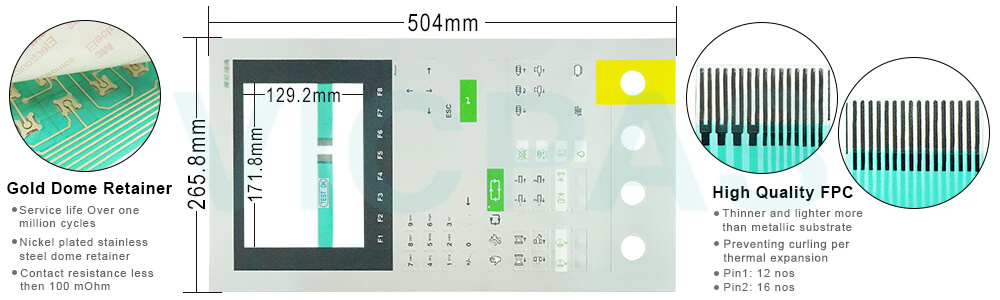
VICPAS supply KEBA OP331 C-4400 Touch Panel and Keypad Membrane with 365 days warranty and support Urgent Worldwide Shipping.
KEBA OP331 C-4400 Touch Digitizer Membrane Keyboard offers both stationary as well as mobile operating devices for easy implementation of all possible visualization and operating tasks. Performance and size of the devices are scalable; depending on the model, membrane keyboards, touchscreens as well as multitouch monitors – on request with unique haptic elements – are available.
Maximum ergonomics and best-possible operating efficiency have priority and ensure maximum productivity.
Another strength of the KEBA OP331 C-4400 Terminal Keypad Touch Screen Panel Glass are the extensive customization possibilities that allow the customer to make specific modifications to the hardware and software. In addition, there are also three different software packages.
Specifications:
The table below describes the parameters of the KEBA OP331 C-4400 Membrane Keypad Touch Screen Monitor HMI Parts.
| Ambient temperature: | 0°C (32°F) to 50°C (122°F) |
| Display Resolution: | 800 x 600 pixel (XGA) |
| Model Number: | KEBA OP331 C-4400 |
| Product Line: | KEBA Kemro |
| Touch Size: | 8.4" |
| Brand: | KEBA |
| Display Type: | TFT Color LCD |
| Power supply: | 24 V DC |
| Storage Temperature: | -20°C (-4°F) to 60°C (140°F) |
| Warranty: | 365 Days |
Related KEBA HMI Part No. :
| KEBA Kemro HMI | Description | Inventory status |
| KEBA KeTop OP 420 | KEBA Membrane Keyboard HMI Touch Screen Replacement | In Stock |
| KEBA KeTop OP 430 | KEBA Touch Panel Membrane Keypad Replacement Repair | Available Now |
| KEBA KeTop OP 460 KeTop OP 460-LD/A | KEBA Membrane Switch Touchscreen Panel Replacement | In Stock |
| KEBA KeTop T100-006-CES 60567 05 | KEBA Touch Screen Glass Membrane Keyboard Keypad Replacement | Available Now |
| Keba Ketop T100-PC2 | KEBA Keypad Membrane Touch Screen Panel Replacement Repair | In Stock |
| KEBA KeTop T200-M00-P20-WES7 | KEBA Touch Digitizer Terminal Keypad HMI Replacement Repair | In Stock |
| KEBA KETOP T40-001 | KEBA Operator Keyboard HMI Touch Glass Repair Replacement | In Stock |
| KEBA KeTop T50 | KEBA Keyboard Membrane Touch Digitizer Glass Repair | Available Now |
| KEBA KeView V2 OP 450-LDU-2010 | KEBA HMI Panel Glass Protective Film Replacement | Available Now |
| Keba Keview V2 OP350C-4100 | KEBA Touch Screen Monitor Switch Membrane Repair | In Stock |
| OP 362-LD C-6006 Keview V2 91736 Rev.07 | KEBA Membrane Switch Touchscreen Panel Replacement | In Stock |
| KEBA OP331 C-4400 | KEBA Touch Screen Glass Membrane Keyboard Keypad Replacement | Available Now |
| KEBA OP430-LD KeTop OP 430-LD/A | KEBA Touch Screen Panel Glass Replacmement Repair Part | In Stock |
| Keba KeTop Terminal | Description | Inventory status |
KEBA Kemro HMI Manuals PDF Download:
FAQ:
Question: Removing the KEBA OP331 C-4400 Touchscreen Panel operating panel
Solution:
1) Disable the power supply.
2) Remove all electrical plugs from the KEBA OP331 C-4400 Touch Digitizer Glass operating panel.
3) Disconnect the ground cable from the ground bolt.
4) Loosen the mounting screws.
The KEBA OP331 C-4400 operating pane is not ready for removal from the opening.
Common misspellings:
KEBA OP331 C-400KEBA P331 C-4400
KEBA OP33 C1-4400
KEBA OP331 C-44oo
KEBA OPP331 C-4400
