- Home
- About us
- Products
- for Siemens
- Agricultural Terminal
- for A-B-B
- Advantech
- Allen Bradley
- AMTouch
- B&R Power Panel
- BECKHOFF HMI operator Repair
- Beijer HMI
- Bosch Rexroth
- Danielson Touch Screen Replacement
- Delem
- Delta
- DMC
- EATON Micro Panel
- ELO Touch Screen Panel
- ESA HMI
- Exor UniOP
- EZ Automation
- Fagor
- Fuji Hakko
- GE Fanuc
- GUNZE Touch Panel
- IDEC
- John Deere
- Koyo
- KUKA SmartPAD
- Lenze
- Microtouch 3M Versatouch touch screen
- Mitsubishi
- Omron
- Panasonic
- Parker
- Proface
- Red Lion
- Robotic Controller
- Schneider
- Sigmatek HMI
- Trimble
- Ventilator Parts
- Weinview
- Other Terminal Brand
- HMI Touch Screen Panel
- Touch Panel Screen Suppliers
- Touch Screen Panel supplier
- Auxiliary Accessories
- LCD Display
- Faqs
- News
- Certificate
- Contact us
PanelView 5510 2715P-T10CD-B Screen Film LCD Display






- group name
- PanelView 5510
- Min Order
- 1 piece
- brand name
- VICPAS
- model
- 2715P-T10CD-B
- Nearest port for product export
- Guangzhou, Hongknog, Shenzhen, Taiwan
- Delivery clauses under the trade mode
- FOB, CFR, CIF, EXW, FAS, CIP, FCA, CPT, DEQ, DDP, DDU, Express Delivery, DAF, DES
- Acceptable payment methods
- T/T, L/C, D/P D/A, MoneyGram, Credit Card, PayPal, Westem Union, Cash, Escrow
- update time
- Wed, 18 Feb 2026 15:25:57 GMT
Paramtents
Brand Allen Bradley
Product Line Allen-Bradley PanelView 5510 Repair Kit
Parts Touchpanel, Protective Film and LCD Display
Shipping 2-3 workdays
Size 10.4-inch
Warranty 365 Days
Packging & Delivery
-
Min Order1 piece
Briefing
Detailed
Allen-Bradley PanelView 5510 HMI 2715P-T10CD-B HMI Touch Screen Front Overlay Repair Kit
Order each part separately is available
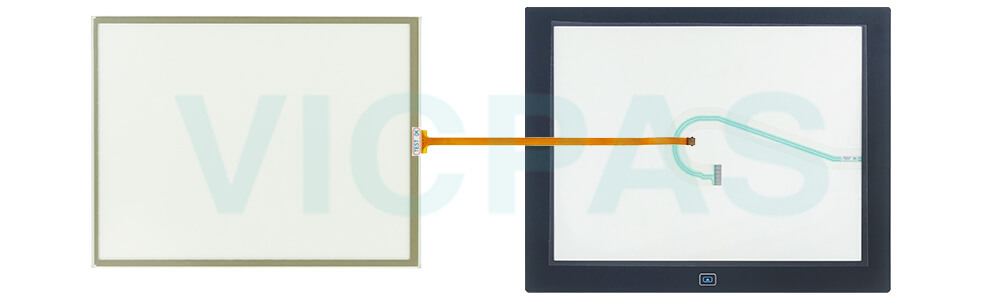
The PanelView 5510 terminals contain EtherNet/IP embedded switch technology. The 2715P-T10CD-B HMI Touch Screen Protective Film LCD Display terminal communicates with ControlLogix controllers over an Ethernet connection with device level ring (DLR) or linear network topologies. Star technology is also supported when using switches. The PanelView 5510 2715P-T10CD-B Touch Panel Glass Front Overlay LCD Display terminal can reside on EtherNet/IP networks that run integrated motion and CIP Sync applications without adverse performance. The 2715P-T10CD-B Touch Screen Monitor Front Overlay LCD Display terminal is not a consumer or producer of CIP Sync or motion packets.
During runtime, the PanelView™ 5510 terminal runs HMI projects. A project is configured and downloaded to your 2715P-T10CD-B Resistive Touch Screen Protective Film LCD Display terminal from the View Designer application. The project launches each time the terminal restarts. The 2715P-T10CD-B Touch Digitizer Monitor Front Overlay LCD Display terminal exchanges data values with the controller, animates the displayed data, and responds when you press keys or touch a screen or element on a screen. During runtime, you can perform these tasks:
• Navigate screens and their graphic elements
• View and manage alarms
• View and perform operations on a trend chart
• Display error information
• Configure 2715P-T10CD-B HMI Touch Panel Protective Film LCD Display terminal settings and view diagnostic information
VICPAS supply Allen Bradley PanelView 5510 HMI 2715P-T10CD-B Resistive Touch Panel, Protective Film and LCD Display with 365 Days warranty and support Urgent Worldwide Shipping.
Specifications:
The table below describes the parameters of the 2715P-T10CD-B PanelView 5510 Parts.
| Part Number: | 2715P-T10CD-B |
| Display Resolution: | 800 x 600 SVGA, 4:3 |
| Product Line: | PanelView 5510 |
| View Area(W x H): | 211 x 158 mm |
| Warranty: | 365 Days |
| Display Size: | 10.4-inch |
| Color Depth: | 24-bit color graphics |
| Input Voltage: | 24V DC nom (18…30V DC) |
| Backlight: | LED, non-replaceable |
| USB Host Ports: | 0.5A at 5V DC |
Related Allen Bradley PanelView 5510 Terminals Part No. :
| PanelView 5510 | Description | Inventory status |
| 2715P-T10CD | PanelView 5510 2715P-T10CD Front Overlay Touch Glass LCD Display Repair | In Stock |
| 2715P-T10CD-B | 2715P-T10CD-B PanelView 5510 Touch Screen Protective Film LCD Display Repair | In Stock |
| 2715P-T10CD-K | PanelView 5510 2715P-T10CD-K LCD Display Touchscreen Overlay Repair | In Stock |
| 2715P-B10CD | 2715P-B10CD PanelView 5510 Keypad Membrane Touchscreen Repair | Available Now |
| 2715P-B10CD-B | 2715P-B10CD-B PanelView 5510 10.4'' Keypad Screen LCD Display Relacement | Available Now |
| 2715P-B10CD-K | PanelView 5510 2715P-B10CD-K Membrane Switch Touch Glass Repair Repair | In Stock |
| 2715P-T12WD | PanelView 5510 2715P-T12WD 12.1'' Touch Panel Overlay Replacement | In Stock |
| 2715P-T12WD-B | 2715P-T12WD-B PanelView 5510 12.1'' Protective Film Glass Display Repair | Available Now |
| 2715P-T12WD-BSK | PanelView 5510 2715P-T12WD-BSK 12.1'' Glass Panel Front Overlay Repair | Available Now |
| 2715P-T12WD-K | 2715P-T12WD-K PanelView 5510 Touchscreen Protective Film LCD Display | In Stock |
| PanelView 5510 HMI | Description | Inventory status |
PanelView 5510 HMI Manuals PDF Download:
FAQ:
Question: What is the size of 2715P-T10CD-B Touch Digitizer Glass, Front Overlay and LCD Display?
Answer: The size of 2715P-T10CD-B Touch Screen Panel, Protective Film and LCD Display are 10.4-inch.
Question: What is the Panelview 5510 2715P-T10CD-B HMI parts price?
Answer: Submit a fast quote, send VICPAS an email for best price.
Question: How to apply the 2715P-T10CD-B protective film?
Answer:
1. Pull the tab from one of the short sides and partially peel the liner away from adhesive layer.
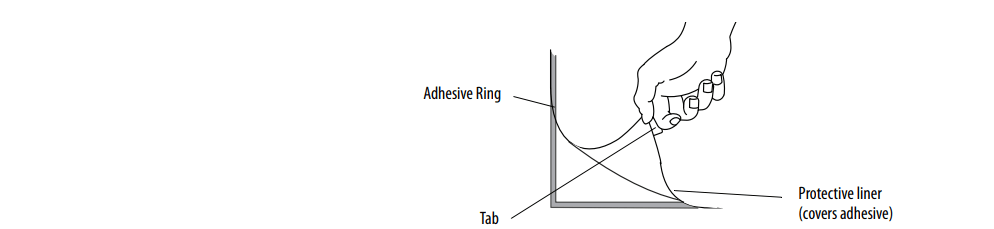
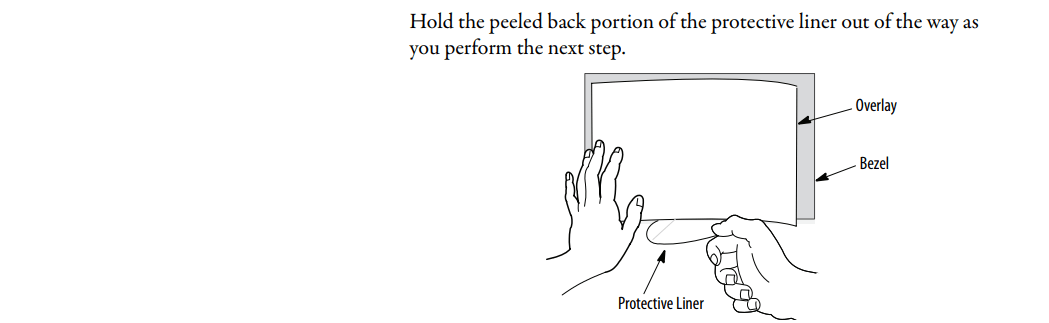
2. Center the overlay over the bezel and carefully position the adhesive surface on the 2715P-T10CD-B Resistive Touch Screen LCD Display Front Overlay terminal. While the protective liner is still covering the rest of the overlay, verify that it is properly centered.
3. Slowly peel off the rest of the liner while using a soft cloth to press the overlay on the screen. Make sure that the overlay lies flat with no bubbles or warps.
4. With a soft cloth or finger, press around the edges of the overlay to seal it, and remove any air bubbles trapped in the adhesive.
Common misspellings:
275P-T10CD-B
2715P-T1CD-B
2175P-T10CD-B
2715P-1T0CD-B
2715P-TT10CD-B
