- Home
- About us
- Products
- for Siemens
- Agricultural Terminal
- for A-B-B
- Advantech
- Allen Bradley
- AMTouch
- B&R Power Panel
- BECKHOFF HMI operator Repair
- Beijer HMI
- Bosch Rexroth
- Danielson Touch Screen Replacement
- Delem
- Delta
- DMC
- EATON Micro Panel
- ELO Touch Screen Panel
- ESA HMI
- Exor UniOP
- EZ Automation
- Fagor
- Fuji Hakko
- GE Fanuc
- GUNZE Touch Panel
- IDEC
- John Deere
- Koyo
- KUKA SmartPAD
- Lenze
- Microtouch 3M Versatouch touch screen
- Mitsubishi
- Omron
- Panasonic
- Parker
- Proface
- Red Lion
- Robotic Controller
- Schneider
- Sigmatek HMI
- Trimble
- Ventilator Parts
- Weinview
- Other Terminal Brand
- HMI Touch Screen Panel
- Touch Panel Screen Suppliers
- Touch Screen Panel supplier
- Auxiliary Accessories
- LCD Display
- Faqs
- News
- Certificate
- Contact us
Koyo EA1 EA1-S6MLW Terminal Keypad Touch Screen Repair






- group name
- C-more Micro Panels
- Min Order
- 1 piece
- brand name
- VICPAS
- model
- EA1-S6MLW
- Nearest port for product export
- Guangzhou, Hongknog, Shenzhen, Taiwan
- Delivery clauses under the trade mode
- FOB, CFR, CIF, EXW, FAS, CIP, FCA, CPT, DEQ, DDP, DDU, Express Delivery, DAF, DES
- Acceptable payment methods
- T/T, L/C, D/P D/A, MoneyGram, Credit Card, PayPal, Westem Union, Cash, Escrow
- update time
- Sun, 22 Feb 2026 21:04:14 GMT
Paramtents
Brand KOYO
Size 6 inch
Warranty 365 Days
Product Line Koyo C-more Micro Panels EA1 Series
Supply EA1-S6MLW Membrane Keyboard Touch Digitizer Glass
Shipping 2-4 workdays
Packging & Delivery
-
Min Order1 piece
Briefing
Detailed
Koyo C-more EA1 EA1-S6MLW Membrane Keypad HMI Panel Glass Repair Replacement

C-more 6" Micro-Graphic STN EA1-S6MLW EA1 Touch Panel
The EA1-S6MLW Touch Digitizer Glass Keypad Membrane C-more 6" Micro-Graphic touch panel has a 5.7-inch STN LCD monochrome 320 x 240 dot display and five selectable LED-driven backlight colors including White, Pink1, Pink2, Pink3 and Red. It features five user-defined function keys, each key with a user-defined red LED indicator. The EA1-S6MLW Membrane Keyboard Keypad HMI Panel Glass The panel can display up to 40 lines by 80 characters of static text and up to 40 lines by 40 characters of dynamic text with embedded variables and phrases mixed with graphics in landscape orientation. Portrait orientation can display 53 lines by 60 characters of static text and 40 lines by 40 characters of dynamic text. It is rated UL for use on a flat surface of Type 1, 4X enclosure (for indoor use only). The C-more 6" MicroGraphic STN panels are powered from a 12-24 VDC power supply or can operate in low-power mode when powered from the serial communications port of select AutomationDirect PLCs.
Koyo EA1-S6MLW Membrane Keypad Switch Touch Screen Terminal Features
• Touch screen display
• Free downloadable programming software
• 320 x 20 Dot display with up to 40 lines by 80 characters of text and graphics in landscape mode
• Up to 40 lines by 40 characters of dynamic text with embedded variables and phrases mixed with graphics
• 5 programmable function keys can change with every screen. Can increment / decrement values, trigger recipes, view index of screens.
• 5-Color LED backlight for longer lifetime; Green, Red, Amber, Yellow and Lime
• 2 optional keypad bezels, 20-button landscape and 21-button portrait
• Optional replaceable clear screen overlay
Specifications:
The table below describes the parameters of the Koyo EA1 EA1-S6MLW Keyboard Membrane Touch Screen Monitor HMI Parts.
| Ambient Temperature: | 0°C (32°F) to 50°C (122°F) |
| Brand: | KOYO |
| Display Brightness: | 40-150 nits (typ) |
| Product Line: | Koyo C-more Micro Panel |
| Touch Size: | 5.7" |
| Display Colors: | 2 Colors |
| Display Type: | STN Color |
| Power supply: | 24 V DC |
| Resolution: | 320 x 240 pixels |
| Warranty: | 12-Month Warranty |
Related Koyo Micro Panels HMI Part No. :
| KOYO Micro Panels | Description | Inventory status |
| EA1-S3ML | KOYO Micro Panels EA1 Membrane Keyboard Touch Membrane | In Stock |
| EA1-S3ML-N | Koyo C-more Panels EA1 Series Membrane Keyboard Keypad Repair | In Stock |
| EA1-S3MLW | Koyo C-more Panels EA1 Series Touch Digitizer Glass Membrane Keypad Repair | Available Now |
| EA1-S3MLW-N | KOYO C-more Micro Panels EA1 Operator Panel Keypad Replacement | Available Now |
| EA1-S6ML | Koyo C-more Panels EA1 Series Touch Screen Monitor Operator Keyboard | In Stock |
| EA1-S6MLW | Koyo C-more Panels EA1 Series Keyboard Membrane MMI Touch Screen Repair | In Stock |
| EA1-T4CL | Koyo C-more Panels EA1 Series HMI Touch Screen Protective Film | Available Now |
| EA1-T6CL | Koyo C-more Panels EA1 Series Protective Film Touchscreen Repair | In Stock |
| EA3-S3ML | Koyo C-more Panels EA3 Series HMI Keypad Membrane Touch Screen Glass | Available Now |
| EA3-S3ML-R | Koyo C-more Panels EA3 Series Switch Membrane Touch Screen Panel Repair | In Stock |
| EA3-S3ML-RN | KOYO Panels EA3 Series Membrane Keypad Switch Replacement | In Stock |
| EA3-T4CL | Koyo Micro Panels EA3 Series Touch Panel Protective Film Repair | Available Now |
| EA3-T6CL | KOYO Micro Panels EA3 Front Overlay Touch Membrane | In Stock |
| EA3-T8CL | Koyo C-more Panels EA3 Series Touch Glass Front Overlay Repair | In Stock |
| EA3-T10CL | Koyo C-more Panels EA3 Series Touch Digitizer Glass Overlay Repair | Available Now |
| Koyo C-more Panel | Description | Inventory status |
KOYO C-more Micro Panels HMI Manuals PDF Download:
FAQ:
Question: C-more Micro-Graphic Panel Runtime Errors
Solution: The C-more Micro-Graphic panel includes built-in diagnostics that check for proper operation of the panel when it is running a project that has been transferred to its memory. Faults detected while the panel is running will produce a “Runtime” error. These errors are displayed in a popup window in the center of the panel's display
Troubleshooting a Panel Runtime Error:
Follow these steps to troubleshoot a panel runtime error.
1. Check the panel cable connections.
2. Cycle power at the panel.
3. Resend the project.
4. If the error still occurs, reset the panel back to factory default.
Question: Customizing the Function Keys Insert Label
Solution:
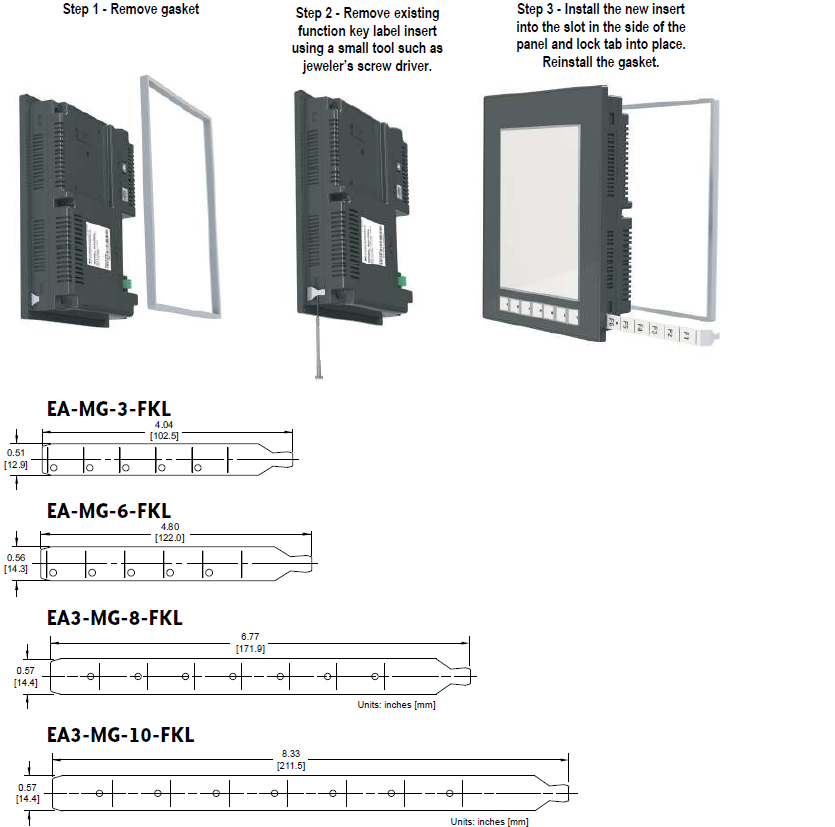
Common misspellings:
EA1-SMLWA1-S6MLW
EA1-SM6LW
EAl-S6MLW
EA1--S6MLW
