- Home
- About us
- Products
- for Siemens
- Agricultural Terminal
- for A-B-B
- Advantech
- Allen Bradley
- AMTouch
- B&R Power Panel
- BECKHOFF HMI operator Repair
- Beijer HMI
- Bosch Rexroth
- Danielson Touch Screen Replacement
- Delem
- Delta
- DMC
- EATON Micro Panel
- ELO Touch Screen Panel
- ESA HMI
- Exor UniOP
- EZ Automation
- Fagor
- Fuji Hakko
- GE Fanuc
- GUNZE Touch Panel
- IDEC
- John Deere
- Koyo
- KUKA SmartPAD
- Lenze
- Microtouch 3M Versatouch touch screen
- Mitsubishi
- Omron
- Panasonic
- Parker
- Proface
- Red Lion
- Robotic Controller
- Schneider
- Sigmatek HMI
- Trimble
- Ventilator Parts
- Weinview
- Other Terminal Brand
- HMI Touch Screen Panel
- Touch Panel Screen Suppliers
- Touch Screen Panel supplier
- Auxiliary Accessories
- LCD Display
- Faqs
- News
- Certificate
- Contact us
EZW-T15C-EM EZW-T15C-EP Front Overlay Touch Screen Repair






- group name
- EZTouch HMIs
- Min Order
- 1 piece
- brand name
- VICPAS
- model
- EZW-T15C-EM EZW-T15C-EP
- Nearest port for product export
- Guangzhou, Hongknog, Shenzhen, Taiwan
- Delivery clauses under the trade mode
- FOB, CFR, CIF, EXW, FAS, CIP, FCA, CPT, DEQ, DDP, DDU, Express Delivery, DAF, DES
- Acceptable payment methods
- T/T, L/C, D/P D/A, MoneyGram, Credit Card, PayPal, Westem Union, Cash, Escrow
- update time
- Fri, 06 Feb 2026 18:03:53 GMT
Paramtents
Touch screen panel type Resistance touch screen
Warranty 365 Days
Brand EZAutomation
Size 15"
Warranty 365 Days
Product Line EZ Windows HMI Series
Supply EZ Windows HMI Front Overlay Touch Digitizer Glass
Shipping 2-4 workdays
Part Number EZW-T15C-EM EZW-T15C-EP
Packging & Delivery
-
Min Order1 piece
Briefing
Detailed
EZAutomation EZ Windows HMI EZW-T15C-EM EZW-T15C-EP Protective Film HMI Panel Glass Replacement
Order each part separately is available
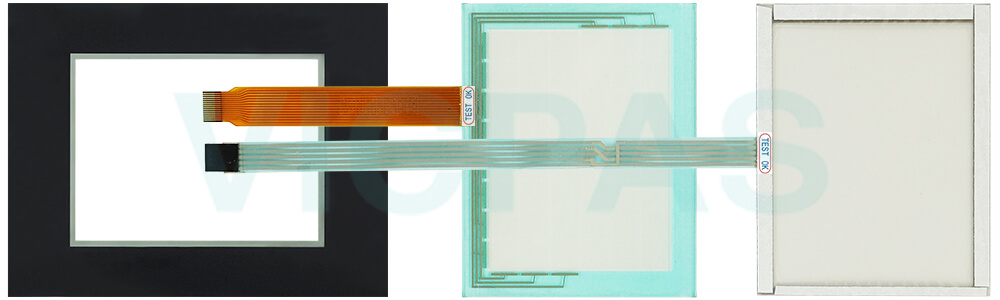
EZAutomation's parent company AVG is vertically integrated which means no obsolescence. We still have all the hardware-based drivers that have been obsoleted by even the EZW-T15C-EM EZW-T15C-EP Touch Panel Protective Film HMI providers of their PLCs. For example, you get DH+/RIO, DeviceNet, MB+, Siemens with Profibus and Mitsubishi with CCLink, only from EZAutomation
All HMIs except for EZtouch, require the machine or process to be shut down to make a change in the HMI program. While a new program is being uploaded to the EZW-T15C-EM EZW-T15C-EP Touch Screen Monitor Front Overlay HMI, it is non-functional and hence the machine can't be allowed to operate during this time. Every time the HMI program is edited, there is machine downtime of typically an hour. All EZTouch series HMIs have a patented online edit exceptionally innovative feature that allows the HMI program to be edited without the machine missing a beat.
When evaluating EZW-T15C-EM EZW-T15C-EP Protective Film Touch Glass HMIs for your Machine or Application you should look at the overall cost of ownership. EZTouch displays all have LED backlights which is lot more durable in fact it is rated at 75K Hrs while operating at 55°C as compared to most of our competition's 50k Hrs at 25°C. In addition, EZTouch displays have a higher brightness of 400 NITs as compared to 230 to 250 NITs from others. In short, EZTouch HMIs last twice as long.
Specifications:
The table below describes the parameters of the EZAutomation EZW-T15C-EM EZW-T15C-EP Touch Digitizer Protective Film HMI Parts.
| Brand: | EZAutomation |
| Brightness/Life: | 400 nits/75,000 hours |
| Enclosure: | NEMA 4, 4X (indoor) |
| Product Line: | EZ Windows HMI |
| Touch Size: | 15" |
| Display View Area: | 12.02" x9.01"(305.28 x 228.96mm) |
| Display Type: | w/Built-in Anti-glare |
| Power supply: | 24 V DC |
| Resolution: | 1024 x 768 pixels |
| Warranty: | 12-Month Warranty |
Related EZAutomation EZTouch HMIs Series Part No. :
| EZTouch HMI | Description | Inventory status |
| EZW-T10C-E | EZTouch HMI Front Overlay Touch Membrane Replacement | In Stock |
| EZW-T10C-EC | EZ Automation EZTouch HMI Series Touch Glass Front Overlay Repair | In Stock |
| EZW-T10C-ED | EZAutomation EZTouch HMI Series Touch Digitizer Glass Overlay Repair | Available Now |
| EZW-T10C-EH | EZTouch HMI Panel Glass Protective Film Repair Replacement | Available Now |
| EZW-T10C-EM | EZAutomation EZTouch HMI Series Touch Screen Monitor Front Overlay | In Stock |
| EZW-T10C-EP | EZAutomation EZTouch HMI Series Front Overlay MMI Touch Screen Repair | In Stock |
| EZW-T15C-E | EZ Automation EZTouch HMI Series HMI Touch Screen Protective Film | Available Now |
| EZW-T15C-EC | EZAutomation EZTouch HMI Series Protective Film Touchscreen Repair | In Stock |
| EZW-T15C-ED | EZAutomation EZTouch HMI Series HMI Protective Film Touch Screen Glass | Available Now |
| EZW-T15C-EH | EZAutomation EZTouch HMI Series Front Overlay Touch Screen Panel Repair | In Stock |
| EZW-T15C-EM | EZ Automation EZTouch HMI Series Touch Screen Protective Film Replacement | In Stock |
| EZW-T15C-EP | EZTouch HMI Series Touch Panel Protective Film Repair Replacement | Available Now |
| EZTouch HMI | Description | Inventory status |
EZAutomation EZTouch HMIs Series HMI Manuals PDF Download:
FAQ:
Question: Why use Unicode Text object vs. Static Text object?
Solution: Static Text object allows the user to display static text on a screen in only one custom font for EZ Series Touch Panels with pre-set sizes of 6x8, 8x16, 8x32 etc.
Whereas with Unicode Text object, users can use any font in any size already installed on the user’s PC. Unicode Text object also allows the user to enter static text in any supported International Language including complex script (e.g. Chinese) and right-to-left languages (Thai, Arabic etc).
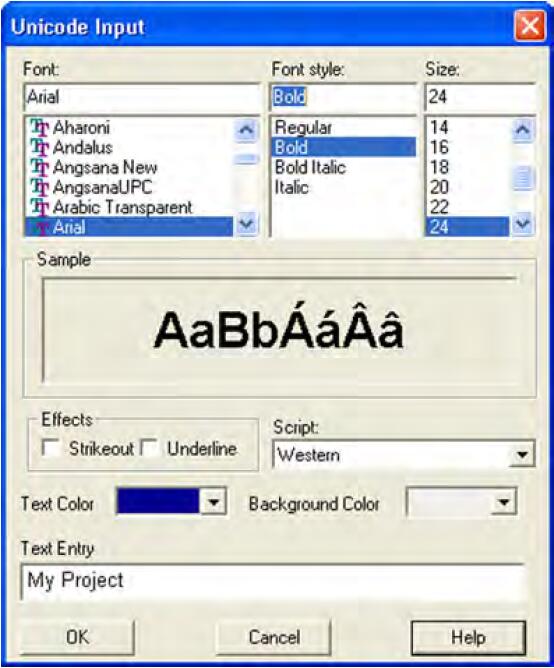
Since this object supports Unicode text, you can choose any font and size installed on your PC.
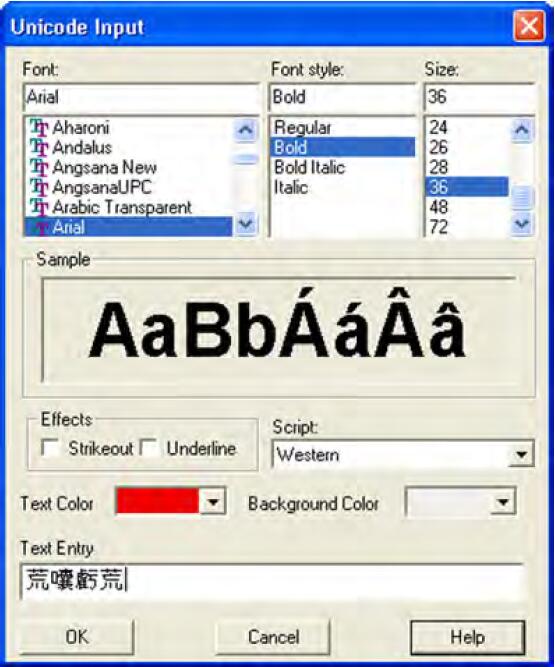
Select the desired Font, Style, Size, Text Color, Background Color, or Effects and click “OK”.
Question: Why use Unicode Indicator Light vs. Indicator Light object?
Answer: Both Unicode Indicator Light and Indicator Light objects display the status of a bit and produce appropriate display text for it. However the Indicator Light object allows the user to display text in only one custom font for EZ Series panels with pre-set sizes of 6x8, 8x16, 8x32 etc.
Whereas with Unicode Indicator Light object, users can use any font in any size already installed on the user’s PC. This object also allows the user to enter text in any supported International Language including complex script (e.g. Chinese) and right-to-left languages (Thai, Arabic etc).
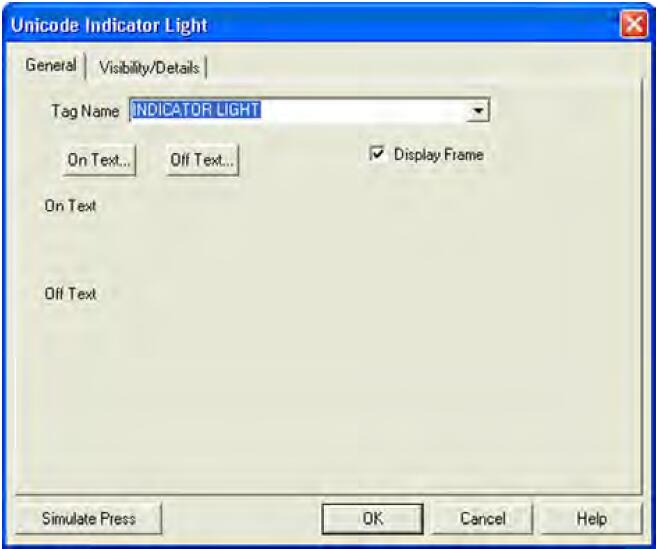
Common misspellings:
EZW-T5C-EM EZW-T15C-EPEZW-T15C-EM EZW-T15-EP
EZW-T15C-EM ZEW-T15C-EP
EZW-T15C-EM EZW-TI5C-EP
EZW--T15C-EM EZW-T15C-EP
