- Home
- About us
- Products
- for Siemens
- Agricultural Terminal
- for A-B-B
- Advantech
- Allen Bradley
- AMTouch
- B&R Power Panel
- BECKHOFF HMI operator Repair
- Beijer HMI
- Bosch Rexroth
- Danielson Touch Screen Replacement
- Delem
- Delta
- DMC
- EATON Micro Panel
- ELO Touch Screen Panel
- ESA HMI
- Exor UniOP
- EZ Automation
- Fagor
- Fuji Hakko
- GE Fanuc
- GUNZE Touch Panel
- IDEC
- John Deere
- Koyo
- KUKA SmartPAD
- Lenze
- Microtouch 3M Versatouch touch screen
- Mitsubishi
- Omron
- Panasonic
- Parker
- Proface
- Red Lion
- Robotic Controller
- Schneider
- Sigmatek HMI
- Trimble
- Ventilator Parts
- Weinview
- Other Terminal Brand
- HMI Touch Screen Panel
- Touch Panel Screen Suppliers
- Touch Screen Panel supplier
- Auxiliary Accessories
- LCD Display
- Faqs
- News
- Certificate
- Contact us
IC754VBB06MTD-KH IC754VBB06MTD-GF IC754VBI06MTD Touch Digitizer Glass Front Overlay





- group name
- QuickPanel View
- Min Order
- 1 piece
- brand name
- VICPAS
- model
- IC754VBB06MTD-KH IC754VBB06MTD-GF IC754VBI06MTD
- Nearest port for product export
- Guangzhou, Hongknog, Shenzhen, Taiwan
- Delivery clauses under the trade mode
- FOB, CFR, CIF, EXW, FAS, CIP, FCA, CPT, DEQ, DDP, DDU, Express Delivery, DAF, DES
- Acceptable payment methods
- T/T, L/C, D/P D/A, MoneyGram, Credit Card, PayPal, Westem Union, Cash, Escrow
- update time
- Mon, 22 Dec 2025 15:49:26 GMT
Paramtents
Brand GE Fanuc
Warranty 365 Days
Product Line GE Fanuc QuickPanel View Series
Supply Touch Screen Monitor Protective Film
Shipping 2-4 workdays
Part Number IC754VBB06MTD-KH IC754VBB06MTD-GF IC754VBI06MTD
Packging & Delivery
-
Min Order1 piece
Briefing
Detailed
GE Fanuc QuickPanel View Series IC754VBB06MTD-KH IC754VBB06MTD-GF IC754VBI06MTD Front Overlay Touch Screen Repair
Order each part separately is available
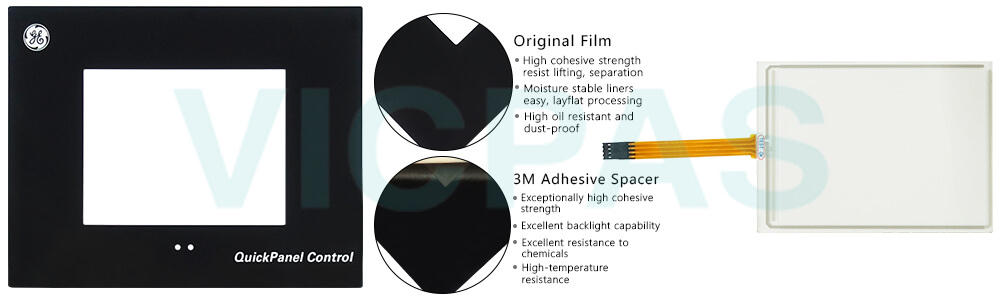
The IC754VBB06MTD-KH IC754VBB06MTD-GF IC754VBI06MTD HMI Touch Glass Protective Film QuickPanel View Advantage
The IC754VBB06MTD-KH IC754VBB06MTD-GF IC754VBI06MTD Touch Screen Panel Front Overlay QuickPanel View family is a robust, integrated hardware and software solution.
Advantages include:
• Choice of Monochrome, Color-STN, or Color-TFT display
• Microsoft Windows® CE operating system
• Expandable memory & Fieldbus cards*
• Compact Flash*
• UL Class 1 Div 2 (A, B, C, D), ATEX Class 1, Zone 2, CE Mark
• Cost-effective replacement for IC754VBB06MTD-KH IC754VBB06MTD-GF IC754VBI06MTD Front Overlay Touch Membrane panel operators
• Functions from data collection and trending to system security and alarming
• Built-in web server for access to data, and panels using any standard browser*
• Communication over serial, Ethernet, and communication expansion cards*
• Multi-language support selectable by the operator when the system is online
• Shared tags for increased productivity – applications developed for QuickPanel View can share tags with other Machine Edition applications, eliminating the need to enter the data more than once
• Migration of applications developed with QuickDesigner
• Extensive library of pre-configured animation objects
*Available on select models.
Specifications:
The table below describes the parameters of the GE Fanuc QuickPanel View Series IC754VBB06MTD-KH IC754VBB06MTD-GF IC754VBI06MTD Front Overlay Panel Glass HMI Parts.
| Brand: | GE Fanuc |
| Display Version: | Mono LCD |
| Product Line: | GE Fanuc QuickPanel View |
| Resolution: | 320 x 240 pixels |
| Warranty: | 12 Months Warranty |
| Display Size: | 5.7" (Diagonal) |
| Front of Panel & Depth: | 203 mm x 157 mm x 22 mm |
| Touchscreen: | Resistiv |
| Input Voltage: | 10.8 to 30.0 VDC |
| Panel Cut-Out (W x H x D): | 158 mm x 126 mm x 70 mm |
Related GE Fanuc QuickPanel View Series HMI Part No. :
| Quickpanel View HMI | Description | Inventory status |
| IC754OBL12CTD | GE FANUC QuickPanel View Touch Screen Protective Film Replacement | In Stock |
| IC754OTL06CTD | GE FANUC QuickPanel View Touch Panel Protective Film Repair | Available Now |
| IC754VBB06CTD | GE FANUC QuickPanel View HMI Touch Screen Glass Protective Film | Available Now |
| IC754VBB06MTD | GE Fanuc QuickPanel View Touch Screen Panel Front Overlay Repair | In Stock |
| IC754VBB06MTD-BB | GE FANUC Quickpanel View Front Overlay Touch Membrane Replacement | In Stock |
| IC754VBB06MTD-GF | GE Fanuc QuickPanel View Touch Glass Front Overlay Repair | In Stock |
| IC754VBB06MTD-KH | GE Fanuc QuickPanel View Touch Digitizer Glass Overlay Repair | Available Now |
| IC754VBF08CTD | GE FANUC Quickpanel View HMI Panel Glass Protective Film | Available Now |
| IC754VBF12CTD | GE FANUC QuickPanel View Touch Screen Monitor Front Overlay | In Stock |
| IC754VBF12CTD-CB | GE Fanuc QuickPanel View MMI Touch Screen Front Overlay Replacement | In Stock |
| IC754VBF12CTD-EC | GE Fanuc QuickPanel View HMI Touch Screen Protective Film | Available Now |
| IC754VBF15CTD | GE FANUC QuickPanel View Protective Film Touchscreen Repair | In Stock |
| IC754VBF15CTDCA | GE Fanuc QuickPanel View Touchscreen Protective Film Repair | In Stock |
| IC754VBF15CTD-KH | GE Fanuc QuickPanel View HMI Protective Film Touch Screen Glass | Available Now |
| IC754VBI06MTD | GE Fanuc QuickPanel View Front Overlay Touch Screen Panel Repair | In Stock |
| QuickPanel View HMI | Description | Inventory status |
GE Fanuc QuickPanel View Series Manuals PDF Download:
FAQ:
Question: How can I transfer my IC754VBB06MTD-KH IC754VBB06MTD-GF IC754VBI06MTD HMI project to the QuickPanel View?
Answer: You can use GE Fanuc's Proficy Machine Edition software to develop your HMI project. Once completed, you can transfer the project to the QuickPanel View using Ethernet or serial communication.
Question: Can I connect multiple QuickPanel View IC754VBB06MTD-KH IC754VBB06MTD-GF IC754VBI06MTD devices to a single control system?
Answer: Yes, you can connect multiple QuickPanel View IC754VBB06MTD-KH IC754VBB06MTD-GF IC754VBI06MTD devices to a single control system. Ensure that each device has a unique IP address and configure the communication settings accordingly.
Question: How do I perform a software update on the IC754VBB06MTD-KH IC754VBB06MTD-GF IC754VBI06MTD QuickPanel View?
Answer: To perform a software update, you can use GE Fanuc's Proficy Machine Edition software. Connect to the IC754VBB06MTD-KH IC754VBB06MTD-GF IC754VBI06MTD QuickPanel View via Ethernet or serial connection, and use the software to transfer the new firmware to the device.
Common misspellings:
IC754VBB06MTD-KH IC754VBB06MTD-GF IC754VBI06TDIC74VBB06MTD-KH IC754VBB06MTD-GF IC754VBI06MTD
IC754VBB06MTD-KH IC754VB0B6MTD-GF IC754VBI06MTD
IC754VBB06MTD-KH IC754VBB06MTD-GF IC754VBIo6MTD
IC754VBB06MTD--KH IC754VBB06MTD-GF IC754VBI06MTD
